-
Latest Version
GeForce NOW 2.0.73 LATEST
-
Review by
-
Operating System
Windows 7 64 / Windows 8 64 / Windows 10 64 / Windows 11
-
User Rating
Click to vote -
Author / Product
-
Filename
GeForceNOW-release.exe
With over 2000 of the biggest free-to-play games already on the GeForce NOW app, you won’t need to make a single purchase to start playing today.
- Create your Account
- Select Membership
- Download the App
- Link your Game Library
From massive wins to epic fails, all your best in-game moments are automatically saved with NVIDIA Highlights and easily shared with the world.
GeForce NOW instantly transforms nearly any laptop, desktop, Mac, SHIELD TV, or Android mobile device into the PC gaming rig you’ve always dreamed of. Instantly play the most demanding PC games and seamlessly play across your devices.
Key Features Over 2000 Games to Stream
GeForce NOW lets you connect to digital PC game stores, allowing you to stream the games you already own. Plus, any games you purchase through your personal store accounts will remain yours to keep.
GeForce NOW on Every Device
Turn your laptop, desktop, Mac, TV, Android device, iPhone, or iPad into a high-performance gaming rig with GeForce NOW. Enjoy seamless gaming across all your devices.
GeForce NOW Premium Membership
Upgrade to a premium membership for priority access to top-tier GeForce RTX rigs. Experience high-resolution gaming with ultra-low latency for a competitive edge.
Always Up-to-Date Gaming
Forget waiting for large downloads, updates, or patches. With GeForce NOW, games are always up-to-date, so you can jump straight into the action without delay.
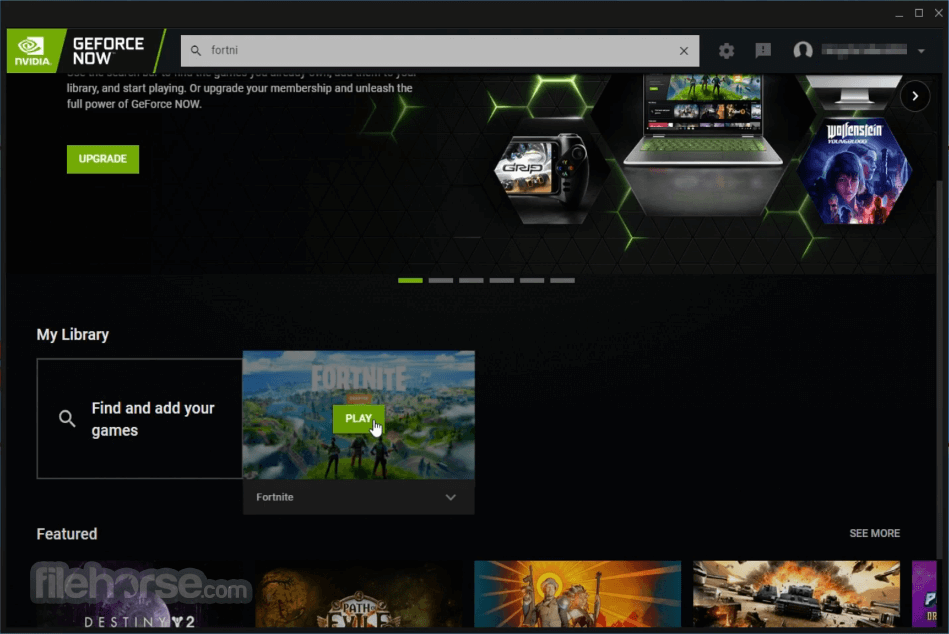
Premium Membership Benefits
Elevate your cloud gaming experience by choosing between the GeForce NOW Performance or Ultimate membership plans. Both offer exceptional features tailored for top-tier gameplay:
Enhanced Performance:
- Enjoy more frames per second (FPS) for smooth gameplay.
- Benefit from higher resolutions and faster frame rates.
- Stream seamlessly from advanced GeForce RTX GPUs.
Unlock real-time ray tracing for stunningly realistic effects and visuals.
Priority Server Access:
Gain the fastest access to GFN servers, skipping long queues to jump straight into the action.
Extended Gameplay Sessions:
Play uninterrupted with longer session durations, perfect for extended adventures.
Maximized Graphics Settings:
Experience shadows, textures, and effects at their highest settings for unparalleled visual fidelity.
Transform your gaming with unmatched performance and premium features!
Pricing
Free Plan - Basic Rig
Includes:
- Longest queue times
- 1-hour session lengths
GeForce RTX, 8 vCPUs, 1440p QHD, RTX ON
Try premium gaming with a Day Pass
25% off for a limited time
Enjoy Performance Day benefits for 24 hours:
- Short queue times
- 6-hour session lengths
GeForce RTX 4080, 16 vCPUs, 4K HDR, 240 FPS, RTX ON
Includes:
- Shortest queue times
- 8-hour session lengths
- DLSS 3, NVIDIA Reflex, Cloud G-Sync
WINDOWS PC
A 64-bit version of Windows 7, or newer, is required. Do not support 32-bit versions of Windows.
INTERNET REQUIREMENTS
GeForce NOW requires at least 15Mbps for 720p at 60fps and 25Mbps for 1080p at 60fps. You’ll need to use a hardwired Ethernet connection or a 5GHz wireless router.
PC HARDWARE REQUIREMENTS
- Dual-core x86-64 CPU with 2.0GHz or faster
- 4GB of system memory
- GPU that at least supports DirectX 11
- NVIDIA GeForce 600 series or newer
- AMD Radeon HD 3000 series or newer
- Intel HD Graphics 2000 series or newer
NVIDIA GeForce Experience: The easiest way to update your drivers and optimize your games.
NVIDIA GeForce Game Ready Driver (Win 10 64-bit/Win 11): Increase the efficiency of your NVIDIA graphics card.
NVIDIA Studio Driver: It provide artists, creators, and 3D developers the best performance!
NVIDIA RTX Desktop Manager: Professional workflows require the use of multiple applications and windows.
NVIDIA Control Panel: Display management, application, and gaming-specific features.
NVIDIA App: The essential companion for PC gamers and creators.
PROS
- Access to High-Quality Gaming Anywhere
- No Expensive Hardware Needed
- Wide Game Library Compatibility
- Supports Multiple Platforms
- Free and Paid Subscription Options
- Requires Strong Internet Connection
- Limited Session Length on Free Plan
- Game Ownership Still Required
- Not All Games Are Supported
- Potential Input Lag for Competitive Play
Also Available: Download GeForce NOW for Mac
 OperaOpera 118.0 Build 5461.60 (64-bit)
OperaOpera 118.0 Build 5461.60 (64-bit) PC RepairPC Repair Tool 2025
PC RepairPC Repair Tool 2025 PhotoshopAdobe Photoshop CC 2025 26.5.0 (64-bit)
PhotoshopAdobe Photoshop CC 2025 26.5.0 (64-bit) OKXOKX - Buy Bitcoin or Ethereum
OKXOKX - Buy Bitcoin or Ethereum iTop VPNiTop VPN 6.4.0 - Fast, Safe & Secure
iTop VPNiTop VPN 6.4.0 - Fast, Safe & Secure Premiere ProAdobe Premiere Pro CC 2025 25.2.3
Premiere ProAdobe Premiere Pro CC 2025 25.2.3 BlueStacksBlueStacks 10.42.53.1001
BlueStacksBlueStacks 10.42.53.1001 Hero WarsHero Wars - Online Action Game
Hero WarsHero Wars - Online Action Game SemrushSemrush - Keyword Research Tool
SemrushSemrush - Keyword Research Tool LockWiperiMyFone LockWiper (Android) 5.7.2
LockWiperiMyFone LockWiper (Android) 5.7.2

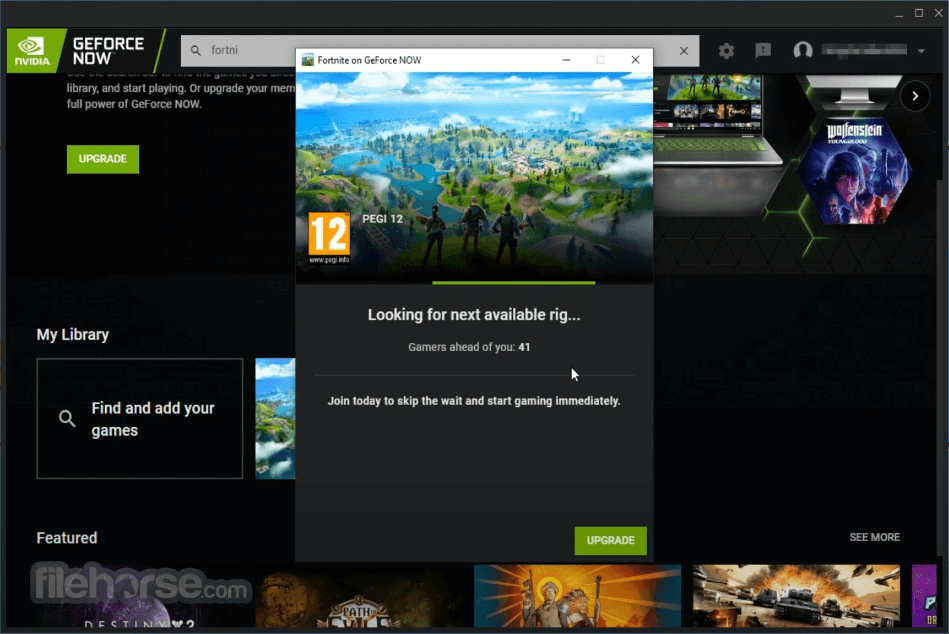

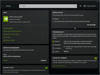
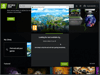
Comments and User Reviews