-
Latest Version
-
Operating System
Windows 7 / Windows 7 64 / Windows 8 / Windows 8 64 / Windows 10 / Windows 10 64
-
User Rating
Click to vote -
Author / Product
-
Filename
GDevelop-5-Setup-5.0.135.exe
Sometimes latest versions of the software can cause issues when installed on older devices or devices running an older version of the operating system.
Software makers usually fix these issues but it can take them some time. What you can do in the meantime is to download and install an older version of GDevelop 5.0.0 Beta 135.
For those interested in downloading the most recent release of GDevelop or reading our review, simply click here.
All old versions distributed on our website are completely virus-free and available for download at no cost.
We would love to hear from you
If you have any questions or ideas that you want to share with us - head over to our Contact page and let us know. We value your feedback!
What's new in this version:
GDevelop 5.0.0 Beta 135
Improved:
Introduce the "Wait X seconds" action:
- This action allow to wait for a few seconds before continuing to run the next actions and sub-events
- It is perfect to create cut scenes, advanced logic or just run things progressively without relying on timers. In a lot of cases, it's simpler and faster to use this new action.
- The action remembers the picked objects: it works like an usual event, but run the actions (and sub-events) a bit later in time. While the action wait, other events continue to run as usual.
- Thanks to @arthuro555 for the ground work and follow up on this new feature
- Learn more on the wiki
Improvements of editor screens:
- Redesign of the variables editor
- Each row should be easier to read in a glance
- You can now collapse collection variables for a better readability
- Reorder and move of variables is now available with drag n drop
- You can now undo and redo changes
- Paste one or more variables at any level of depth you want
- Search in the names and values of each variables with a filter effect
- Remove slowing aspects of points and collision masks editors
- Make coordinates inputs more user friendly
- Removal of unnecessary decimal places
- Do not replace empty value with 0 to allow whole value erasing
- Better understanding of which point is which
- Add possibility to select a point in the list so that it is highlighted in the preview (same for hovered points)
- Allow drag n drop for custom collision mask to reorder points
- Open image preview at a zoom factor that is adapted to the sprite size so that one doesn't have to zoom at each opening.
- Improve the effects list
- Effects are applied in order and different orders may give different results, so ordering them is important. You can now do it with drag n drop.
- Also, when renaming effects, a few checks are now done in order to prevent unexpected results.
UI/UX improvements:
- Add gallery in the asset store to better understand available asset packs
- Improve design of the alerts/messages and make margins consistent in the app
- Add tutorials in app
- Added dismissable tutorials in events sheet, variable editors and object variable tab, add object dialog, sprite animations tab, export game for web tab, add new extension dialog.
- Added a tutorial button
- Make anchor behavior more intuitive
- Anchor an edge of an object to set its distance from the window edges. Single anchor will not stretch the object anymore; you will need to set anchors to object's opposite edges for this effect.
- Add a button to switch between legacy and new behavior.
- Display all autocompletions in the expression editor when listing them
- The list is not truncated anymore so you can scroll or use the arrow keys to browse all the completions (useful to see everything: objects, expressions, but also the available easing for tweens, etc...)
Leaderboards:
- Add new settings to leaderboards
- Add parameter to control number of entries to display
- Add possibility to set a default leaderboard, displayed on Liluo game page by default
- Add possibility to reject scores that are a better than a value you can tune
Other:
- Upgrade the underlying runtime running the desktop app, and exported desktop games, to Electron 18
- This brings improved performance and compatibility for the desktop app with Windows, macOS and Linux
- In particular, tilemap performance should be greatly improved both in the scene editor, the preview and exported games on Linux
- This should also improve performance of both the editor and games on macOS when running on Apple Silicon (M1 CPUs)
- Thanks to @nilaymaj for the ground work on this upgrade
- Allow to choose installation directory when installing GDevelop on Windows
- Also allow to choose if GDevelop must be installed system-wide or just for the user
- Allow webp images to be selected for object resources, and webm for videos
- These formats are providing better compression than PNG or MP4, but they might not work on older devices - be sure to double check if the devices or browsers of your audience support them
 OperaOpera 125.0 Build 5729.21 (64-bit)
OperaOpera 125.0 Build 5729.21 (64-bit) MalwarebytesMalwarebytes Premium 5.4.5
MalwarebytesMalwarebytes Premium 5.4.5 PhotoshopAdobe Photoshop CC 2026 27.1 (64-bit)
PhotoshopAdobe Photoshop CC 2026 27.1 (64-bit) BlueStacksBlueStacks 10.42.153.1001
BlueStacksBlueStacks 10.42.153.1001 OKXOKX - Buy Bitcoin or Ethereum
OKXOKX - Buy Bitcoin or Ethereum Premiere ProAdobe Premiere Pro CC 2025 25.6.3
Premiere ProAdobe Premiere Pro CC 2025 25.6.3 PC RepairPC Repair Tool 2025
PC RepairPC Repair Tool 2025 Hero WarsHero Wars - Online Action Game
Hero WarsHero Wars - Online Action Game TradingViewTradingView - Trusted by 60 Million Traders
TradingViewTradingView - Trusted by 60 Million Traders Edraw AIEdraw AI - AI-Powered Visual Collaboration
Edraw AIEdraw AI - AI-Powered Visual Collaboration
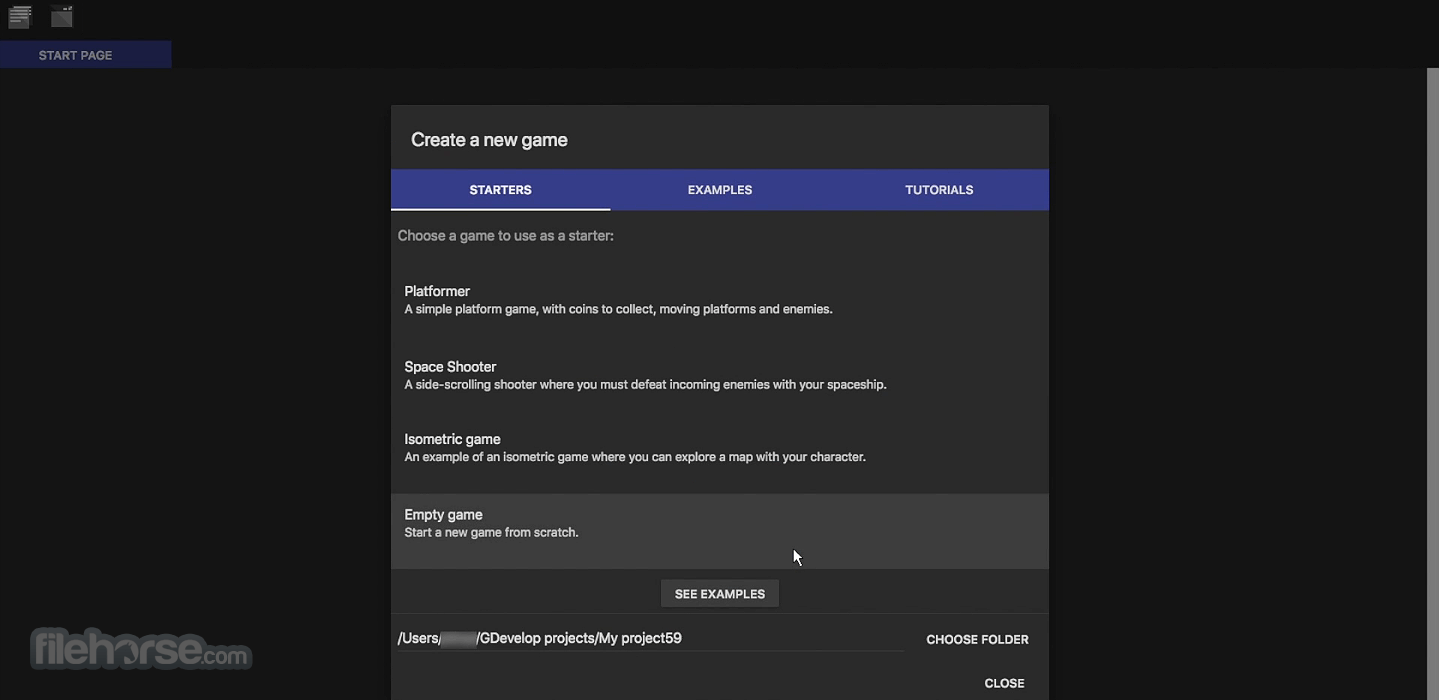
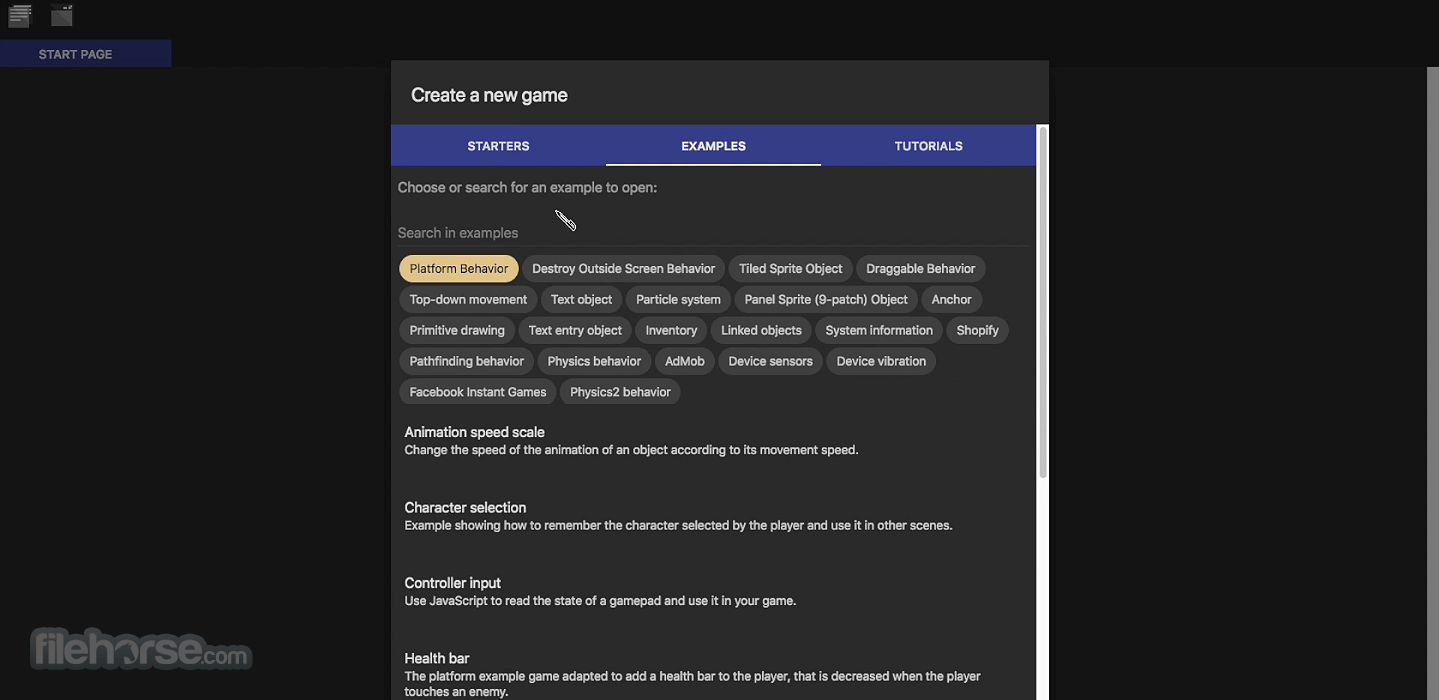


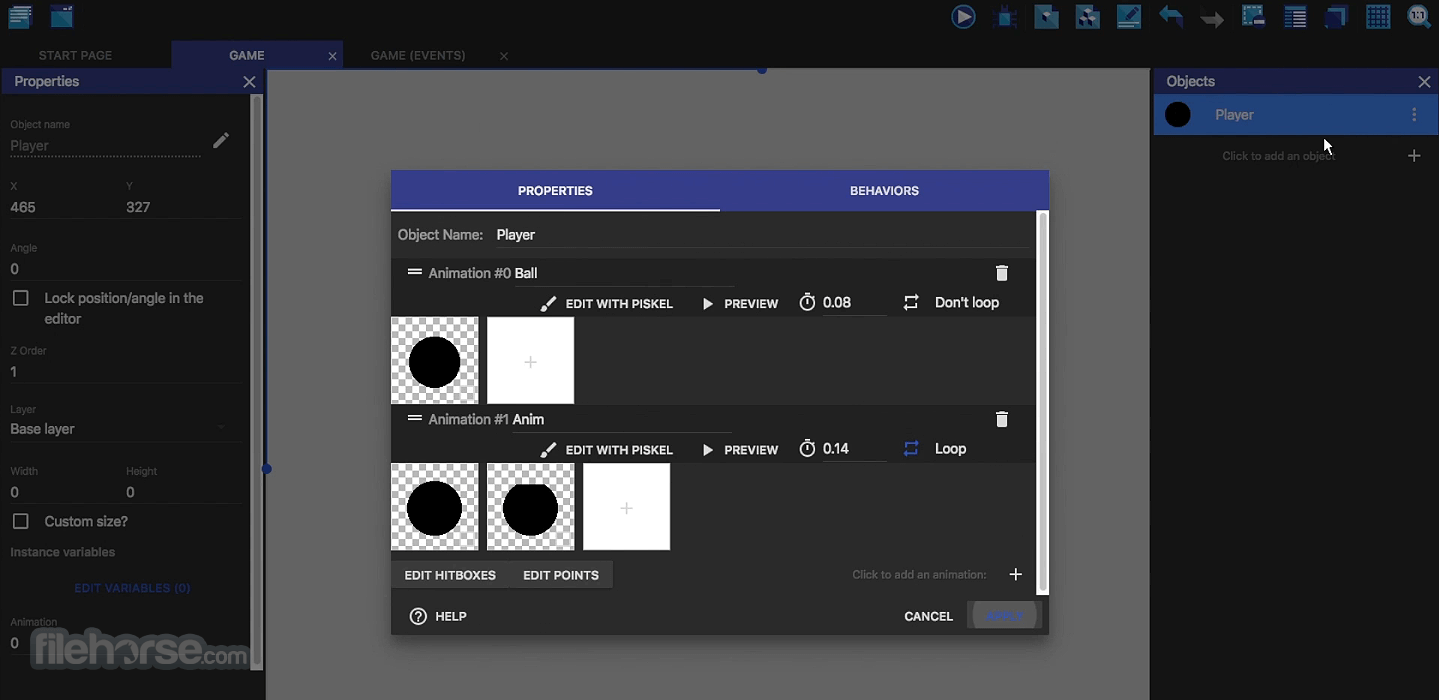





Comments and User Reviews