-
Latest Version
-
Operating System
Windows 7 / Windows 7 64 / Windows 8 / Windows 8 64 / Windows 10 / Windows 10 64
-
User Rating
Click to vote -
Author / Product
-
Filename
GDevelop-5-Setup-5.0.122.exe
Sometimes latest versions of the software can cause issues when installed on older devices or devices running an older version of the operating system.
Software makers usually fix these issues but it can take them some time. What you can do in the meantime is to download and install an older version of GDevelop 5.0.0 Beta 122.
For those interested in downloading the most recent release of GDevelop or reading our review, simply click here.
All old versions distributed on our website are completely virus-free and available for download at no cost.
We would love to hear from you
If you have any questions or ideas that you want to share with us - head over to our Contact page and let us know. We value your feedback!
What's new in this version:
GDevelop 5.0.0 Beta 122
Improvements:
- Move the object variables editor into the objects editor (easier to find and faster to access) (Thanks @Midhil457!)
- Also rework the other variables editor dialogs to have the toolbar buttons always at the bottom of the window.
- Add multiple achievements ("badges") that can be earned while using GDevelop.
- These achievements are visible in your user profile.
- They are all for now fairly simple to collect, but we'll also later add some a bit more complex to win, to reward contributors, people invested in the community and people building great games!
- Add conditions and expressions to compare the coordinates of the bounding box of an object.
- Scene editor improvements:
- Improve scene editor scrolling speed to be faster/slower according to the zoom level.
- Improve locked objects in the editor: the objects are now selectable with a different color, making it simpler to unlock them!
- Add a checkbox in your profile to receive statistics about your games.
- This checkbox is in your user profile. It's useful to receive weekly game stats via email (like the number of sessions from the last week sessions and the total from the current year to date).
- Various minor UI changes
as well as the improvements from the beta version:
- Add major improvements to the platformer engine to better handle slopes and moving platforms
- Add an option in the Sprite editor to allow animations to play even when the object is hidden/outside the screen
- Add support for using arbitrary URLs for images/sounds/resources in the web-app
- Improved previews and implement support for the Debugger in the web-app
- Clarify names of particle types in the Particle Emitter editor
- Update naming of events in the menus to make them easier to understand
- Show the preview window, when corresponding preference is enabled, above the editor but not above all windows on the screen
- Add CrazyGames.com in the links where to publish a HTML5 game
Fixed:
- Fix Tiled Sprite being incorrectly displayed (pixelated) when the X/Y offset was too large
- Fix the display of the decreased build limits after exporting a game
- Fix arrow keys wrongly triggering page scroll when playing a game embedded in a web page
- Don't list the current scene/external event name in a Link event when choosing what to include
- This prevents an infinite loop/crash if launching a preview after selecting the current scene/external events in a link of the same scene/external events
- Fix platforms sometimes not properly detected when rotated and at the edge of the scene
- Fix TimeScale expression not shown in expressions autocompletion
- Also fix inconsistent naming of time scale related actions/conditions and expressions
- Fix a typo for rotate toward angle and position in the event sheet sentence
- Fix a typo for rotate action in the event sheet sentence
as well as the improvements from the beta version:
- Fix a glitch where a sound being played at a low volume can actually be heard at a high volume for a split second.
- Fix contributors list
- Fix user not always logged when opening export after relaunching the app
- Fix potential crash in the scene editor
Internal changes (for developers):
- Refactor the implementation of the Tween behavior
- Avoid fetching again a JSON in the game engine when it's already being fetched
as well as the improvements from the beta version:
- Update esbuild and enable minification
- Refactor gdjs.Logger to allow disabling specific log groups in the console
GDevelop 5.0.0 Beta 121
- Add a console to the Debugger
- When launching the Debugger to inspect a game, open the console to see internal messages sent by the game, JavaScript code or the game engine
- This is an advanced feature that is useful to find issues in your game or to see if your game is displaying any internal error
- Improve scene selection and help text for an external layouts
- Improve autocomplete when typing an expression
- Add possibility to search in events sentences (rather than just in parameters)
- Also improve highlighting of search results and the index of the currently focused result
- Only show the operators that can be actually used in actions/conditions for strings
- For strings/texts, only = an…
 OperaOpera 125.0 Build 5729.49 (64-bit)
OperaOpera 125.0 Build 5729.49 (64-bit) MalwarebytesMalwarebytes Premium 5.4.5
MalwarebytesMalwarebytes Premium 5.4.5 PhotoshopAdobe Photoshop CC 2026 27.2 (64-bit)
PhotoshopAdobe Photoshop CC 2026 27.2 (64-bit) BlueStacksBlueStacks 10.42.153.1001
BlueStacksBlueStacks 10.42.153.1001 OKXOKX - Buy Bitcoin or Ethereum
OKXOKX - Buy Bitcoin or Ethereum Premiere ProAdobe Premiere Pro CC 2025 25.6.3
Premiere ProAdobe Premiere Pro CC 2025 25.6.3 PC RepairPC Repair Tool 2025
PC RepairPC Repair Tool 2025 Hero WarsHero Wars - Online Action Game
Hero WarsHero Wars - Online Action Game TradingViewTradingView - Trusted by 60 Million Traders
TradingViewTradingView - Trusted by 60 Million Traders Edraw AIEdraw AI - AI-Powered Visual Collaboration
Edraw AIEdraw AI - AI-Powered Visual Collaboration
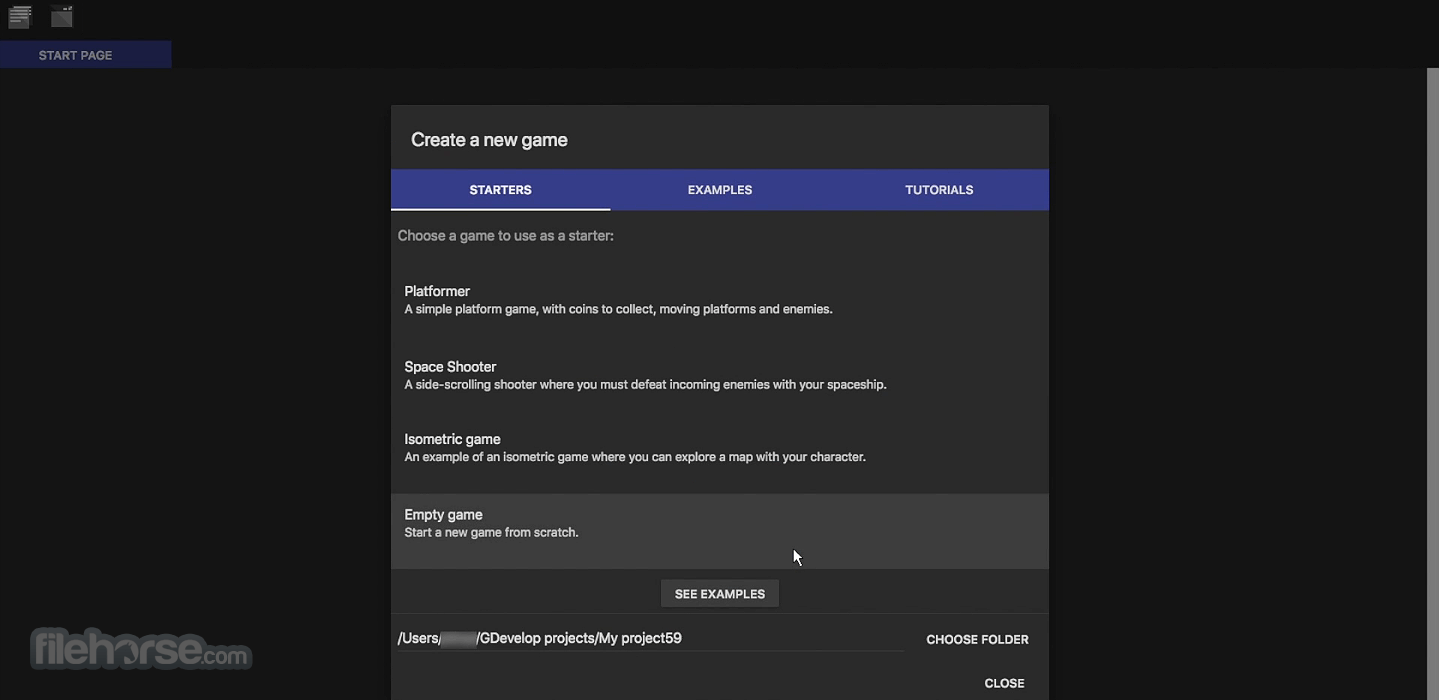
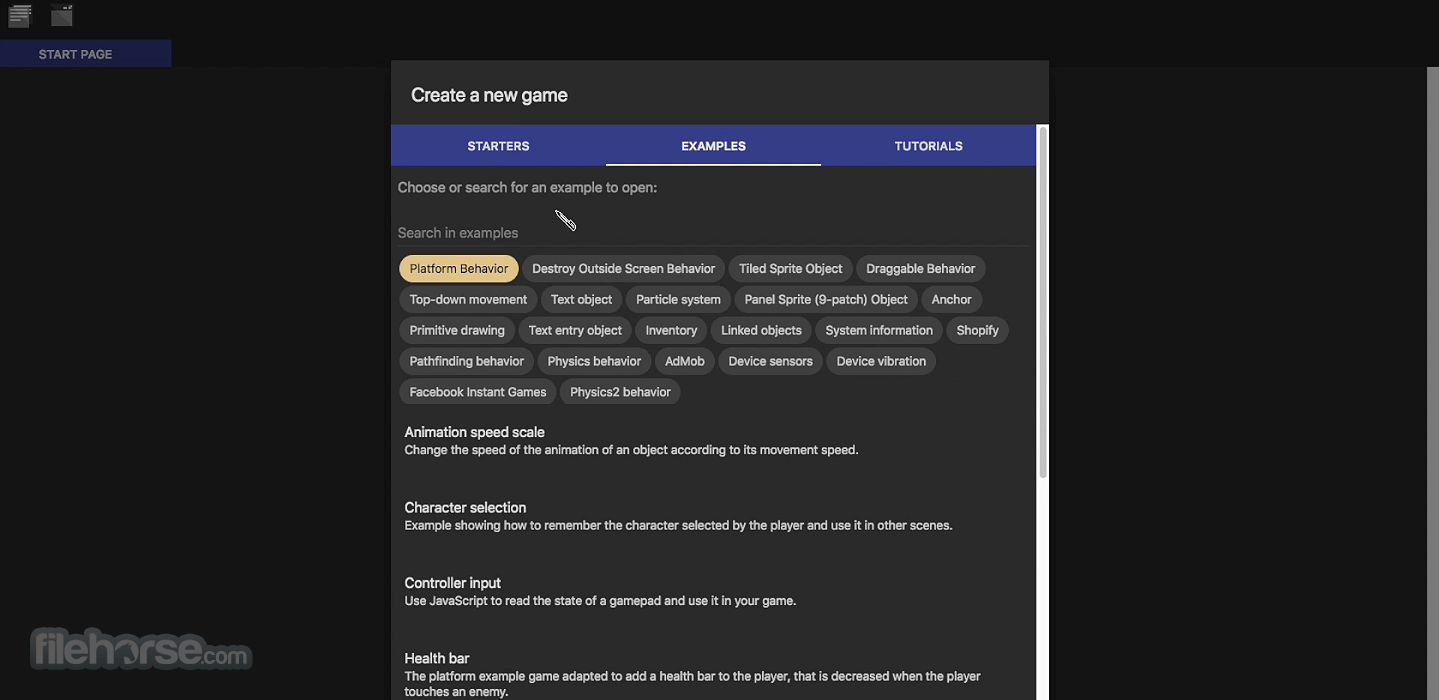


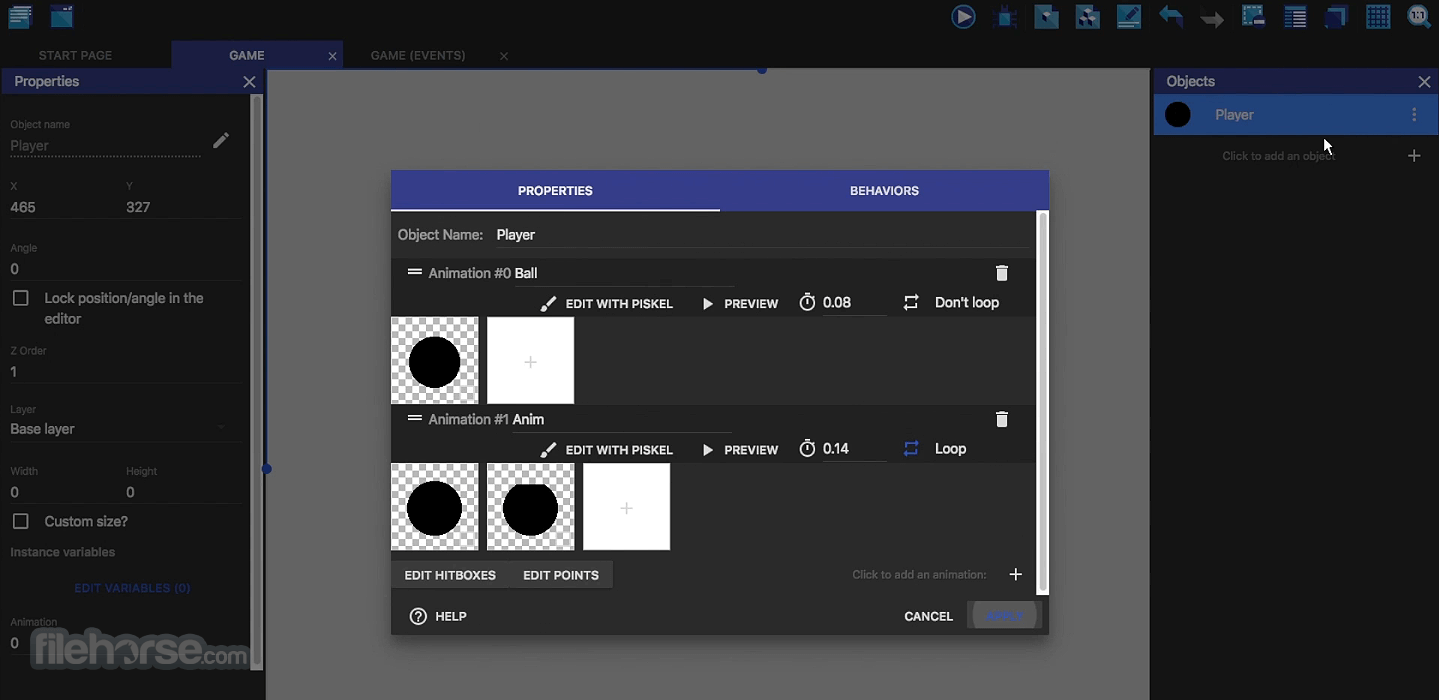





Comments and User Reviews