-
Latest Version
Garmin Express 7.24.0 LATEST
-
Review by
-
Operating System
Windows 10 / Windows 11
-
User Rating
Click to vote -
Author / Product
-
Filename
GarminExpressInstaller.exe
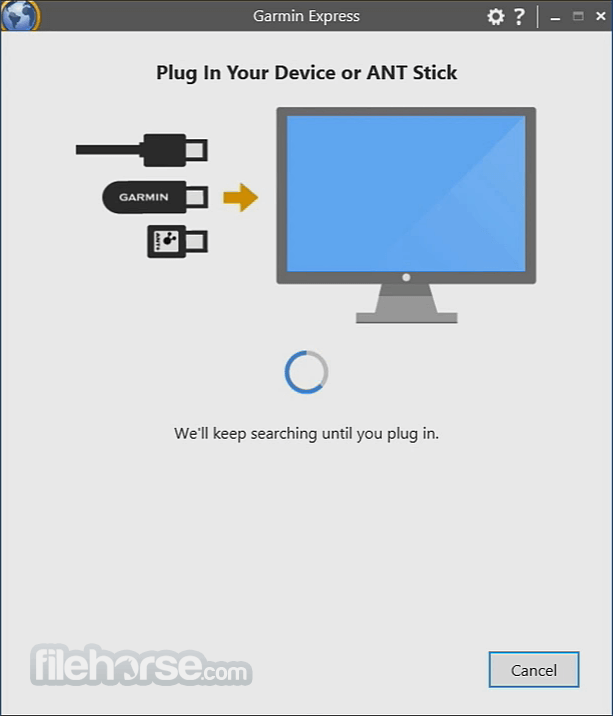
You can even control download schedules. The program lets you transfer all your favorites from one device to another with one click. It couldn't be simpler. Never lose your data again.
It makes it easy to back up and restore saved addresses, routes, and waypoints to and from your computer.
Garmin Express (formerly Garmin MapSource) is your essential tool for managing your Garmin devices. Update maps, golf courses, and device software. You can even register your device.
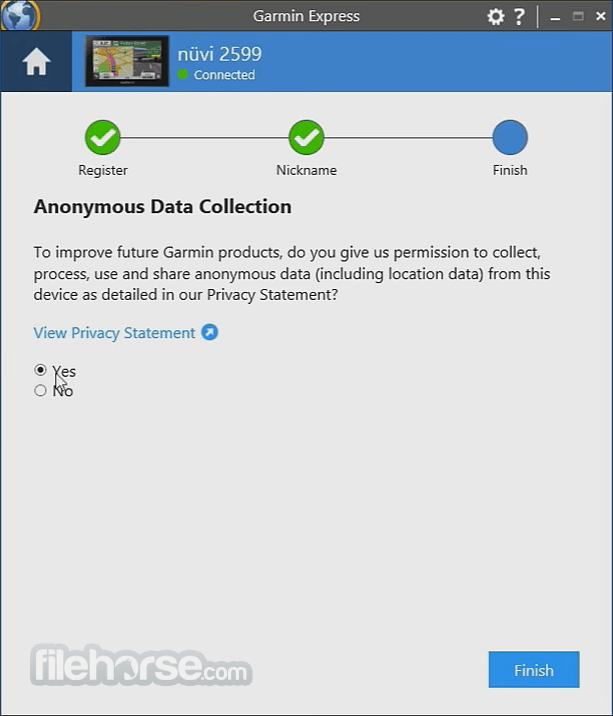
Features and Highlights
Update Your Maps
Get the latest detailed street maps to ensure fast, acurate navigation.
Sync with Connect
Use Express to upload your activities and wellness data to your Garmin Connect account.
Update Your Software
Express makes software updates easy to install.
Manage Content
Manage free and paid content, including Connect IQ™ apps and accessory maps.
Update Marine Charts
Download the latest charts to a memory card for easy transfer to your marine device.
Redeem a Voucher
Activate your maps or services with a voucher or product key.
Golf Course Updates
Get the latest free CourseView maps and updates for your Garmin golf device.
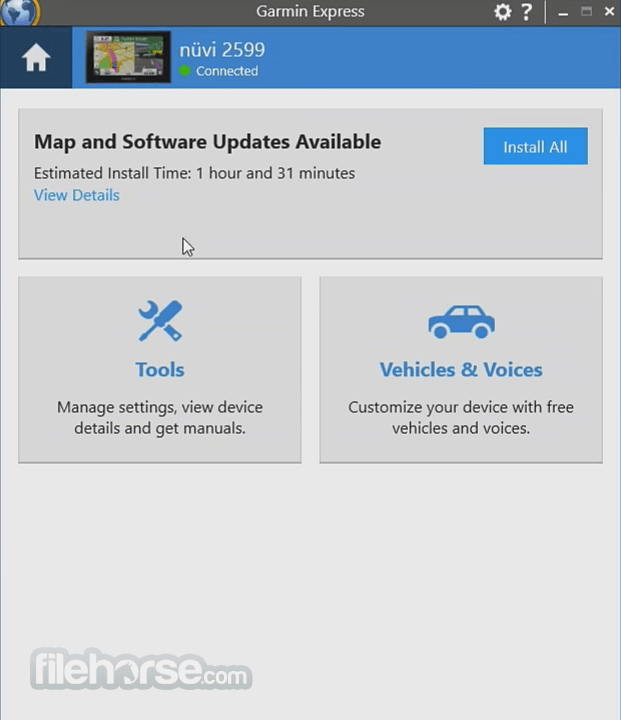
How Do I Install Garmin Express Software?
Download:
- Visit the official download page or FileHorse.
- Click on the appropriate download link for your operating system (Windows or Mac).
- Once the download is complete, open the installer file.
- Follow the on-screen instructions to complete the installation.
- After installation, open the application.
- Connect your Garmin device to your computer using a USB cable.
- It will detect your device and prompt you to add it.
- Follow the on-screen instructions to add your device and manage updates.
Add Your Garmin Device:
- Connect your Garmin device to your computer using a USB cable.
- Open the app.
- Click "Add a Device."
- The application will search for your device and display its name and serial number.
- Click "Add Device" and follow the on-screen instructions to complete the setup.
- After adding your device, it will display available updates.
- To install all updates, click "Install All."
- To install specific updates, click "View Details" and select the desired updates.
- Follow the on-screen instructions to complete the installation.
- It allows you to sync your device with Garmin Connect, enabling you to upload activities and download workouts.
- Ensure your device is connected and click "Sync" in Garmin Express to transfer data.
- Regularly check for updates to keep your device's maps and software current.
- Ensure a stable internet connection during updates, as map files can be large and may take time to download.
- If prompted, install a microSD® card to add storage space for large map updates.
- Windows 11, 10, 8 or 7, Microsoft .NET 4.7.2 (included)
- 1024 x 768 display, USB port and 1 GB RAM
- High speed Internet access (Not for use with dial-up, mobile or satellite connections)
- May require up to 20 GB free disk space
- Easy software updates for Garmin devices
- Simple and intuitive user interface
- Reliable backup and restore feature
- Seamless map updates for navigation
- Quick installation and setup process
- Limited compatibility with non-Garmin devices
- Requires frequent software updates
- Can be resource-heavy on older PCs
- Occasional connectivity issues
- Limited features for advanced users
What's new in this version:
Garmin Express 7.24.0
- Removed toast notifications indicating an update is available for legacy PND devices
Fixed:
- an issue with users getting a server error when attempting to register TruSwing devices
- an issue with not offering an install or reinstall option for TOPO Active maps
- an issue with displaying incorrect mapping when a user is wanting to remove a map
- an issue when a user attempts to install a map but would get taken back to the device dashboard
- an issue with the Removable Storage option not appearing on the Manage Maps screen
- Other minor bug fixes and improvements
Garmin Express 7.23.0
- Change log not available for this version
Garmin Express 7.22.1
- Change log not available for this version
Garmin Express 7.22.0
- Fixed an issue with the Manage Maps page displaying blank when switching Windows to high-contrast theme
- Resolved an error that could occur when a user attempts to add a vessel
- Fixed missing translations
- Other minor bug fixes and improvements
Garmin Express 7.21.0
- Resolved a server error appearing when trying to add a TruSwing device
- Resolved an issue with software updates continuing to appear after the update was complete
- Other minor bug fixes and improvements
Garmin Express 7.20.3
- Change log not available for this version
Garmin Express 7.20.2
- Change log not available for this version
Garmin Express 7.20.1
- Change log not available for this version
Garmin Express 7.20.0
- Change log not available for this version
Garmin Express 7.19.0
Fixed:
- Resolved an issue with maps being written to the wrong location on a SD card
- Resolved an issue with the backup profile option not appearing for certain devices
- Resolved an issue with not being able to uninstall a map without Express installing a map within Manage Maps
- Other minor bug fixes and improvements
Garmin Express 7.18.4
- Resolved an issue with Epix devices not being detected
Garmin Express 7.18.3
Fixed:
- Resolved an issue with TT 15 Mini Dog Collar devices not being detected
- Resolved an issue with SD cards for Kenwood devices not being detected
- Resolved a crash specific to Windows 7 that could occur when launching Garmin Express
- Note: Windows 7 and Windows 8 are no longer supported. This will not prevent future versions of Garmin Express from being downloaded. However, any bugs or other issues specific to these OSes will not be resolved. 7.18.3 will be available to download at any time under the System Requirements.
Garmin Express 7.18.1
- Change log not available for this version
Garmin Express 7.18.0
Fixed:
- Resolved an issue with USB sticks and SD cards potentially not being detected
- Resolved a crash that could occur when accessing the Removable Storage location under Manage Maps
- Resolved a server error that could occur when attempting to add a device that requires signing into Garmin Connect
- Implemented string translations that were missing
- When a user disables Garmin Express from always running in the background within the Settings, Garmin Express will also be removed from the Startup tab for Windows
- Resolved additional crashes
- Other minor bug fixes and improvements
Garmin Express 7.17.3
- resolved an issue renewing marine chart subscriptions
- Resolved an issue adding devices
Garmin Express 7.17.2
- Fixed an issue with ANT devices not being detected
Garmin Express 7.17.1
- Users can now include their device files when submitting logs for troubleshooting issues
- Resolved an issue with Manage Maps not displaying a checkmark to indicate maps are installed
- Fixed a crash that could potentially occur on the launch of Garmin Express
- Other minor bug fixes and improvements
- Fixed an issue with certain devices not being able to perform a map update on a SD card
Garmin Express 7.17.0
- Change log not available for this version
Garmin Express 7.16.3
- Change log not available for this version
Garmin Express 7.16.2
- Change log not available for this version
Garmin Express 7.16.1
- Change log not available for this version
Garmin Express 7.16.0
- Fixed an issue with critical software updates not requiring a restart before a map update
- Extended timer to prevent failure for installing maps to the computer
- Fixed a crash when saving a music folder path manually
- Other minor bug fixes and improvements
Garmin Express 7.15.2
- Change log not available for this version
Garmin Express 7.15.1
- Change log not available for this version
Garmin Express 7.15.0
- Minor bug fixes and improvements
Garmin Express 7.14.0
- While attempting to connect a GPSMAP 66i to Garmin servers via Garmin Express v7.14.0.0 on a Win10 Pro desktop with all applicable updates installed, the 66i is connected to my desktop as a USB device, but I can't connect to the Garmin servers.
- I was able to connect everything normally under Garmin Express v7.13.1.0 a minute prior to installing the update to v7.14. I had a report of the same error from the owner of a GPSMAP 66st, so I replicated the fault to confirm it wasn't a problem with his 66st, cable, etc.
- I can connect a Garmin Forerunner 955 watch to the Garmin servers via Garmin Express v7.14.0.0
Garmin Express 7.13.0
- Change log not available for this version
Garmin Express 7.12.0
- Change log not available for this version
Garmin Express 7.11.1
- Change log not available for this version
Garmin Express 7.11.0
- Change log not available for this version
Garmin Express 7.10.0
- Fixed an issue with the Hub continuing to show an update is available after it’s been completed
- Fixed a number of links within Help with the new URL’s
- Other minor bug fixes and improvements
Garmin Express 7.9.1
- Updated the ‘Contact Us’ link with the correct URL
- Express correctly deletes files to free up space when course updates are being performed
- Resolved duplicate golf scorecards being uploaded
- Resolved an issue with compilation albums displaying incorrectly
- Implement the ability to transfer favorites for automotive worldwide devices
- Other minor bug fixes and improvements
Garmin Express 7.9.0
- Change log not available for this version
Garmin Express 7.8.1
- Fixed an issue with Express displaying an empty page under Manage Maps
Garmin Express 7.8.0
- Change log not available for this version
Garmin Express 7.7.1
- Change log not available for this version
Garmin Express 7.7.0
Fixed:
- an issue with the space meter on the Manage Maps page not updating correctly when removing a map
- an issue with an error modal appearing when attempting to install a 3rd party map
- an issue with maps being locked in BaseCamp after a user installs maps to the computer
- an issue with older Oregon devices not able to be added to Express
- an issue with users being unable to purchase Cyclops Safety Camera Subscriptions
- an issue with Express reverting to the dashboard when attempting to install a map for an Edge 1030 Plus
- an issue with MTP devices not being detected by Express
Other minor bug fixes and improvements
Garmin Express 7.5.0
- Change log not available for this version
Garmin Express 7.4.2
- Change log not available for this version
Garmin Express 7.4.1
- Change log not available for this version
Garmin Express 7.4.0
- Change log not available for this version
Garmin Express 7.3.1
- Change log not available for this version
Garmin Express 7.3.0
- Change log not available for this version
Garmin Express 7.2.2
- Change log not available for this version
Garmin Express 7.2.1
- Change log not available for this version
Garmin Express 7.1.4
- Change log not available for this version
Garmin Express 7.1.3
- Change log not available for this version
Garmin Express 7.1.2
- Change log not available for this version
Garmin Express 7.1.0
- Change log not available for this version
Garmin Express 7.0.2
- Change log not available for this version
Garmin Express 7.0.0
- Change log not available for this version
Garmin Express 6.21.0
- Change log not available for this version
Garmin Express 6.20.0
- Change log not available for this version
Garmin Express 6.19.3
- Change log not available for this version
Garmin Express 6.19.2
- Change log not available for this version
Garmin Express 6.19.0
- Change log not available for this version
Garmin Express 6.18.0
- Change log not available for this version
Garmin Express 6.17.0
- Change log not available for this version
Garmin Express 6.16.1
- Change log not available for this version
Garmin Express 6.16.0
- Improved our map update operation, allowing the map to be copied over to the device more efficiently
- Other minor bug fixes and improvements
Garmin Express 6.15.0
- Change log not available for this version
Garmin Express 6.14.2
- Change log not available for this version
Garmin Express 6.14.1
- Change log not available for this version
Garmin Express 6.13.1
- Change log not available for this version
Garmin Express 6.13.0
- Change log not available for this version
Garmin Express 6.12.0
- Change log not available for this version
Garmin Express 6.11.1
- Change log not available for this version
Garmin Express 6.11.0
- Minor bug fixes and improvements
Garmin Express 6.10.0
- Change log not available for this version
Garmin Express 6.9.1.0
- Fixed an issue that could prevent Express from detecting a vívoactive 3 Music device
- Other minor bug fixes and improvements
Garmin Express 6.8.1.0
- Change log not available for this version
Garmin Express 6.7.2.0
- Change log not available for this version
Garmin Express 6.7.1.0
- Fixed a crash that would occur after updating Express to v6.7.0. The crash happens when the user tries to launch Express
Garmin Express 6.7.0.0
- For our devices that support CIQ apps, you will no longer need to log into the CIQ Store when launching from Express
- If you encounter a crash when using Express, we now provide you the ability to send us the crash report information right away. Receiving these reports will help us continue to improve your experience
- We’ve made some improvements to music management with our supported devices. Express will display the amount of free space available on the device and the total size of all content you’ve selected to download
- We improved our map update page by displaying the completed percentage and the download rate
- For downloadable content, such as our Cycle Maps, not all the necessary files were being delivered. Users will receive all the correct files now and no longer receive a “Can’t Unlock Maps” message
- Other minor bug fixes and improvements
Garmin Express 6.6.0.0
- Change log not available for this version
Garmin Express 6.5.1.0
- Change log not available for this version
Garmin Express 6.4.0.0
- Change log not available for this version
Garmin Express 6.3.0.0
- Change log not available for this version
Garmin Express 6.2.0.0
- Change log not available for this version
Garmin Express 6.1.1.0
- Change log not available for this version
Garmin Express 6.0.0.0
- With the announcement of the Forerunner 645M, Express is now setup to support transferring music files from your computer to the device
- Minor bug fixes and improvements
Garmin Express 5.9.0.0
- Minor bug fixes and improvements
Garmin Express 5.8.0.0
- Fixed an issue with the "Shop for Charts" URL not directing users to the correct locale
- Other minor bug fixes and improvements
Garmin Express 5.7.1.0
- Change log not available for this version
Garmin Express 5.7.0.0
- Fixed an issue with the ?Shop for Charts? URL not directing users to the correct locale
- Other minor bug fixes and improvements
Garmin Express 5.6.2.0
- Change log not available for this version
Garmin Express 5.6.1.0
- Fixed an issue where users were prompted with ?Cookies Required? when attempting to sign into a Garmin Connect account via the Facebook widget
- Fixed an issue for an error that would occur when attempting to reinstall a CourseView map
- Fixed an issue that could cause a user to get stuck in a spinner state during the ?Preparing? phase of a map updates
- Other minor bug fixes and improvements
Garmin Express 5.6.0.0
- Change log not available for this version
Garmin Express 5.5.0.0
- Change log not available for this version
Garmin Express 5.4.1.0
- Change log not available for this version
Garmin Express 5.4.0.0
- Change log not available for this version
Garmin Express 5.3.1.0
- Fixed an issue that could cause Express to crash when viewing the Purchased tab under Tools
- Fixed the ability to add marine devices
Garmin Express 5.3.0.0
- Added Vietnamese Language support
- Minor improvements and bug fixes
Garmin Express 5.2.0.0
- Fixed an issue where Express could crash when attempting to add a device
Garmin Express 5.1.1.0
- Change log not available for this version
Garmin Express 5.1.0.0
- Change log not available for this version
Garmin Express 5.0.0.0
- Change log not available for this version
Garmin Express 4.5.0.0
- Added support for Garmin downloadable content delivery
Garmin Express 4.4.0.0
- Change log not available for this version
Garmin Express 4.3.0.0
- Change log not available for this version
Garmin Express 4.2.0.0
- Change log not available for this version
Garmin Express 4.1.28.0
- Introduced new feature: users can now purchase, renew, and download safety camera subscriptions from within Garmin Express
- Improved System Tray / Action Center messaging
- Updated anonymous data collection privacy policy messaging
- Removed Vehicles and Voices
- Removed the ability to “retire” or “remove” devices from Garmin Connect when removing them from Garmin Express
Garmin Express 4.1.27.0
- Fixed an issue where some SD cards were incorrectly being reported as incompatible
- Improved device firmware update support for devices with activity tracking
Garmin Express 4.1.26.0
- Fixed an issue that caused text to overlap when adding a device to Express
Garmin Express 4.1.25.0
- Added support for device detection in Windows 10 Anniversary Edition
 OperaOpera 116.0 Build 5366.21 (64-bit)
OperaOpera 116.0 Build 5366.21 (64-bit) 4K Download4K Video Downloader+ 1.10.4 (64-bit)
4K Download4K Video Downloader+ 1.10.4 (64-bit) PhotoshopAdobe Photoshop CC 2025 26.2 (64-bit)
PhotoshopAdobe Photoshop CC 2025 26.2 (64-bit) BybitBybit - Register, Trade & Earn Crypto
BybitBybit - Register, Trade & Earn Crypto iTop VPNiTop VPN 6.2.0 - Fast, Safe & Secure
iTop VPNiTop VPN 6.2.0 - Fast, Safe & Secure Premiere ProAdobe Premiere Pro CC 2025 25.1
Premiere ProAdobe Premiere Pro CC 2025 25.1 BlueStacksBlueStacks 10.41.650.1046
BlueStacksBlueStacks 10.41.650.1046 Hero WarsHero Wars - Online Action Game
Hero WarsHero Wars - Online Action Game TradingViewTradingView - Trusted by 60 Million Traders
TradingViewTradingView - Trusted by 60 Million Traders LockWiperiMyFone LockWiper (Android) 5.7.2
LockWiperiMyFone LockWiper (Android) 5.7.2
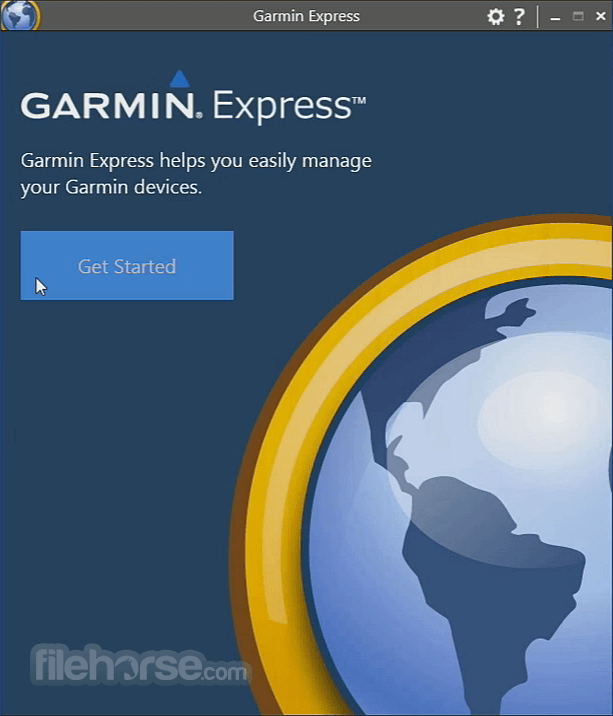
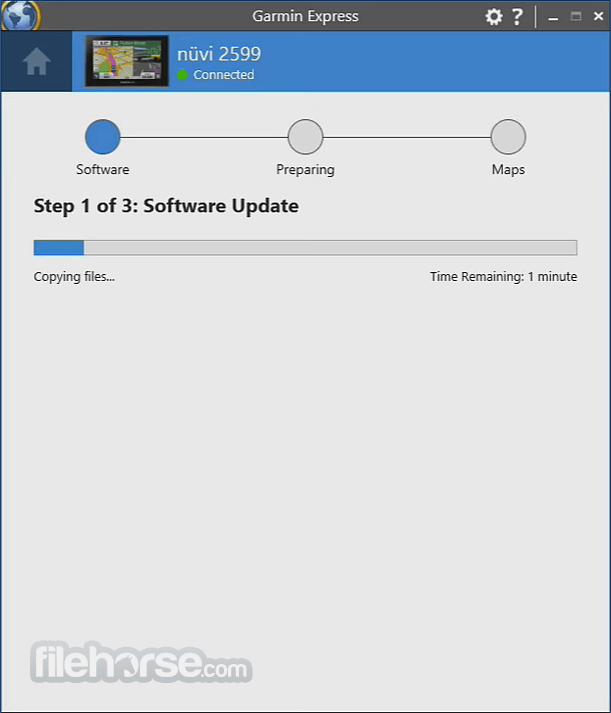





Comments and User Reviews