-
Latest Version
Gardenscapes LATEST
-
Review by
-
Operating System
Windows 7 / Windows 8 / Windows 10 / Windows 11
-
User Rating
Click to vote -
Author / Product
Its planetary popularity can be found in not only addictive match-three mechanics that were popularized by the titans of casual gaming such as Candy Crush and Puzzle Quest but also the infusion of non-puzzle elements.
In this game, this alternate gameplay feature is centered on the garden simulation where they can take control over the character of Austin the Buttler, decorate the environment with new plants and items, meet new characters, unlock new zones, socialize with NPCs inside the in-game social network, and have fun with the animated pet (dog, horse, chameleon).
The core puzzle mechanic of the Gardenscapes game does not stray much from the popular formula. The player is tasked to analyze the large playing field full of colorful elements and then pick which two elements he wants to swap.

If the group of at least three same-colored elements is matched in a column or a row, these gems are removed from the playing field, and the player is awarded valuable points.
Each of the puzzle challenges found in the game is centered on some task that Albert the Butler wants to accomplish in order to better decorate his garden, such as clear the leaves, take out garbage, plant flowers and trees, and much more.
The game features hundreds of fun and challenging levels that are separated by days (in-game chapters) in which Albert the Butler aims to decorate a different part of his large garden. In addition to the simple planting of plants, users can earn enough in-game funds to purchase great-looking outdoor objects such as fountains, statues, treehouses, windmills, and more.
To play Gardenscapes on a home PC or a laptop, users are required to download a modern Android emulator that can easily render simplistic but very eye-catching and stylish 2D graphics.
Thankfully, a competent Android emulator is already part of the installation package of this title, enabling anyone to quickly get this game up and running even on older gaming PCs (Windows 11/10) and modern laptops.

How to Play
- Download and install BlueStacks on your PC.
- Complete the Google sign-in to access the Play Store, or do it later.
- In the search bar at the top right corner, look for Gardenscapes.
- Click on the install button next to Gardenscapes in the search results.
- If you skipped step 2, complete the Google sign-in to install Gardenscapes.
- Click the game icon on the home screen to start playing.
Is Gardenscapes free to play?
Yes, Gardenscapes is free to download and play. However, it offers optional in-app purchases for items like boosters and extra lives.
What is the main objective of Gardenscapes?
The game combines match-3 puzzles with garden restoration tasks. Players help Austin the Butler renovate a neglected garden by completing levels and earning stars to unlock new areas and decorations.
On which platforms is Gardenscapes available?
Gardenscapes is available on Android, iOS, iPadOS, Windows, macOS, and Facebook.
Does Gardenscapes require an internet connection?
No, an internet connection is not required to play the main game. However, connecting to the internet is necessary for accessing certain features like competitions and additional content.
What are the system requirements for playing Gardenscapes on Windows?
The minimum requirements are Windows 10 version 17763.0 or higher. For optimal performance, a system with Windows 10 (v2004), 8 GB RAM, Intel UHD Graphics 630 or comparable GPU, and 10 GB of available SSD storage is recommended.
PROS
- Fun match-3 gameplay
- Beautiful garden design
- Engaging storyline
- Plenty of levels and challenges
- Ability to customize and decorate the garden
- Heavy reliance on in-app purchases
- Long waiting times for lives to recharge
- Repetitive gameplay mechanics
- Limited options for strategic decision-making
 OperaOpera 125.0 Build 5729.49 (64-bit)
OperaOpera 125.0 Build 5729.49 (64-bit) MalwarebytesMalwarebytes Premium 5.4.5
MalwarebytesMalwarebytes Premium 5.4.5 PhotoshopAdobe Photoshop CC 2026 27.2 (64-bit)
PhotoshopAdobe Photoshop CC 2026 27.2 (64-bit) BlueStacksBlueStacks 10.42.153.1001
BlueStacksBlueStacks 10.42.153.1001 OKXOKX - Buy Bitcoin or Ethereum
OKXOKX - Buy Bitcoin or Ethereum Premiere ProAdobe Premiere Pro CC 2025 25.6.3
Premiere ProAdobe Premiere Pro CC 2025 25.6.3 PC RepairPC Repair Tool 2025
PC RepairPC Repair Tool 2025 Hero WarsHero Wars - Online Action Game
Hero WarsHero Wars - Online Action Game TradingViewTradingView - Trusted by 60 Million Traders
TradingViewTradingView - Trusted by 60 Million Traders WPS OfficeWPS Office Free 12.2.0.23155
WPS OfficeWPS Office Free 12.2.0.23155



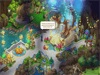
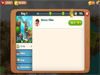
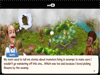

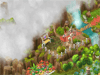
Comments and User Reviews