-
Latest Version
-
Operating System
Windows 7 64 / Windows 8 64 / Windows 10 64 / Windows 11
-
User Rating
Click to vote -
Author / Product
-
Filename
GameMaker-Installer-2023.1.0.58.exe
Sometimes latest versions of the software can cause issues when installed on older devices or devices running an older version of the operating system.
Software makers usually fix these issues but it can take them some time. What you can do in the meantime is to download and install an older version of GameMaker Studio 2023.1.0.58.
For those interested in downloading the most recent release of GameMaker Studio or reading our review, simply click here.
All old versions distributed on our website are completely virus-free and available for download at no cost.
We would love to hear from you
If you have any questions or ideas that you want to share with us - head over to our Contact page and let us know. We value your feedback!
What's new in this version:
- Building Projects: real() can now convert hexadecimal strings larger than 32bit, stops the compile error you would get in earlier releases
- Building Projects: [YYC] show_debug_message() using a optional arg no longer causes a compile fail
- Building Projects: [macOS] Fixed an issue where doing repeated builds without pressing the stop button yourself in between could give "Unable to obtain permission to execute" errors on some builds
- Building Projects: [macOS YYC] In previous releases the IAP entitlement was always included in the project files, so "Personal Team" Apple accounts could not build projects without having to edit the Xcode project manually each time - now, the entitlement is only added by the IAPs extension
- Building Projects: [Ubuntu YYC] Compiling from Windows/Mac IDEs to Ubuntu no longer fails on an error in the "unshare" command towards the end of your build
- Building Projects: [Xbox GDK] Game Options values for Service Manifest for Event-Based Stats are now applied correctly
- Building Projects: [Android] When updating Gradle during your build (if this is required), it is now the smaller "gradle-7.4-bin" package GameMaker requests instead of "gradle-7.4-all", so the download and install sizes are smaller
- Code Editor (Visual): Search & Replace no longer fails to Find All if you pass in a GML Code string (and so in previous releases you had to repeat the search to find more matches) [see the explanation higher up]
- Command Line Builds: HTML5 no longer fails due to an incorrect webserver path
- Command Line Builds: Opera GX runs no longer fail because Igor is unable to handle a Preferences key used during the build
- Debugger: [Mac IDE] Now displays the correct memory usage of a game again (rather than always saying 4GB is in use, as it did in 2022.11)
- Debugger: Fixed an issue where hovering over some local vars in paused code windows could cause a game crash
- File Watcher: Can now detect Included Files that have been deleted while the project was closed
- Game Options: Radiobox gadgets no longer shift position after hovering the mouse over one of its radio buttons (e.g. Android's "Launchscreen fill" setting)
- Image Editor: "Center Fit" button now works correctly after rotating the image 90 degrees
- Included Files: Duplicate entries are no longer written to the project .yyp file and any existing duplicates will be cleaned up
- Included Files: Fixed a GM crash when editing/moving any file which lacks a file extension outside GameMaker if "Open in Explorer" button was used to open that file
- Included Files: Fixed a GM crash when using Microsoft Excel to save changes to a .csv Included File
- Inspector: [Objects and Rooms] Fixed that when using the default layout some of the Physics section’s values appeared clipped
- Inspector: [Rooms] Copying and pasting instances from one layer to another now works reliably
- Inspector: [Objects] Fixed a GM crash when adding a new event to an object via the Inspector’s context menu if that object is also already open in its own editor within the workspace
- Layouts: [Inspector] Reopening the Room Inspector from the Window menu after closing it manually will now reopen it with its Layers View panel always shown
- Object Editor: Dragging an asset into the Variable Definitions window for a child object which overrides its parent no longer overwrites its parent's default value also
- Preferences: [Redefine Keys] Fixed a number of missing spaces in the labels for some "Errors" keys
- Preferences: DPI values are now reset along with all the other values when clicking the Restore Defaults button on that General page
- Preferences: New lines are no longer repeatedly added to the end of the Object Editor’s "default event content" textfield
- Project Load: Fixed an issue where if a project layout has an open Included Files window and the project has lots of Included Files it needs to show, then loading that project could stall in 2022.11
- Project Save: Fixed an issue where GM soft locks and takes longer than necessary when saving changes to a sprite after importing a large number of big images at once [see the explanation higher up]
- Room Editor: Fixed that certain effects applied to child-layers would be drawn incorrectly on the canvas if the main layer also had an effect applied to it
- Sequence Editor: Fixed a GM crash when pressing Shift+Home/End whilst a track is selected in the Track Panel
- Sequence Editor: Fixed a GM hang when adding a function from the moment editor if source control is also enabled at the time
- Sequence Editor: Can now expand the duration of 1-frame tracks on the Dope Sheet when the Preference "Automatically stretch new assets" has been disabled
- Sequence Editor: Fixed that embedded animcurves had their points’ "v" field values clipped
- Sprite Editor: Resizing a newly-duplicated sprite will now apply the new size correctly on the first attempt
- Start Page: The "all/official/user" filter dropdown value on the New Project page is now remembered for future visits to the Start Page
- Startup: Fixed a GM unstable when a computer wakes up from sleep, due to an MQTT error in the ui.log
- Startup: Copyright date has now been updated to say “2023”
- Startup: Fixed an issue only in 2022.11 where GameMaker did starts up for the first time using your chosen language if you had selected either Brazilian Portuguese or Chinese during the installer
- Startup: Fixed a silent exception which wrote out the ui.log because a NetworkProxy was being incorrectly sent an empty string
- Startup: [Ubuntu IDE] Runtime Modules dialog no longer has the macOS module disabled in the selection list
- Texture Groups: The preview window is now refreshed/cleared when changing the selected group
- UI/UX: Undocking and Redocking a dock-able window no longer has the potential to cause all Workspace UI to become unresponsive
- UI/UX: [Light Skin] Overridden instance variable "name" and "type" values in the Inspector and Room Editor are no longer light-text-on-a-white-background
- Workspaces: Fixed the ability to drag assets from the Asset Browser to the workspace and open their editor that way
 OperaOpera 117.0 Build 5408.197 (64-bit)
OperaOpera 117.0 Build 5408.197 (64-bit) PC RepairPC Repair Tool 2025
PC RepairPC Repair Tool 2025 PhotoshopAdobe Photoshop CC 2025 26.5.0 (64-bit)
PhotoshopAdobe Photoshop CC 2025 26.5.0 (64-bit) OKXOKX - Buy Bitcoin or Ethereum
OKXOKX - Buy Bitcoin or Ethereum iTop VPNiTop VPN 6.3.0 - Fast, Safe & Secure
iTop VPNiTop VPN 6.3.0 - Fast, Safe & Secure Premiere ProAdobe Premiere Pro CC 2025 25.2.1
Premiere ProAdobe Premiere Pro CC 2025 25.2.1 BlueStacksBlueStacks 10.42.50.1004
BlueStacksBlueStacks 10.42.50.1004 Hero WarsHero Wars - Online Action Game
Hero WarsHero Wars - Online Action Game SemrushSemrush - Keyword Research Tool
SemrushSemrush - Keyword Research Tool LockWiperiMyFone LockWiper (Android) 5.7.2
LockWiperiMyFone LockWiper (Android) 5.7.2
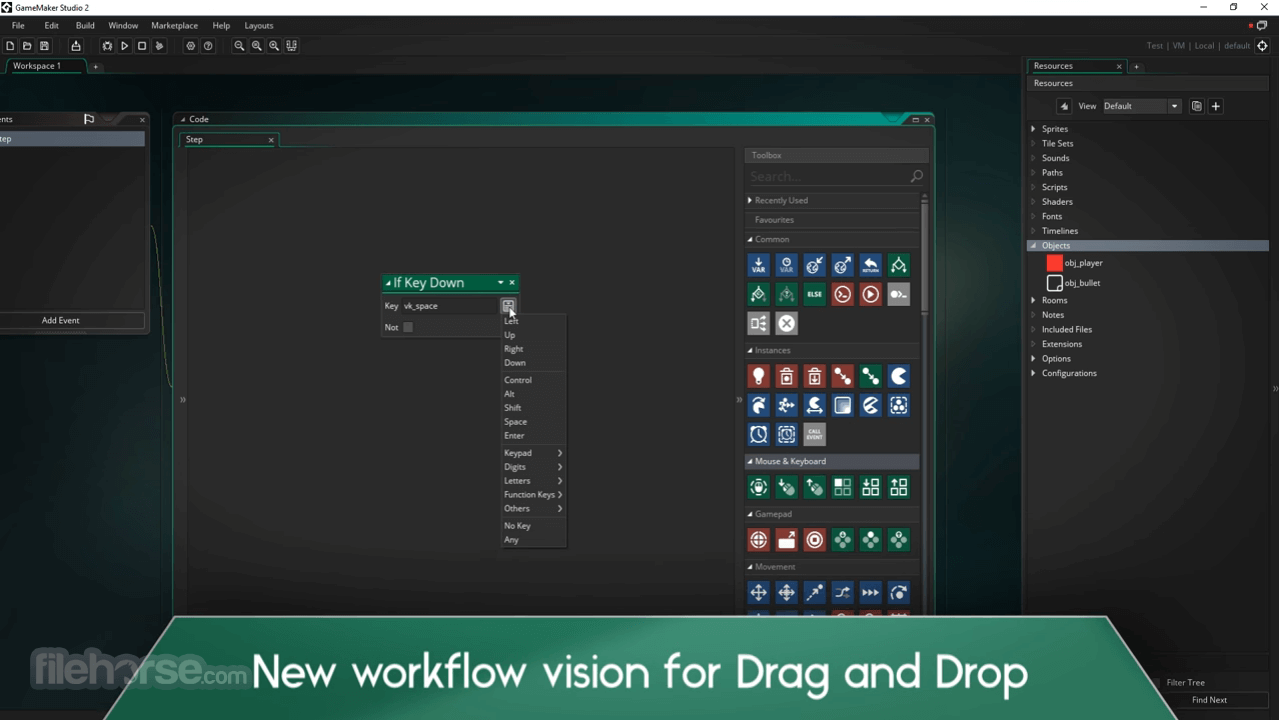
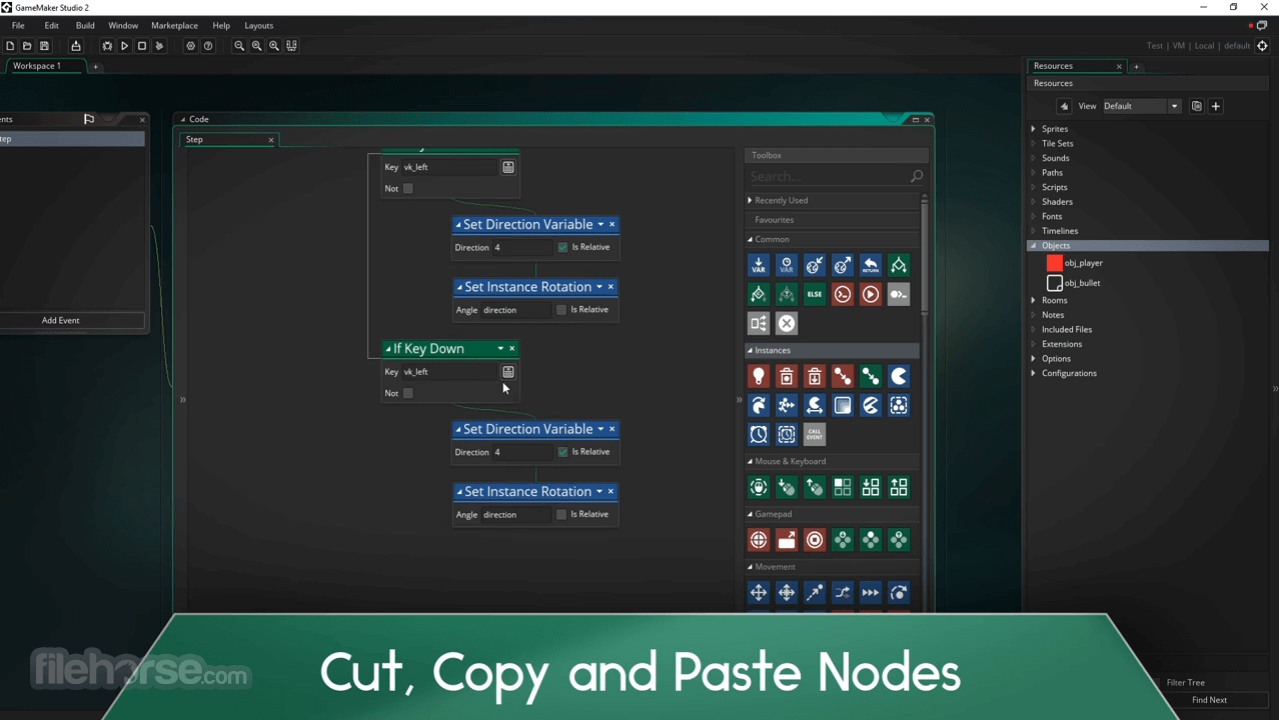
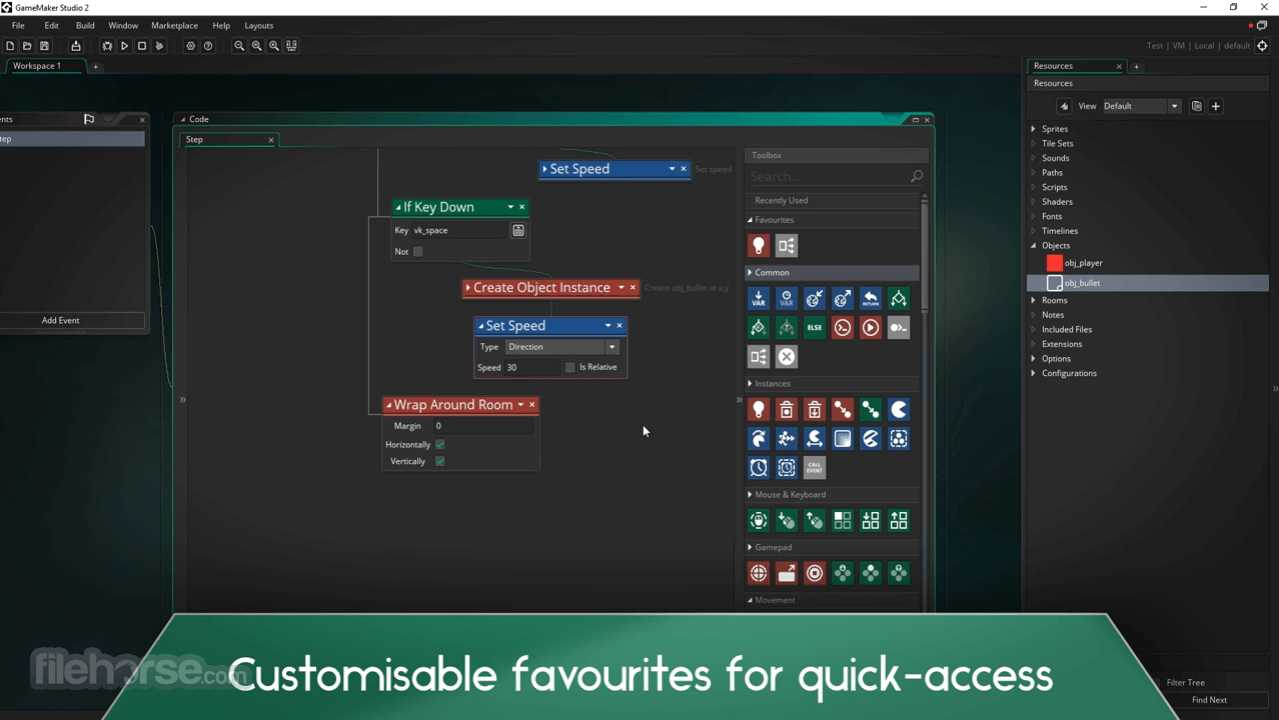
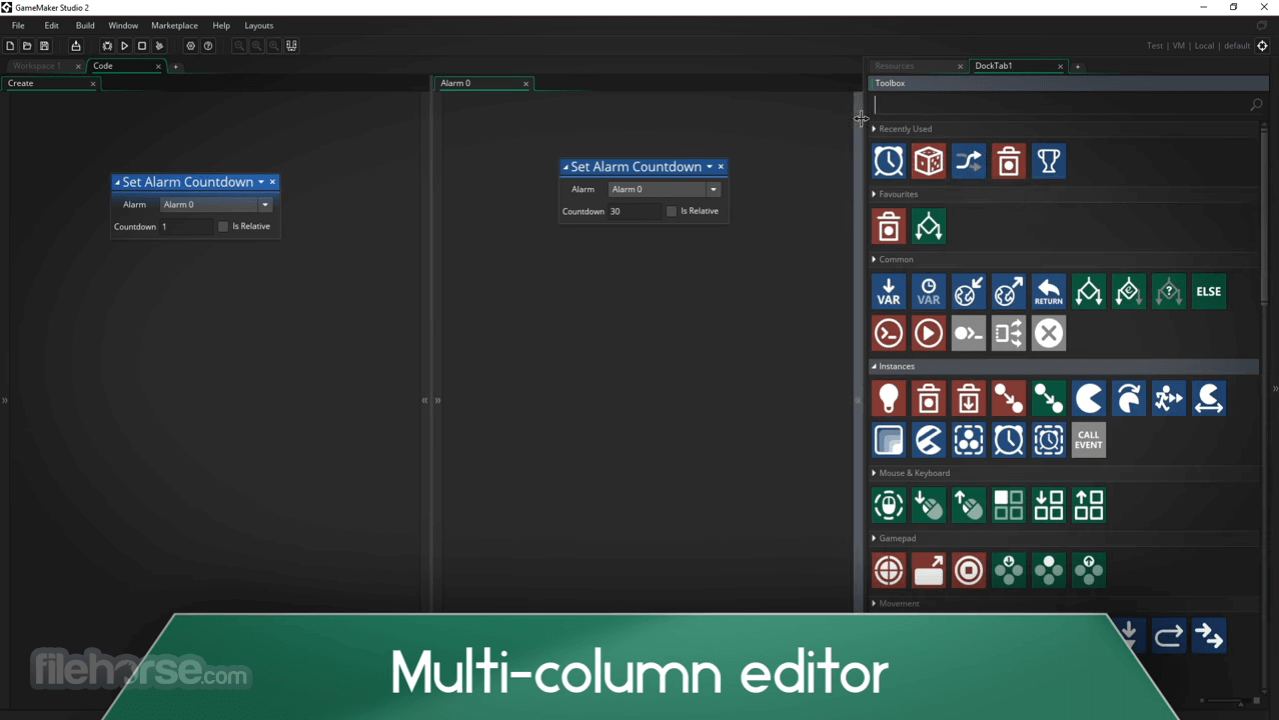
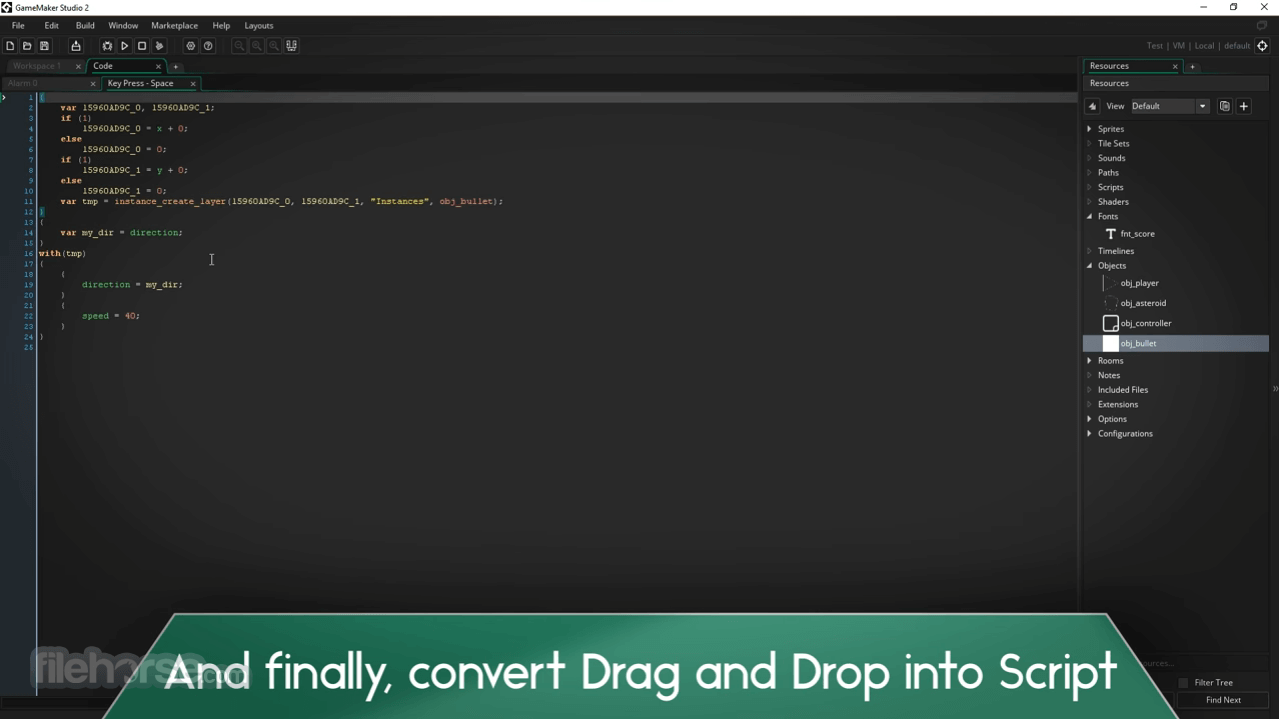





Comments and User Reviews