-
Latest Version
-
Operating System
Windows 7 64 / Windows 8 64 / Windows 10 64
-
User Rating
Click to vote -
Author / Product
-
Filename
GameMakerStudio-Installer-2.2.5.481.exe
Sometimes latest versions of the software can cause issues when installed on older devices or devices running an older version of the operating system.
Software makers usually fix these issues but it can take them some time. What you can do in the meantime is to download and install an older version of GameMaker Studio 2.2.5 Build 481.
For those interested in downloading the most recent release of GameMaker Studio or reading our review, simply click here.
All old versions distributed on our website are completely virus-free and available for download at no cost.
We would love to hear from you
If you have any questions or ideas that you want to share with us - head over to our Contact page and let us know. We value your feedback!
What's new in this version:
Updated HTTPS certificate support for the Windows IDE:
- It's still a way off, but by the end of Q2 2020 the YoYo Account servers will have to stop supporting the older HTTPS standard currently used by the Windows IDE
- (Internet server/traffic circumstances out of our control might make this sooner, but we're planning end of Q2)
- This release brings the Windows IDE into line with the Mac one, and so both will continue working just fine after that date
Fixes for the Crash Reporter:
- Depending on the circumstances of the crash, some users saw the crash reporter itself would close before they could send us their crash log - this release fixes that
- If you see the crash report screen, please do send us the report and then we can fix the underlying issue - thanks!
Misc:
- Fixed that showing certain font characters in various parts of the IDE would occasionally cause the IDE font to become corrupted
- Fixed that on macOS the IDE was needlessly requesting permission to have GMS2 receive keystrokes from any application, not just GMS2 itself
- Fixed the Code Editor so an "if" statement with an immediately succeeding semicolon now says in syntax highlighting that this would be a compiler error
- Added a reminder to scroll up and read the whole compiler log (and see your Compile Errors window if one appears) to find out why your build failed, rather than only reading the last line
- Removed some redundant UI for "Extension Options Files" and "Supports" from the Extension Editor
Bugs:
- For the full list of public IDE issues fixed in this version, see the Change Log
- Thinking of reporting a bug? See the IDE's Known Issues page first
 OperaOpera 118.0 Build 5461.41 (64-bit)
OperaOpera 118.0 Build 5461.41 (64-bit) PC RepairPC Repair Tool 2025
PC RepairPC Repair Tool 2025 PhotoshopAdobe Photoshop CC 2025 26.5.0 (64-bit)
PhotoshopAdobe Photoshop CC 2025 26.5.0 (64-bit) OKXOKX - Buy Bitcoin or Ethereum
OKXOKX - Buy Bitcoin or Ethereum iTop VPNiTop VPN 6.4.0 - Fast, Safe & Secure
iTop VPNiTop VPN 6.4.0 - Fast, Safe & Secure Premiere ProAdobe Premiere Pro CC 2025 25.2.1
Premiere ProAdobe Premiere Pro CC 2025 25.2.1 BlueStacksBlueStacks 10.42.51.1001
BlueStacksBlueStacks 10.42.51.1001 Hero WarsHero Wars - Online Action Game
Hero WarsHero Wars - Online Action Game SemrushSemrush - Keyword Research Tool
SemrushSemrush - Keyword Research Tool LockWiperiMyFone LockWiper (Android) 5.7.2
LockWiperiMyFone LockWiper (Android) 5.7.2
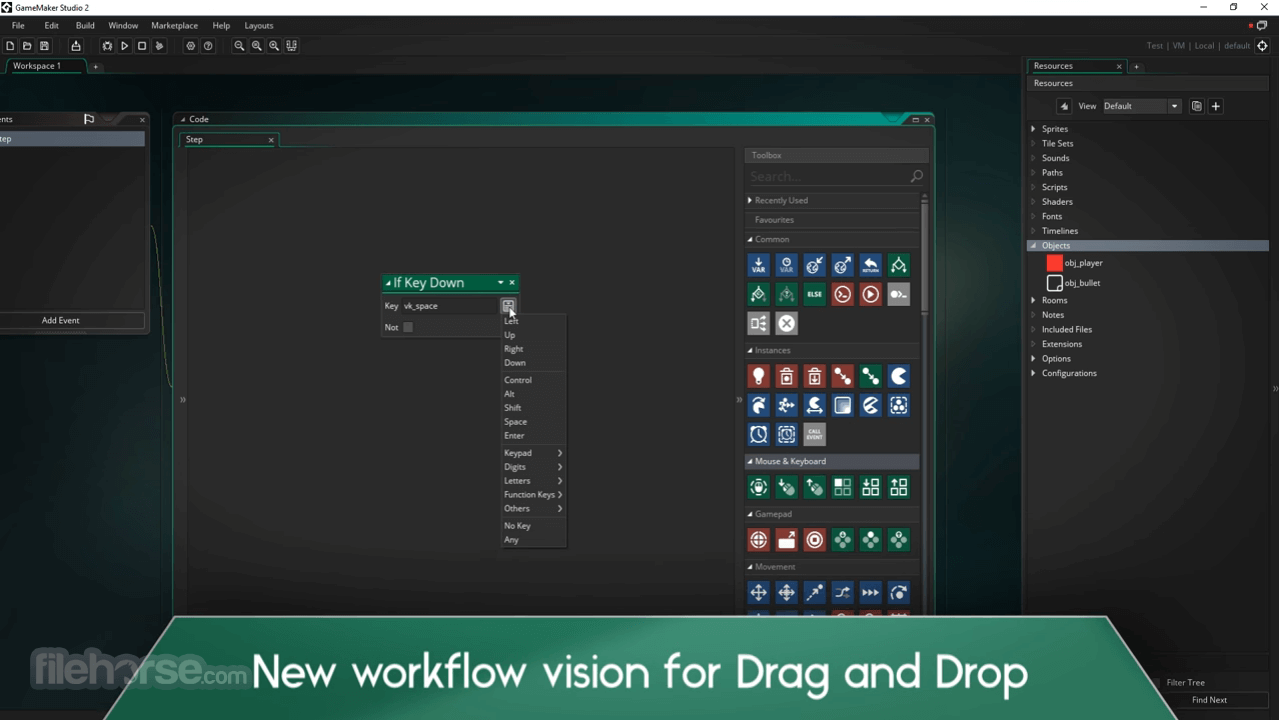
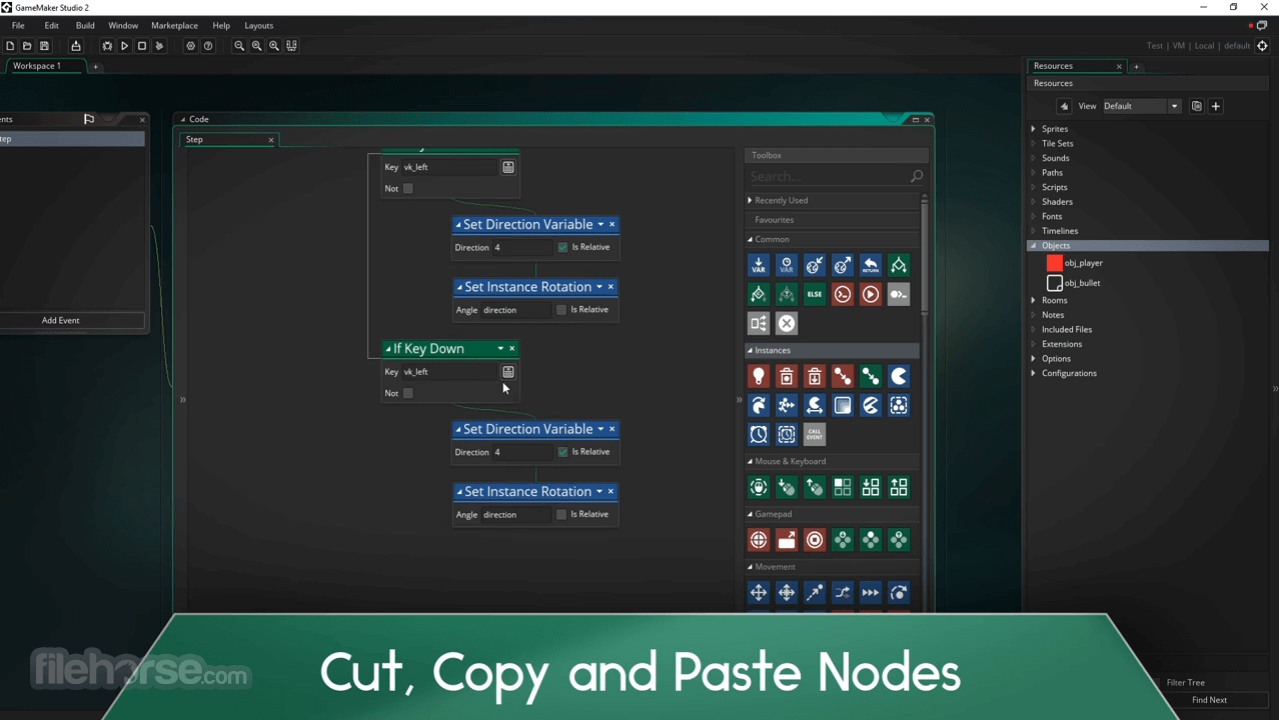
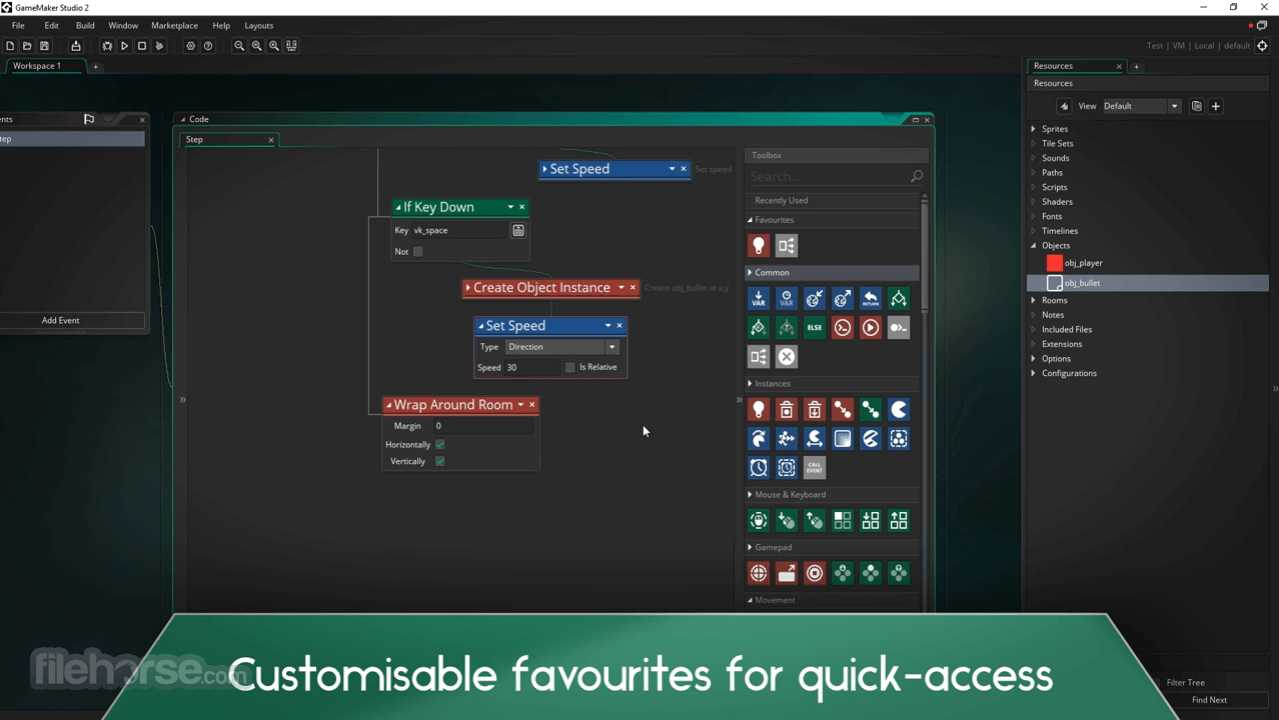
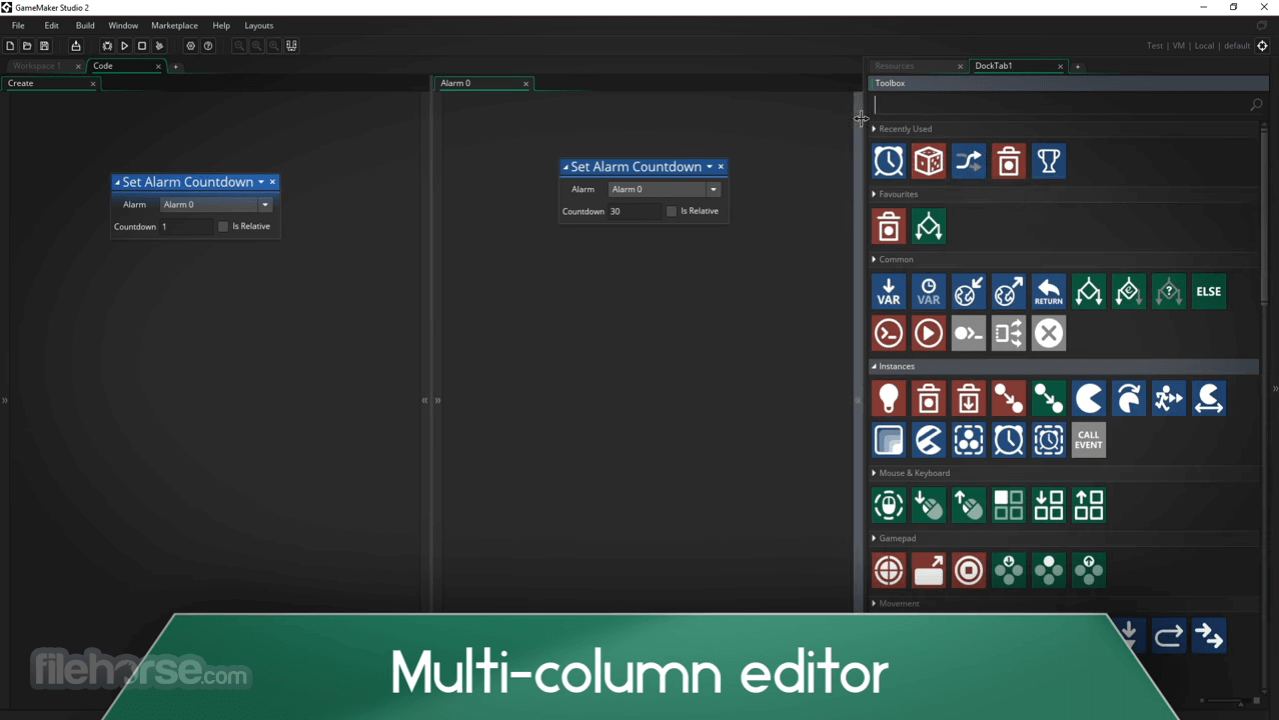
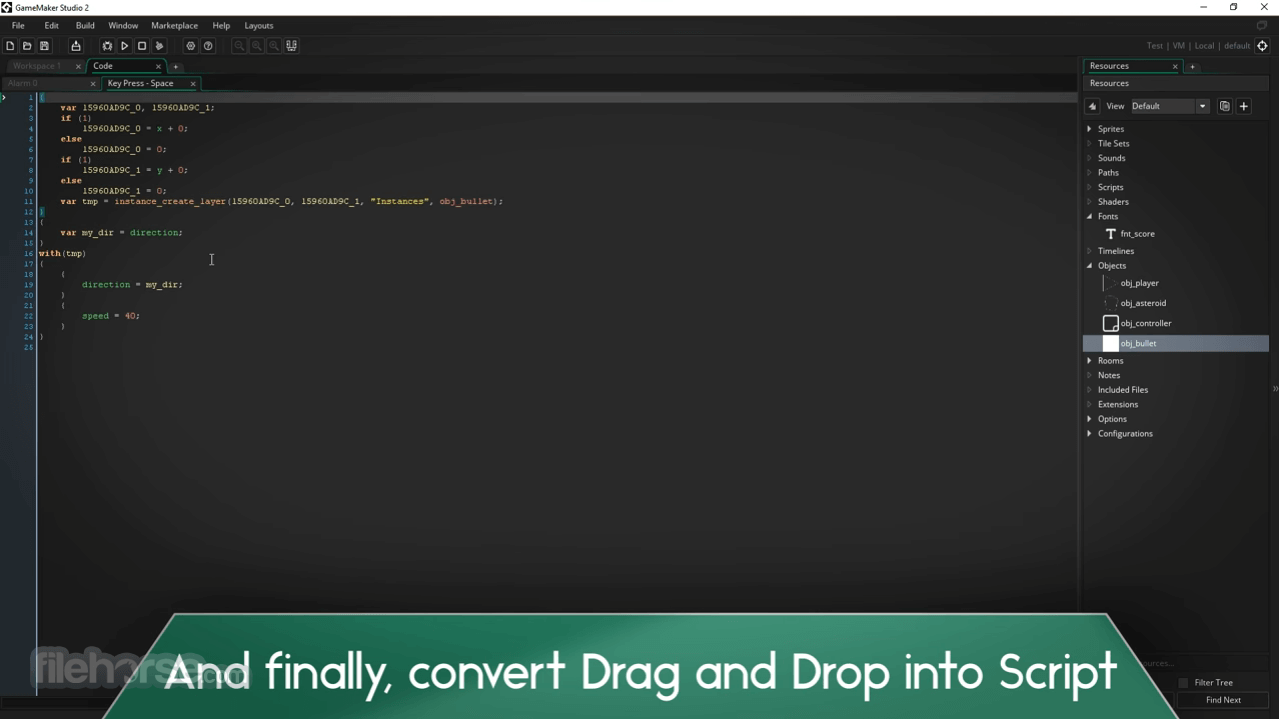





Comments and User Reviews