-
Latest Version
-
Operating System
Windows 7 64 / Windows 8 64 / Windows 10 64
-
User Rating
Click to vote -
Author / Product
-
Filename
GameMakerStudio-Installer-2.2.1.375.exe
Sometimes latest versions of the software can cause issues when installed on older devices or devices running an older version of the operating system.
Software makers usually fix these issues but it can take them some time. What you can do in the meantime is to download and install an older version of GameMaker Studio 2.2.1 Build 375.
For those interested in downloading the most recent release of GameMaker Studio or reading our review, simply click here.
All old versions distributed on our website are completely virus-free and available for download at no cost.
We would love to hear from you
If you have any questions or ideas that you want to share with us - head over to our Contact page and let us know. We value your feedback!
What's new in this version:
Release Notes:
Beta Channel:
- Added a new Preference to opt-in to the beta release programme
- For more info, see this FAQ
Updated macOS IDE's Mono version:
- The installer will now try to download and use v5.10.1.57 - if you have to install Mono manually, please install this version first
- Fixes a number of issues with building large projects in the Mac IDE - please note that we are aware these large projects currently build very slowly using the Mac IDE
- Also stops Mojave warnings that GMS2 is not optimised for Mojave and/or uses old components
- Note: Asset compiler errors are no longer shown as a dialog, now an .saencryptedreport file is written to a location specified in your Output Window - attach this to a Helpdesk ticket instead
Systems for avoiding project-saving issues:
- Changed the way saving is done, so we now save to a temporary location, then attempt to modify/remove the old files (a few times, if required), only throwing an error if the files continue to be locked externally
- Note: Reduces likelihood of issues for users who have agressive antivirus/anti-malware software or still continue to use OneDrive/Dropbox/Google, etc., folders for working on their projects
- Note: Also means if saving does fail it will only be the temp new files which are affected and your originals are still there, with the recent changes still in memory, so you can try saving again
- Fixed a number of project-saving and stability issues with the resource tree, especially if you had created custom tree views in your projects
- Added a new system to detect projects which have been corrupted by this issue and GMS2 will now offer to fix the project for you during a project load
- Note: We would suggest choosing "No", then immediately closing GMS2 and taking a backup of the project first, then load the project again and say "Yes"
- Added extra logging into ui.log for when your machine has access permissions issues with GMS2's files/folders or if tools have been lost from your GMS2 installation
Android Adaptive Icons Support:
- Added Game Options > Android > Adaptive Icons for generating new icons or importing existing ones
- Use the foreground/background pickers and the Generate button at the top of the page to create icons and view them in the mask preview area
- Scroll down the page if you want to import existing icons instead, then they will appear in the mask preview area too
- Note that this feature requires you to be using a 2.2.1+ runtime also, otherwise the icons won't end up in your .apk
Fixes for Ctrl+Shift+F:
- Fixed a variety of bugs with this tool
- Added the ability to select text in output windows, the debugger, etc., and Ctrl+Shift+F will use this string
- Fixed Ctrl+F so it moves the cursor to the first match after the current caret location, not the first match in the file
Misc:
- Preferences: Added new Workspace background stretch mode - Screen Stretch. Resizing left/right docks won't cause your wallpaper to move also. Is now the default if you have not set this Preference previously
- Game Options: Changed Main > Game Speed to default to 60fps in new projects, not 30
- Game Options: Removed the checkbox for MOGA Gamepads from Android, as this is no longer relevant in 2.2.1+ runtimes, as we have changed the gamepad integration
- Game Options: Added a checkbox into iOS > Social for whether you want Push Notification support included in your game or not
- Game Options: Added a checkbox into iOS to control whether you want the iPhone X home bar to require a double-tap to wake, rather than a single-tap
- Game Options: Removed the architectures for MIPS and ARMv5 from Android, as these are no longer supported by Google in their current build tools
- Object Editor: Can now press Delete on an event to remove it
- Object Editor: Fixed an issue with some inherited instance variable values not being shown correctly when in the room editor
- Code Editor: Added new DnD nodes for "Get Draw Font" and "Get Text Alignment"
- Resource Tree: Fixed an issue which could cause the tree to be locked in "reorder mode" when clicking off a resource to confirm a rename
- Resource Tree: Fixed an issue where cloning the Default view would leave the resource tree blank
Bugs:
- There are a lot of bugs fixed in the IDE and the runner for this release, so we would strongly recommend you check the change log pages and be aware of anything which applies to your project(s)
- See the bug database's Change Log for the list of public issues fixed in this version
- Known Issues can be found on the bug database also - for the current IDE headline list see this page
 OperaOpera 125.0 Build 5729.49 (64-bit)
OperaOpera 125.0 Build 5729.49 (64-bit) MalwarebytesMalwarebytes Premium 5.4.5
MalwarebytesMalwarebytes Premium 5.4.5 PhotoshopAdobe Photoshop CC 2026 27.1 (64-bit)
PhotoshopAdobe Photoshop CC 2026 27.1 (64-bit) BlueStacksBlueStacks 10.42.153.1001
BlueStacksBlueStacks 10.42.153.1001 OKXOKX - Buy Bitcoin or Ethereum
OKXOKX - Buy Bitcoin or Ethereum Premiere ProAdobe Premiere Pro CC 2025 25.6.3
Premiere ProAdobe Premiere Pro CC 2025 25.6.3 PC RepairPC Repair Tool 2025
PC RepairPC Repair Tool 2025 Hero WarsHero Wars - Online Action Game
Hero WarsHero Wars - Online Action Game TradingViewTradingView - Trusted by 60 Million Traders
TradingViewTradingView - Trusted by 60 Million Traders Edraw AIEdraw AI - AI-Powered Visual Collaboration
Edraw AIEdraw AI - AI-Powered Visual Collaboration
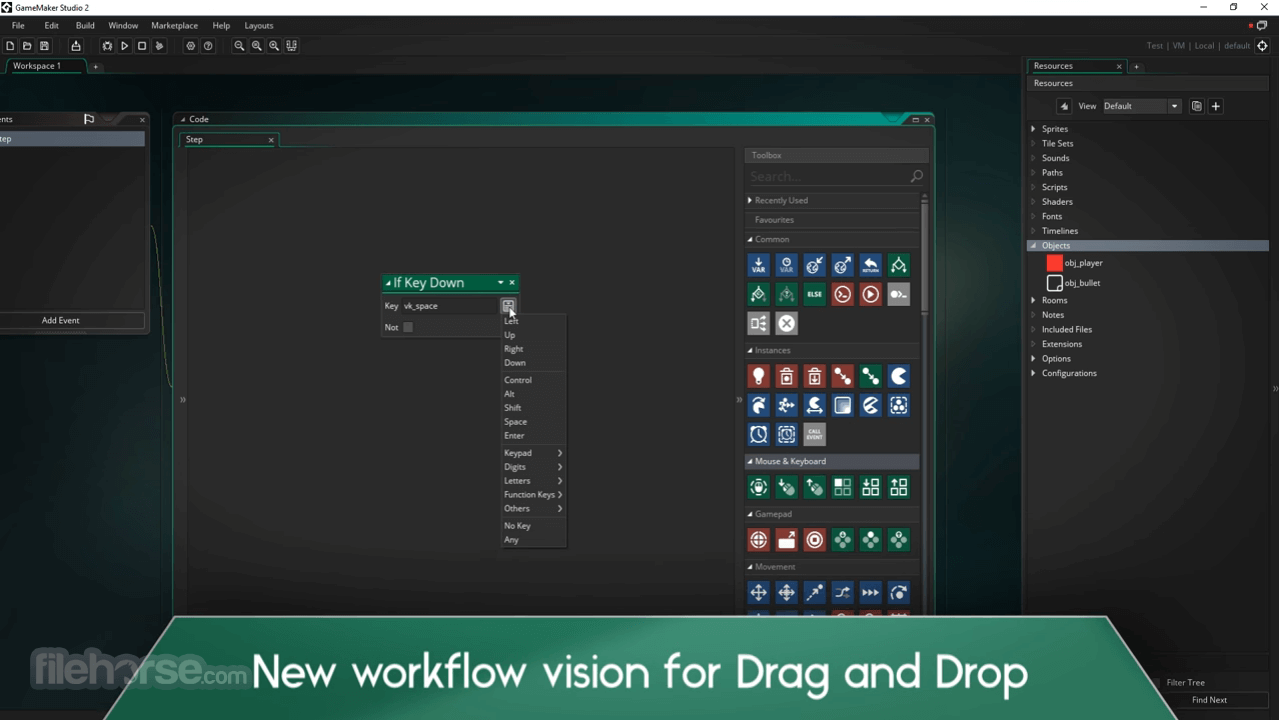
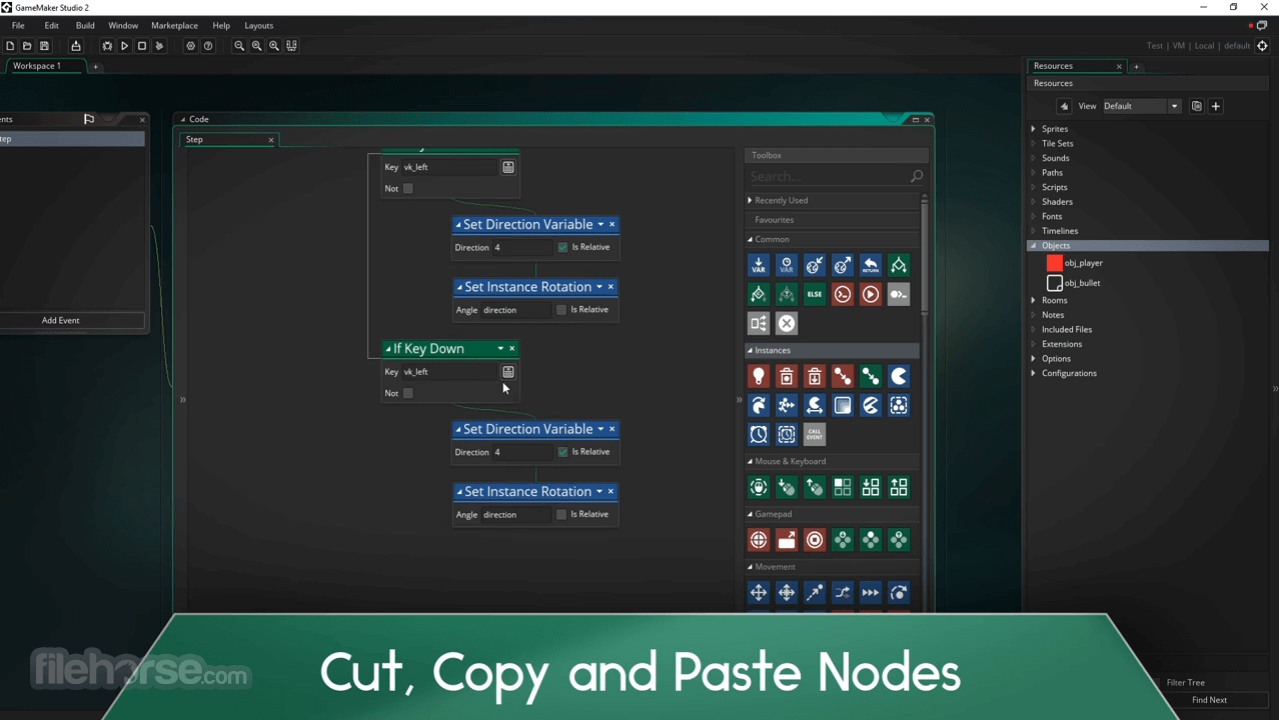
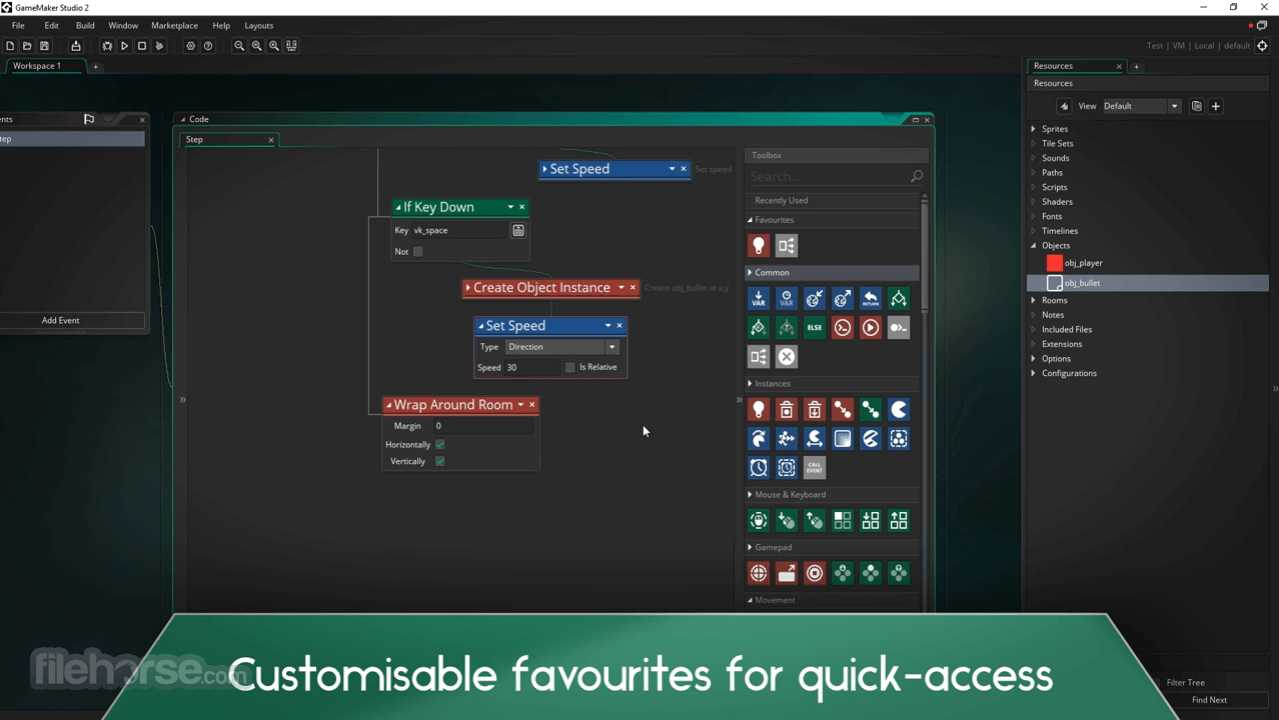
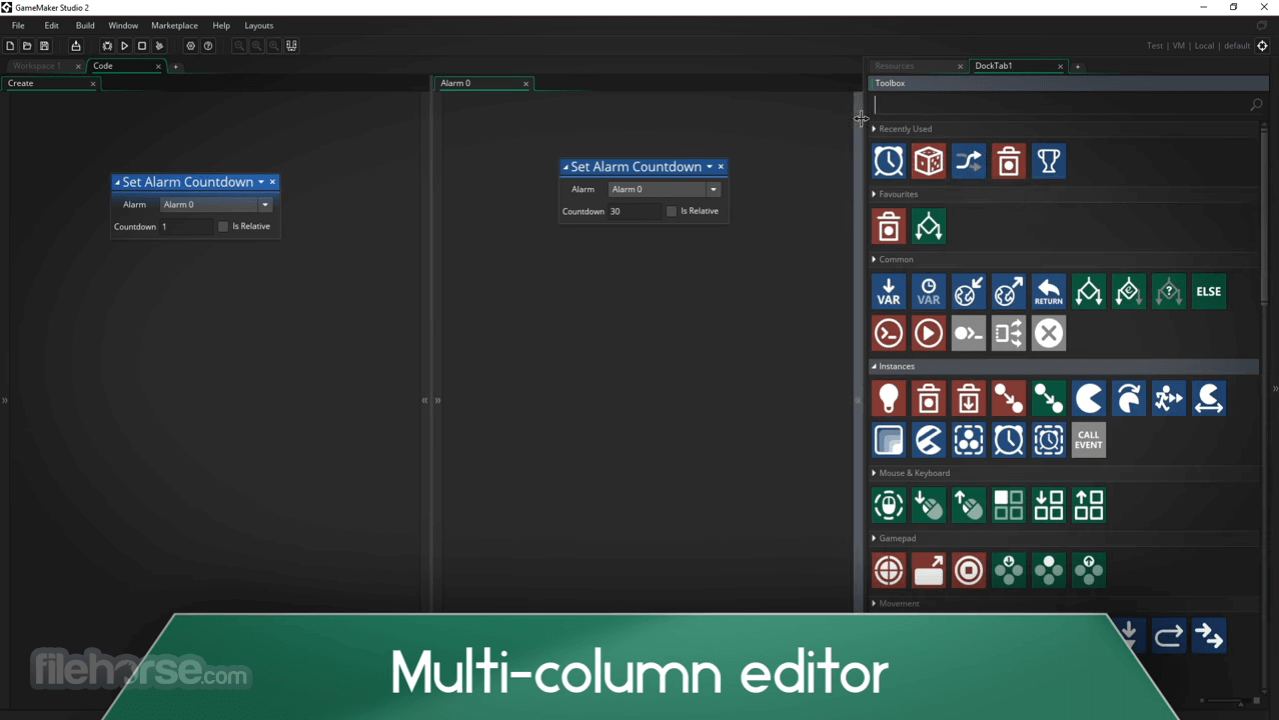
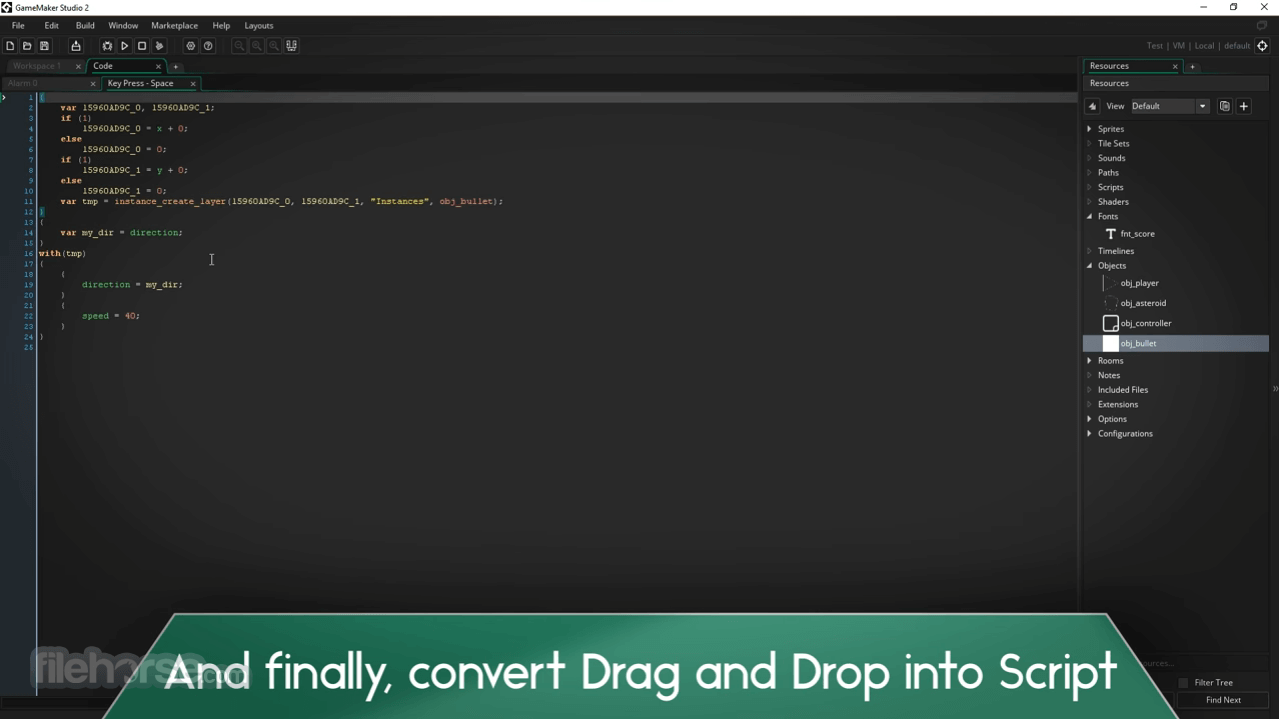





Comments and User Reviews