-
Latest Version
-
Operating System
Windows 7 64 / Windows 8 64 / Windows 10 64
-
User Rating
Click to vote -
Author / Product
-
Filename
GameMakerStudio-Installer-2.2.0.343.exe
Sometimes latest versions of the software can cause issues when installed on older devices or devices running an older version of the operating system.
Software makers usually fix these issues but it can take them some time. What you can do in the meantime is to download and install an older version of GameMaker Studio 2.2.0 Build 343.
For those interested in downloading the most recent release of GameMaker Studio or reading our review, simply click here.
All old versions distributed on our website are completely virus-free and available for download at no cost.
We would love to hear from you
If you have any questions or ideas that you want to share with us - head over to our Contact page and let us know. We value your feedback!
What's new in this version:
Switch Changes:
- See this FAQ for a summary of the changes from 2.1.5 to 2.2.0
- Note: This link will only work if you have the Switch license
Logout-on-Shutdown System:
- Added a new Preference to automatically log users out when closing GMS2
- Note that this is off by default, as it's really only intended for educational users who want extra clean-up to happen between sessions - for most people, unticking "Remember Me" on the login dialog will do the trick
- See this FAQ for more information
Android Build System Changes:
- We've changed the Android NDK build process to fix issues building YYC on API 23 devices when using a newer version of the NDK, such as 17c or higher
- This change also fixes the issue users were seeing with the error "Unable to find library for armv7l"
- NOTE: This change also raises the minimum API level you must set in game options to 16 (up from 9)
Misc IDE Fixes:
- Fixed the runtime installation process so it uses fewer temporary drive mappings, which should stop "Z:manifest" errors
- Note: If your Windows user is not allowed to use subst due to permission/policy restrictions you will always need to resolve this yourself before attempting to install/update
- Fixed issues where projects got an asset compiler error and couldn't build because a resource had no audiogroup or texturegroup set
- Fixed the macOS Finder dialog so it now adds the correct file extension onto the filename chosen when exporting files from the Mac IDE
- Fixed an IDE crash in the DnD Editor if you tried to drag a Else node onto a If node inside that Else block
- Fixed an issue where for some users with corrupt installations the sound editor would not open when opening or creating sound resources
- Note: The change here is to simply allow the sound editor to open - you still won't be able to play the sound, and instead you will get a dialog informing of the corrupt install
Bugs:
- See the bug database's Change Log for the list of public issues fixed in this version
- Known Issues can be found on the bug database also - for the current IDE headline list see this page
 OperaOpera 117.0 Build 5408.197 (64-bit)
OperaOpera 117.0 Build 5408.197 (64-bit) PC RepairPC Repair Tool 2025
PC RepairPC Repair Tool 2025 PhotoshopAdobe Photoshop CC 2025 26.5.0 (64-bit)
PhotoshopAdobe Photoshop CC 2025 26.5.0 (64-bit) OKXOKX - Buy Bitcoin or Ethereum
OKXOKX - Buy Bitcoin or Ethereum iTop VPNiTop VPN 6.3.0 - Fast, Safe & Secure
iTop VPNiTop VPN 6.3.0 - Fast, Safe & Secure Premiere ProAdobe Premiere Pro CC 2025 25.2.1
Premiere ProAdobe Premiere Pro CC 2025 25.2.1 BlueStacksBlueStacks 10.42.50.1004
BlueStacksBlueStacks 10.42.50.1004 Hero WarsHero Wars - Online Action Game
Hero WarsHero Wars - Online Action Game SemrushSemrush - Keyword Research Tool
SemrushSemrush - Keyword Research Tool LockWiperiMyFone LockWiper (Android) 5.7.2
LockWiperiMyFone LockWiper (Android) 5.7.2
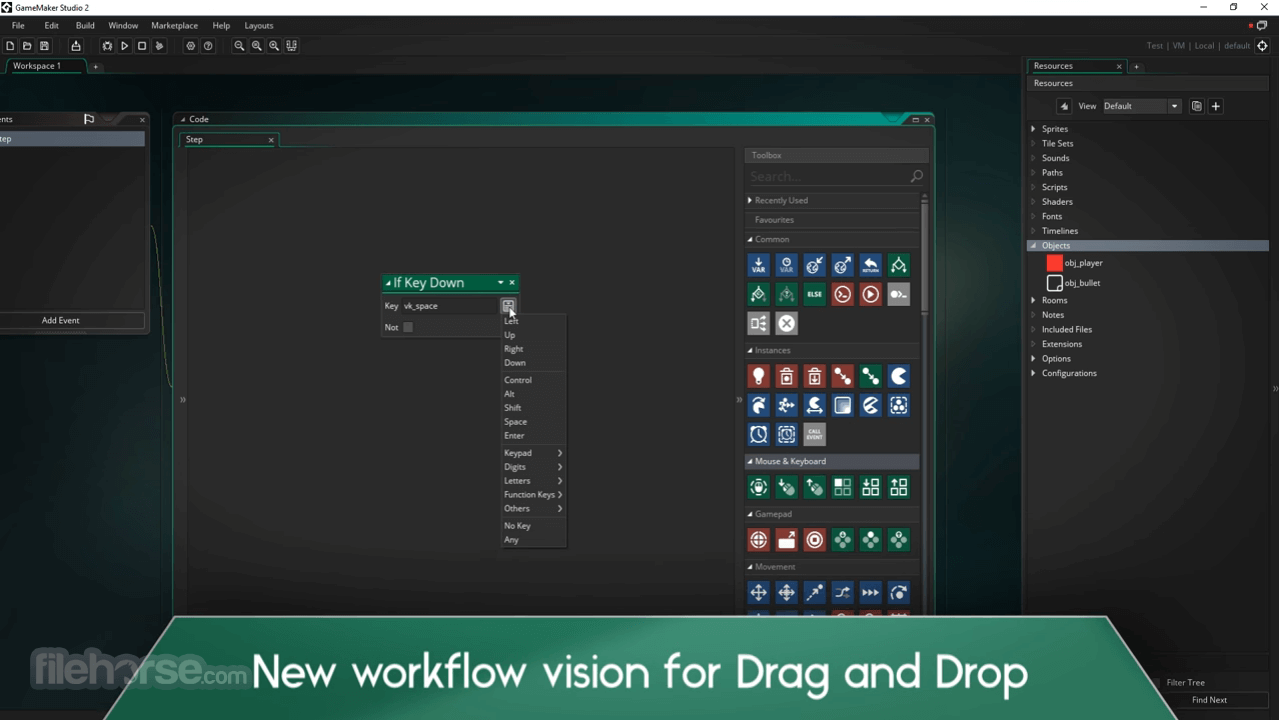
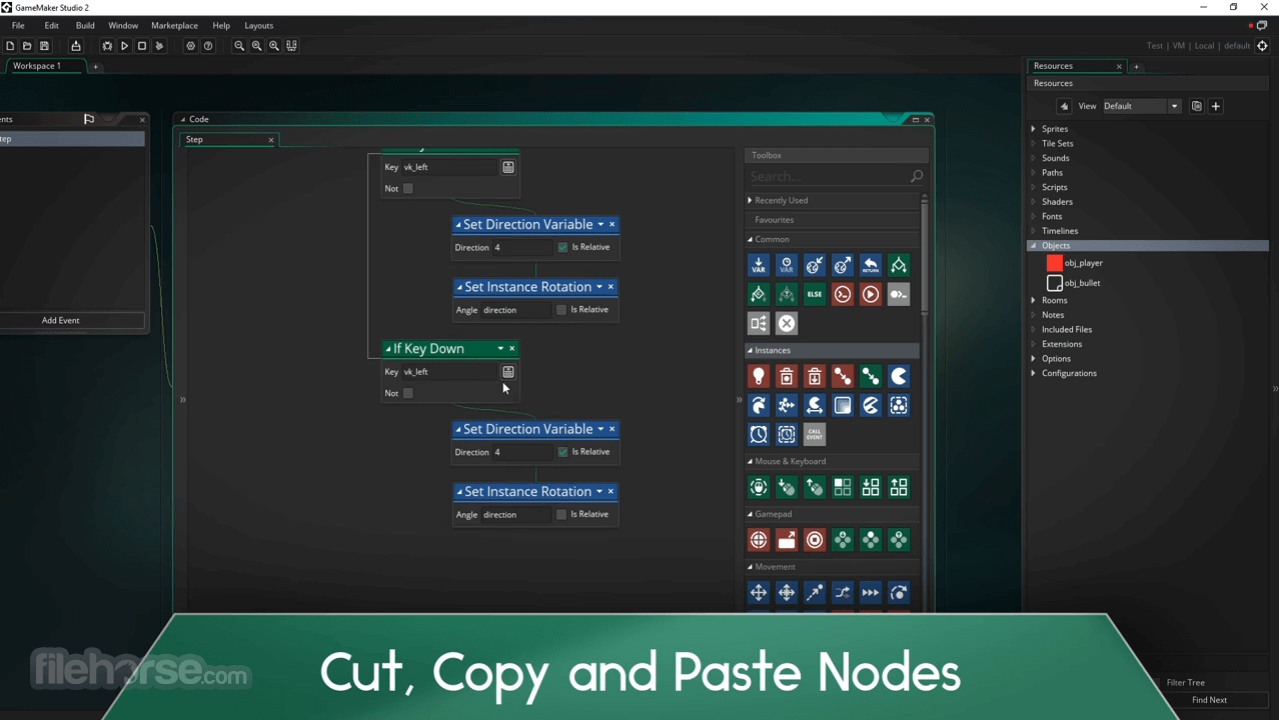
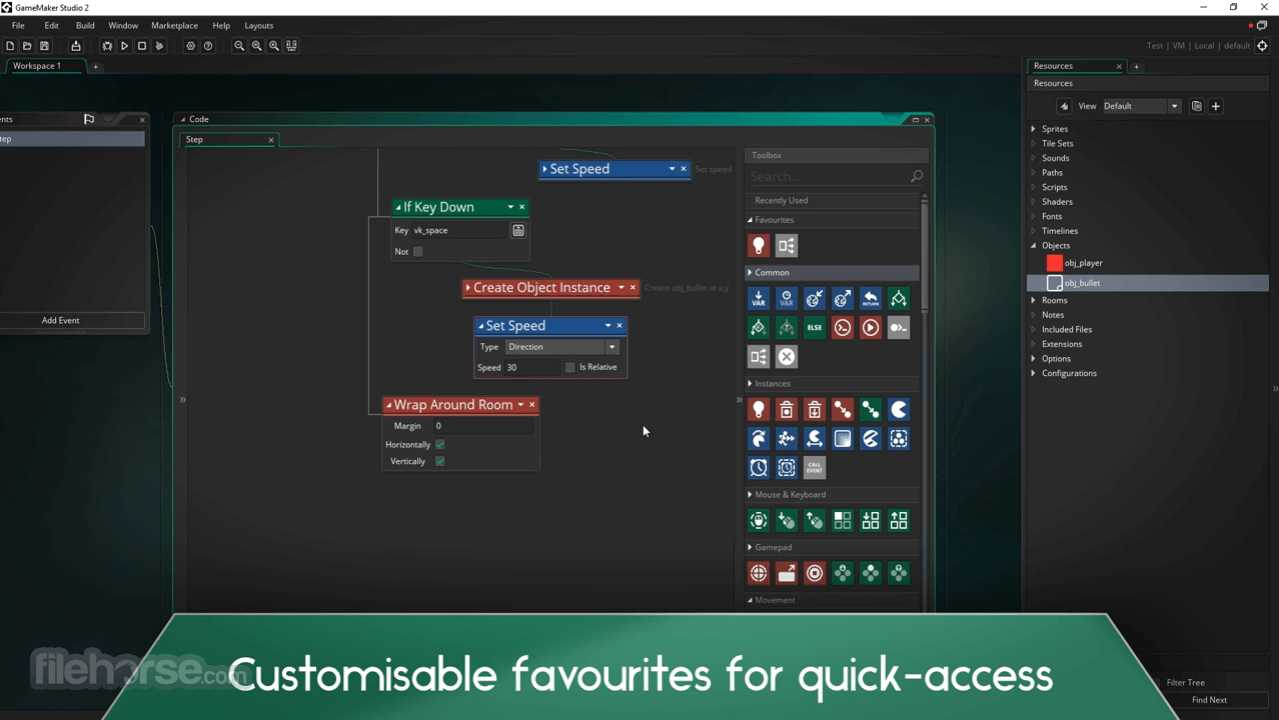
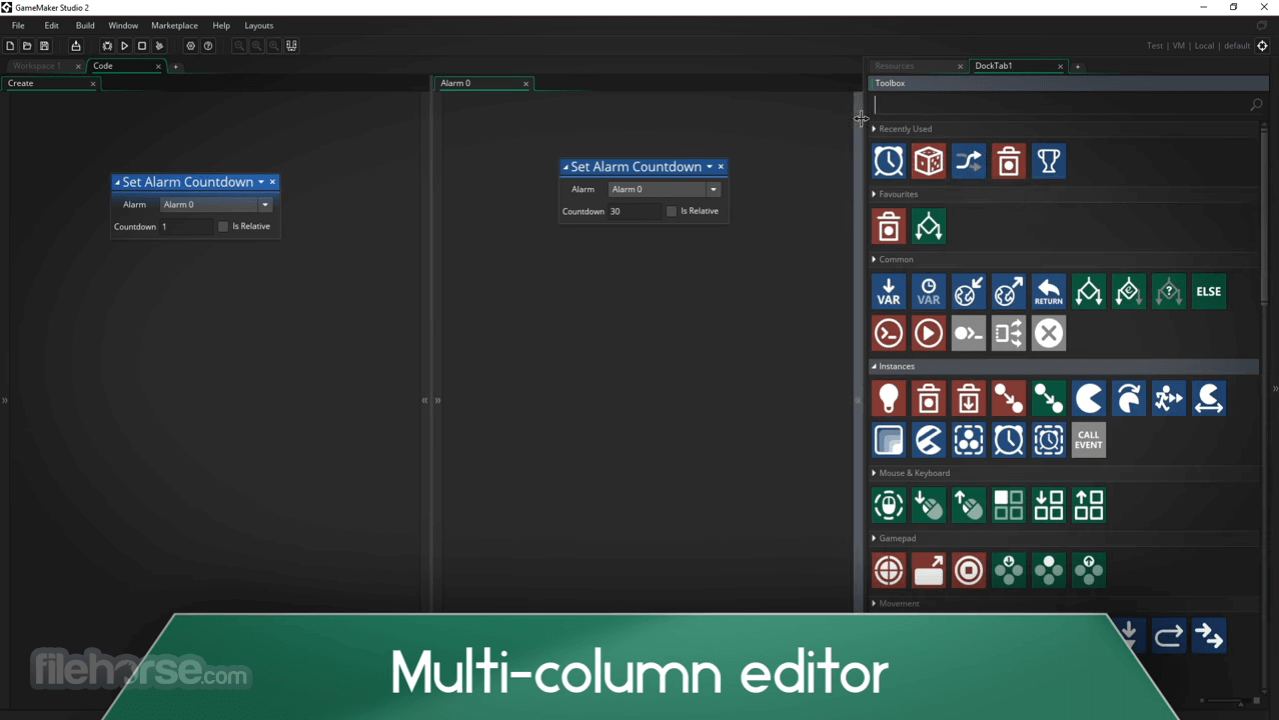
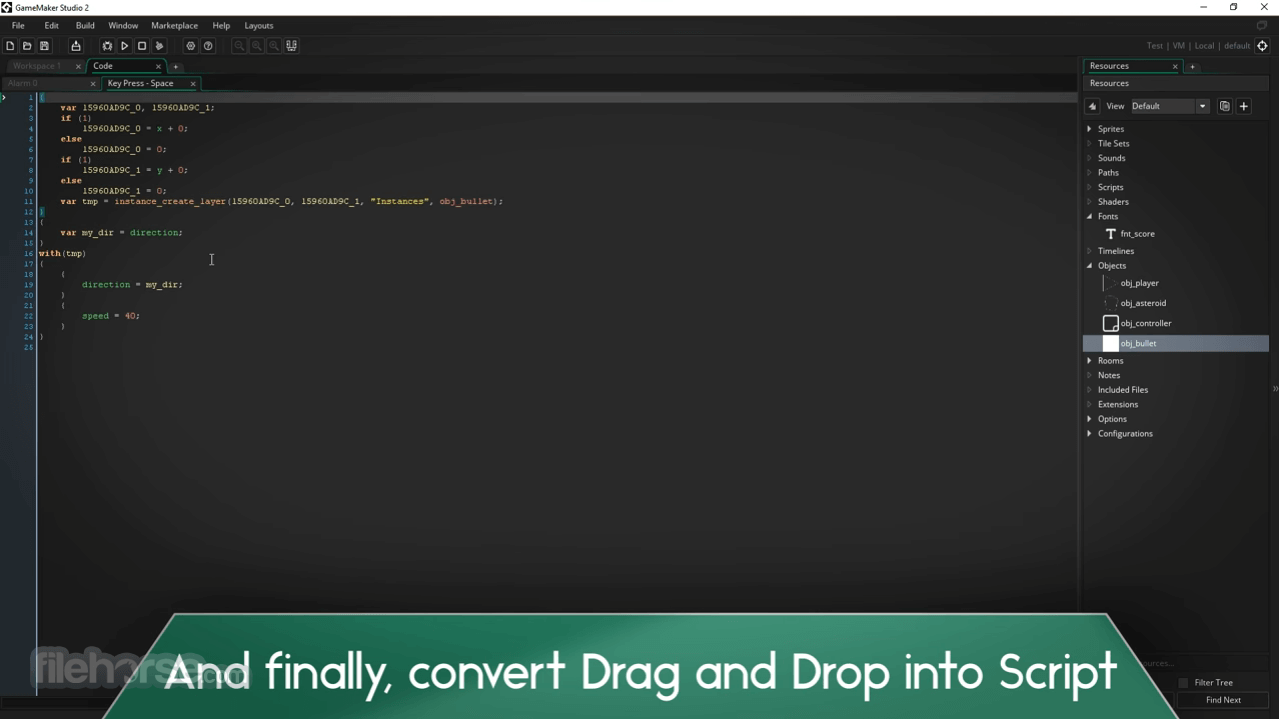





Comments and User Reviews