-
Latest Version
FYT Auto Clicker 2.0 LATEST
-
Review by
-
Operating System
Windows 7 / Windows 8 / Windows 10 / Windows 11
-
User Rating
Click to vote -
Author / Product
-
Filename
FYT-Autoclicker_Setup.exe
-
MD5 Checksum
08d2890261dcd852e091a7523df44fa2
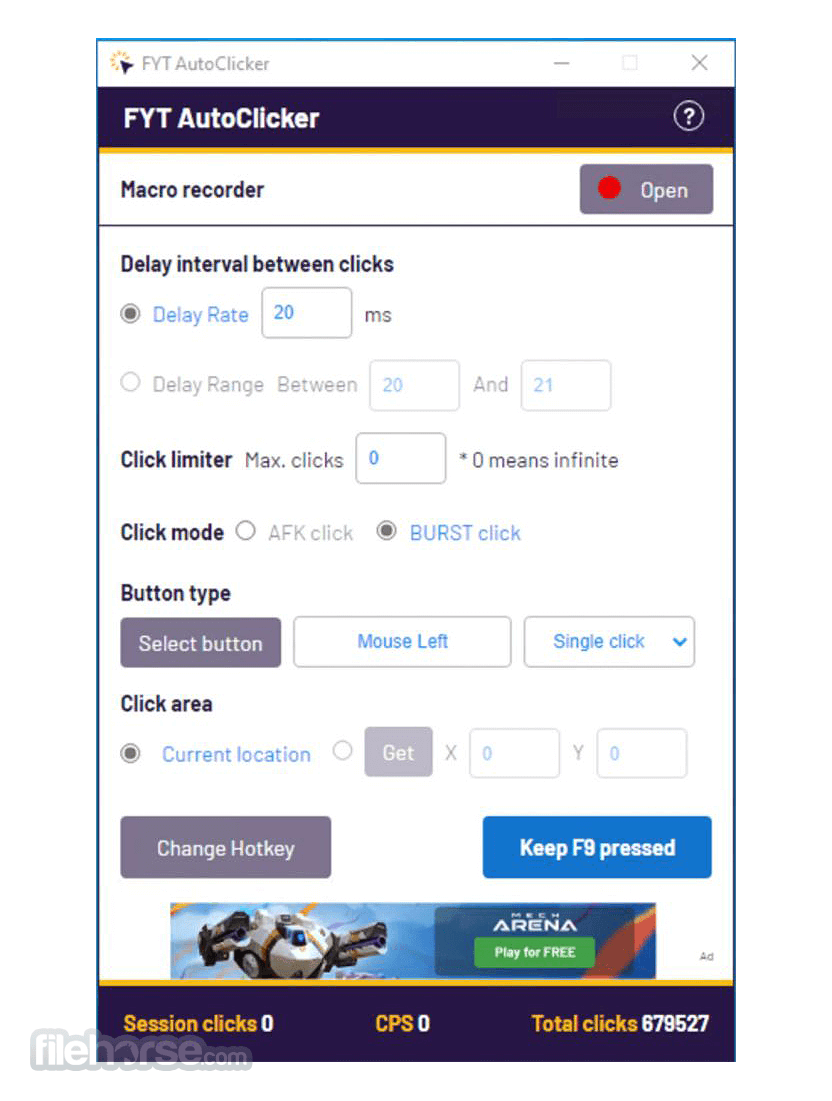
Overview
FYT Auto Clicker is a versatile automation tool that allows users to automate mouse clicks, keyboard inputs, and cursor movements on their Windows computers. By defining various actions and settings, users can create automated scripts to perform repetitive tasks with precision and speed. From automating game actions to simplifying data entry, it provides a wide range of possibilities for increasing efficiency.
With this tool, anyone from beginners to seasoned PC users can set up a template sequence that can automatically execute a wide range of interactive keyboard or mouse tasks, with a predefined or manually tweaked delay between them. Built from the ground up to be as simple to use as possible, this app can truly free up time for anyone to take better control over their workflow.
Many PC users across the world are often tasked with doing highly repetitive tasks at work. Such tasks are often mindless, can cause loss of daily workflow if they are not done correctly, and can even cause a personal injury to hands or wrists if they are done regularly for years and years.
To get it up and running on any modern or legacy Windows PC, users are simply required to download and run its automated installer. Sadly, two additional background services also must be installed Microsoft Edge WebView 2 Runtime and Microsoft Update Health Tools.
After the app is deployed on local storage, users can start it and explore its simple-to-use main dashboard. To get a new click session saved, users simply have to start recording a session and then recreate the template of clicks and button presses.
The desktop app allows tweaking of delay intervals between clicks, tweaking the click limiter, choosing a button type (as well as changing mouse function from single to double-click), and even setting up an active click area. Once a template is finished, clicking on a green Stop button or pressing F6 will finalize it. After that, users can activate the premade auto-click template by pressing a chosen shortcut sequence.
FYT Auto Clicker is a very small app that uses a minimal amount of system resources, making it a perfect background app for aging work machines. The app does not have many advanced features that are found in premium competing apps, but it works reliably and quickly, and can dramatically improve daily workflow by eliminating tedious repetitive tasks.
The auto clicker software offers six adjustable settings to enhance your automation experience:
Delay between interval clicks: This setting enables you to define the time delay, measured in milliseconds, between each click. You have the flexibility to choose a fixed delay rate or a range of delays, depending on your specific requirements.
Click Limiter: With this setting, you can specify the maximum number of clicks the auto clicker will perform. If you want the automation to continue indefinitely, you can set the click limiter to unlimited by entering "0" as the value.
Click Mode: The auto clicker provides two click modes. The first one is "AFK Click," which allows the automation to run continuously without any user interaction. The second mode is "Burst Click," which enables multiple clicks to be executed at predefined intervals, ideal for scenarios that require rapid clicking.
Button Type: This setting allows you to select the key or button that will be utilized for clicking. You can choose from a range of options based on your preference and convenience.
Click Area: With the click area setting, you can specify the exact location on the screen where the clicks will be registered. This level of precision ensures that the automation targets the desired elements accurately.
Change Hotkey: This feature enables you to redefine the start button for initiating the automation. By assigning a different hotkey, you can conveniently trigger the automation process without relying on mouse input.
Features
Click Automation
It enables users to automate mouse clicks effortlessly. You can specify the click type (left, right, or middle), interval between clicks, and the number of repetitions. This feature proves valuable for automating gameplay actions, such as farming resources or repetitive clicking tasks.
Keystroke Automation
With the FYT Auto Clicker app, you can automate keyboard inputs, including key presses, releases, and combinations. This feature is particularly useful for automating text entry, triggering specific hotkeys, or executing complex sequences of commands.
Cursor Movement Automation
It allows you to automate cursor movements across the screen. This feature proves handy for automating GUI interactions, menu navigation, or precise positioning in games.
Script Recording and Playback
The app simplifies the automation process by providing a script recording feature. You can record your actions, including clicks, keystrokes, and cursor movements, and save them as reusable scripts. These scripts can be played back at any time, eliminating the need to manually perform repetitive tasks.
Randomized Actions
To simulate human-like behavior and avoid detection in certain scenarios, it offers the option to introduce randomization into your automated actions. Random intervals between clicks and slight cursor movement deviations enhance the authenticity of automated tasks.
User Interface
The program boasts a clean and intuitive user interface, ensuring ease of use for both novice and experienced users. The main window provides a straightforward layout, featuring options to configure click settings, keyboard inputs, cursor movements, and script management. The interface is well-organized, allowing users to access the desired functionality without any confusion.
Installation and Setup
Installing the app is a hassle-free process. Simply download the installation package from the official website and follow the on-screen instructions. The software is compatible with Windows operating systems, including Windows 7, 8, 10, and 11. After installation, you'll be ready to harness the power of automation.
How to Use
- Launch the program and familiarize yourself with the user interface.
- Choose the type of action you want to automate (clicks, keystrokes, or cursor movements).
- Configure the desired settings, such as click type, intervals, coordinates, and hotkeys.
- Use the script recording feature or manually define the actions to be automated.
- Save the script for future use or execute it immediately.
- Sit back and let the tool take care of repetitive tasks while you focus on more important activities.
What is an Auto Clicker?
Auto Clicker software is a program designed to automate clicking actions on a computer or other devices. It can be utilized in various scenarios, particularly in gaming, to streamline repetitive clicking tasks or to enhance the speed at which clicks are executed. Whether you're looking to automate certain actions or optimize your gaming performance, an auto clicker can prove to be a valuable tool in achieving these objectives.
Is FYT Auto Clicker compatible with all Windows versions?
Yes, the app is compatible with Windows 7, 8, 10, and 11.
Can I automate keyboard inputs with FYT Auto Clicker?
Absolutely! It allows you to automate key presses, releases, and combinations.
Is it possible to randomize the automation to avoid detection?
Yes, it offers randomization options to introduce variability and mimic human behavior.
Can I create reusable scripts with FYT Auto Clicker?
Yes, you can record your actions and save them as scripts for later use.
Is FYT Auto Clicker suitable for gaming purposes?
Definitely! The tool is widely used by gamers to automate repetitive actions in games.
Alternatives
GS Auto Clicker: This lightweight and easy-to-use software allows users to automate repetitive clicks. GS Auto Clicker provides customization options and is compatible with Windows.
Auto Mouse Clicker: With a simple interface and configurable clicking options, the app is another popular choice for automating mouse clicks.
AutoHotkey: Free app for setting up automation, hotkeys, and scripting configuration.
Auto Key Presser: Set keys or key combinations to automatically press!
System Requirements
- Operating System: Windows 7, 8, 1,0 or 11
- Processor: 1 GHz or faster
- RAM: 512 MB or more
- Disk Space: 20 MB or more
- Intuitive user interface for easy navigation and configuration
- Versatile automation capabilities for mouse clicks, keystrokes, and cursor movements
- Script recording feature to capture and save actions for reuse
- Randomization options for human-like automation
- Compatible with popular Windows operating systems
- This product is not developed actively anymore
- Limited operating system support (only Windows)
- Limited features
- May raise ethical concerns in certain contexts if misused
FYT Auto Clicker is a reliable automation app that empowers users to automate repetitive tasks, increase productivity, and save time. With its user-friendly interface, versatile features, and script recording functionality, it proves beneficial for various applications, including gaming, content creation, and data entry. The FileHorse review team highly recommends this exceptional free automation tool.
By incorporating FYT Auto Clicker into their workflow, users can unlock new levels of efficiency and focus on more meaningful tasks.
 OperaOpera 125.0 Build 5729.49 (64-bit)
OperaOpera 125.0 Build 5729.49 (64-bit) MalwarebytesMalwarebytes Premium 5.4.5
MalwarebytesMalwarebytes Premium 5.4.5 PhotoshopAdobe Photoshop CC 2026 27.2 (64-bit)
PhotoshopAdobe Photoshop CC 2026 27.2 (64-bit) BlueStacksBlueStacks 10.42.153.1001
BlueStacksBlueStacks 10.42.153.1001 OKXOKX - Buy Bitcoin or Ethereum
OKXOKX - Buy Bitcoin or Ethereum Premiere ProAdobe Premiere Pro CC 2025 25.6.3
Premiere ProAdobe Premiere Pro CC 2025 25.6.3 PC RepairPC Repair Tool 2025
PC RepairPC Repair Tool 2025 Hero WarsHero Wars - Online Action Game
Hero WarsHero Wars - Online Action Game TradingViewTradingView - Trusted by 60 Million Traders
TradingViewTradingView - Trusted by 60 Million Traders WPS OfficeWPS Office Free 12.2.0.23155
WPS OfficeWPS Office Free 12.2.0.23155
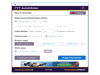
Comments and User Reviews