-
Latest Version
Freemake Video Downloader 5.0.0 LATEST
-
Review by
-
Operating System
Windows 7 / Windows 8 / Windows 10 / Windows 11
-
User Rating
Click to vote -
Author / Product
-
Filename
FreemakeVideoDownloaderSetup.exe
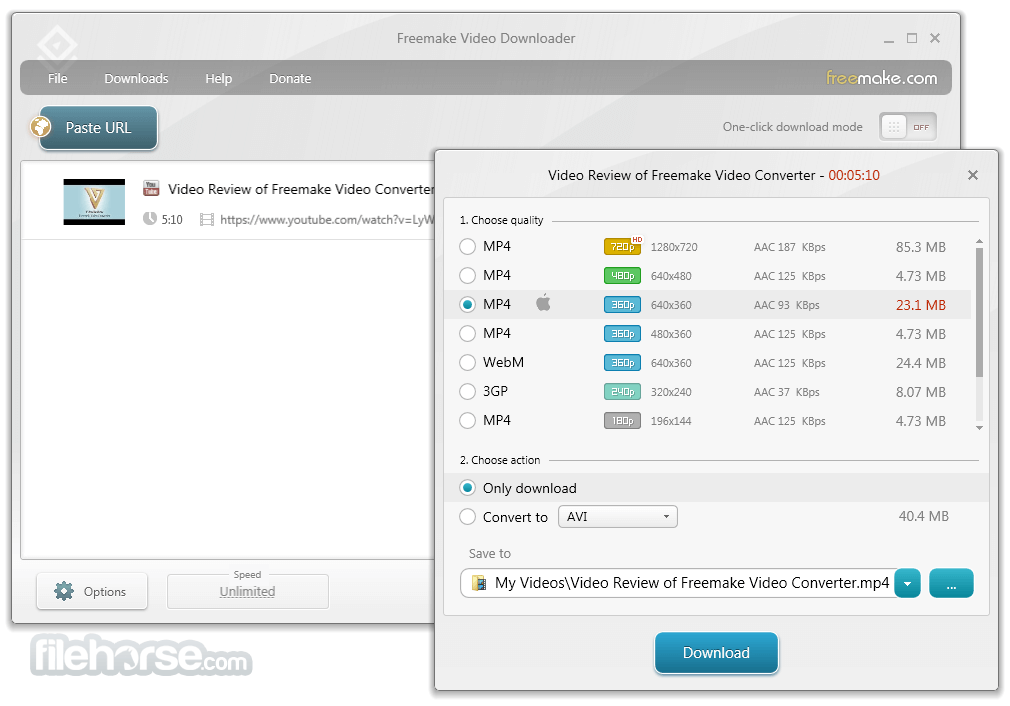
Developed by Freemake, the application is designed to simplify the video downloading process while providing users with control over output formats, video quality, and storage preferences. It supports downloading in a range of formats, including MP4, FLV, WebM, and 3GP, and can convert these files into audio formats like MP3.
- Downloads YouTube videos and 10,000 other sites.
- Save videos to PC in HD, MP4, AVI, 3GP, FLV, etc.
- Absolutely free. Gives the best ever quality.
Freemake Video Downloader lets download online videos free and fast. Vimeo, Vevo, Facebook, Dailymotion & 10,000+ sites supported! Convert online videos to MP3, AVI, MKV, WMV, iPhone, iPod, PSP, Android. No signup, no fees, no limitations.
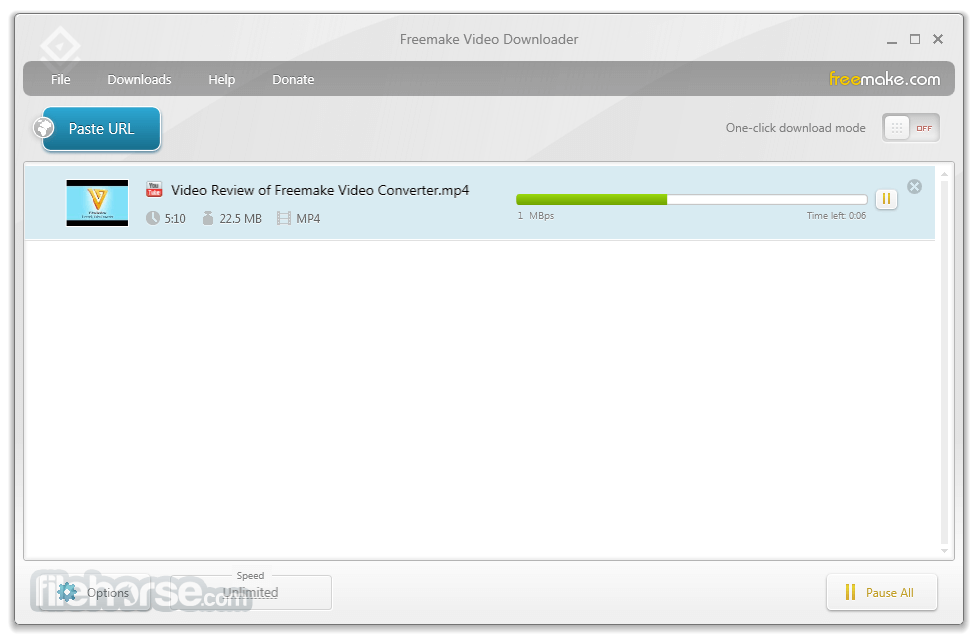
100% guaranteed result. Named #1 YT downloader for 10 years. Loved by 100 Million users. Enjoy!
Key Features
Multi-Platform Support: This program is compatible with over 10,000 websites, ensuring users can download videos from almost any source.
Wide Format Options: The software supports downloading videos in various formats, including MP4, FLV, 3GP, and WebM. It also allows for conversion to MP3 for users who only need audio.
Resolution Control: Users can download videos in different resolutions, from 360p to 8K. This flexibility ensures that both users with limited storage space and those requiring HD quality are catered for.
Batch Downloading: It supports the downloading of multiple videos at once, significantly improving efficiency.
Parental Control: A unique feature is the ability to restrict access to adult content by enabling parental control settings. This is particularly useful for shared devices or family environments.
Pause and Resume: Users can pause downloads and resume them later, making it convenient for those with limited internet bandwidth.
Speed Limitation: Users can control download speed to manage internet bandwidth better while multitasking.
YouTube Playlist Download: Freemake allows users to download entire YouTube playlists or channels, which is a massive time-saver for regular content consumers.
User Interface
It boasts an intuitive and user-friendly interface. The software has a clean, modern look, with large, easy-to-read icons and a simple navigation system. The main screen includes options to add video URLs, choose download formats, and select video quality, all arranged for easy access.
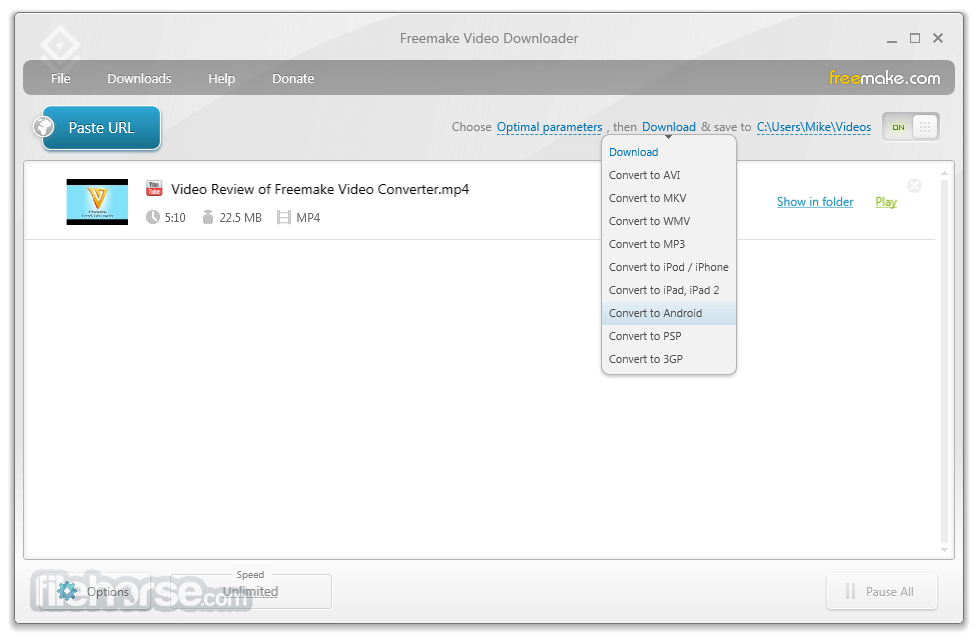
The color scheme is light, with minimal distractions, making the software comfortable for extended use. Even users unfamiliar with downloading software will find Freemake easy to navigate due to its straightforward design. The settings menu is organized clearly, with detailed descriptions of each option.
Installation and Setup
- Double-click the installer to launch the setup wizard.
- Agree to the terms and conditions.
- Choose installation preferences (such as the install directory).
- Optionally, users can deselect any bundled offers (such as browser toolbars or additional software).
- Once installed, launch the application.
- The first time users launch the software, they will be guided through a brief tutorial that explains the core functions, including how to paste URLs and choose output settings.

Download Process:
- Copy the URL of the video you wish to download from your browser.
- Open this software and click the “Paste URL” button.
- The software will automatically detect the available formats and quality options for the video.
- Once the URL is detected, a window will appear with options for format and resolution.
- Choose your desired format (e.g., MP4) and resolution (e.g., 720p, 1080p, 4K or 8K).
- Click the “Download” button, and Freemake will start the process.
- You can pause or resume downloads at any time, and batch downloads can be managed from the main interface.
- It also offers conversion options, allowing you to convert video files into different formats or extract audio from video files. This can be done by selecting the “Convert” tab after downloading.
Is Freemake Video Downloader free?
It offers both a FREE and a premium version. The free version includes some limitations, such as watermarks on downloaded videos and slower speeds, while the premium version removes these restrictions.
Can I download YouTube playlists?
Yes, Freemake supports downloading entire YouTube playlists and channels, making it easy to save large amounts of content.
Is there a limit on video length or file size?
The free version of Freemake Video Downloader has some limitations on video length and file size, which can be bypassed by upgrading to the premium version.
Can I extract audio from videos?
Yes, Freemake allows users to extract audio from videos and save it in formats like MP3.
Does Freemake Video Downloader work with 8K and 4K videos?
Yes, it supports downloading videos in resolutions up to 8K, provided the source platform offers the video in that resolution.
Alternatives
4K Video Downloader: Known for its speed and support for high-resolution downloads, 4K Video Downloader is a popular alternative that also offers batch downloading.
Pricing
It offers a free version with limited features.
The premium version, which removes watermarks, increases download speeds, and offers unlimited downloading, is available for a one-time payment or via a subscription plan.
Pricing details are typically updated on the official website.
System Requirements
- Operating System: Windows 7, 8, 8.1, 10, 11
- Processor: 1 GHz or faster processor
- RAM: 1 GB or higher
- Hard Drive: 100 MB of free space
- Internet Connection: Required for downloading content
- User-friendly interface.
- Supports a wide range of formats and resolutions.
- Batch downloading and playlist support.
- Includes a video-to-audio conversion option.
- Free version is limited (watermarks and slower download speeds).
- Bundled offers during installation may be unwanted.
- Limited advanced settings for power users.
 OperaOpera 125.0 Build 5729.49 (64-bit)
OperaOpera 125.0 Build 5729.49 (64-bit) MalwarebytesMalwarebytes Premium 5.4.5
MalwarebytesMalwarebytes Premium 5.4.5 PhotoshopAdobe Photoshop CC 2026 27.2 (64-bit)
PhotoshopAdobe Photoshop CC 2026 27.2 (64-bit) BlueStacksBlueStacks 10.42.153.1001
BlueStacksBlueStacks 10.42.153.1001 OKXOKX - Buy Bitcoin or Ethereum
OKXOKX - Buy Bitcoin or Ethereum Premiere ProAdobe Premiere Pro CC 2025 25.6.3
Premiere ProAdobe Premiere Pro CC 2025 25.6.3 PC RepairPC Repair Tool 2025
PC RepairPC Repair Tool 2025 Hero WarsHero Wars - Online Action Game
Hero WarsHero Wars - Online Action Game TradingViewTradingView - Trusted by 60 Million Traders
TradingViewTradingView - Trusted by 60 Million Traders WPS OfficeWPS Office Free 12.2.0.23155
WPS OfficeWPS Office Free 12.2.0.23155
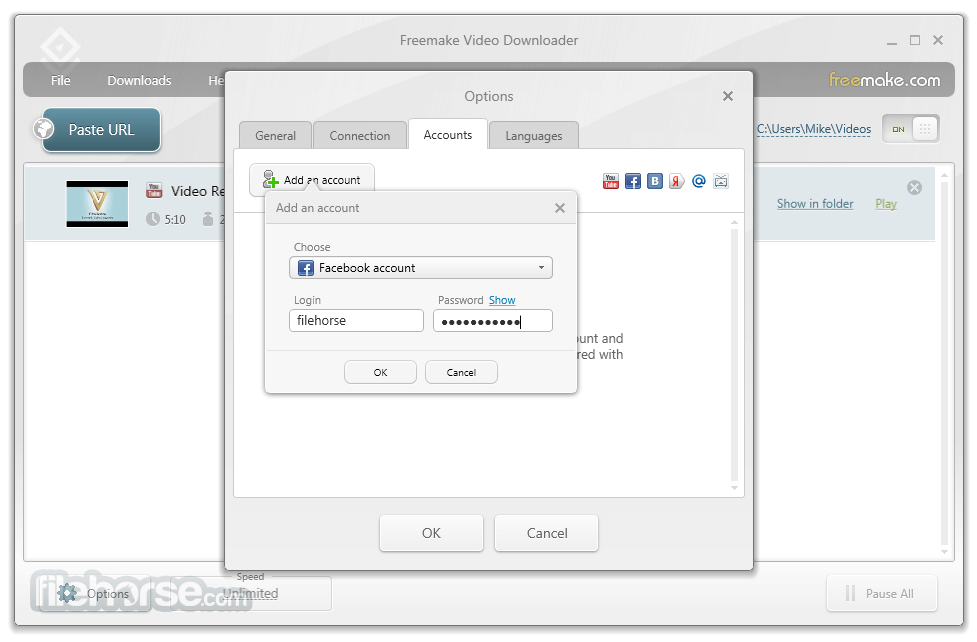





Comments and User Reviews