-
Latest Version
FreeArc 0.67 Alpha LATEST
-
Review by
-
Operating System
Windows XP / Vista / Windows 7 / Windows 8 / Windows 10
-
User Rating
Click to vote -
Author / Product
-
Filename
FreeArc-0.67-alpha-win32.exe
-
MD5 Checksum
58d75e3e3002b0769cc9527a87c81e40
WinZip and WinRAR are two very popular compression and archiver tools that most people use. However, there is a free alternative to these compression tools that are called FreeArc.
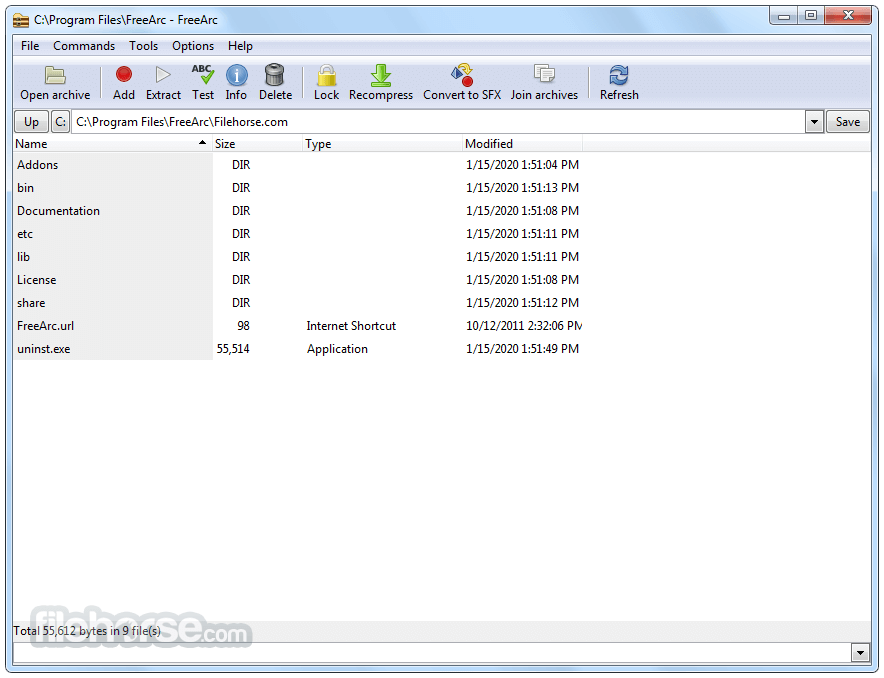
A Variety of Archiving Choices with Simple User-Friendly Access
The Context Menu of the software program lets you easily extract compressed files or create a brand-new archive file with a couple of clicks.
FreeArc gives you a wide range of options when you want to create an archive file, such as encryption protection, compression, comments, store file paths, and update mode.
Simple to Use Interface
You can learn how to use the interface very quickly because of its simple and user-friendly design. If you’ve used other compression programs before, the interface is kind of like those.

So, you shouldn’t have to spend time learning anything. Just install the software, and that’s it.
Fast Speed While Using Lots of Resources
Speed and efficiency are two words that describe this tool. After testing the software with huge archive files and small archive files, the tests turned out great.

Although extracting the contents out of a large archive file was a fast process, it did seem to exhaust the resources on the computer during the test. A large percentage of RAM and CPU were used up during this test.
Wide Range of Compatibility
If you choose the .arc format when creating your archive files with this tool, it is no big deal because most compression tools are compatible with this type of file.
The archives can be converted with this tool to other formats, such as SFX. The compressed files can even be locked so that no other changes take place.
Alternatives
WinRAR: Known for its high compression ratios and support for various formats, WinRAR is a paid alternative that offers a free trial.
PeaZip: This open-source compression tool supports numerous formats and features a user-friendly interface.
WinZip: A commercial software with a long history, WinZip provides a user-friendly experience and cloud integration.
Bandizip: Bandizip is a lightweight and free compression tool known for its speed and efficient compression.
PowerArchiver: This paid software offers advanced features like FTP integration and disk burning capabilities.
PROS
- High Compression Efficiency.
- Open-Source and Freeware.
- Fast Compression Speed.
- Advanced Encryption Support.
- Multi-Platform Compatibility.
- No Recent Updates or Support.
- Limited Archive Format Options.
- Complex Interface for Beginners.
- Not Ideal for Large Files.
- Lack of Official Documentation.
If you want an easy-to-use alternative to the more popular compression tools on the market, then choose this one. Several useful features are included, and it is compatible with many different file formats.
What's new in this version:
- Encryption support in sfx/unarc.exe/unarc.dll
- Don't open cmd instance for external compressors
- Option 'Do not show hidden files and folders' (like in Explorer) Usability
- Extraction: answers no/skip/update are not handled properly
- DisPack assertation failure for large file
- File Type column in the GUI
- v0.666 archive updating problems (updating archives made with -mex)
- v0.666 SFX problems (extraction of SFX made with -mex)
- Return self-explanatory error codes from unarc.dll
- Replace Compression and Encryption tabs with dialog boxes
- Option "Compress into separate archives" should respect "Output archive/dir" setting
- FreeArc archives that include non-compressed zip/7z archives are recognized as zip/7z archives
- Nothing work without log folder
- Option "queue operations across multiple FreeArc copies"
- Support for archive names containing UNC addresses
- Set archive time to:-> Latest file time under Archive Tab not working
 OperaOpera 118.0 Build 5461.41 (64-bit)
OperaOpera 118.0 Build 5461.41 (64-bit) PC RepairPC Repair Tool 2025
PC RepairPC Repair Tool 2025 PhotoshopAdobe Photoshop CC 2025 26.5.0 (64-bit)
PhotoshopAdobe Photoshop CC 2025 26.5.0 (64-bit) OKXOKX - Buy Bitcoin or Ethereum
OKXOKX - Buy Bitcoin or Ethereum iTop VPNiTop VPN 6.4.0 - Fast, Safe & Secure
iTop VPNiTop VPN 6.4.0 - Fast, Safe & Secure Premiere ProAdobe Premiere Pro CC 2025 25.2.1
Premiere ProAdobe Premiere Pro CC 2025 25.2.1 BlueStacksBlueStacks 10.42.51.1001
BlueStacksBlueStacks 10.42.51.1001 Hero WarsHero Wars - Online Action Game
Hero WarsHero Wars - Online Action Game SemrushSemrush - Keyword Research Tool
SemrushSemrush - Keyword Research Tool LockWiperiMyFone LockWiper (Android) 5.7.2
LockWiperiMyFone LockWiper (Android) 5.7.2








Comments and User Reviews