-
Latest Version
Free VPN 6.4.0 LATEST
-
Review by
-
Operating System
Windows 7 / Windows 8 / Windows 10 / Windows 11
-
User Rating
Click to vote -
Author / Product
-
Filename
freevpn.exe
FREE Plan includes: 16 servers and 700MB of data per day in a demo-free version.
Built from the ground up to be noninvasive and invisible during regular internet use, Free VPN represents one of the best VPN tools for online users that demand security, privacy, and unrestricted access to all corners of the web.
One of the core benefits of the technology that VPN uses is that it can spoof ISPs and websites about the origin of your location, enabling you to effortlessly bypass regional or other restrictions that some governments, ISPs, websites, and online services have placed on their users.
With Free VPN for Desktop, you can access specific international versions of websites, circumvent government blocks, and much more. Examples of such restricted online destinations are YouTube, Facebook, Twitter, various audio/video streaming services, new sites, and more.
In their current setup that is expanded regularly, It supports streamlined access to their servers located in the United States, United Kingdom, Canada, Japan, France, Australia, Germany, Singapore, Hong Kong, and the Netherlands.
While the VPN prides itself on offering free, unlimited, and ad-free access to its VPN app service, free users can experience few negative effects that may hinder the browsing experience.
Most notably, VPN data transfer speeds for free users are very limited. Slow download speed prevents the effortless downloads of large files, and torrenting or even watching Netflix is almost impossible.
Highlights
- 100% Free and Safe for everyday use – Enjoy browsing the unlocked web experience without restrictions.
- No ads – That’s right, It cares about your browsing experience and it will not clutter your browser with any ads.
- Easy to install and use – Get it installed and in use with just a few simple clicks. There are no registrations, bandwidth caps, or sharing of logs. The interface is minimal, consisting of a single connect button that activates VPN settings.
- Browser integration – Access through Google Chrome or Firefox browsers via extensions.
- Automatic routing – Take advantage of automatic location detection that will connect you to the nearest server.
- Strict no-logging policy – The security of your identity and browsing history is paramount. It writes no logs and none of your activity is ever shared with anyone.
- 100% data encryption – All the data transferred via FreeVPN servers is encrypted with the latest security protocols.
- Optional Premium service – For users who demand unlocked download speeds, access to dedicated servers, more server locations, manual server selection, IP selection, and 24/7 support.
- Available on mobile platforms – You can access the unlocked program browsing experience with you on iOS and Android devices.
- Available on all modern Windows 11, 10, 8, and 7 OS systems that receive the latest Chrome and Firefox browser updates.
- Free Access: As the name suggests, the software offers a free VPN service with no hidden costs or time limits.
- Security and Encryption: It encrypts data transmissions, safeguarding sensitive information from potential hackers and cyber threats.
- Anonymity: By masking users' IP addresses, it prevents websites and advertisers from tracking their online behavior.
- Cross-Platform Compatibility: The software is available for various platforms, including Windows, macOS, iOS, and Android.
- Fast Connection: The app aims to provide users with a seamless browsing experience without compromising on speed.
- No-Log Policy: The service claims to have a strict no-log policy, meaning they do not store users' browsing history or any other personal information.
Windows Free VPN features a simple and user-friendly interface. Upon launching the application, users are presented with a one-click connect button.
The interface prominently displays the user's current virtual location and provides options to switch between different server locations.
Installation and Setup
- Download: Users can download the Free VPN application from the official website or FileHorse.
- Installation: Once the download is complete, the installation process is straightforward and guided.
- Account Creation: While an account isn't required for basic usage, users can create an account to access premium features.
- Launch the App: Open the installed application.
- Connect: Click the "Connect" button to establish a VPN connection.
- Choose Location: Users can select a preferred server location or let the software choose the best option.
- Browse Securely: Once connected, users can browse the internet with increased security and privacy.
Is a Free VPN app really FREE?
Yes, it offers a free version of its VPN utility with limited features.
Can I choose my virtual location?
Yes, users can select their desired server location from available options.
Is my data truly private with Betternet?
It employs encryption to secure data and has a no-log policy, enhancing user privacy.
Are there any speed limitations?
While the program aims for fast connections, free users might experience slower speeds during peak times.
What are the benefits of upgrading to the premium version?
Premium users enjoy faster speeds, access to a wider range of server locations, and customer support.
Alternatives
NordVPN: Known for its robust security features and extensive server network.
ExpressVPN: Offers high-speed connections and a wide range of server locations.
Windscribe VPN: Provides both free and paid plans with strong privacy features.
ProtonVPN: Focuses on security and privacy, offering a free version with limited features.
Hotspot Shield: Known for its fast connections and user-friendly interface.
Pricing
Free VPN offers a basic free version.
There's also a premium version with additional features, such as faster speeds and access to more server locations.
Premium pricing varies based on subscription duration.
PROS
- Free access to a VPN service.
- Simple and intuitive user interface.
- Cross-platform compatibility.
- Strong emphasis on user privacy.
- No-log policy.
- Limited features in the free version.
- Slower speeds during peak times.
- Premium version can be relatively expensive compared to other VPNs.
Free VPN for PC is a convenient option for users seeking a basic level of online security and anonymity. Its straightforward interface and one-click connect feature make it easy to use, especially for VPN beginners. While the free version provides essential security features, upgrading to the premium version unlocks enhanced speed and access to a broader range of server locations.
However, users in need of more advanced features and consistent high-speed connections might want to explore alternative VPN options like NordVPN or ExpressVPN. Overall, Free VPN is a solid choice for those looking for an uncomplicated way to enhance their online privacy.
Also Available: Download Free VPN for Mac
 OperaOpera 118.0 Build 5461.60 (64-bit)
OperaOpera 118.0 Build 5461.60 (64-bit) PC RepairPC Repair Tool 2025
PC RepairPC Repair Tool 2025 PhotoshopAdobe Photoshop CC 2025 26.5.0 (64-bit)
PhotoshopAdobe Photoshop CC 2025 26.5.0 (64-bit) OKXOKX - Buy Bitcoin or Ethereum
OKXOKX - Buy Bitcoin or Ethereum iTop VPNiTop VPN 6.4.0 - Fast, Safe & Secure
iTop VPNiTop VPN 6.4.0 - Fast, Safe & Secure Premiere ProAdobe Premiere Pro CC 2025 25.2.3
Premiere ProAdobe Premiere Pro CC 2025 25.2.3 BlueStacksBlueStacks 10.42.53.1001
BlueStacksBlueStacks 10.42.53.1001 Hero WarsHero Wars - Online Action Game
Hero WarsHero Wars - Online Action Game SemrushSemrush - Keyword Research Tool
SemrushSemrush - Keyword Research Tool LockWiperiMyFone LockWiper (Android) 5.7.2
LockWiperiMyFone LockWiper (Android) 5.7.2
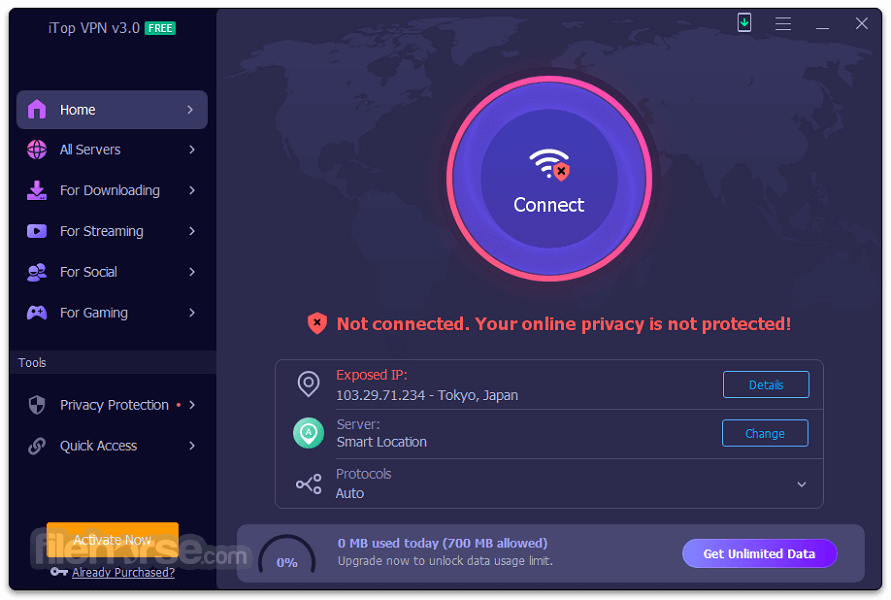









Comments and User Reviews