-
Latest Version
Free Screen Recorder 10.9 LATEST
-
Review by
-
Operating System
Windows 7 / Windows 8 / Windows 10 / Windows 11
-
User Rating
Click to vote -
Author / Product
-
Filename
free-screen-recorder-1090.exe
-
MD5 Checksum
81a374110a8ded1f02faf9fd24551d69
It easily handles both video and audio recording, microphone audio feed, and is one of the best apps currently on the market for facilitating the reliable recording of desktop apps, OS tutorials, software demos, presentation videos, full-screen recordings of various content, and very popular videogame gameplay recordings.
With all the tools and services present inside this 100% FREE application, the only limitation that can be found is inside the creativity of the end-user.
The primary feature of the Screen Recorder desktop app is to facilitate the seamless recording of full screen or user-defined areas. The app supports a wide array of video file formats (MP4, AVI, FLV, WMV, and H264), infusion of custom image watermarks, text overlays, dual-monitor detection, and support for recording in high resolutions and framerates (even 4K 60fps).
The straightforward functionality of Screen Recorder app is powered by its streamlined and easy to use interface. While the design and color of the app harken back to the early days of PC computing, the tools present in the app are more than comparable to many modern alternative apps.
The splash screen of the app features a no-nonsense tool for quick screen recording and just a few tools for tweaking – the recording area selection, audio feed picker, and output directory. But much more is hidden behind the Settings icon that activates an in-depth configuration screen with seven individual tabs – Target, Video, Audio, Watermark, Cursor, Screenshot, and Hotkey.
The number of options present in these tabs can enable everyone to customize and speed up their workflow, easily capturing the exact video files that are needed.
Starting and ending of video recordings can be managed manually with Record tools inside the app, or much easily via the help of keyboard shortcuts (Start, Pause, Stop and Screenshot, all totally configurable).
Screen Recorder for Free is optimized for use on all versions of Microsoft Windows OS after (and including) Windows 7.
Users are recommended to free up as many resources as possible when recording videos since the high resolution and framerate video presets can require a bit stronger hardware than it is present in some older PC configurations.
Features and Highlights
- Allow capture full screen, user-defined window and also capture from camera
- Record audio from computer sounds and microphone
- High-quality video format output, supports MP4, AVI, WMV, FLV, H264 and so on
- Allow capture screenshots during the recording process
- Allow adding mouse click effect (include sound effect)
- Supports both text watermark and image watermark
- Supports hotkey setting for start, pause and stop recording
- Supports auto recording and auto-stop recording
- Supports computer with dual monitor
- Supports 4K video recording and high FPS recording under Windows 10 and Windows 11
- Allow auto split up a large recording video file.
English / French / German / Portuguese
System Requirements
Windows 11/10/8.1/8/7
Windows Server 2012/2008/2003
PROS
- Fast, easy-to-use video capture app.
- Records full screen or specific areas.
- Handles video, audio, and microphone.
- Supports various file formats and resolutions.
- Customizable settings for workflow efficiency.
- Resource-intensive for older PC configurations.
- Interface design may feel outdated.
- Limited to Windows OS.
- May require adjustment for optimal performance.
 OperaOpera 125.0 Build 5729.49 (64-bit)
OperaOpera 125.0 Build 5729.49 (64-bit) MalwarebytesMalwarebytes Premium 5.4.5
MalwarebytesMalwarebytes Premium 5.4.5 PhotoshopAdobe Photoshop CC 2026 27.2 (64-bit)
PhotoshopAdobe Photoshop CC 2026 27.2 (64-bit) BlueStacksBlueStacks 10.42.153.1001
BlueStacksBlueStacks 10.42.153.1001 OKXOKX - Buy Bitcoin or Ethereum
OKXOKX - Buy Bitcoin or Ethereum Premiere ProAdobe Premiere Pro CC 2025 25.6.3
Premiere ProAdobe Premiere Pro CC 2025 25.6.3 PC RepairPC Repair Tool 2025
PC RepairPC Repair Tool 2025 Hero WarsHero Wars - Online Action Game
Hero WarsHero Wars - Online Action Game TradingViewTradingView - Trusted by 60 Million Traders
TradingViewTradingView - Trusted by 60 Million Traders WPS OfficeWPS Office Free 12.2.0.23155
WPS OfficeWPS Office Free 12.2.0.23155
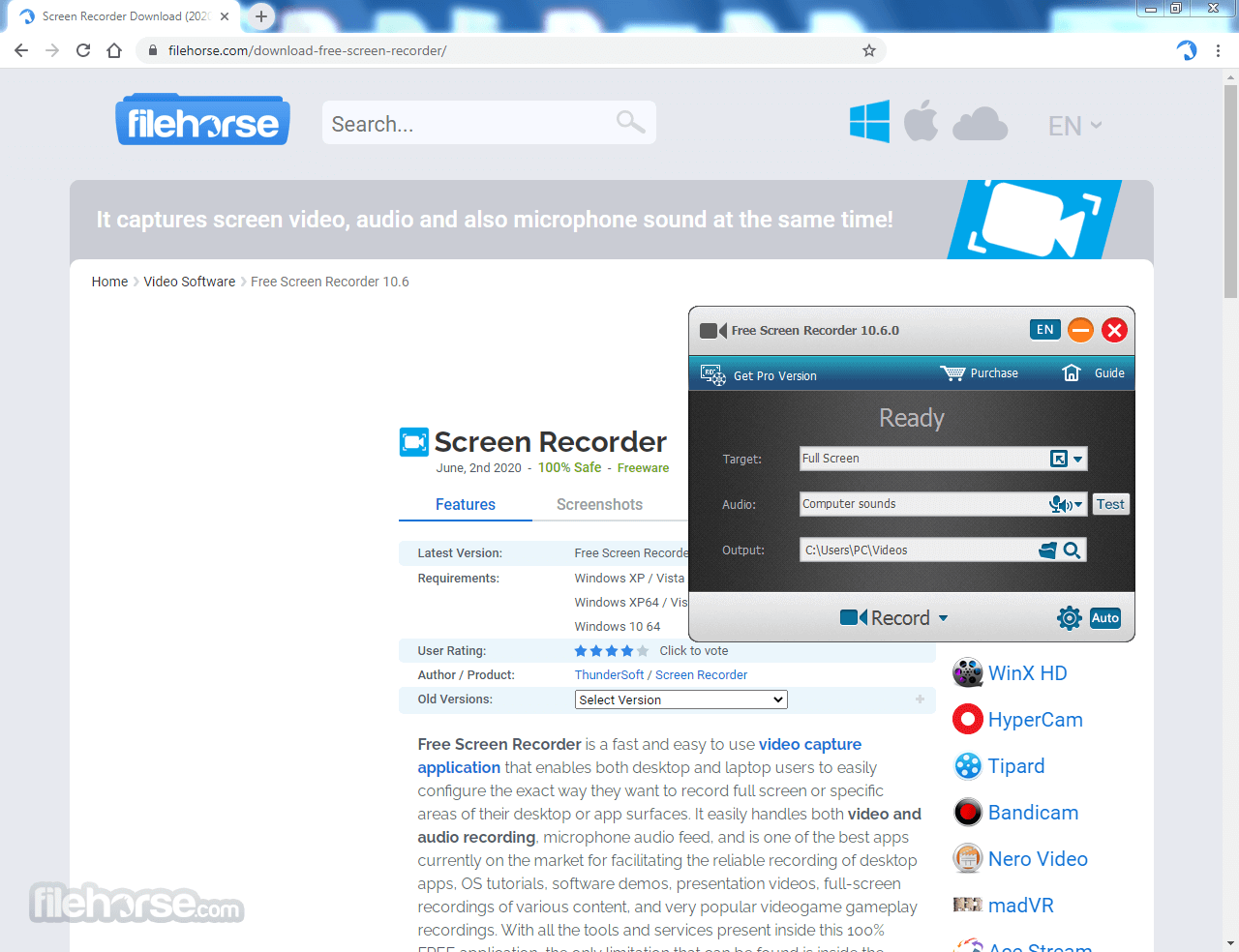
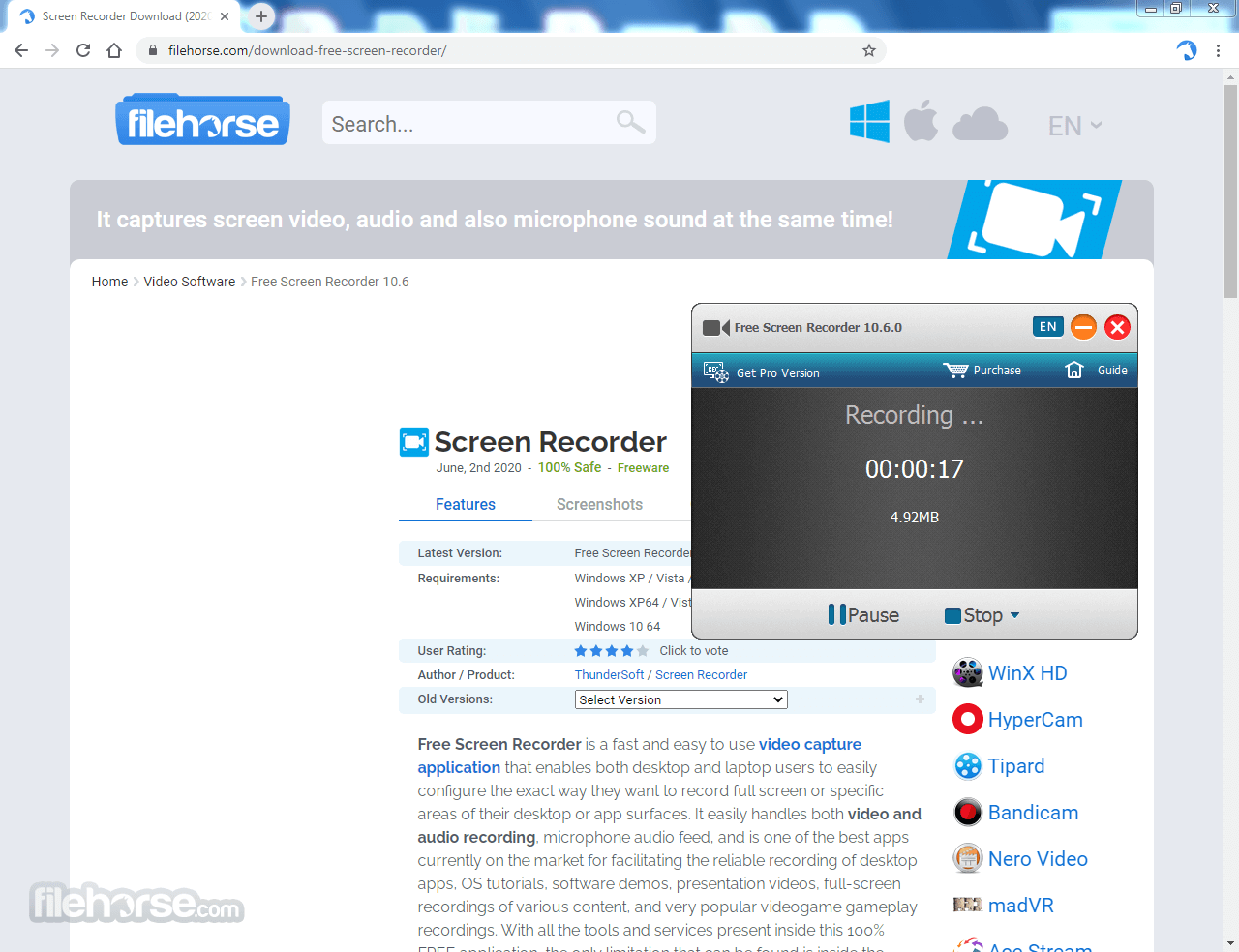








Comments and User Reviews