-
Latest Version
Free Pascal 3.2.2 (64-bit) LATEST
-
Review by
-
Operating System
Windows XP64 / Vista64 / Windows 7 64 / Windows 8 64 / Windows 10 64
-
User Rating
Click to vote -
Author / Product
-
Filename
fpc-3.2.2.i386-win32.cross.x86_64-win64.exe
-
MD5 Checksum
0ca317b62265bccb0f057c59a56e3a17
Pascal is a versatile programming language known for its simplicity, readability, and strong typing system.
Free Pascal 64bit extends these advantages by providing a modern IDE and robust compiler, making it an ideal choice for developing applications across multiple platforms.
The language syntax has excellent compatibility with TP 7.0 as well as with most versions of Delphi (classes, rtti, exceptions, ansistrings, widestrings, interfaces).
A Mac Pascal mode, largely compatible with Think Pascal and MetroWerks Pascal, is also available. Furthermore Free Pascal 64 bit supports function overloading, operator overloading, global properties, and several other extra features.
Highlights
- Almost Fully Compatible with Borland Pascal and Borland Delphi
- Ansi Strings
- Wide Strings
- Exception Support
- Rtti Support
- Procedure Overloading
- Generics (Experimental)
- Operator Overloading
- Com, Corba, and Raw Interfaces Support
- Dynamic Array Support
- Variant Support
- Inlining
- Peephole Optimizer (80x86 Only)
- Jump Optimizer
- Loading of Variables into Registers
- Assembler Level Dataflow Analyzer (80x86 Only)
- Stack Frame Eliminations
- Sophisticated Register Allocator
- Supports Att Syntax Used by Gnu C
- Supports Intel Syntax Used by Turbo Pascal (X86-Only)
- Gnu Assembler (Gas)
- Netwide Assembler (Nasm)
- Microsoft Assembler/turbo Assembler (Masm/tasm)
- Watcom Assembler (Wasm)
- Internal Assembler for Ultra-Fast Object File Generation
- H2pas Utility to Convert .H Files to Pascal Units
- Smart Linking (Also Known as Dead Code Stripping)
- Support for the Gnu Debugger
- Powerful User-Friendly Wordstar Compatible Multi File Editor
- Context-Sensitive Help Supports Help Files in Html, Windows Help and
- Borland Tph Format.
- The debugger on Most Platforms
- Can Create Binaries Running Natively Under Both Dos and Os/2 (Emx Version)
- High-Quality Documentation
Cross-Platform Compatibility: It supports multiple platforms, including Windows, Linux, macOS, and more, allowing developers to write code that can run seamlessly across different operating systems.
Highly Compatible: It offers compatibility with Turbo Pascal and Delphi, making it an excellent choice for transitioning or maintaining legacy codebases.
Rich Standard Library: It includes a comprehensive standard library that simplifies common programming tasks and reduces development time.
Integrated Development Environment (IDE): The IDE provides a user-friendly interface with features like code highlighting, code completion, debugging tools, and a built-in text editor.
Modular and Extensible: The app is designed with modularity in mind, allowing developers to add third-party libraries and components easily.
Active Community: The software benefits from a passionate and active user community, ensuring continuous updates, bug fixes, and support.
Free and Open Source: The program is licensed under the GNU General Public License (GPL) and is entirely free to use and distribute.
User Interface
Free Pascal's user interface is clean, intuitive, and well-organized. The IDE provides a customizable workspace with tabbed code editing, a project manager, and various panels for debugging, messages, and project information.
The code editor supports syntax highlighting for multiple programming languages, including Pascal, and offers code completion to improve productivity. Overall, the user interface strikes a balance between simplicity and functionality.
Installation and Setup
Installing the app is a straightforward process. You can download the installer package from the official website or FileHorse and follow the step-by-step instructions provided.
The installation process typically takes just a few minutes, and the IDE is ready for use immediately after installation. Additionally, Free Pascal is available through package managers on many Linux distributions, simplifying the installation process even further.
How to Use
Creating a New Project: Launch the IDE and create a new project. You can choose from various project types, such as console applications, GUI applications, or libraries.
Writing Code: Use the built-in code editor to write your Pascal code. The IDE provides features like syntax highlighting and code completion to streamline coding.
Compiling and Running: Compile your code with the click of a button, and the IDE will generate an executable file. You can run and test your application directly from within the IDE.
Debugging: The IDE includes debugging tools, allowing you to set breakpoints, inspect variables, and step through your code for identifying and resolving issues.
Building and Packaging: Once your application is ready, you can build and package it for distribution, including creating installer packages for Windows.
FAQ
Is Free Pascal suitable for beginners?
Yes, this program is beginner-friendly due to its simple syntax and user-friendly IDE. It's an excellent choice for those new to programming.
Can I develop cross-platform applications with Free Pascal?
Absolutely! it supports multiple platforms, making it easy to create applications that run on Windows, Linux, macOS, and more.
Are there any limitations to the free version of Free Pascal?
No, the free version of the app offers the full range of features and capabilities. There are no artificial limitations or restrictions.
Is Free Pascal actively maintained and updated?
Yes, it has an active development community, ensuring regular updates, bug fixes, and improvements.
Can I use Free Pascal for commercial projects?
Yes, Free Pascal is open-source and free to use for both personal and commercial projects.
Pricing
The program is entirely FREE and open-source, making it an attractive option for developers and organizations with budget constraints.
System Requirements
- Operating Systems: Windows 11, 10, 8 or 7
- Processor: Any modern CPU.
- RAM: 512MB or more recommended.
- Disk Space: 100MB for installation.
- Cross-platform support.
- Highly compatible with existing Pascal code.
- Robust standard library.
- Intuitive IDE with debugging tools.
- Active and supportive community.
- Completely free and open-source.
- Smaller user base compared to some commercial alternatives.
- May lack some advanced features found in commercial IDEs.
- Limited visual development capabilities compared to some alternatives.
Free Pascal is a remarkable open-source Pascal compiler and IDE that caters to both beginners and experienced developers. Its cross-platform compatibility, robust standard library, and active community make it an excellent choice for a wide range of projects.
Whether you're working on a personal project or a commercial application, Free Pascal's ease of use, versatility, and cost-effectiveness make it a compelling choice in the world of programming. Give it a try and discover the power of Pascal in the modern era.
What's new in this version:
- Free Pascal 3.2.2 is a minor release of the 3.2.x fixes branch. As such, itcontains mostly fixes of bugs discovered in the previous version, plus someupdates forncluded packages. In this case a new target was also backportedfrom trunk.
 OperaOpera 118.0 Build 5461.60 (64-bit)
OperaOpera 118.0 Build 5461.60 (64-bit) PC RepairPC Repair Tool 2025
PC RepairPC Repair Tool 2025 PhotoshopAdobe Photoshop CC 2025 26.5.0 (64-bit)
PhotoshopAdobe Photoshop CC 2025 26.5.0 (64-bit) OKXOKX - Buy Bitcoin or Ethereum
OKXOKX - Buy Bitcoin or Ethereum iTop VPNiTop VPN 6.4.0 - Fast, Safe & Secure
iTop VPNiTop VPN 6.4.0 - Fast, Safe & Secure Premiere ProAdobe Premiere Pro CC 2025 25.2.3
Premiere ProAdobe Premiere Pro CC 2025 25.2.3 BlueStacksBlueStacks 10.42.53.1001
BlueStacksBlueStacks 10.42.53.1001 Hero WarsHero Wars - Online Action Game
Hero WarsHero Wars - Online Action Game SemrushSemrush - Keyword Research Tool
SemrushSemrush - Keyword Research Tool LockWiperiMyFone LockWiper (Android) 5.7.2
LockWiperiMyFone LockWiper (Android) 5.7.2

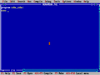
Comments and User Reviews