-
Latest Version
Free Opener 2.5.0.0 LATEST
-
Review by
-
Operating System
Windows (All Versions)
-
User Rating
Click to vote -
Author / Product
-
Filename
freeopener_setup.exe
-
MD5 Checksum
46205dc3d715c9a067910f07b89864dc
If you are looking for Free Opener alternative, we recommend you to download File Viewer Plus.
Start watching your videos, listening to your audio or viewing your pictures, and opening your work documents, all for FREE! This software works on any Windows® based system to help you quickly and easily open over 350 file types. No other software is needed!
Highlights
Powerful Document Viewer
Open and edit DOC/DOCX, XLS/XLSX, CSV files without installing Microsoft® Office.
Powerful Media Player
Watch video files including AVI, WMV, FLV, MPG, MOV, and MP4 formats.
Powerful Music Player
Listen to any music or sound file: MP3, WMV, MID, WAV plus others!
Powerful Image Viewer
View, crop, re-size, and print your image files: PNG, JPEG, BMP, GIF, TIFF, ICO, RAW, and more!
Features
- File Compatibility: It supports a wide range of file formats, including documents, images, audio, and video files.
- No Need for Multiple Applications: Users can open files directly within File Opener, eliminating the need for multiple software installations.
- Lightweight: The program is lightweight and does not consume significant system resources.
- Simple Interface: It features an intuitive and user-friendly interface, making it easy for users of all skill levels to navigate.
- Free of Cost: As the name suggests, File Opener is available for FREE, offering users a cost-effective solution for file management.
It boasts a clean and straightforward user interface, with a minimalistic design that focuses on ease of use. The main window displays a list of supported file types, and users can simply click on the desired file to open it within the application.
Installation and Setup
The installation process for the app is quick and hassle-free. Users can download the software from trusted sources like FileHorse and follow the on-screen instructions to install it on their PC. The setup wizard guides users through the installation process, allowing them to customize settings according to their preferences.
How to Use
- Download and install the software on your PC.
- Launch the app from the desktop or Start menu.
- Click on the file you wish to open within the application.
- The file will open directly within the software, allowing you to view its contents or make any necessary edits.
What file formats does Free Opener support?
It supports a wide range of file formats, including documents (DOCX, PDF, TXT), images (JPEG, PNG, GIF), audio (MP3, WAV, FLAC), and video (MP4, AVI, WMV).
Is Free Opener compatible with all versions of Windows?
Yes, the tool is compatible with Windows XP, Vista, 7, 8, 10 and 11.
Can I edit files within Free Opener?
It primarily focuses on opening files rather than editing them. However, some basic editing functions may be available for certain file types.
Is Free Opener really free to use?
Yes, the software is completely FREE to download and use, with no hidden fees or subscriptions required.
Pricing
The program is available for FREE, with no hidden costs or subscription fees.
System Requirements
- Operating System: Windows XP, Vista, 7, 8, 10, 11
- Processor: 1 GHz or faster
- RAM: 512 MB or more
- Hard Disk Space: 50 MB of free disk space
- Wide range of supported file formats
- Simple and intuitive user interface
- Lightweight and consumes minimal system resources
- Free to download and use
- No need for multiple applications
- This application has been discontinued
- Limited editing capabilities for certain file types
- Lack of extensive customization options
In conclusion, Free Opener by EZ Freeware, LLC, offers a convenient and cost-effective solution for users who frequently encounter different file formats in their day-to-day tasks. With its wide range of supported file types, simple user interface, and lightweight design, it simplifies the process of opening files without the need for multiple applications.
While it may lack advanced editing features and extensive customization options, its primary focus on file compatibility and ease of use makes it a valuable addition to any PC user's toolkit, especially for those seeking a free and efficient solution for managing various file types.
Note: Requires .NET Framework.
 OperaOpera 118.0 Build 5461.60 (64-bit)
OperaOpera 118.0 Build 5461.60 (64-bit) PC RepairPC Repair Tool 2025
PC RepairPC Repair Tool 2025 PhotoshopAdobe Photoshop CC 2025 26.5.0 (64-bit)
PhotoshopAdobe Photoshop CC 2025 26.5.0 (64-bit) OKXOKX - Buy Bitcoin or Ethereum
OKXOKX - Buy Bitcoin or Ethereum iTop VPNiTop VPN 6.4.0 - Fast, Safe & Secure
iTop VPNiTop VPN 6.4.0 - Fast, Safe & Secure Premiere ProAdobe Premiere Pro CC 2025 25.2.3
Premiere ProAdobe Premiere Pro CC 2025 25.2.3 BlueStacksBlueStacks 10.42.53.1001
BlueStacksBlueStacks 10.42.53.1001 Hero WarsHero Wars - Online Action Game
Hero WarsHero Wars - Online Action Game SemrushSemrush - Keyword Research Tool
SemrushSemrush - Keyword Research Tool LockWiperiMyFone LockWiper (Android) 5.7.2
LockWiperiMyFone LockWiper (Android) 5.7.2
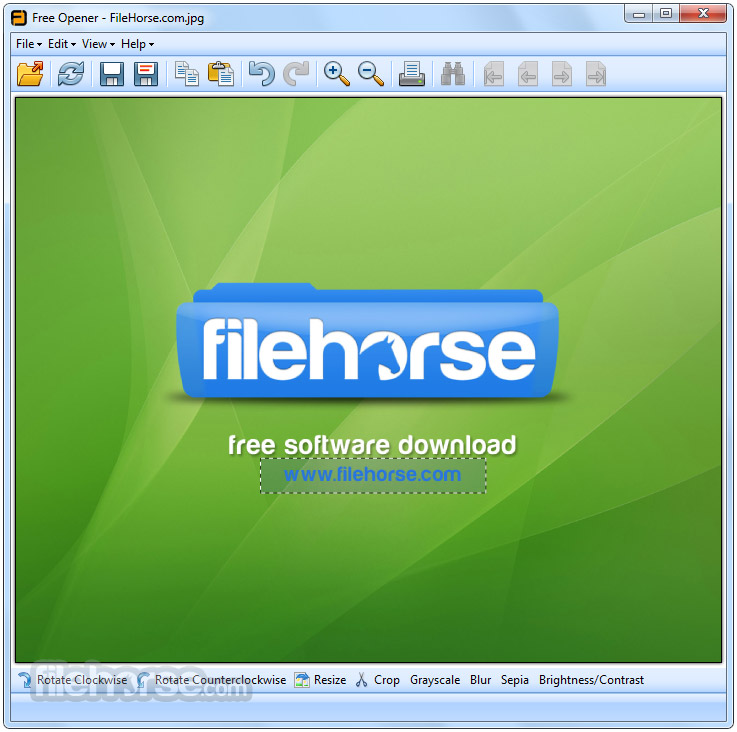

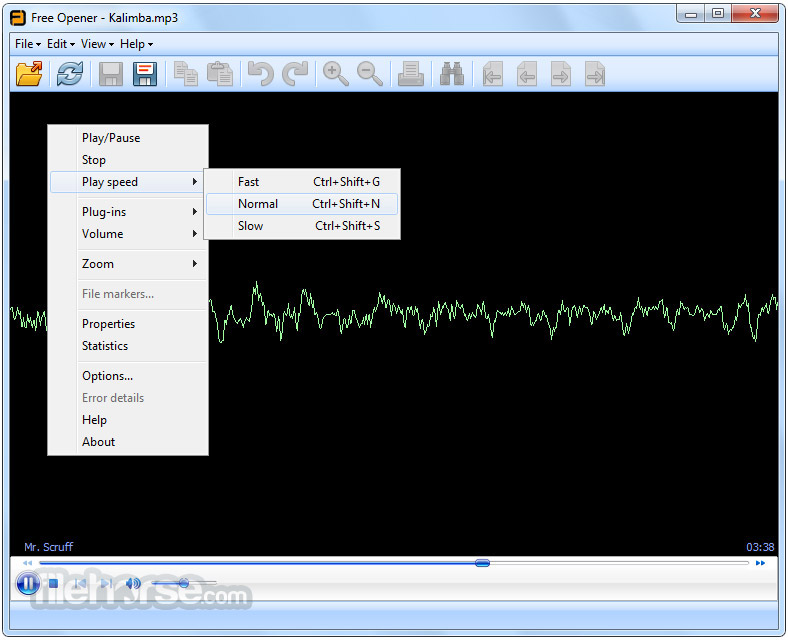
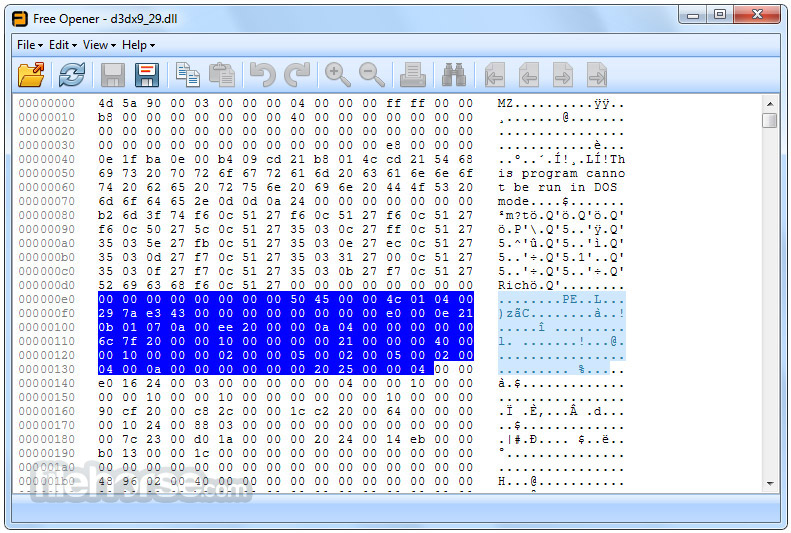






Comments and User Reviews