-
Latest Version
Free Fire for PC LATEST
-
Review by
-
Operating System
Windows 7 / Windows 8 / Windows 10 / Windows 11
-
User Rating
Click to vote -
Author / Product
Opera GX is the Browser Built for Gamers. Free VPN, Twitch/Discord, Messengers, CPU/RAM Limiters. Download NOW!
Built from the ground up to provide an optimized online multiplayer experience to iOS and Android players, this online-only action-adventure Battle Royale game managed very quickly to attract an audience of over 1.3 billion registered users and over 150 million daily active users on iOS, Android, and PC users who can access the game via modern emulation apps.
Free Fire respects all the core tropes of the modern Battle Royale genre, including deploying on an island battle arena map via an airplane, land in a location of their choice, and starting searching for weapons, weapon attachments, armor pieces, and useful tools needed not only to traverse the dangerous environment that is constantly shrinking down to the area of the final battle but also to survive the attacks from other players around them.
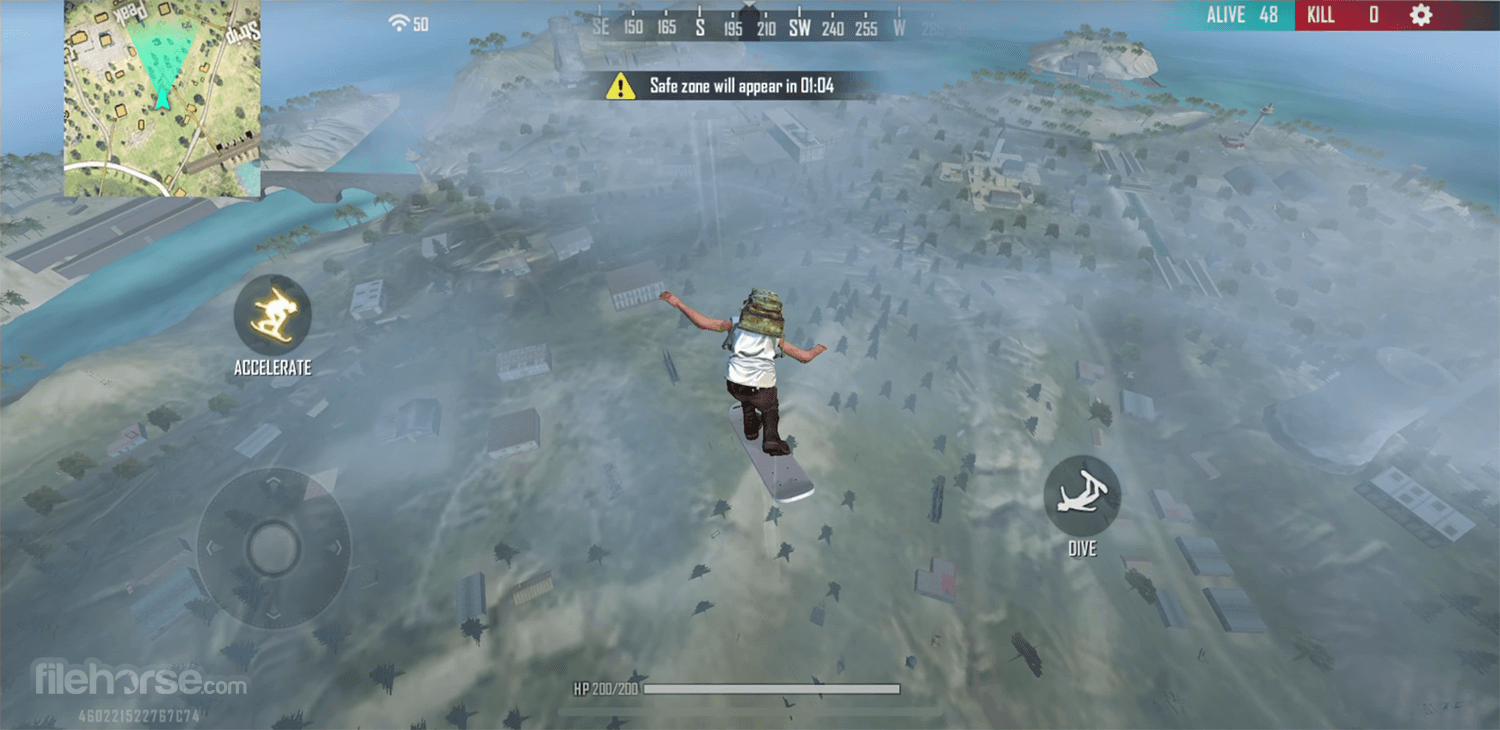
The tense and tactical combat offered by Free Fire Rampage BlueStacks enables players to become fully immersed in the action-survival gameplay that is optimized to last just a dozen minutes, which is a perfect amount of time to hold the attention of mobile users both at home and on the go.
The core gameplay mode supports a maximum of 50 active players.
To make each engagement unique and challenging, developers of Free Fire have created a cast of 18 unique playing characters that players can upgrade, customize with various cosmetic items, and take advantage of their special abilities. For example, professional bodyguard Nikita has eight levels of special upgrades that can boost the reload speed of submachine guns and unlock her special cosmetic gear.
The special abilities are centered not only on offensive capabilities but also on boosting defensive and various other gameplay stats (healing speed, inventory size, etc.).
As for the weapons, the game offers an assortment of over 30 weapons separated into nine distinct categories - Launcher, LMG, SMG, Melee, AR, Pistol, Shotguns, Bows, and Snipers.

Each weapon has its own base stats, which can be boosted by finding and equipping the following attachments: Silencer (reduces bullet sound and reduces the visibility of the muzzle flash), Muzzle (prevents damage reduction for far shots), Foregrip (reduces bullet spread), Magazine (increases clip size), and Optical scope.
Some of the weapons come from pre-attached gear, while the vast majority of them require players to find attachments either on the field or from the inventories of defeated opponents.
In addition to the seamless support for gameplay on modern iOS and Android devices, with visual optimization for slower/older devices and an intuitive, touch-friendly interface, Free Fire for Desktop can also be played on home PCs (both desktops and laptops) via modern Android emulation like BlueStacks.
This version of the game can take full advantage of modern Windows 11/10 rendering architecture, a traditional control set, a wide array of customization, and network play.
Free Fire for PC is available right now under the F2P license, with all game modes unlocked from the start and a wide array of cosmetic items and seasonal unlocks available from within the app.

How to Download and Play Free Fire on PC
- Start by downloading and installing BlueStacks on your PC.
- Sign in to your Google account to access the Play Store, or you can do it later.
- Use the search bar located at the top right corner to look for "Free Fire".
- From the search results, click on the app to begin the installation process.
- If you skipped step 2, you'll be prompted to sign in to your Google account to proceed with the installation.
- Once the installation is complete, locate the Free Fire icon on your PC's home screen.
- Click on the icon to launch the game and start playing.
- Launch the Free Fire app by tapping on its icon.
- Create a new account or log in using your existing account. You can sign in with your Facebook, Google, VK, or Huawei account.
- Once you're logged in, you'll enter the main lobby of Free Fire. Here, you can access various game modes and features.
- Familiarize yourself with the controls. Use the virtual joystick on the left side of the screen to move your character and swipe on the right side to change the camera view. Tap the buttons on the right side for actions such as shooting, crouching, jumping, and reloading.
- Before starting a match, you can customize your character's appearance, choose your loadout, and equip various items and weapons.
- Select a game mode. It offers different modes, including Classic, Clash Squad, and Ranked. Classic mode is a battle royale mode where you fight against other players to be the last person standing. Clash Squad is a fast-paced 4v4 mode, and Ranked mode allows you to compete against players of similar skill levels.
- Once you've chosen a mode, you'll be transported to the game's map. Drop from the plane and choose a suitable landing spot.
- Explore the map to collect weapons, ammunition, armor, health kits, and other items to improve your chances of survival.
- Engage in battles with other players. Use your weapons and tactics to eliminate opponents while staying within the safe zone, which gradually shrinks as the match progresses.
- Pay attention to the mini-map and sound cues to detect enemy movements and plan your strategies accordingly.
- As you play, try to survive and be the last player or team standing to claim victory.
Alternatives
PUBG Mobile - A highly popular battle royale game with realistic graphics and immersive gameplay.
Fortnite - A vibrant and visually stunning battle royale game with a unique building mechanic.
Call of Duty: Mobile - Offers a variety of game modes, including battle royale and classic multiplayer, with smooth controls and intense action.
Apex Legends - Fast-paced battle royale with unique hero abilities and a focus on squad-based gameplay.
Rules of Survival - Similar to Free Fire, it features a large map, intense battles, and a variety of weapons and vehicles.
System Requirements
- Operating System: Microsoft Windows 11, 10, 8, or 7
- Processor: Intel or AMD Processor
- RAM: Minimum of 4GB
- Free Space: At least 5GB of free disk space
- Additional Notes: Ensure that you have Administrator privileges on your PC. Make sure your graphics drivers are up to date, either from Microsoft or the chipset vendor.
- Intense Battle Royale Action
- Diverse Weapon and Item Selection
- Quick-paced Matches
- Teamwork and Communication Opportunities
- Regular Updates and Events
- In-game Purchases and Microtransactions
- Occasional Lag and Connection Issues
- High Learning Curve for New Players
- Limited Maps Compared to Other Games
All in all, Free Fire is a popular battle royale game that offers intense action, diverse weapon choices, and quick-paced matches. It provides opportunities for teamwork and communication among players, with regular updates and events keeping the game fresh and engaging.
New players may face a learning curve, and the number of available maps is limited compared to other games. Despite these drawbacks, Free Fire remains a thrilling gaming experience for those seeking fast-paced battles and strategic gameplay. Enjoy!
 OperaOpera 125.0 Build 5729.49 (64-bit)
OperaOpera 125.0 Build 5729.49 (64-bit) MalwarebytesMalwarebytes Premium 5.4.5
MalwarebytesMalwarebytes Premium 5.4.5 PhotoshopAdobe Photoshop CC 2026 27.2 (64-bit)
PhotoshopAdobe Photoshop CC 2026 27.2 (64-bit) BlueStacksBlueStacks 10.42.153.1001
BlueStacksBlueStacks 10.42.153.1001 OKXOKX - Buy Bitcoin or Ethereum
OKXOKX - Buy Bitcoin or Ethereum Premiere ProAdobe Premiere Pro CC 2025 25.6.3
Premiere ProAdobe Premiere Pro CC 2025 25.6.3 PC RepairPC Repair Tool 2025
PC RepairPC Repair Tool 2025 Hero WarsHero Wars - Online Action Game
Hero WarsHero Wars - Online Action Game TradingViewTradingView - Trusted by 60 Million Traders
TradingViewTradingView - Trusted by 60 Million Traders WPS OfficeWPS Office Free 12.2.0.23155
WPS OfficeWPS Office Free 12.2.0.23155
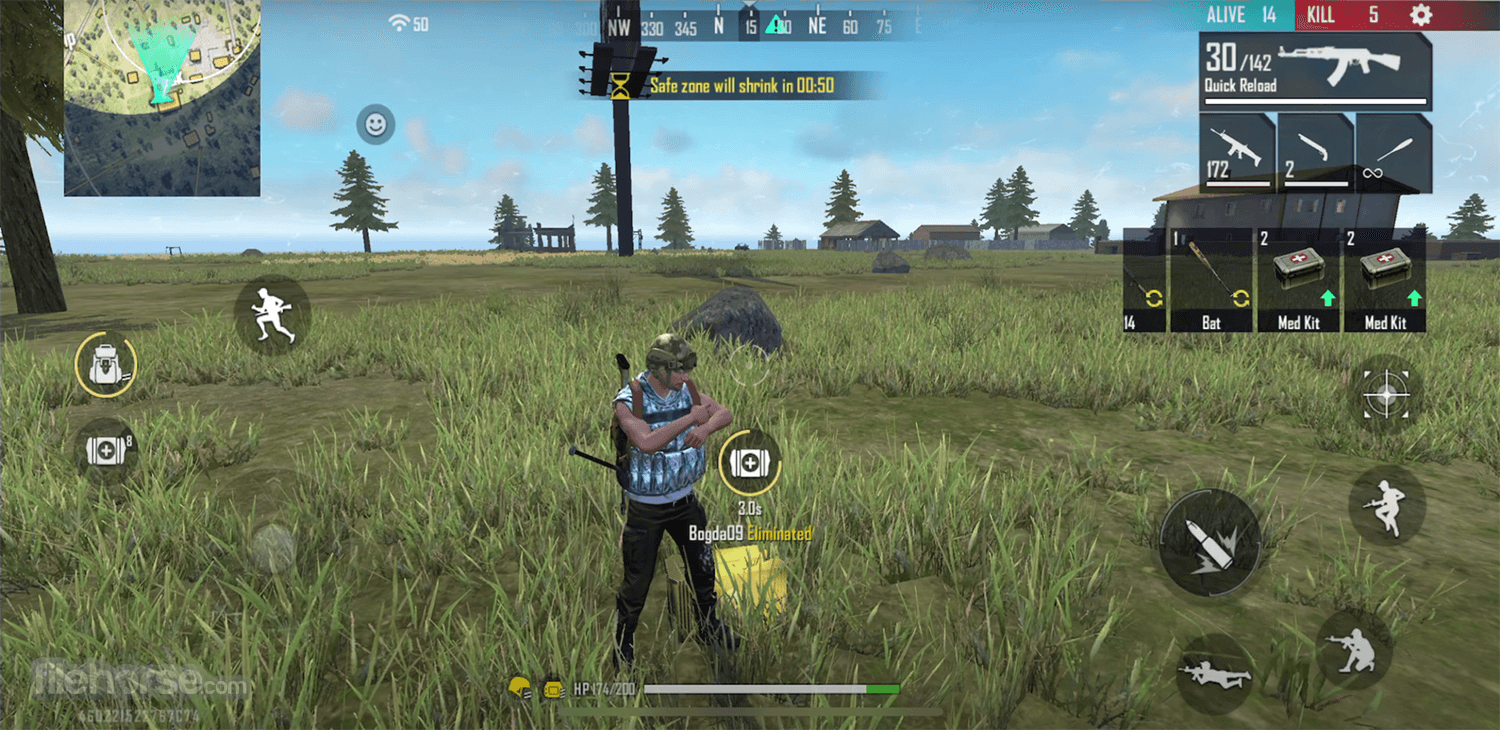

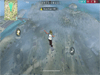
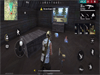
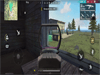


Comments and User Reviews