-
Latest Version
Free Alarm Clock 5.3 LATEST
-
Review by
-
Operating System
Windows 7 / Windows 8 / Windows 10 / Windows 11
-
User Rating
Click to vote -
Author / Product
-
Filename
FreeAlarmClockSetup.exe
-
MD5 Checksum
dfd0d8629510bf98e8199cf1ec739576
Alarms that you set will sound even if a computer goes to sleep. While your PC is sleeping and the time comes to activate your alarm, Free Alarm Clock will wake your PC up. The alarm clock can remind you about important events by playing your favorite music and showing a notification message. You can set the alarm volume levels to a comfortable level depending on the time of the day.
The alarm settings offered are:
- Time - Alarm time in your Windows native format.
- Repeat - You can set one-time alarms or repeat alarms. You can use the same time and sound settings on consecutive days after you set the initial alarm.
- Label - Label different alarms to indicate activities you must do at the sound of the alarm.
- Show message - If this checkbox is unchecked, then the signal can be stopped by clicking the icon in the system tray.
- Sound - Select the sound you want to wake up to. You can adjust the alarm sound by pressing the "Browse" button. The alarm clock comes with several sounds and offers full access to your music library.
- Turn on the volume - When the time comes to activate your alarm, the program will set the alarm volume to a predefined level.
- Loop - The sound plays repeatedly.
- Snooze - Activates the "Snooze" feature on your computer.
- Wake up the computer from a sleep mode - While your PC is in sleep/hibernation mode and the time comes to activate your alarm, Free Alarm Clock will wake up your computer.
- Turn on the monitor power - This allows you to turn your computer's monitor on.
A Free, Full-Featured, and User-Friendly Alarm Clock
This freeware program allows you to set an unlimited number of alarms. You can create one-time or recurring alarms, with options to activate them only on weekdays, giving you the freedom to sleep in on weekends.
Customizable Alarms
Label each alarm to indicate the activity you need to perform when it sounds. After setting the time and sound for each alarm, you can use a text field to write a note as a reminder of the alarm's purpose.
Plays MP3 Music Files
Choose your preferred wake-up sound. It includes several tones and grants full access to your music library, allowing you to wake up to your favorite tunes.
Wakes Up Your System from Sleep Mode
Wondering if you can wake your system from a suspended power conservation mode without wasting energy? Yes, you can! Free Alarm Clock has this capability, provided your PC supports sleep mode.
Automatically Adjusts Volume
If your volume is muted by accident, it will automatically turn it up when the alarm sounds. The program can forcefully increase Windows' volume to ensure you wake up. You can also set a comfortable sound level.
Portable USB Flash Drive
Run Free Alarm Clock directly from a USB flash drive, ensuring your alerts are always with you. The settings are stored in the file Data.ini, so your configurations remain intact.
What`s New
- Improved: When the program starts, the main window remains hidden if it was hidden the last time the program was exited.
- Improved: The audio slider is hidden if the "Turn on the volume" setting is unchecked because the program changes the volume level for the system.
- Improved: The format of the overdue time label in the alert window has been changed.
- Improved: Language resources for the days of the week have been added to the language files.
- Improved: Some interface languages have been corrected.
- Fixed: The list of days for the weekly alarm was displayed incorrectly for Asian languages.
- Fixed: The program created an empty folder in C:\Users\(User)\AppData\Roaming
Microsoft Windows 11/10/8.1/8/7/Vista/XP.
PROS
- Unlimited alarms supported.
- Wakes PC from sleep.
- Customizable alarm labels.
- Plays MP3 music files.
- Portable via USB flash drive.
- Lack of official support and updates.
- Some interface language issues.
- Overdue time label format change.
What's new in this version:
- Improved: The alarm window now functions independently from other application windows. Closing the alarm window will not activate the main application window if it wasn’t active beforehand
Fixed:
- The issue causing the program icon to disappear from the system tray has been fixed
- Resolved an issue with handling certain system date and time formats
- Addressed an issue when the Windows "Use high contrast" setting is applied
- Some other bug fixes and improvements
 OperaOpera 116.0 Build 5366.71 (64-bit)
OperaOpera 116.0 Build 5366.71 (64-bit) PC RepairPC Repair Tool 2025
PC RepairPC Repair Tool 2025 PhotoshopAdobe Photoshop CC 2025 26.3 (64-bit)
PhotoshopAdobe Photoshop CC 2025 26.3 (64-bit) OKXOKX - Buy Bitcoin or Ethereum
OKXOKX - Buy Bitcoin or Ethereum iTop VPNiTop VPN 6.2.0 - Fast, Safe & Secure
iTop VPNiTop VPN 6.2.0 - Fast, Safe & Secure Premiere ProAdobe Premiere Pro CC 2025 25.1
Premiere ProAdobe Premiere Pro CC 2025 25.1 BlueStacksBlueStacks 10.41.660.1007
BlueStacksBlueStacks 10.41.660.1007 Hero WarsHero Wars - Online Action Game
Hero WarsHero Wars - Online Action Game TradingViewTradingView - Trusted by 60 Million Traders
TradingViewTradingView - Trusted by 60 Million Traders LockWiperiMyFone LockWiper (Android) 5.7.2
LockWiperiMyFone LockWiper (Android) 5.7.2
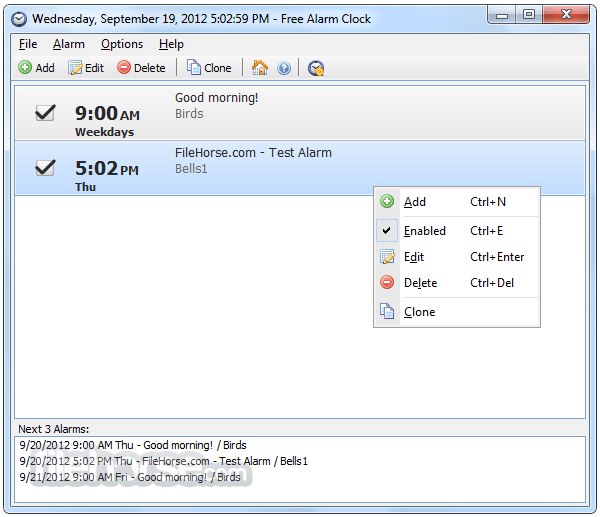

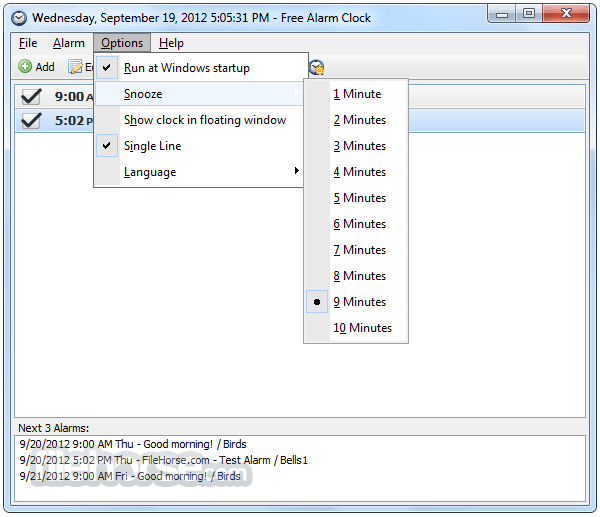



Comments and User Reviews