-
Latest Version
-
Operating System
Windows 7 / Windows 8 / Windows 10 / Windows 11
-
User Rating
Click to vote -
Author / Product
-
Filename
FoxitPDFReader121_L10N_Setup_Prom.exe
-
MD5 Checksum
685029bef19e567e0dab08bf1394fa78
Sometimes latest versions of the software can cause issues when installed on older devices or devices running an older version of the operating system.
Software makers usually fix these issues but it can take them some time. What you can do in the meantime is to download and install an older version of Foxit PDF Reader 12.1.0.15250.
For those interested in downloading the most recent release of Foxit PDF Reader or reading our review, simply click here.
All old versions distributed on our website are completely virus-free and available for download at no cost.
We would love to hear from you
If you have any questions or ideas that you want to share with us - head over to our Contact page and let us know. We value your feedback!
What's new in this version:
Improved compatibility with Windows 11 UI style:
- Show the Snap layouts when you hover the mouse over the application window’s maximize button
- Round the window corners of the application’s main window, dialog boxes, and drop-down menus
Commenting enhancements:
- Change the appearance styles for markup comments easily with more customizable default colors from the redesigned intuitive styles in the Format tab in the right panel. Configure shortcut keys to add or modify comments.
- Redesign the handy Mini toolbar (When you select a text markup comment, the Mini toolbar floats right above the comment.), and provide an option to disable/hide the Mini toolbar after the comment creation
- Upon adding a text markup comment, you can quickly enter text for its popup note via the Comment panel (only if the panel is already open) in the navigation pane. And adjust the text markup area after you add the markup in the document.
- Fixed some security and stability issues
- Add an option to the right-click context menu of text, allowing you to quickly look up its definition (provided by Dictionary.com, the world’s leading online dictionary) in your default web browser
- Add an option to automatically switch to the Classic or Dark skin according to the default app mode (Light or Dark) set in your Windows system. (Only available for Windows 10 and 11)
- Set text styles (Bold, Italic, Superscript, etc.) when filling out text form fields that allow rich text formatting
- Add an option to print the current page for each opened PDF file in batch print
- Other enhancements to the user experience
 OperaOpera 125.0 Build 5729.49 (64-bit)
OperaOpera 125.0 Build 5729.49 (64-bit) MalwarebytesMalwarebytes Premium 5.4.5
MalwarebytesMalwarebytes Premium 5.4.5 PhotoshopAdobe Photoshop CC 2026 27.2 (64-bit)
PhotoshopAdobe Photoshop CC 2026 27.2 (64-bit) BlueStacksBlueStacks 10.42.153.1001
BlueStacksBlueStacks 10.42.153.1001 OKXOKX - Buy Bitcoin or Ethereum
OKXOKX - Buy Bitcoin or Ethereum Premiere ProAdobe Premiere Pro CC 2025 25.6.3
Premiere ProAdobe Premiere Pro CC 2025 25.6.3 PC RepairPC Repair Tool 2025
PC RepairPC Repair Tool 2025 Hero WarsHero Wars - Online Action Game
Hero WarsHero Wars - Online Action Game TradingViewTradingView - Trusted by 60 Million Traders
TradingViewTradingView - Trusted by 60 Million Traders Edraw AIEdraw AI - AI-Powered Visual Collaboration
Edraw AIEdraw AI - AI-Powered Visual Collaboration


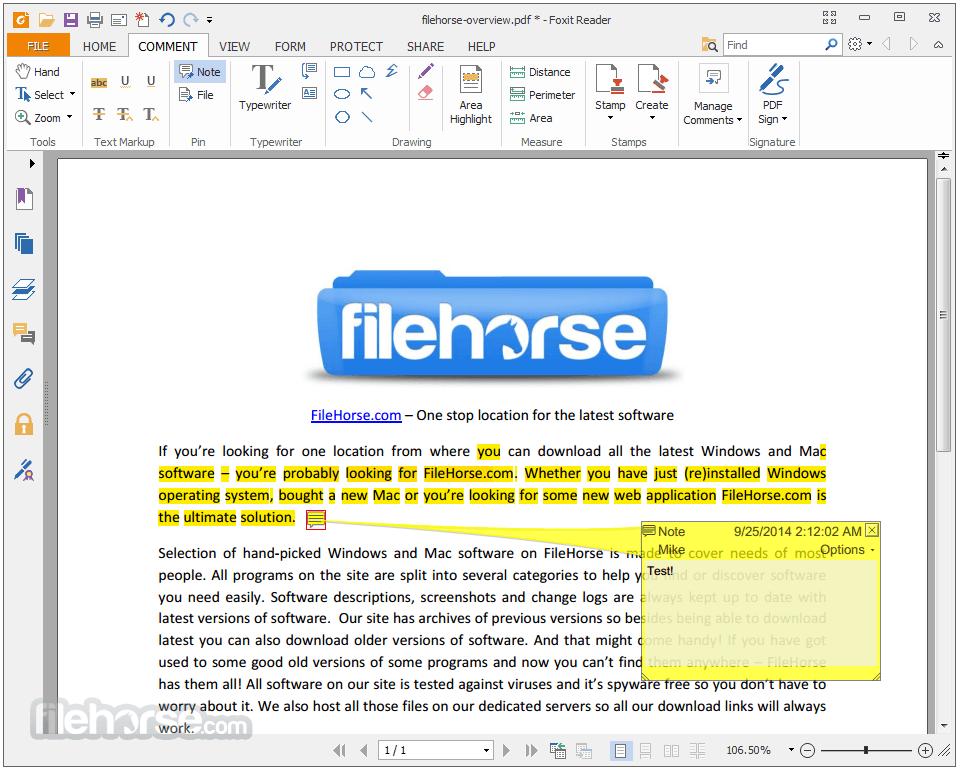
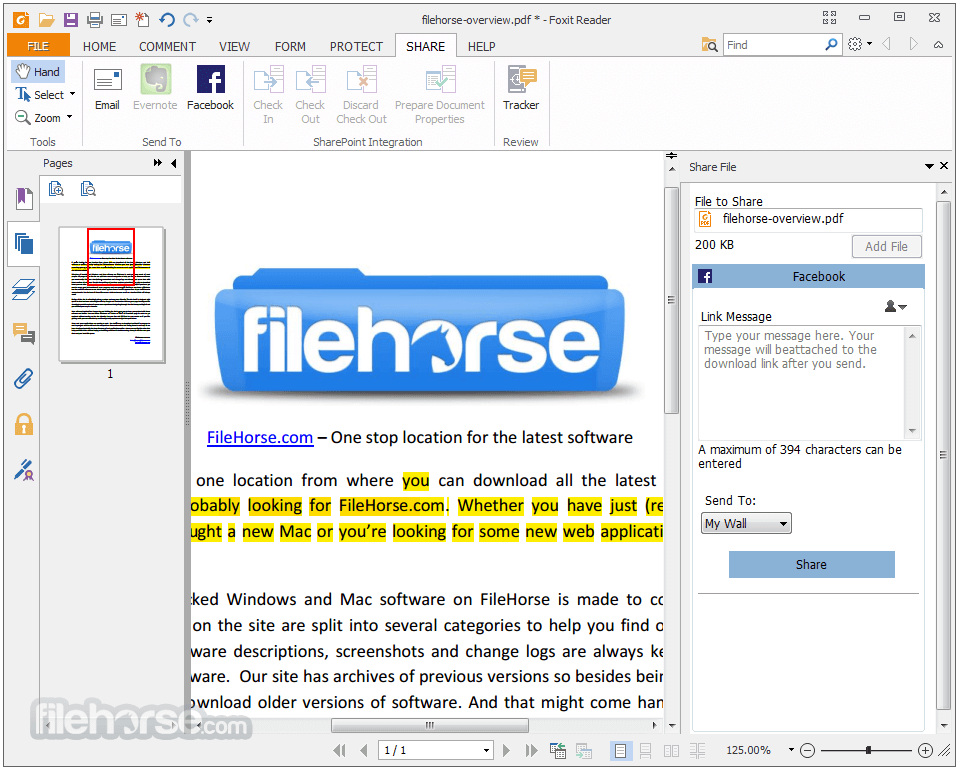
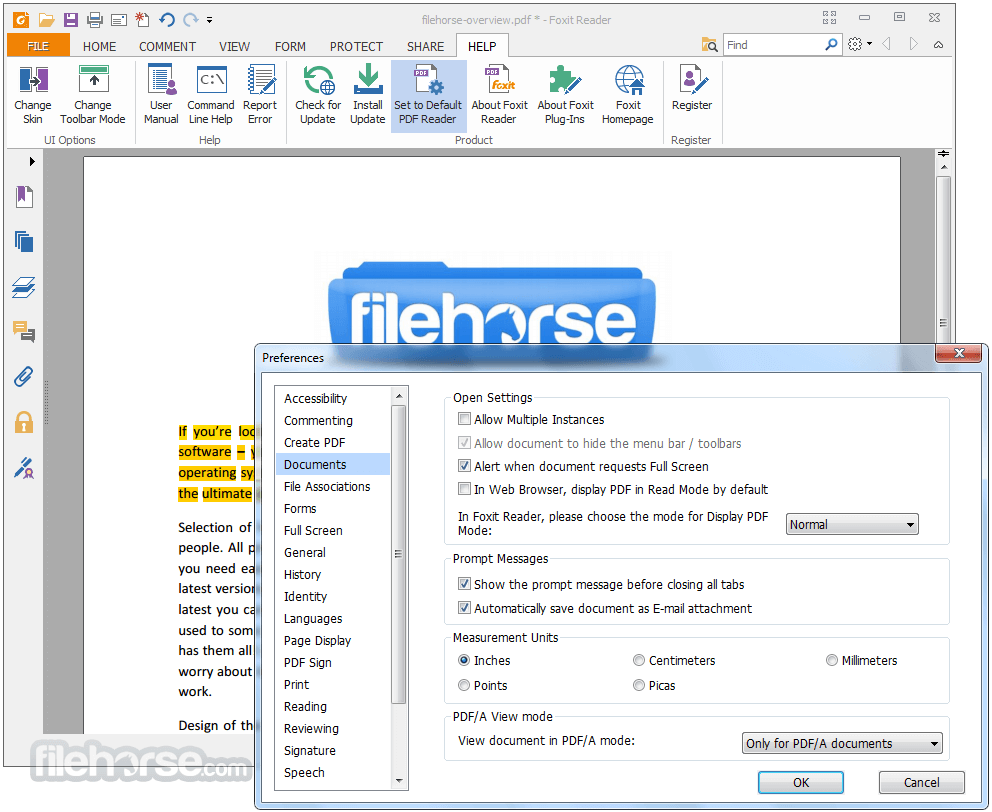
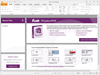



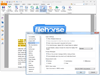
Comments and User Reviews