-
Latest Version
-
Operating System
Windows 7 / Windows 7 64 / Windows 8 / Windows 8 64 / Windows 10 / Windows 10 64
-
User Rating
Click to vote -
Author / Product
-
Filename
FoxitReaderPortable_11.0.paf.exe
-
MD5 Checksum
4b2e6e5447132e15ca13a7b0ad74a822
Sometimes latest versions of the software can cause issues when installed on older devices or devices running an older version of the operating system.
Software makers usually fix these issues but it can take them some time. What you can do in the meantime is to download and install an older version of Foxit Reader Portable 11.0.0.49893.
For those interested in downloading the most recent release of Foxit PDF Reader Portable or reading our review, simply click here.
All old versions distributed on our website are completely virus-free and available for download at no cost.
We would love to hear from you
If you have any questions or ideas that you want to share with us - head over to our Contact page and let us know. We value your feedback!
What's new in this version:
New Features and Improvements:
- The software has been renamed from Foxit Reader to Foxit PDF Reader
- The user interface is now simpler, clearer, and more intuitive to improve efficiency and productivity
- Redesign the overall interface, including icons, the ribbon, and panels, with simple appearances and clear function arrangement
- Discard the Arrange tab and Format tab that appear on the ribbon when you annotate. Instead, a Format tab appears in the right panel when you make comments
- We now provide the Share function on the File page
- The software update workflows have been redesigned to offer tips and guidance, to improve usability
- Support more 3D functions
- View PRC format 3D PDF files
- Add (2D) comments to a 3D model, or convert 3D measurements to comments
- Enhanced the 3D measurement tool with radius measurement support, and provide Snap To options that can help you to precisely position the elements of 3D content you want to measure
- Digital signature enhancement
- Support EUTL (European Union Trusted Lists) certificates for convenient signature validatio
- Provide an option to customize the logo (Foxit PDF Editor icon by default) shown on digital signature appearances
- More seamless integration with ECM
- Various enhancements in SharePoint integration. For example, when saving a PDF document in a SharePoint library that is configured with Content Types, enable users to change the document content type, and access and edit the metadata related to content type
- Offers more text patterns (like IBAN and Driving License Number) and countries in the Search panel
- Adjust the login UI for easier access to your DocuSign account, and allow login using your corporate SSO
- Provide more settings for enterprise deployment using GPO (Group Policy) or FCW (Foxit Customization Wizard)
- Show the number of files contained in the folder in PDF portfolios. Users can work with PDF files directly in the portfolio preview pane
- (MSI Package Only) Classify and protect with labels in Microsoft Azure Information Protection (AIP
- The feature is helpful for enterprises to classify and protect documents by applying labels that are configured by administrators with protection settings such as which people can read and use protected documents
- Other enhancements to the user experience
- Fixed some stability issues
 OperaOpera 125.0 Build 5729.21 (64-bit)
OperaOpera 125.0 Build 5729.21 (64-bit) MalwarebytesMalwarebytes Premium 5.4.5
MalwarebytesMalwarebytes Premium 5.4.5 PhotoshopAdobe Photoshop CC 2026 27.1 (64-bit)
PhotoshopAdobe Photoshop CC 2026 27.1 (64-bit) BlueStacksBlueStacks 10.42.153.1001
BlueStacksBlueStacks 10.42.153.1001 OKXOKX - Buy Bitcoin or Ethereum
OKXOKX - Buy Bitcoin or Ethereum Premiere ProAdobe Premiere Pro CC 2025 25.6.3
Premiere ProAdobe Premiere Pro CC 2025 25.6.3 PC RepairPC Repair Tool 2025
PC RepairPC Repair Tool 2025 Hero WarsHero Wars - Online Action Game
Hero WarsHero Wars - Online Action Game TradingViewTradingView - Trusted by 60 Million Traders
TradingViewTradingView - Trusted by 60 Million Traders Edraw AIEdraw AI - AI-Powered Visual Collaboration
Edraw AIEdraw AI - AI-Powered Visual Collaboration


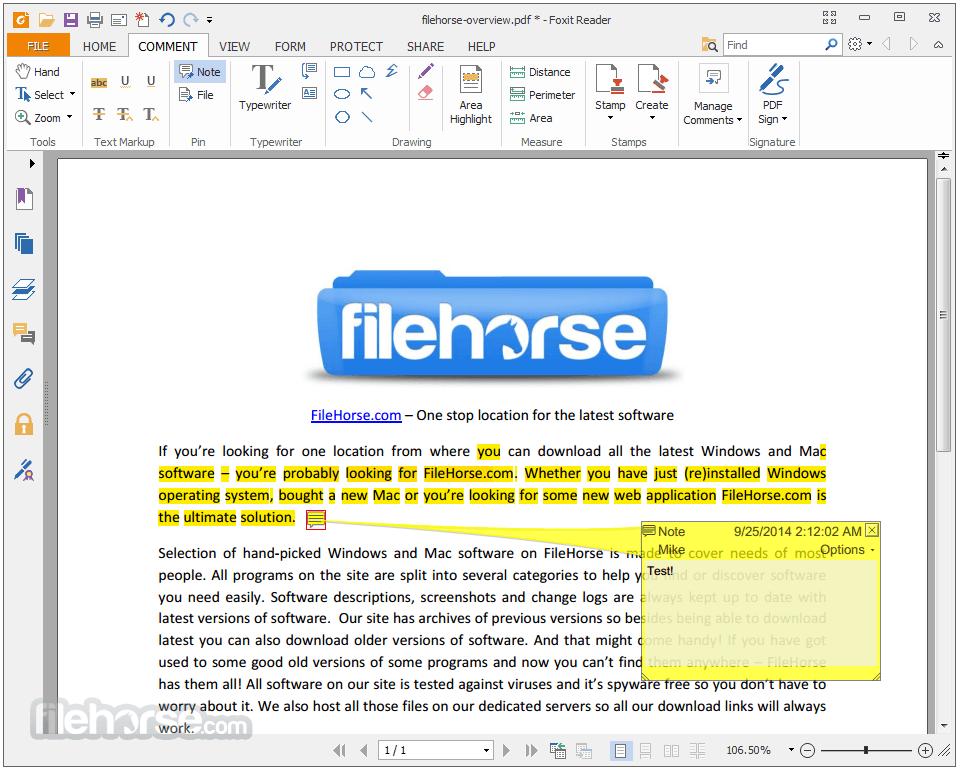
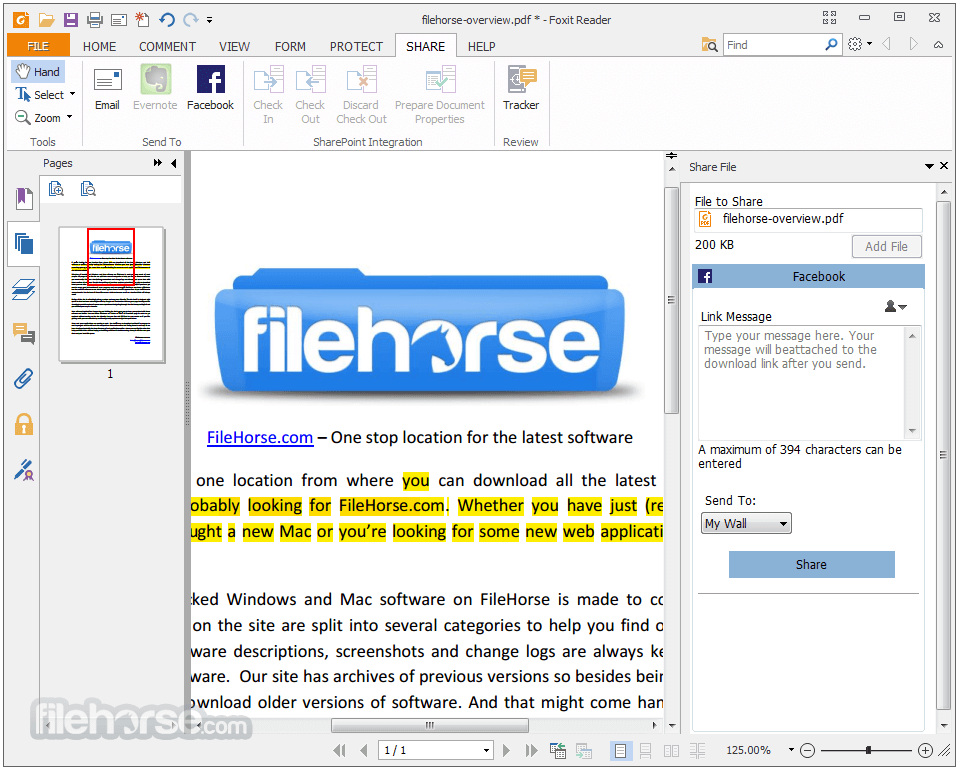
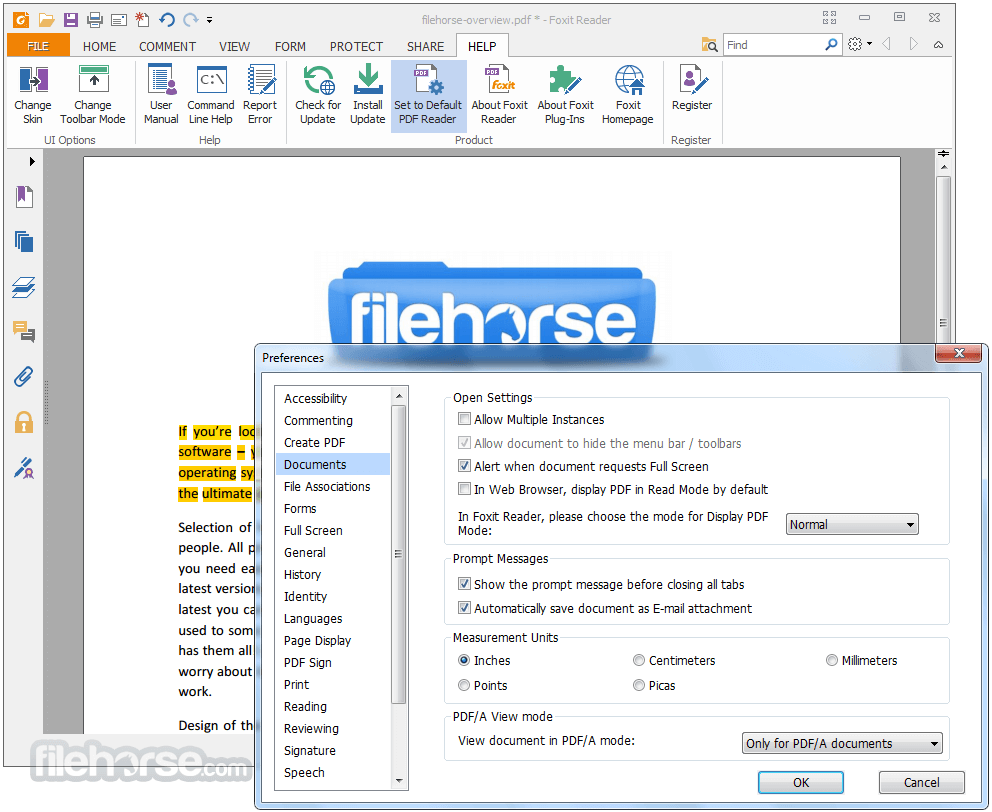
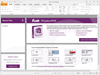



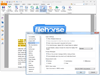
Comments and User Reviews