-
Latest Version
-
Operating System
Windows 7 / Windows 7 64 / Windows 8 / Windows 8 64 / Windows 10 / Windows 10 64
-
User Rating
Click to vote -
Author / Product
-
Filename
FoxitReaderPortable_10.0.0.35798.paf.exe
-
MD5 Checksum
963b9972758780b8234b8883ca11a66b
Sometimes latest versions of the software can cause issues when installed on older devices or devices running an older version of the operating system.
Software makers usually fix these issues but it can take them some time. What you can do in the meantime is to download and install an older version of Foxit Reader Portable 10.0.0.35798.
For those interested in downloading the most recent release of Foxit PDF Reader Portable or reading our review, simply click here.
All old versions distributed on our website are completely virus-free and available for download at no cost.
We would love to hear from you
If you have any questions or ideas that you want to share with us - head over to our Contact page and let us know. We value your feedback!
What's new in this version:
New Features and Improvements:
- Fill & Sign
- Fill & Sign provides a convenient workflow of filling flat forms (i.e. non-interactive) and quick signing by typing or drawing your signature, or using an image. With the Fill & Sign tools, you can add text and other symbols anywhere on a flat form.
- Better support for 4K and other high-resolution displays
- Automatically search all instances of a text string and then highlight them
- More preference options for Advanced Search
- A new option to make subsequent searches faster by storing a cache of information from PDF files that you search
- Support proximity searching, which searches for two or more words that are separated by no more than a certain number of words. The feature is useful when you are looking for concepts that might be expressed by multiple different phrases.
- More advanced options allow you to find words that share the same word stem of the specified search word, or ignore Asian character width, diacritics, and accents
- Display all comments in a desired font for better accessibility
- Users can choose the desired font and font size for all comments in all documents they read, overriding the document’s settings
- Additional GPO settings for enterprise administration (MSI package only)
- New capabilities include locking down some additional settings, such as default PDF viewer and ability to create self-signed digital IDs
- More JavaScript support for complex form workflows
- Support for using, not creating, the new form fields in PhantomPDF 10
- Field type support includes barcode, date, and image form fields
- Multiple enhancements to bookmark editing and reading
- Multiple enhancements to tag reading
- Support Hindi Digits to allow you to input numbers in Hindi
- Foxit Update Server (a separately orderable cloud-based service) provides IT the ability to better manage and automate the software upgrade process and to ensure users upgrade to the exact release that IT has tested, without having to access an external server
- Automatically download updates from Foxit servers and make them available on a local network
- Automatically approve updates for users to download, or restrict users to only download approved updates
- Set times when all users, or specific users/groups, can download updates
- Push updates to users, requiring them to install them
Fixed:
- Fixed some stability issues
- PDF creation is not available in Foxit Reader 10.0
 OperaOpera 117.0 Build 5408.163 (64-bit)
OperaOpera 117.0 Build 5408.163 (64-bit) PC RepairPC Repair Tool 2025
PC RepairPC Repair Tool 2025 PhotoshopAdobe Photoshop CC 2025 26.5.0 (64-bit)
PhotoshopAdobe Photoshop CC 2025 26.5.0 (64-bit) OKXOKX - Buy Bitcoin or Ethereum
OKXOKX - Buy Bitcoin or Ethereum iTop VPNiTop VPN 6.3.0 - Fast, Safe & Secure
iTop VPNiTop VPN 6.3.0 - Fast, Safe & Secure Premiere ProAdobe Premiere Pro CC 2025 25.1
Premiere ProAdobe Premiere Pro CC 2025 25.1 BlueStacksBlueStacks 10.42.50.1004
BlueStacksBlueStacks 10.42.50.1004 Hero WarsHero Wars - Online Action Game
Hero WarsHero Wars - Online Action Game SemrushSemrush - Keyword Research Tool
SemrushSemrush - Keyword Research Tool LockWiperiMyFone LockWiper (Android) 5.7.2
LockWiperiMyFone LockWiper (Android) 5.7.2


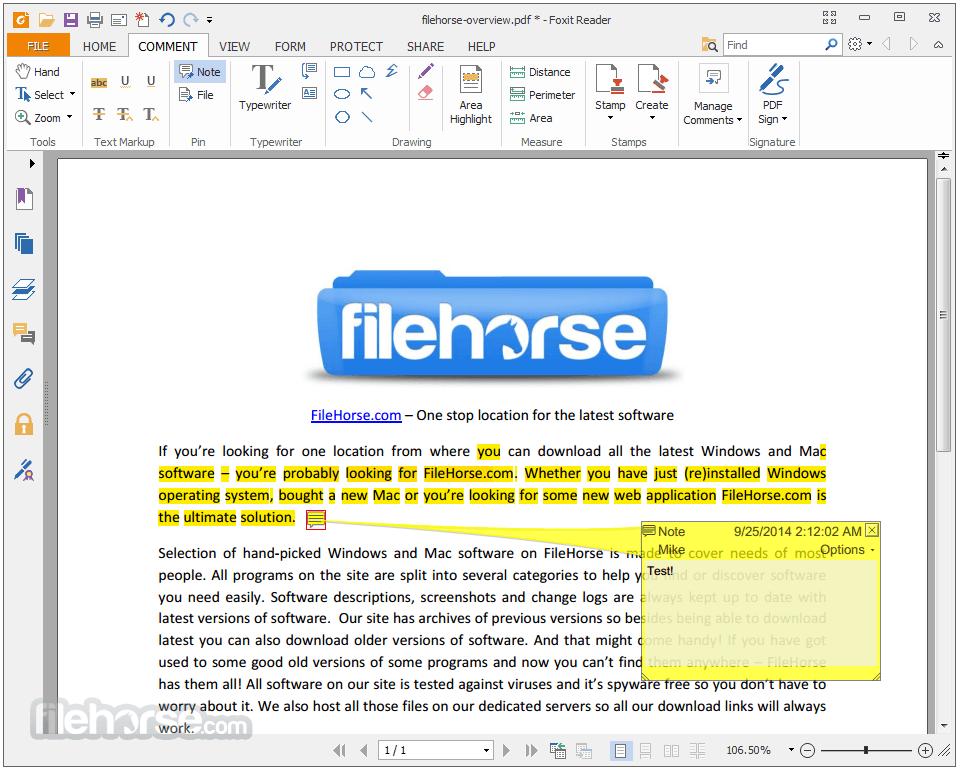
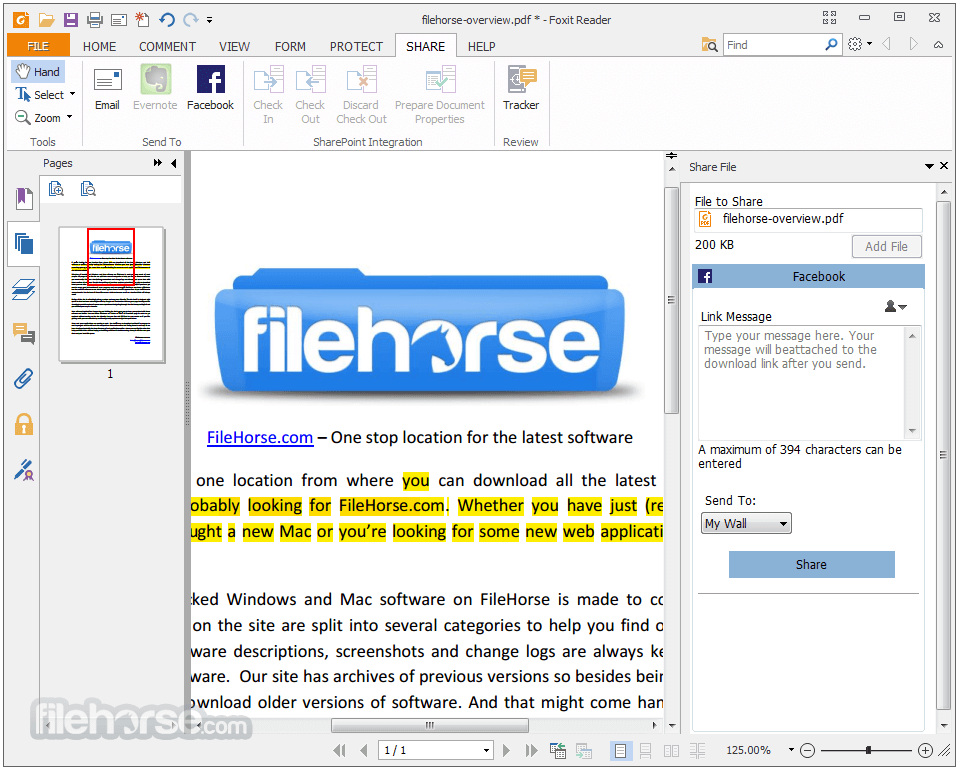
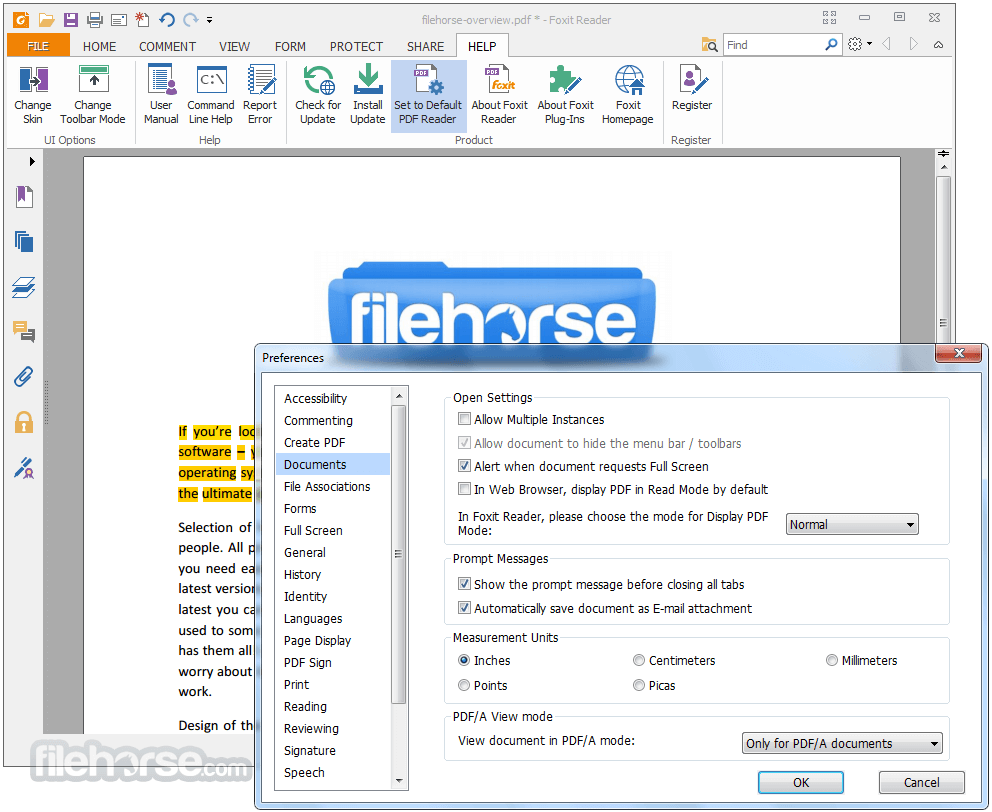
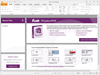



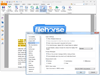
Comments and User Reviews