-
Latest Version
Foxit PDF Editor 13.1.6 LATEST
-
Review by
-
Operating System
Windows 10 / Windows 11
-
User Rating
Click to vote -
Author / Product
The all-in-one PDF solution built for business and optimized with AI.
Protect and sign PDFs and Organize and create new PDFs with Foxit PDF Editor app! Are you using PDF reader software? If so, you may be missing out on some great functionality that can make your life easier and make you more productive.
What`s New
AI-Assistant Features
Summarize Complex Documents
Extract insights from meeting notes, reports, and company documents. Generate summaries with key points from long or complicated documents instantly.
Enhance Writing
Reduce repetitive manual work and quickly rewrite documents with increased precision and professionalism.
Define and Clarify
Get definitions, explanations, and rewording suggestions to make documents more engaging while retaining the original meaning.
Translate
Translate PDFs into more than 30 languages, ensuring messaging is always clear and accurate for a global audience.
AI Chat
Speak naturally and ask questions. Foxit's AI chat provides in-depth answers, empowering you to make more informed decisions about your documents.
Features and Highlights
ConnectedPDF – Next generation PDF for the connected world
It goes beyond a typical PDF editor, it’s ConnectedPDF Powered. ConnectedPDF is leading-edge technology that powers cloud-based services for PDF files, services include:
- ConnectedPDF Security - grant and revoke document access.
- ConnectedPDF Document Management - Track to see who opens your document and what they do and notify readers of new updates.
- ConnectedPDF Collaboration - Elevate your teamwork with connected reviews or send requests to others to get a file.
Documents evolve over time and need to be updated. Foxit PDF Editor PhantomPDF Standard version provides powerful PDF Editor capabilities to allow authors to update their documents themselves.
- Paragraph edit and have text flow across multiple paragraphs, columns, and pages.
- Change the PDF document layout by moving text boxes, changing their size, or how text is justified.
- Professionalize PDF documents by adding stamps, watermarks, headers, footers, bates numbers, etc.
Often we create new documents from pages of existing documents. Foxit PDF Editor allows you to quickly and easily organize and manipulate your PDF to support your workflows.
- Merge PDF documents together or split PDF apart.
- Drag and drop pages within a PDF document or from one PDF document to another.
- Crop, delete, add, swap, flatten and rotate PDF pages.
When teams collaborate and share information, they work at their best. The PDF Editor that links knowledge workers together to increase flexibility and results.
- Integrate PDF with leading Content Management Systems.
- Utilize popular storage sharing products.
- Initiate shared reviews and provide and manage comments.
The connected world shares documents in the PDF format. It is the PDF Editor that allows you to create PDFs from all file formats. Foxit is the first vendor to deliver PDF 2.0 file view.
- Create PDF, PDF/A, PDF/X, and PDF/E documents from Microsoft Office and virtually any file format.
- Create PDF Portfolios to tie multiple files together and PDF Forms to collect data.
- Convert webpages to PDF from the Chrome, Internet Explorer, and Firefox browsers.
Many workflows require information within PDF documents to be shared in other file formats. It is the PDF Editor that enables users to export PDF files into popular file formats.
- Convert PDF documents to Word, PowerPoint, and Excel.
- Convert PDF files to image formats such as JPEG and PNG.
- Convert PDF to HTML and text.
Many times hardcopy documents are required to be in digital format. It is the PDF Editor that provides capabilities to support your paperless office workflows.
- Interfaces with your scanner to scan and convert to PDF documents. Will convert existing scans (i.e. images) to PDF.
- OCRs image-based content into selectable and searchable text. OCR (Optical Character Recognition) identifies characters and words within images.
- OCR option to make PDF text editable, which is really valuable when updating documents when you only have the hardcopy.
Many documents contain confidential information. Don't just protect your perimeter, protect information by protecting the PDF documents themselves. The PDF Editor provides multiple security options.
- ConnectedPDF Powered - grant and revoke PDF document access.
- Extends usage control of Microsoft Rights Management Services to PDF documents.
- Permanently remove (redact) visible text and images from PDF documents to protect sensitive information.
The program is the PDF Editor that enables PDF document accessibility for people with disabilities who use assistive technology to have access to information.
- JAWS (Job Access With Speech) compatibility allowing blind and visually impaired users to read the screen either with a text-to-speech output or by a refreshable Braille.
- Checks accessibility of PDF files to verify if the document complies with Section 508 technology standards. The software identifies and provides fixes for accessibility checker failed results to make the PDF file comply with Section 508 technology standards.
- Enables users to easily create JAWS compliant PDF documents from files using Microsoft Office file formats.
It comes bundled with Phantom PDF Online, a cloud-based PDF editor that provides many of the same capabilities as the Phantom PDF product.
- PDF editor capabilities available through a web browser, so you have access to your documents everywhere, all the time.
- Bundled with subscriptions.
- Bundled with 1-time purchases for one year and customers who are current on maintenance.
What is the difference between PDF Editor and PDF Editor+?
To streamline plan selection and deliver maximum value, we’ve consolidated our offerings into two options: Foxit PDF Editor and PDF Editor+. PDF Editor+ includes all the features of PDF Editor, along with additional business productivity tools like PDF for Mobile, eSign Essentials, Smart Redaction, and more.
Does Foxit offer a free version?
All Foxit products come with a free, full-featured trial, allowing you to thoroughly explore the software and decide if it meets your needs.
Pricing
FOXIT PDF Editor+ with Admin Console (eSign, Smart Redact, Mobile) - $159
- Desktop + web + mobile
- AI-Assistant + AI Smart Redact
- Advanced document management with legally binding eSignature
- Access to 150GB of cloud storage
- Sign documents, request signatures, and track responses in real time
- Create, edit, and convert PDFs on your mobile device
- Identify and redact sensitive PII information with AI-enabled batch smart redact capabilities
- Edit text and images in a PDF
- Convert PDFs and export to Microsoft Word, Excel, and PowerPoint
- Easily create, fill, sign, and send forms
- Scan documents into editable, searchable PDFs (OCR)
- Compare two versions of a PDF to review all differences
- Add security and password-protect PDF files
Get early access pricing, starting at $4.99/mo when you add AI Assistant, which includes 2000 credits per month. If you are not an existing subscriber, purchase a plan or download Foxit PDF Reader to get started.
Once purchased, AI Assistant can be utilized across all Foxit platforms including Foxit PDF Editor Cloud, iOS, Android, Mac, Windows, and Reader.
Alternatives
- Adobe Acrobat Pro
- PDFelement
- iTop PDF
- Smallpdf
- UPDF
- Adobe Acrobat Reader
- Flip PDF Plus Pro
- Soda PDF
- HiPDF
- New AI assistant
- User-friendly interface
- Robust collaboration tools
- Advanced editing features
- Cross-platform compatibility
- Excellent security options
- Higher cost for premium versions
- Limited free trial options
- Occasional performance issues
- Complex licensing process
What's new in this version:
Foxit PDF Editor 13.1.6
- Fixed some stability issues
Foxit PDF Editor 13.1.5
- Change log not available for this version
Foxit PDF Editor 13.1.4
New features and enhancements:
Create organized PDF binders:
- The Binder feature offers an efficient way to compile and organize multiple documents in different formats into a single file - a PDF binder, with the support of various customizations like TOC (table of contents) generation. Saving the compiled set as a binder project or a template preserves the entire binder structure, including the arrangement of documents, TOC, and any customizations made. This feature is useful for users such as legal professionals or sales representatives to easily consolidate multiple related documents into one cohesive presentation or report.
New features and enhancements for AI Assistant:
- Move the AI Assistant button to the end of the ribbon tabs for easy access to the feature
- Allow purchasing additional quotas to use the AI features after consuming all the free quota.
- Provide more smart PDF commands, automatic document analysis, and enhancements in document translation.
- Add buttons for customer feedback on AI responses and provide optimizations such as faster loading speed, improved accuracy of AI responses, and the adjustable width of the AI Assistant panel
- Modify the page size for multiple documents at once
- Support Vietnamese and Indonesian text recognition in the OCR feature
- Support HKSCS (Hong Kong Supplementary Character Set) coded in ISO 10646
- Provide settings for more security control when opening non-PDF attachments
- Other enhancements to the user experience
Foxit PDF Editor 13.1.3
- Fixed some security and stability issues
Foxit PDF Editor 13.1.2
- Addressed a potential issue where the application could be exposed to hidden dangers lurking in common tools when opening certain PDFs that include the Launch File action, which attackers could exploit to deceive users into executing harmful commands. This appears in the security warning dialog box as it shows “OK” as the default selected option, which may cause users to habitually click “OK” without understanding the potential risks involved.
- Fixed other security and stability issues
Foxit PDF Editor 13.1.0
New:
- Foxit AI Chatbot: AI-powered customer support tool that utilizes natural language processing and machine learning algorithms to understand user queries and respond with answers. This is particularly useful for assisting users in using a specific function or performing certain tasks in Foxit PDF Editor by providing step-by-step instructions based on Foxit resources, such as Foxit Knowledge Base.
- Add options to the right-click context menu of files in iManage 10 Cloud to allow you to quickly open PDF files or convert files to PDFs with Foxit PDF Editor.
- Other enhancements to the user experience.
Fixed:
- Fixed some security and stability issues.
 OperaOpera 117.0 Build 5408.197 (64-bit)
OperaOpera 117.0 Build 5408.197 (64-bit) PC RepairPC Repair Tool 2025
PC RepairPC Repair Tool 2025 PhotoshopAdobe Photoshop CC 2025 26.5.0 (64-bit)
PhotoshopAdobe Photoshop CC 2025 26.5.0 (64-bit) OKXOKX - Buy Bitcoin or Ethereum
OKXOKX - Buy Bitcoin or Ethereum iTop VPNiTop VPN 6.4.0 - Fast, Safe & Secure
iTop VPNiTop VPN 6.4.0 - Fast, Safe & Secure Premiere ProAdobe Premiere Pro CC 2025 25.2.1
Premiere ProAdobe Premiere Pro CC 2025 25.2.1 BlueStacksBlueStacks 10.42.50.1004
BlueStacksBlueStacks 10.42.50.1004 Hero WarsHero Wars - Online Action Game
Hero WarsHero Wars - Online Action Game SemrushSemrush - Keyword Research Tool
SemrushSemrush - Keyword Research Tool LockWiperiMyFone LockWiper (Android) 5.7.2
LockWiperiMyFone LockWiper (Android) 5.7.2

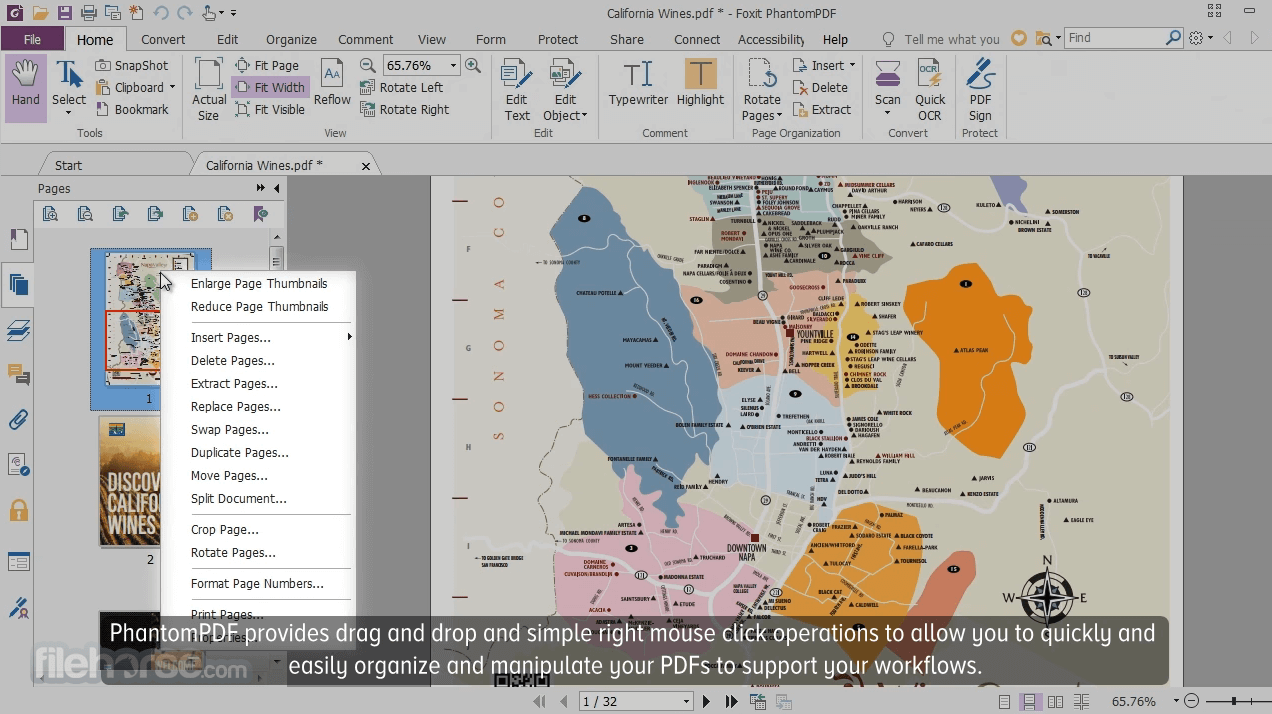



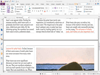
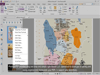
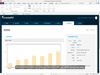
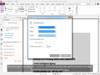
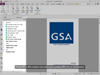
Comments and User Reviews