-
Latest Version
FortiClient VPN 7.4.3 LATEST
-
Review by
-
Operating System
Windows 7 / Windows 8 / Windows 10 / Windows 11
-
User Rating
Click to vote -
Author / Product
-
Filename
FortiClientVPNOnlineInstaller.exe
Your connection will be fully encrypted and all traffic will be sent over the secure tunnel.
You might also like
ExpressVPN: High-Speed, Secure & Anonymous VPN Service, The Best Cheap VPN 2025 - BUY NOW!
Included with every plan, at no extra cost:
- 8 device connections
- Ad and tracker blockers
- Ultra-fast servers in 105 countries
- Premium password manager

With the app, you can browse the internet, access corporate resources, and communicate with confidence, knowing your data is encrypted and protected.
- IPSec and SSL VPN “Tunnel Mode”
- Two-factor Authentication using FortiToken
- Client Certificates
Free FortiClient VPN uses SSL and IPSec VPN to provide secure, reliable access to corporate networks and applications from virtually any internet-connected remote location.
FortiClient VPN simplifies the remote user experience with built-in auto-connect and always-up VPN features. Two-Factor authentication can also be used to provide an additional layer of security.

Key Features
Secure Connectivity: FortiClient VPN employs SSL and IPsec VPN protocols to ensure secure communication between the user and the network.
Multi-Platform Support: The software is available for Windows, macOS, iOS, and Android, allowing users to connect from various devices.
Two-Factor Authentication (2FA): Enhancing security, it supports 2FA, adding an extra layer of protection during login.
Endpoint Security: Beyond VPN capabilities, it offers endpoint protection, including antivirus, web filtering, and application firewall.
Centralized Management: Administrators can manage and monitor VPN connections through FortiGate, providing centralized control and visibility.
User Interface
FortiClient VPN boasts a user-friendly interface, featuring an intuitive design that allows even novice users to connect to a VPN server effortlessly.
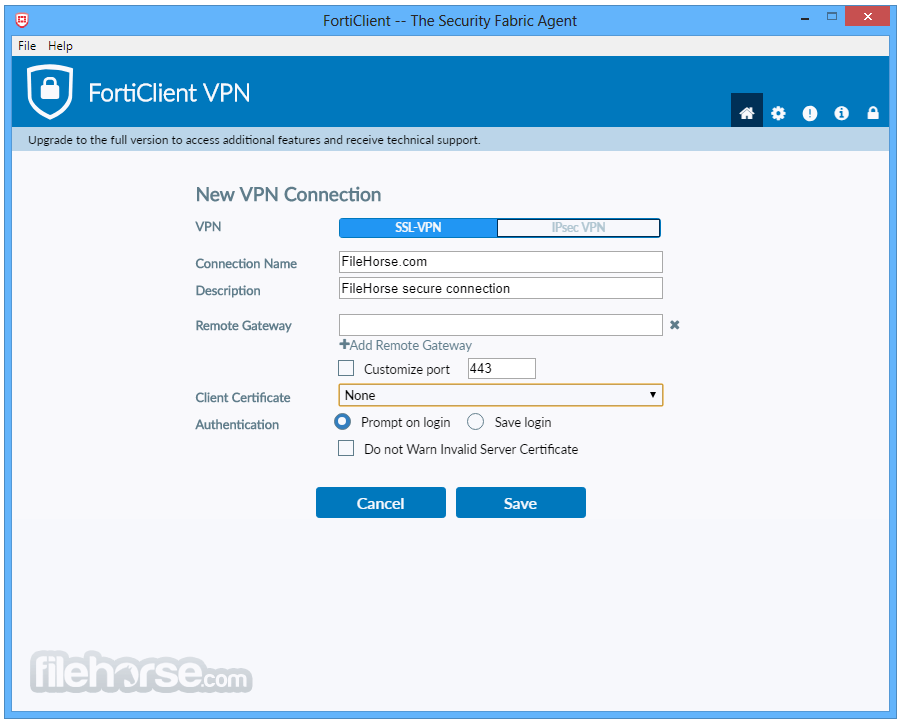
The interface provides clear navigation options, displaying essential information such as connection status, server selection, and connection statistics.
The software ensures a seamless user experience while maintaining a focus on security and ease of use.
Installation and Setup
Installing FortiClient VPN is a straightforward process. Users can download the software from the official Fortinet website and follow the step-by-step installation wizard.
The setup process is well-documented, and the software provides guidance at each stage. Once installed, users can easily configure the VPN settings and connect to their desired server.
How to Use
- Launch FortiClient VPN on your device.
- Enter your login credentials.
- Choose the desired VPN server from the available options.
- Click "Connect" to establish a secure VPN connection.
- Monitor the connection status and ensure your data is protected.

FAQ
Q1: Can I use FortiClient VPN on multiple devices simultaneously?
A1: Yes, it supports concurrent connections on multiple devices using a single account.
Q2: Does FortiClient VPN log user activity?
A2: It employs a strict no-logging policy, ensuring user privacy and anonymity.
Q3: Is FortiClient VPN compatible with third-party VPN servers?
A3: No, the app is designed specifically to work with Fortinet's VPN infrastructure.
Q4: Can I access geo-restricted content using FortiClient VPN?
A4: Yes, by connecting to a server in a different region, you can bypass geographical restrictions and access content from that region.
Alternatives
NordVPN: A popular VPN service known for its wide server network and user-friendly interface.
ExpressVPN: A premium VPN service known for its fast speeds and robust encryption.
OpenVPN: An open-source VPN solution offering strong security and extensive platform support.
CyberGhost: An easy-to-use VPN software that focuses on user privacy and offers a large server network.
System Requirements
OS: Windows 11, 10, 8.1, 8, and 7 (32-bit and 64-bit)
PROS
- Strong security measures, including SSL and IPsec protocols.
- Multi-platform support for Windows, macOS, iOS, and Android.
- Two-factor authentication for enhanced login security.
- Integration with Fortinet's endpoint security solutions.
- Intuitive user interface for ease of use.
- Limited compatibility with third-party VPN servers.
- Advanced configuration options may be overwhelming for novice users.
- Installation updates can be challenging to execute.
FortiClient VPN is a robust and reliable VPN software solution that prioritizes security and ease of use.
With its strong encryption protocols, multi-platform support, and additional endpoint security features, it offers a comprehensive solution for individuals and organizations seeking secure remote access.
The software's overall performance and feature set make it a compelling choice for those looking to safeguard their online connections.
Also Available: Download FortiClient VPN for Mac
 OperaOpera 122.0 Build 5643.142 (64-bit)
OperaOpera 122.0 Build 5643.142 (64-bit) Vocal RemoverMaster Vocal Remover 1.1025
Vocal RemoverMaster Vocal Remover 1.1025 PhotoshopAdobe Photoshop CC 2025 26.11 (64-bit)
PhotoshopAdobe Photoshop CC 2025 26.11 (64-bit) ExpressVPNExpressVPN - Super Fast, Safe & Private
ExpressVPNExpressVPN - Super Fast, Safe & Private OKXOKX - Buy Bitcoin or Ethereum
OKXOKX - Buy Bitcoin or Ethereum Premiere ProAdobe Premiere Pro CC 2025 25.5
Premiere ProAdobe Premiere Pro CC 2025 25.5 PC RepairPC Repair Tool 2025
PC RepairPC Repair Tool 2025 Hero WarsHero Wars - Online Action Game
Hero WarsHero Wars - Online Action Game TradingViewTradingView - Trusted by 60 Million Traders
TradingViewTradingView - Trusted by 60 Million Traders LockWiperiMyFone LockWiper (Android) 5.8.1
LockWiperiMyFone LockWiper (Android) 5.8.1






Comments and User Reviews