-
Latest Version
Format Factory 5.21.0.0 LATEST
-
Review by
-
Operating System
Windows 7 64 / Windows 8 64 / Windows 10 64 / Windows 11
-
User Rating
Click to vote -
Author / Product
Among many features of this software, you will most likely appreciate comprehensive options for ripping and converting files. You can not only use it on individual files, but it can also access and convert entire directories, DVD discs, music CDs, and your entire multimedia archive after only a few clicks of a mouse.
Of course, an integrated audio and video converter can use a wide array of options that will enable you to easily convert your files for consumption not only on your PC, but also on all popular portable devices (such as iPhone, iPad, iPod, or Android).
User Interface
The interface of the converter is very easy to use, with a dashboard that allows quick access to all of its conversion combinations for Videos, Audio, Pictures, and other types of conversions. Simply pick your target format, load your content, and click on the “Start” button that is clearly placed in the central location on the top of the app.
Customization options for each of the supported formats vary from simple (resolution change for pictures for example) to more complex (full control over the audio/video quality).
Advanced options of FormatFactory offline installer for PC will enable you to convert pictures by single crop, rotation, zoom, tag, and watermark tools, select audio tracks for your video files, and even repair damaged multimedia files when possible.
Features
- Video Converter: Easily convert video files from one format to another, ensuring compatibility across different devices and platforms.
- Video Clipper: Trim and cut specific segments from your videos, allowing you to extract the desired portions with precision.
- Video Joiner: Seamlessly merge multiple video files into a single cohesive video, perfect for creating compilations or combining footage.
- Video Splitter: Split large video files into smaller parts, making it easier to manage and share your content.
- Video Muxer: Combine different audio and video streams into a single file, enabling you to synchronize audio tracks with corresponding videos.
- Video Cropper: Crop your videos to remove unwanted borders or adjust the aspect ratio to fit specific screen sizes.
- Video Delogo: Effortlessly remove watermarks, logos, or any unwanted elements from your videos, enhancing their visual quality.
- Audio Converter: Convert audio files to various formats, allowing you to play them on different devices or edit them in your preferred software.
- Audio Clipper: Trim audio files to extract specific segments or create shorter audio clips for various purposes.
- Audio Joiner: Merge multiple audio files into a single track, facilitating seamless transitions and combining different audio sources.
- Audio Splitter: Divide larger audio files into smaller parts, making it easier to manage and share your audio content.
- Audio Mixer: Blend different audio tracks together, adjusting their volume levels and creating layered soundscapes.
- Picture File Conversion: Convert image files to different formats, with added support for WebP and HEIC, ensuring compatibility and efficient file sharing.
- Rip BD and DVD: Extract video content from Blu-ray and DVD discs and save them as video files, enabling convenient playback or archiving.
- Rip Music CD: Convert audio tracks from your music CDs into various audio file formats, allowing you to listen to your favorite songs on different devices.
- PDF Joiner: Merge multiple PDF files into a single document, making it easier to manage and organize your PDF files.
- PDF Conversion: Convert PDF files to text (TXT), DOC, Excel, and image formats, providing flexibility in accessing and editing the content within PDF documents.
- Compression Support: Decompress files in popular archive formats like Zip, RAR, and 7z, allowing you to extract and access the contents of compressed files.
- Screen Recorder: Capture and record your screen activity, ideal for creating tutorials, demonstrations, or capturing important moments during video playback.
What is Format Factory?
Format Factory is a multifunctional media converter software for Windows 11/10 that can convert various types of audio, video, and image files.
Is Format Factory free to download and use?
Yes, the program is completely FREE to download and use.
Which file formats can be converted using Format Factory?
It supports a wide range of file formats, including MP4, AVI, MKV, MP3, WAV, FLAC, JPG, and many more.
Is it possible to convert multiple files at once using Format Factory?
Yes, it allows users to batch-convert multiple files at once, saving time and effort.
Can Format Factory edit media files?
Yes, it has basic video editing features, such as trimming, cropping, and adding subtitles.
How easy is it to use Format Factory for PC?
It has a user-friendly interface and is easy to use even for beginners.
Is Format Factory safe to use?
Yes, the program is safe to use and does not contain any malware or viruses.
Can Format Factory be used on Mac or Linux operating systems?
No, the app is only available for Windows operating systems.
Can I adjust the output quality of converted files using Format Factory?
Yes, it allows users to adjust the output quality of converted files based on their preferences.
How often is Format Factory updated?
The app is regularly updated with new features and bug fixes to improve its functionality and user experience.
Format Factory provides the functions below:
- All to MP4/3GP/MPG/AVI/WMV/FLV/SWF
- All to MP3/WMA/AMR/OGG/AAC/WAV
- All to JPG/BMP/PNG/TIF/ICO/GIF/TGA
- Rip DVD to video file, Rip Music CD to audio file
- MP4 files support iPod/iPhone/PSP/BlackBerry format
- Supports RMVB, Watermark, AV Mux
- Supports 62 languages
Wondershare UniConverter: All-in-one media toolkit that combines a video converter, editor, compressor, and downloader. Supports a wide range of formats and offers high-speed conversion with quality output.
Movavi Video Converter: User-friendly converter with support for a wide range of formats. It offers fast conversion speeds, basic editing tools, and the ability to convert videos for specific devices.
AVS Video Converter: Convert from/to 150+ formats: MP4, MOV, MKV, WEBM, DVD, AVI, WMV, MPEG, M2TS, TS, 2K QHD, 4K UHD and DCI 4K, etc.
HandBrake: Popular open-source video converter with a user-friendly interface and support for a wide range of formats. Offers advanced video editing features and fast conversion speeds.
PROS
- Wide Format Support
- Multifunctionality
- Intuitive User Interface
- Batch Processing
- Frequent Updates
- Ad-supported Free Version
- Slow Conversion Speed
- Lack of Advanced Customization Options
All in all, Format Factory is a versatile and user-friendly media conversion software for PCs that supports a wide range of formats and provides a host of customization options. Its easy-to-use interface and fast conversion speeds make it a popular choice among users who need to convert media files for various devices and platforms. With regular updates and improvements, Format Factory continues to be a reliable tool for all your media conversion needs.
What's new in this version:
Format Factory 5.21.0.0
- Video download module is replaced with yt-dlp
- Fixed the error of batch renaming
- Fixed some known bugs
Format Factory 5.20.0.0
- Update the encoder core to the latest ffmpeg 7.1
- Update the third-party dependency library to the latest fontconfig 2.15,freetype-2.13,brotli-1.1.0,libvpl-2.13
- Update the latest hardware acceleration support for some encoders
- Add new encoder VVC(H266) to MP4 and MKV
- Add HEVC(H265),VP9,AV1 encoders to FLV
Format Factory 5.17.0.0
- Added showing CPU&GPU usage the task progress bar
- Fixed a bug in the installation package
- Fixed some dependencies in video configuration parameters
Format Factory 5.16.0.0
- Added support for Multi-Profiles output setting
- Fixed the bug of volume adjustment
- Fixed the profiles of AC3 output setting
Format Factory 5.15.0.0
- Adjusted the default subtitle border size
- Added more output directory options
- Fixed bugs of video clip
- Fixed a bug of installer
Format Factory 5.14.0.0
- Updated ffmpeg 6.0 contains many new decoders
- Added av1_qsv av1_amf Hardware encoder
- Fixed bugs of player
- Fixed bugs of external subtitles file
- Adjusted naming rules for file dividing
Format Factory 5.13.0.0
- Updated Exiv2 picture information library
- Updated ffmpeg5.1 stable version
- Changed the naming rules in video joiner & Mux
- Fixed the bug of add images in video joiner & Mux
- Added av1_nvenc,h264_mf,h265_mf Hardware encoder
- Optimized the encoding parameter of h26X_nvenc h26X_qsv h26X_amf
- Added constant quantization parameter(cq) in h26X_nvenc
- Optimized the resolution of Low&Medium quality and size
Format Factory 5.12.1.0
- Change log not available for this version
Format Factory 5.12.0.0
- Updated CD repository to point to gnudb.gnudb.org
- Adjusted audio and video bitrate of profile
- Fixed bug with custom profile
Format Factory 5.11.0.0
- Added "Split Music" to separate voice and music
- Integrate AC3,AAC,MMF,DTS in one function
- Fixed bugs of Modules Downloader
- Fixed FormatPlayer's drag-in crash
- Fixed an issue with aspect distortion in video joiner
Format Factory 5.10.0.0
- Added the cover save function of audio files
- Improved QSV file decoding
- Fixed the bug of keeping the source subtitle stream in MKV
- Streamlined output setting profiles
- Added range selection function to AV splitter
- Added FormatPlayer decoding option
Format Factory 5.9.0.0
- Update encoder FFMPEG to latest version 4.4
- Added QSV vp9 HA encoder
- Added Video&Photo optimize feature
- Added "Add Music" in video conversion
- Added feature icon in output setting
- Added step backward&forward button in FormatPlayer
- Added video anti-shake,noise reduction,reverse play filter
- Added audio echo, noise reduction, reverse play filter
- Added new resource in music library
- Added support for duration in blur and Delogo
- Added automatic compression after PDF merge
- Fixed the bug of text to Wav
- Fixed the bug of saving window size after resolution switch
Format Factory 5.8.1.0
Added:
- support for pictures in Video Joiner & Mux
- picture sequence support in Video conversion
- a button to delete the source file after successfully converted
- Export Frame function
Fixed:
- the Win11 incompatibility problem
- the bug of FormatPlayer
- the bug , no sound in Mux
- the bug , when adding directories
Format Factory 5.7.5.0
- Added adjustable number of task threads
- Added support for older Win7 without OpenGL
- PDF password supports batch input
- Fixed bug that saving of window size and position
- Fixed a bug of Video Joiner&Mux that could not be flipped and rotated
Format Factory 5.7.1.0
Added:
- Text->Wav
- Docx->PDF
- key frame interval option in video output setting
Fixed:
- a bug when converting large video files
- the bug of custom profile
- Improved PDF to Docx function
Format Factory 5.7.0.0
- Added Text->Wav
- Added Docx->PDF
- Improved PDF to Docx function
- Fixed a bug when converting large video files
- Added key frame interval option in video output setting
- Fixed the bug of custom profile
Format Factory 5.6.5.0
- Update MP3 Encoder Lame3.99 to 3.100
- Fixed the bug for adding water mark when hardware acceleration
- Fixed the bug for Format Player
- Added color filter in video output settging
Format Factory 5.6.0.0
- Added function to add video and audio cover
- Improved subtitle font color configuration
- Added file sorting function
- Improved keep aspect cropping in video option
- Added sample format option in audio output setting
- Added lossless words before audio lossless configuration
Format Factory 5.5.0.0
- Improved "Delogo" to support to remove multiple areas watermark.
- Improved Video/Audio Output Setting GUI
- Added "Keep All Source Streams" Audio&Subtitle option in output setting
- Fixed bugs of Fast Clip
- Update the nvidia Video Codec SDK to ver 10.0.26
Format Factory 5.4.5.1
- Fixed bugs of ncm decoder
- Fixed bugs of the time format in the French system
- Added GPU priority in output setting
- Added "Add Folder" button in file select UI
Format Factory 5.4.0.0
- Added support for dividing by file size
- Fixed the bug that UTF8 file name causes conversion failure
- Fixed the bug of Clip UI
- Fixed the bug of losting audio meta data
Format Factory 5.1.0.0
- Change log not available for this version
Format Factory 5.0.1.0
- Change log not available for this version
Format Factory 4.10.5.0
- Added Format Player
- 2Added Hardware accelerate testing tool "HA Test" in "Utilities"
- Fixed the bug that subtitles could not be added during cropping
- Fixed the bug that crop area was outside of screen
- Fixed the bug of "WebM" encoder
- Adjusted some profiles of All to GIF
Format Factory 4.10.0.0
- Added Format Player
- Added Hardware accelerate testing tool "HA Test" in "Utilities"
- Fixed the bug that subtitles could not be added during cropping
- Fixed the bug that crop area was outside of screen
- Fixed the bug of "WebM" encoder
Format Factory 4.9.5.0
- Change log not available for this version
Format Factory 4.9.0.0
- Added "PDF Joiner"
- Added "Video Downloader"
- Added "Fast Clip"
- Added "Divided Into"
- Added "Fade In" and "Fade Out" in "Output Setting"
- Fixed the bug of cropping the vertical video file
- Fixed the bug of "Audio Codec Not Supported"
- Fixed the Compatibility problems in Win7
- Fixed the bug of joining the horizontal and vertical video files in "Video joiner"
Format Factory 4.8.0.0
- Added "Screen Record"
- Added "PDF to Pic"
- Added support for Intel QSV H264,H265 hardware acceleration
- Fixed bugs of GPU conflict in multi-tasks
- Adjust "Optimum quality and size" profile to fit 4K video
- Fixed bugs of MKV subtitle
- Fixed 'charmap' codec error for "PDF to XXX"
Format Factory 4.7.0.0
- Added "PDF to TXT"
- Added "PDF to Doc"
- Added "PDF to Excel"
- Added AMR decoder "SilkV3"
- Fixed bugs of "All to MPG"
Format Factory 4.6.2.0
- Change log not available for this version
Format Factory 4.6.1.0
- Fixed the crash bug of HEIC decoder
Format Factory 4.6.0.2
- Change log not available for this version
Format Factory 4.6.0.0
- Added profile "Optimum quality and size"
- Adjusted some profiles of MP4 and MKV
- Fixed bugs of using "GPU" in multi-tasks
- Added GPU switch option in video output setting
- Added Shortcuts for "Deloge" and "Crop"
Format Factory 4.5.5.0
- Change log not available for this version
Format Factory 4.5.0.0
- Change log not available for this version
Format Factory 4.4.1.0
- Change log not available for this version
Format Factory 4.4.0.0
- Change log not available for this version
Format Factory 4.3.0.0
- Change log not available for this version
Format Factory 4.2.5.0
- Change log not available for this version
Format Factory 4.2.0.0
- Change log not available for this version
Format Factory 4.1.0.0
- Change log not available for this version
Format Factory 4.0.0.0
- Change log not available for this version
Format Factory 3.9.5.0
- Change log not available for this version
Format Factory 3.9.0.1
- Change log not available for this version
Format Factory 3.9.0.0
- Change log not available for this version
Format Factory 3.8.0.0
- Change log not available for this version
Format Factory 3.7.5.0
- Fixed rotation issue of MP4
- Fixed 3.70 can not change the resolution
Format Factory 3.7.0.1
- Supports new picture format "WebP".
- Fixed streaks issues when MTS, M2TS file conversion.
- Improved GUI compatibility in 4K screen.
Format Factory 3.7.0
- Change log not available for this version
Format Factory 3.6.0
- Added file size comparison function after convertion
- Fixed bugs of previous version
Format Factory 3.5.1
- Change log not available for this version
Format Factory 3.5.0
- Added BT update module
- Remove the bottom banner
- Fixed some bugs of GUI
Format Factory 3.3.5
- Added save task list to file and load from file.
- Added supporting of bik game video file.
Format Factory 3.3.4
- Fixed a problem "All to 3GP"
- Added JPG Quality option
- Added some profiles of "All to ICO"
Format Factory 3.3.3
- Change log not available for this version
Format Factory 3.3.2
- Change log not available for this version
Format Factory 3.3.1
- Fixed wrong IDV3 tag.
- Fixed problem about "Error while decoding frame!".
- Added supporting of DTS wave.
- Updated some codecs.
Format Factory 3.2.1
- Change log not available for this version
Format Factory 3.2.0
- Inprove "High quality" profiles of audio , now supports auto-calc equal bitrate
- Added APE audio file encoder
- Fixed some bugs of multi-threads
- "All to MKV" supports inside srt subtitle
- Fixed problems of runtime error on WinXP
- Update some inside codecs.
Format Factory 3.1.1
- Improved interface to better support Pad
- Add batch rename function
- Corrected the problems that function rotation, mirroring are not saved to the "custom"
Format Factory 3.1.0
- Improved interface to better support Pad
- Add batch rename function
- Corrected the problems that function rotation, mirroring are not saved to the "custom"
Format Factory 3.0.1
- Change log not available for this version
Format Factory 3.0.0
- Adjust GUI to support Win8 pad
- Adjust some profiles of video
- Fixed a bug of default bitrate and resolution algorithm
- Fixed a bug of subtitle
- Fixed problems of MP4 muxer
Format Factory 2.96
- Change log not available for this version
Format Factory 2.95
- Default option doesn't use multi-Threads to convert.
Format Factory 2.90
- Update ffdshow,Haali codecs to latest version.
- Fixed some bugs of codecs installation
- Fixed some bugs of "MUX"
- Add install and uninstall system context mmenu features to advanced option.
Format Factory 2.80
- Video Files support multi-thread conversion
- Picture Files support multi-thread conversion
- Added output folder selection on accept file dialog.
- Fixed aspect problem of "All to GIF"
Format Factory 2.70
- Added right button menu item to invoke Format Factory.Now you can use it to convert and view info of media files.
- Fixed the profiles of iPad,PSP that fail to be played.
- Fixed bugs in Mux.
- Update codecs to MediaInfo 0.7.44,ffdshow rev3882,Haali 1.11.96.14
Format Factory 2.60
- Improve "Mux",Now supports multiple video and audio files.
- Fixed the compatibility issue MP4 files.
- Improve "Drag and Drop" , now supports drag folder object into user interface
Format Factory 2.50
- Improve DVD Rip,Now supports DVD to RMVB.
- Fix an issue with "All tom RMVB" about split video.
- Fix an issue about conflict with Vista,Windows7 Areo effect.
- Added RMVB output type in video joiner.
- Improve video size calculation , you can input "auto" instead of width or height.
Format Factory 2.45
- Fix a problem that AVC MP4 can't be played correctly in version 2.40
- Added the option whether install FormatFactory inside codecs to system.
Format Factory 2.40
- Fix the problem of Apple's MP4 time is twice as long as the original.
- Improve the configuration of "All to Picture",now it can be saved as "All to Custom".
- Added several profiles of some latest devices.
- Fix a bug that fail to clip video when adding watermark.
Format Factory 2.30
- Fixed compatibility issues of codecs on Windows 7 UAC.
- Fixed bug of watermark.
- Added "Cancel" Button on several places that needed waiting.
- Added "Language select page" in menu.
- Added several new language files.
Format Factory 2.20
- Added MIDI to MP3,WMA,and others.
- Added more media muxing output types.
- Added "Custom" output type to "Video Joiner".
- Adjust Bitrate of "High quality and size" profile.
- Improve the accuracy of media file splitting
Format Factory 2.15
- Fixed some problems of "Fail to decode"
- Fixed some decoder conflict
- Fixed some problems of MKV convertion
- Added some codecs to support more media file types
Format Factory 2.10
- Added "All to Custom"
- Added "Watermark", support png,bmp,jpg
- Added "Mux"
- Added "Video Crop"
- Fixed AV sync of some wmv files.
- Fixed problem of ffdshow filter installation
Format Factory 2.00
- Added "All to RMVB"
- Added "Audio Joiner"
- Added "AviSynth" to support AVS script and SSA effect.
- Fixed bugs of missing MP3,WMA tag info.
- Fixed bugs of MOV convertion.
- Fixed problem of selecting MKV audio stream.
- Added new 2 language files.
- Fixed error H264 level of IPod,Zune Mobile Device.
Format Factory 1.90
- Added "All to GIF".
Format Factory 1.85
- Added Volume control in video setting.
- Added Audio stream index control in video setting.
- Adjust Video aspect ratio calculating.
- Fixed Fail to shut off PC after conversion.
- Fixed show "FFMpeg.dll missing" when audio conversion.
- Fixed Fail to get CD info from FreeDB.org.
- Added 2 language files to support up to 47 kinds of languages.
- Added some profiles of HTC Mobile devices.
- Added "All to WavPack"
Format Factory 1.80
- Added "All to MKV"
- Added H264,DIVX,XVID codec advanced configuration
- Added supporting of H264,DIVX,XVID 2 pass encoding
- Added Video,Audio file's split and preview function
- Generate THM files automatically after PSP MP4 converted
- Fixed WMA encoding problem
- Added several language files to support up to 45 kinds of languages
- Fixed some problems of video merging
- Improved DVD Ripper function
- Added aspect ratio of the video file configuration settings
Format Factory 1.70
- Fixed bug: Audio out of sync.
- Fixed bug: Fail to resample 5.1 channels to stereo
- Fixed bug: correct XVID codec's FourCC.
- Added new function: "Video Merger".
- Added new function: "All to FLAC".
- Added Lithuanian , Basque language files
- Added subtitle font preview.
Format Factory 1.65
- Fixed bug: "codec exception" when decode wma stream.
- Fixed bug: some error of rmvb decoder.
- Fixed bug: a error about when video aspect conversion.
- Added Albanian , Galician Language files.
Format Factory 1.61
- Fixed bug: a error about fail to run FormatFactory.
- Fixed bug: Xvid is very slow.
- Fixed bug: some dup frames cause conversion dead loop.
- Fixed bug: some movie files use PCM8 have no sound after conversion.
- Added AMR_WB audio codec of 3GP
Format Factory 1.60
- Fixed bug: a green line appear in the output video files.
- Fixed bug: audio conversion errors.
- Fixed bug: "All to MPG" can't be played by Window Media Player.
- Fixed bug: Convert video files with SRT subtitle
- Added "All to MOV"
- Added "Serbian-Latin" , "Croatian" , "Norwegian" Language
- Adjust default bitrate of All to MP4/AVi.
Format Factory 1.31
- Add new language files: Dutch, French, German, Italian, Japanese, Romanian, Turkish
Format Factory 1.30
- Add Portuguese , Spanish language files.
- "DVD to Video File" supports more video types, "3GP,WMV,SWF".
- Add 4 new converting Methods.
Format Factory 1.25
- Add Russian, Traditional Chinese language supporting
Format Factory 1.20
- Fix bug of 3GP's audio AMR decode
 OperaOpera 125.0 Build 5729.49 (64-bit)
OperaOpera 125.0 Build 5729.49 (64-bit) MalwarebytesMalwarebytes Premium 5.4.5
MalwarebytesMalwarebytes Premium 5.4.5 PhotoshopAdobe Photoshop CC 2026 27.2 (64-bit)
PhotoshopAdobe Photoshop CC 2026 27.2 (64-bit) BlueStacksBlueStacks 10.42.153.1001
BlueStacksBlueStacks 10.42.153.1001 OKXOKX - Buy Bitcoin or Ethereum
OKXOKX - Buy Bitcoin or Ethereum Premiere ProAdobe Premiere Pro CC 2025 25.6.3
Premiere ProAdobe Premiere Pro CC 2025 25.6.3 PC RepairPC Repair Tool 2025
PC RepairPC Repair Tool 2025 Hero WarsHero Wars - Online Action Game
Hero WarsHero Wars - Online Action Game TradingViewTradingView - Trusted by 60 Million Traders
TradingViewTradingView - Trusted by 60 Million Traders WPS OfficeWPS Office Free 12.2.0.23155
WPS OfficeWPS Office Free 12.2.0.23155
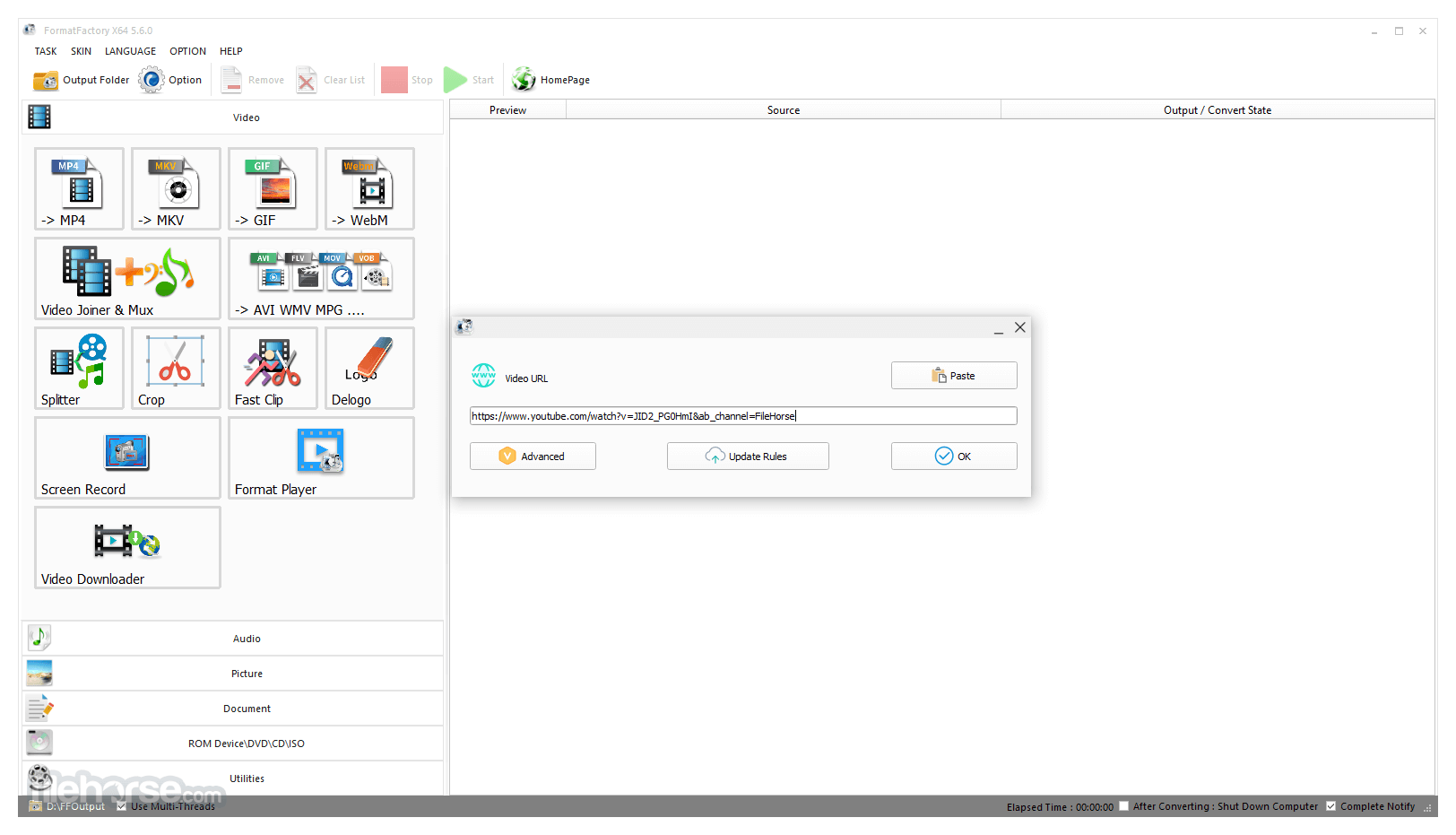
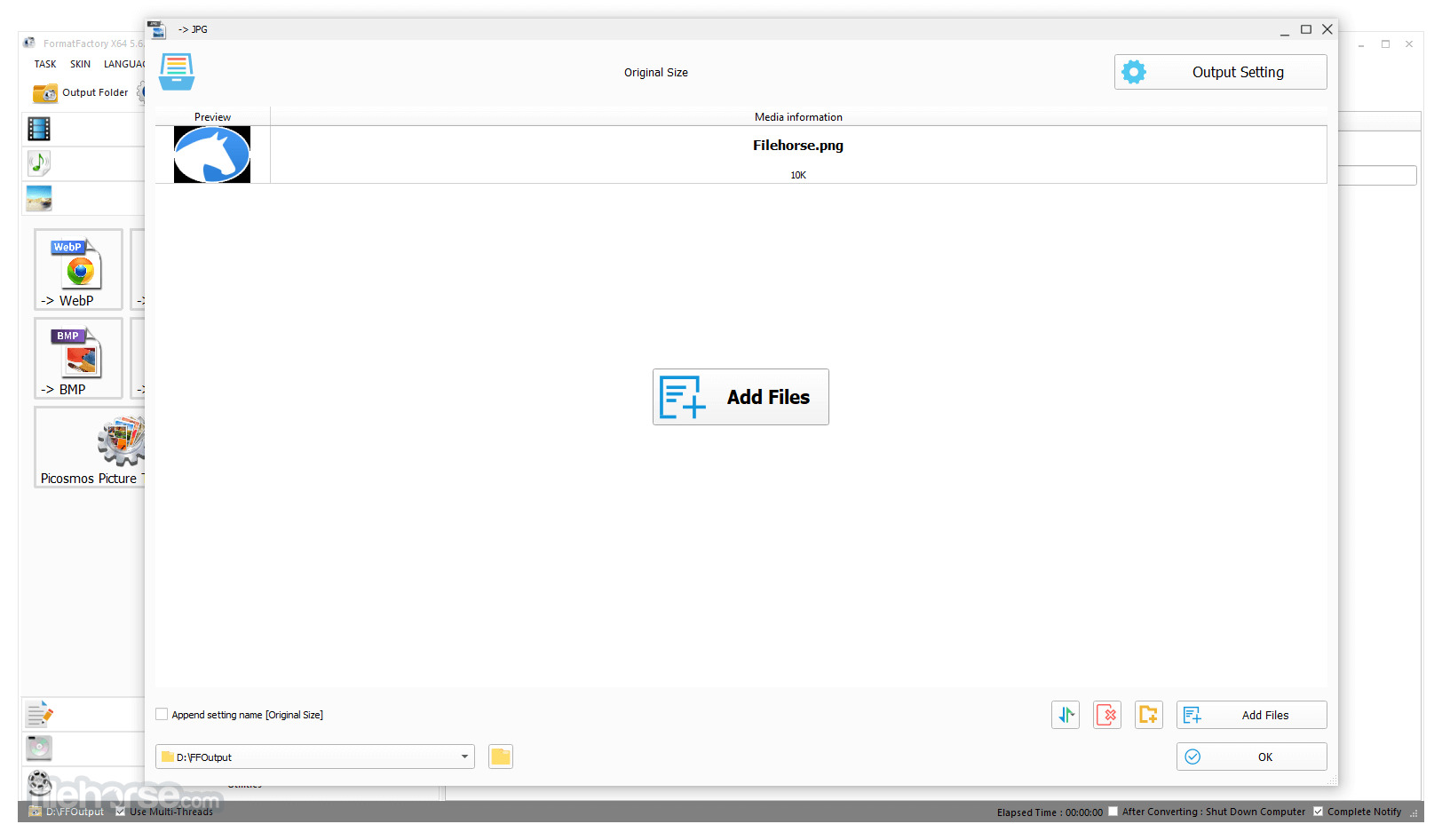
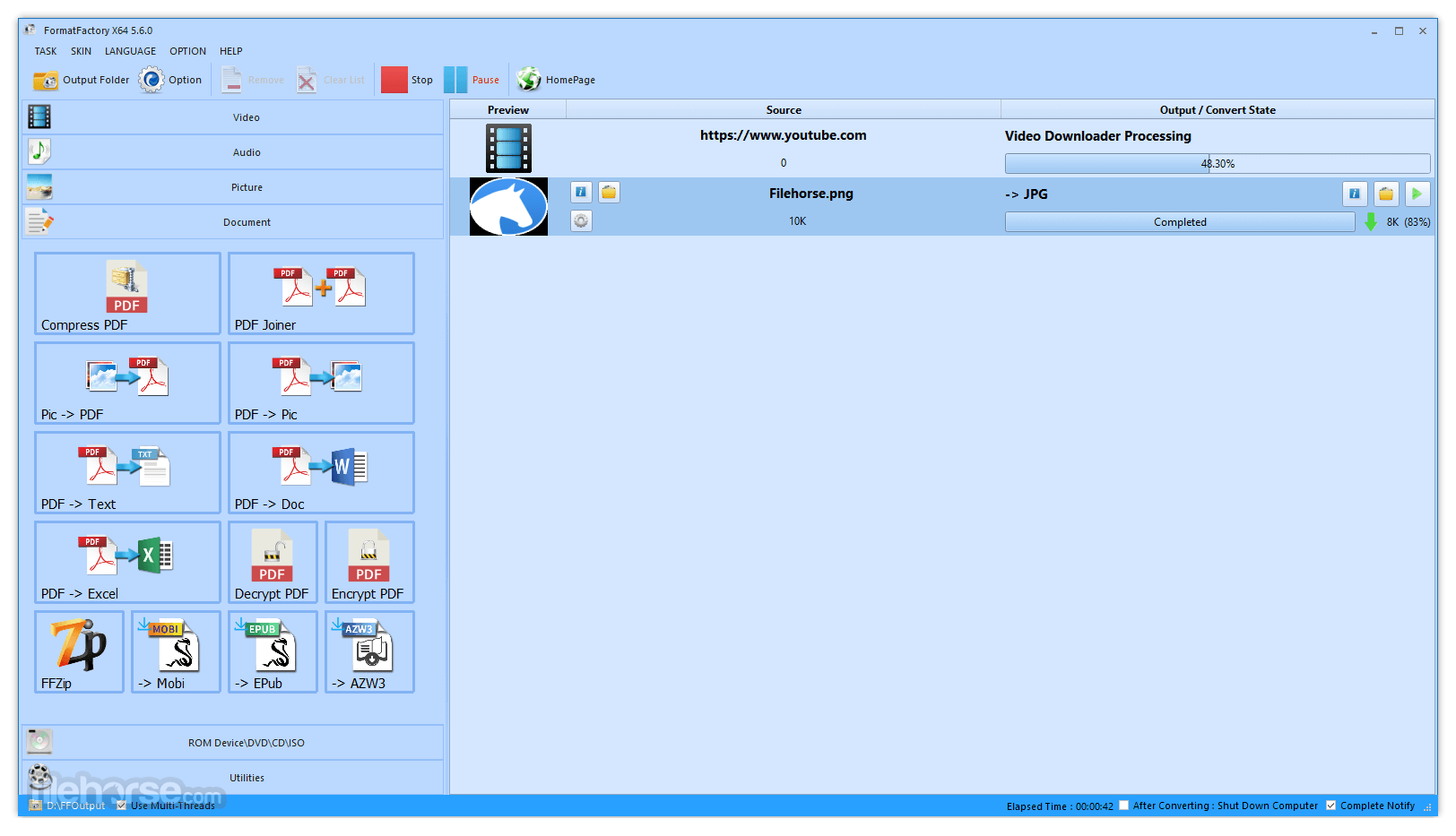
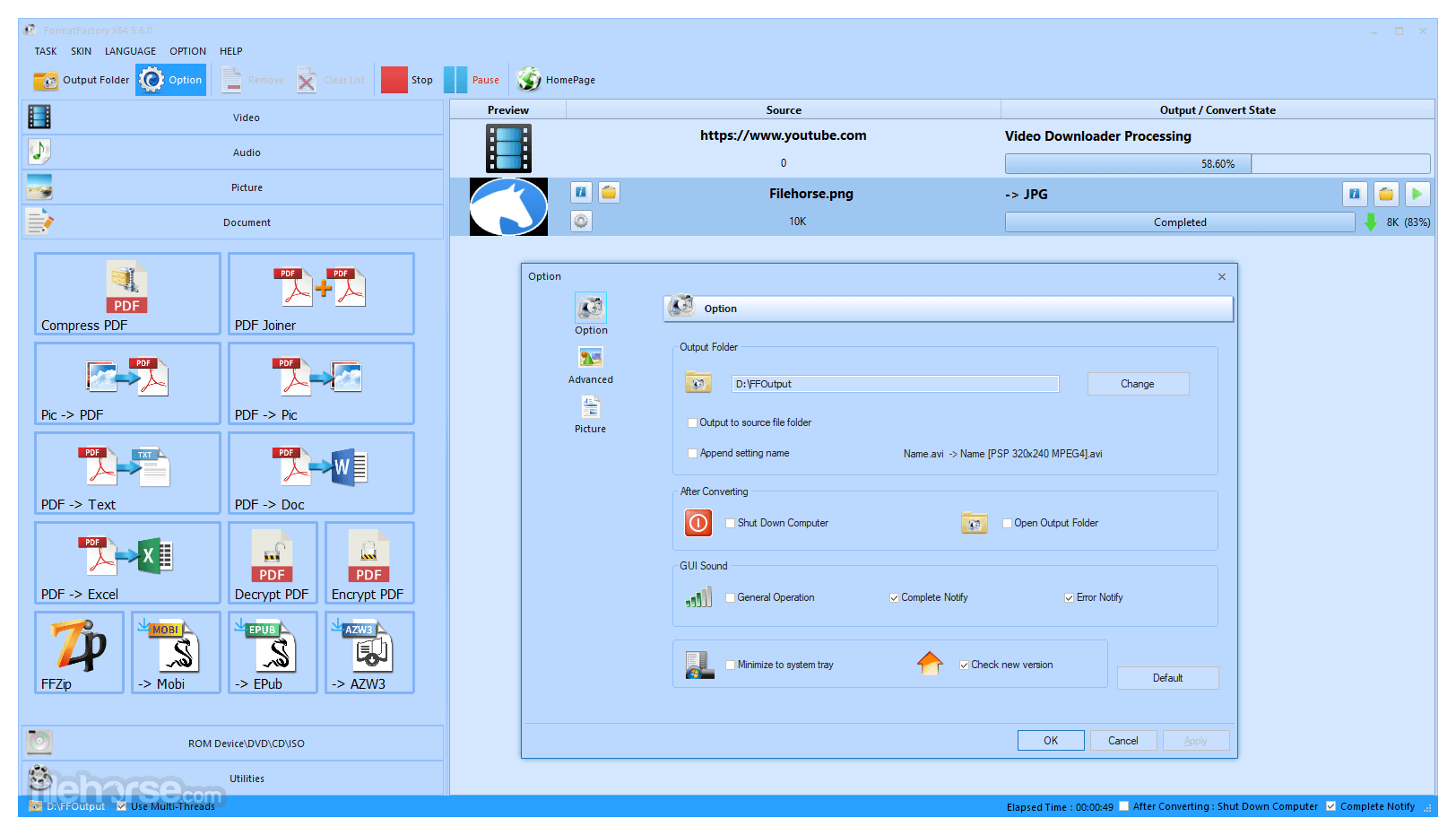
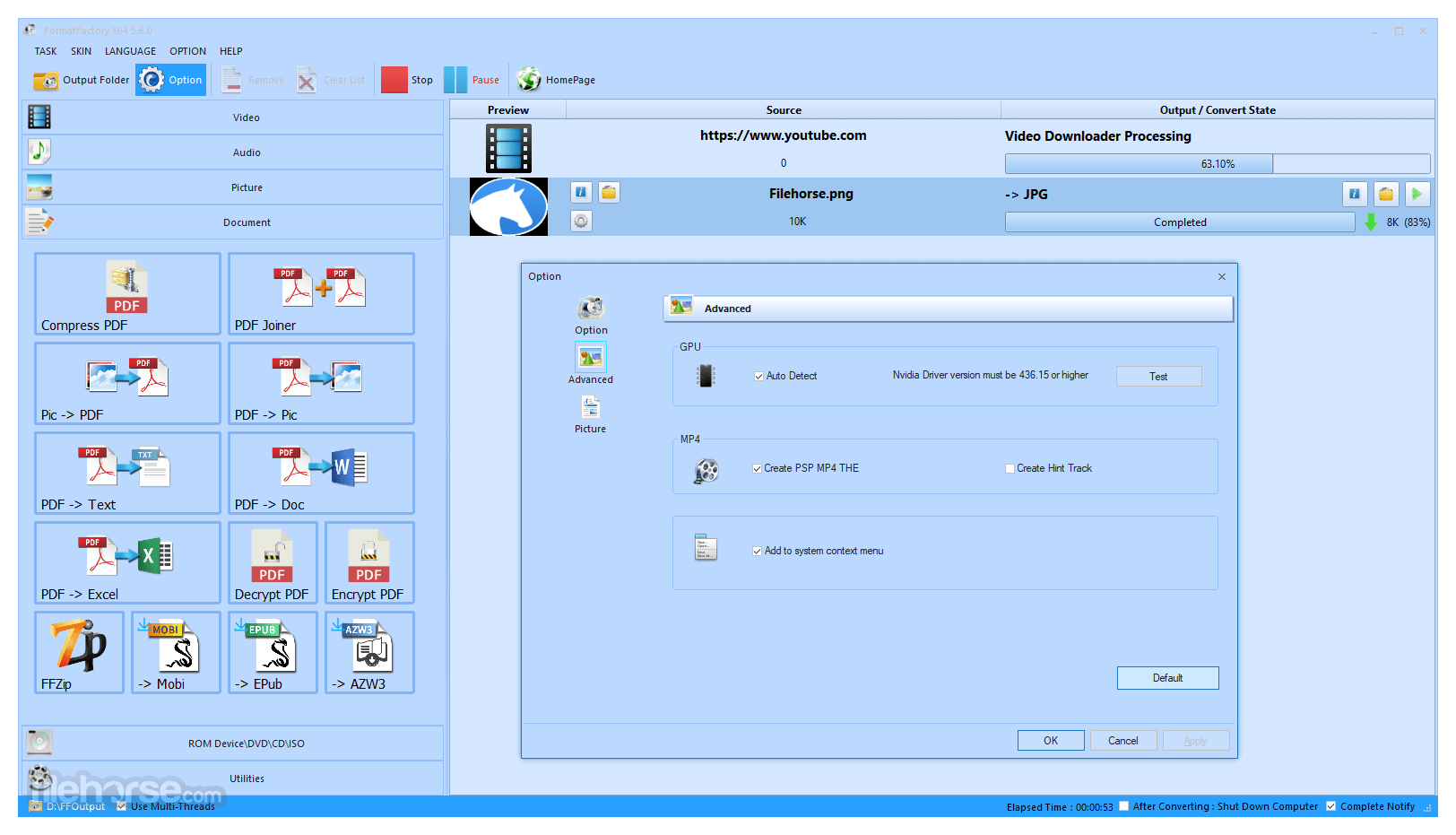





Comments and User Reviews