-
Latest Version
ReiBoot - iOS System Repair 9.5.1 LATEST
-
Review by
-
Operating System
Windows 7 / Windows 8 / Windows 10 / Windows 11
-
User Rating
Click to vote -
Author / Product
-
Filename
reiboot.exe
-
MD5 Checksum
d5dac9bc33e08684a96410976ca5d056
Support the latest iOS/iPadOS 26 and iPhone 17 series.
This is especially useful for users who have unresponsive iOS devices that cannot be handled in a usual way, requiring additional software help to bring the device back under the control of the user.
However, even users who have serious software issues can use this device to get their hands on personal data, apps, and services locked in their device that refuses to boot properly with the handy (and the only available) advanced option for automatic fixing of over 200 iOS Stuck issues that can range from inability to reach recovery mode, stuck on apple logo, stuck on a black screen, boot loops, disabled screen, a frozen screen, disabled headphones, removes backup and restore errors, and more.
ReiBoot iOS System Repair is a lightweight app that comes in a small installation package that features an automated installer and uninstaller. Upon the first boot, the app will showcase its minimalistic but attractive and eye-catching blue dashboard that features just a few on-screen tools.
The first thing that has to be observed is the connection status icon in the lower-left corner of the app. In order for any software action on iPhone or iPad to be successful, the app needs to first recognize the presence of the connected iOS device.
Only a wired USB connection is supported.

- Safely iOS 26 Upgrade/Downgrade to iOS 18, no jailbreak & iTunes.
- Free enter Recovery Mode with one click on devices, and easily exit when needed.
- Repair 150+ iOS/iPadOS/tvOS/macOS system issues like being stuck on the Apple logo, black screen of death, without losing data.
- Reset iOS/iPadOS/macOS devices without a Passcode/iTunes/Finder.
- Irreversibly erase data on iOS devices before trade-in or selling.
- Easily fix common iPhone and iTunes errors like 4013 and 1110.
The app can handle all iOS versions and almost all Apple iOS devices.
For phones, support starts from iPhone 4 and goes all the way up to the currently sold models. The app can even factory reset iPhones without the presence of iTunes.

Tenorshare ReiBoot iOS can be used for FREE, but an advanced and premium PRO version is required if the user wants to gain access to any tools that can fix iOS issues (boot freezes, disabled or frozen screen, boot loops, factory resetting without iTunes, and more).
The app is lightweight, fast, reliable, and can run on all modern versions of Windows OS.
1-Click to enter & exit recovery mode free and fix 200+ iOS system problems without data loss:
- Enter Recovery Mode
- Exit Recovery Mode
- Fix iPhone Stuck on Apple logo
- Fix iPhone Black Screen
- Fix iPhone Frozen Screen
- Fix iTunes Update/Restore Errors
- Unlock iPhone Disabled Screen
- Fix iPhone Stuck on Loading
- Fix iPhone Boot Loop
- Factory Reset iPhone without iTunes
- iPhone 17/16/15/14/13/12/11/XR/XS/X/8/7/6/5/SE
- All iPad, iPad Mini, iPad Air, iPad Pro models
- iPod Touch 7/6/5/4/3/2
- Apple TV Generation 1/2/3/4

Main Features
iOS System Repair: It can fix various iOS issues, such as an iPhone stuck in recovery mode, Apple logo loop, black screen, frozen device, and more, with just a few clicks.
Recovery Mode Enter/Exit: It allows users to enter or exit recovery mode with ease, helping them overcome device-related problems or jailbreak issues.
Downgrade iOS Version: It enables users to downgrade their iOS version to a previous release, even without an iTunes backup.
Repair iTunes Backup and Restore Errors: The software provides solutions for common iTunes errors, including backup and restore failures, ensuring smooth data management.
Factory Reset iPhone without iTunes: It allows users to perform a factory reset on their iPhone without relying on iTunes, simplifying the process.
iOS 26 Downgrade and Upgrade with Ease
It supports the easiest all-around solution for iOS, iPadOS, macOS downgrade and upgrade. This iOS downgrade tool will help you explore iOS 26's new features or downgrade from iOS 26 to a previous version without jailbreaking.
Repair All iPhone/iTunes Errors Fastly and Safely
ReiBoot iOS System Repair software stands as your most reliable solution for fixing all iPhone and iTunes error codes quickly and safely. Whether it's iTunes error 4013, iTunes error 11, or others, it ensures smooth repairs for the best iOS experience.
User Interface
It boasts a clean and intuitive user interface, with its primary functions prominently displayed.

The software's main screen provides a clear overview of the connected iOS device's status, and users can easily navigate through various repair and recovery options.
The streamlined layout ensures that even users with limited technical knowledge can effortlessly navigate and utilize the software's features.
Installation and Setup
Installing ReiBoot is a straightforward process. Users can download the software from the official website or FileHorse and follow the on-screen instructions to complete the installation.
Once installed, connecting an iOS device via USB prompts the app to recognize and display the device on the main interface. No additional configurations are required, making it hassle-free for users of all skill levels.
How to Use
- Launch the app after installation.
- Connect your iOS device to your computer using a USB cable.
- Once the device is detected, it will display its status on the main interface.
- Choose the desired function, such as entering or exiting recovery mode, repairing the iOS system, or downgrading the iOS version.
- Follow the on-screen instructions provided by ReiBoot to complete the selected operation.
Is Tenorshare ReiBoot safe to use?
Yes, ReiBoot is a safe and reliable software developed by Tenorshare, with a strong track record of providing secure iOS solutions.
Is Tenorshare ReiBoot Free?
It enables any iOS device to enter recovery mode for free with a single click. It allows you to exit recovery mode up to five times without charge. Additionally, users can utilize ReiBoot to resolve various macOS issues and downgrade macOS versions at no cost. However, to access features such as Repair Operating System and Factory Reset, you will need to upgrade to ReiBoot Pro.
Can ReiBoot fix my iPhone if it's stuck on the Apple logo?
Absolutely! It specializes in resolving common iOS problems, including devices stuck on the Apple logo or in a boot loop.
Does ReiBoot support the latest iOS versions?
Yes, the app is regularly updated to ensure compatibility with the latest iOS versions, including beta releases.
Can ReiBoot recover lost data on my iPhone?
No, the program is primarily focused on repairing iOS system issues. For data recovery, Tenorshare offers separate software solutions like UltData.
Does ReiBoot work on both Mac and Windows?
Yes, the software is available for both Mac and Windows operating systems.
Can ReiBoot fix hardware issues?
No, it primarily addresses iOS system issues such as the Apple logo or boot loop. However, if your device has a hardware problem resulting from jailbreaking, computer environment issues, or other factors, software solutions like ReiBoot will not be able to fix it.
What is the difference between Standard Mode and Deep Repair?
Standard Mode is capable of resolving nearly all iOS stuck issues, including being stuck on the Apple logo, frozen or black screens, and more. If the iOS bugs cannot be fixed using Standard Mode, the program will prompt you to utilize Deep Repair. Deep Repair effectively repairs iOS bugs and restores your iPhone to its factory settings. Please note that when using Deep Repair, all data on your device will be erased.
Why is the ReiBoot free trial not working?
It offers free access to entering and exiting iPhone recovery mode. If you are experiencing issues with the free trial, you may have already exited recovery mode more than five times. In such cases, you can upgrade to the ReiBoot Pro plan to continue using the software.
Alternatives
Dr.Fone Toolkit for iOS - Provides similar functionality with additional features like data recovery and transfer.
iMyFone Fixppo - Focuses on fixing various iOS system issues, offering different repair modes for different problems.
Stellar Data Recovery for iPhone - iPhone Data Recovery Tool to Recover Lost Photos, Videos, and More!
Pricing
It offers both free and paid versions.
The free version allows users to access limited features, while the full version unlocks all functionality.
- 1 PC, 5 Devices
- Auto-renewal, cancel at any time
- 30-day money-back guarantee
- Free customer support
- 1 Month License - $24.95
- 1 Year License - $51.95
- Lifetime License - $89.95
- OS: Windows 11/10/8.1/8/7 (32-bit or 64-bit)
- CPU: 1GHz (32-bit or 64-bit)
- RAM: 512 MB or more of RAM (1024MB Recommended)
- HD: 200 MB and above free space
English, German, French, Italian, Spanish, Portuguese, Russian, Japanese, Korean, Arabic, Dutch, Turkish, Indonesian, Thai, Traditional Chinese, and Simplified Chinese.
PROS
- User-friendly interface, suitable for users with varying technical expertise.
- Fixes a wide range of iOS system issues, saving users time and money.
- No technical skills required - simple operation with clear instructions.
- Supports all iOS devices and regularly updates for compatibility with the latest iOS versions.
- Provides alternative solutions for recovery mode, iOS downgrade, and iTunes errors.
- The free version offers limited functionality, encouraging users to upgrade to the paid version.
- The repair process can take some time, depending on the complexity of the issue and device model.
It proves to be a reliable and user-friendly software solution for fixing common iOS system issues. With its straightforward interface and powerful features, users can easily navigate through various repair and recovery options without technical expertise.
While the free version offers basic functionality, the paid version unlocks the software's full potential, providing a comprehensive set of tools to tackle various iOS problems. Despite some limitations, ReiBoot remains a valuable asset for iOS users seeking an effective and accessible solution for system repair and recovery.
Note: Limited functionality in demo/free version.
Also Available: Download ReiBoot for Mac
 OperaOpera 125.0 Build 5729.21 (64-bit)
OperaOpera 125.0 Build 5729.21 (64-bit) MalwarebytesMalwarebytes Premium 5.4.5
MalwarebytesMalwarebytes Premium 5.4.5 PhotoshopAdobe Photoshop CC 2026 27.1 (64-bit)
PhotoshopAdobe Photoshop CC 2026 27.1 (64-bit) BlueStacksBlueStacks 10.42.153.1001
BlueStacksBlueStacks 10.42.153.1001 OKXOKX - Buy Bitcoin or Ethereum
OKXOKX - Buy Bitcoin or Ethereum Premiere ProAdobe Premiere Pro CC 2025 25.6.3
Premiere ProAdobe Premiere Pro CC 2025 25.6.3 PC RepairPC Repair Tool 2025
PC RepairPC Repair Tool 2025 Hero WarsHero Wars - Online Action Game
Hero WarsHero Wars - Online Action Game TradingViewTradingView - Trusted by 60 Million Traders
TradingViewTradingView - Trusted by 60 Million Traders Edraw AIEdraw AI - AI-Powered Visual Collaboration
Edraw AIEdraw AI - AI-Powered Visual Collaboration

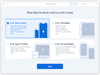
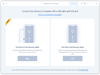
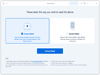
Comments and User Reviews