-
Latest Version
FlexiHub 7.0.15544 LATEST
-
Review by
-
Operating System
Windows 7 / Windows 8 / Windows 10 / Windows 11
-
User Rating
Click to vote -
Author / Product
-
Filename
flexihub.exe
Developed by Electronic Team, Inc., this tool allows users to connect to their USB peripherals from anywhere in the world as if they were physically plugged into the local machine.
Whether you're dealing with USB flash drives, printers, scanners, or even industrial equipment, FlexiHub for Windows ensures seamless connectivity over the internet or a local network.
Main Features
Remote USB Access – Share and access USB devices remotely over a network.
Cross-Platform Compatibility – Works on Windows, macOS, Linux, and Android.
Secure Data Encryption – Provides AES-256 encryption for secure data transmission.
Compressed Data Traffic – Optimized data exchange to improve speed and reduce bandwidth usage.
Session Management – Allows users to monitor and control active connections.
Virtual Private Cloud (VPC) Technology – Ensures a secure connection without requiring external IPs.
Automatic Device Detection – Lists all available shared devices without manual configuration.
Multi-User Access – Enables multiple team members to connect to the same device.
User Interface
It offers a clean and user-friendly interface. Upon launching the software, users are greeted with a simple dashboard displaying all available devices connected to the network.
The interface is well-organized, featuring easy-to-navigate menus and straightforward connection options. Even users with minimal technical expertise can quickly share or access remote USB devices with just a few clicks.
Installation and Setup
- Download and Install – Visit the official website or FileHorse, download the Windows installer, and follow the setup wizard.
- Sign Up for an Account – A FlexiHub account is required to use the software.
- Log In – Enter your credentials to access the dashboard.
- Connect Devices – Plug in a USB device, enable sharing, and establish a remote connection.
- Access Remotely – Other devices signed into the same account can access shared peripherals instantly.
- Open this tool and sign in.
- Select a USB device you want to share.
- Click on the "Connect" button to establish a remote connection.
- The remote computer will recognize the device as if it were locally connected.
- To disconnect, simply click "Disconnect" from the dashboard.
Is FlexiHub secure?
Yes, it uses AES-256 encryption to protect data during transmission.
Can I use FlexiHub without the internet?
Yes, as long as both computers are connected to the same local network.
Does FlexiHub require port forwarding?
No, the software automatically manages connectivity without complex network configurations.
Is there a free version of FlexiHub?
No, but there is a free trial available with limited functionality.
Can I connect multiple devices at once?
Yes, but the number of concurrent connections depends on your subscription plan.
What is a Team demo account used for?
A Team demo account provides 30 days of free access to FlexiHub, allowing you to create a team, add members with unique login tokens, and send connection invites. Each member can use FlexiHub on up to 5 nodes, with a shared limit of 5 free sessions.
Can I try FlexiHub for free?
Yes, both Personal and Team plans offer a free demo account for evaluation. (Availability may vary by country.)
Alternatives
USB Network Gate – A similar solution by Electronic Team with single-device licensing.
AnyDesk – Primarily a remote desktop tool, but allows USB redirection.
TeamViewer – Offers remote control and USB device passthrough features.
Pricing
Personal Plan ($14/month annually, $35/monthly)
- Unlimited remote device connections
- Up to 3 active connections
- Up to 5 unique logged-in nodes
- Centralized account management & isolated collaboration space
- 1 active connection per member
- Up to 3 simultaneously logged-in nodes per member
- Invite-based device access
- Pay only for extra connections
- Unlimited active connections & logged-in nodes
- Invite-based device access
- Flexible authentication with one-time login tokens
- Operating System: Windows 7, 8, 10, 11 (both 32-bit and 64-bit)
- Processor: Intel or AMD, 1GHz or higher
- RAM: Minimum 2GB
- Storage: At least 50MB of free space
- Internet Connection: Required for remote access
- Simple and intuitive interface
- High-level encryption for secure connections
- No port forwarding or firewall configuration needed
- Works across multiple platforms
- Allows USB sharing over the internet and LAN
- Limited concurrent connections depending on the plan
- Requires a stable internet connection for remote access
- Some latency issues when handling high-bandwidth devices
FlexiHub is a powerful and reliable tool for remote USB and COM port device access. Its user-friendly interface, security features, and broad device compatibility make it a great choice for professionals needing seamless remote peripheral access.
Note: Can connect only two nodes and one device. Devices are disconnected after 20 minutes. Requires a FlexiHub account.
Also Available: Download FlexiHub for Mac
What's new in this version:
FlexiHub 7.0.15544
- Fixed a rare system crash on a computer with a shared USB device when a remote computer was disconnected from the device
- Minor bug fixes and performance improvements
FlexiHub 7.0.15478
Fixed:
- Fixed an issue with File Explorer not working correctly after installing FlexiHub Device Isolation Components on Windows 11
- Fixed an issue of not being able to install FlexiHub Device Isolation Components on computers with Windows on Arm
- Other minor bug fixes and performance improvements
FlexiHub 7.0.15463
- Improved software driver stability
- Other minor bug fixes and performance improvements
FlexiHub 7.0.15389
Fixed:
- Fixed an issue when the same device was listed twice occasionally
- Fixed an issue occurring in case of an attempt to install FlexiHub on a computer where it was already installed and running
- Minor bug fixes and performance improvements
FlexiHub 7.0.15297
- Added the possibility to log in to FlexiHub accounts with Google
- Extended settings menu allowing more connection optimization possibilities
- Fixed a rare occurrence of system crash during the app installation
FlexiHub 7.0.15256
- Fixed issues where webcam isolation wouldn't work in web browsers and apps that rely on Microsoft Media Foundation, e.g. Skype, Zoom, Microsoft Teams, etc
- Fixed an issue occurring when the latest versions of FlexiHub and USB Network Gate were installed simultaneously on the same computer
- Minor bug fixes and UI improvements
FlexiHub 7.0.15125
- Change log not available for this version
FlexiHub 6.0.15025
- Fixed an issue with establishing connections incorrectly to identical USB devices
- Minor bug fixes and UI improvements
FlexiHub 6.0.14865
- Changed: different users of the same computer can access their FlexiHub accounts simultaneously while logged in to their respective computer user accounts
- Added: the USB device isolation option
- Per-session USB device isolation allows making a connected remote USB device accessible only during a specific session (e.g. an RDP session)
- Per-user USB device isolation allows making a connected remote USB device accessible only to a specific user
- The option is available in FlexiHub for Windows 8.1 and later
- Added: the per-session serial device isolation option
- Improved: software compatibility with Virtual Serial Port Driver
- Some minor fixes and improvements
FlexiHub 5.5.14691
- Change log not available for this version
FlexiHub 5.5.14667
- Improved: the software can now be uninstalled without a system reboot
- Fixed: a crash of the service when trying to forward ports via UPnP
- Fixed: compatibility issues when running FlexiHub on a computer with the Donglify software already installed
FlexiHub 5.3.14268
- Added: possibility to remotely connect to COM port devices from ARM-based systems
- Added: support for Windows 11
- Fixed: issues with reading the WAIT_ON_MASK event by FlexiHub Virtual Serial Port Drivers
FlexiHub 5.2.14094
- Added: support for Windows on ARM-based systems
- Added: the possibility to share and remotely connect to USB devices and make COM port devices available for remote access
- Fixed: software reinstallation issues
FlexiHub 5.1.13941
- Change log not available for this version
FlexiHub 5.0.13796
Added:
- possibility to connect to remote devices via an RDP channel
- possibility to set the priority of channels used to connect to remote devices
- new Options dialog box
- Fixed: connection issues when running FlexiHub on a computer with the Donglify software already installed
FlexiHub 4.6.13465
- Added: the possibility of simplified software update installation
- Added: an error message appearing when there’s no connection to the central FlexiHub server
- Improved: security of data transfer between the FlexiHub service and the FlexiHub GUI
- Improved: compatibility with software drivers of older versions
- Fixed: minor issues with the auto-reconnect feature
FlexiHub 4.5.13261
- Change log not available for this version
FlexiHub 4.4.13244
- Fixed: issues when connecting to remote USB devices via UDP
FlexiHub 4.4.13219
- Improved: data transfer speed for USB devices of all types
- Fixed: a crash of the service when the network connection is lost
FlexiHub 4.3.13207
Added:
- compatibility with macFUSE 4
- an option to use path-style addressing to access S3 connections
Improved:
- work with Google Drive
- work with Dropbox
- work with OneDrive
- work with pCloud
- work with Amazon S3
Fixed:
- issues with connecting to some FTP servers
- an issue with Google Team Drive displaying with drive names written in some languages
- an issue with the unpacking of 7z archives with a password
- an issue with creating of ZIP archives with a password
FlexiHub 4.2.13168
- Change log not available for this version
FlexiHub 4.0.12820
- Change log not available for this version
FlexiHub 4.0.12783
- Change log not available for this version
FlexiHub 4.0.12739
- Change log not available for this version
FlexiHub 4.0.12638
- Change log not available for this version
FlexiHub 4.0.12598
- Change log not available for this version
FlexiHub 3.6.12561
- Change log not available for this version
FlexiHub 3.6.12435
- Change log not available for this version
FlexiHub 3.6.12384
- Change log not available for this version
FlexiHub 3.6.12038
- Change log not available for this version
FlexiHub 3.5.11866
- Change log not available for this version
FlexiHub 3.4.11623
Added:
- the ability to log in to a FlexiHub account using a token. The option to generate a token is available in online personal accounts of FlexiHub users
- the ability to filter devices by their type
- the abilities to collapse and expand all nodes in the account. The options will be applied to the newly added nodes as well
- remembering of the expanded or collapsed node state on the program restart
- the option to show only remote devices connected to a local computer
- the option to disconnect all remote devices from a local computer
- alphabetical sorting of nodes
Fixed:
- issues with installing the software drivers on Windows XP x64 Edition
FlexiHub 3.3.11481
- Fixed: a UDP connection might not be established if the option Keep connections active is enabled
- Fixed: crashing of the service if it hasn’t been accessed for several weeks
- Lots of other minor fixes and improvements
FlexiHub 3.3.11431
- Added: The ability to keep the connection to a remote device active when the Internet connection is temporarily lost
- Added: New drivers with fixes for better stability
- Improved: The compatibility with USB Analyzer
- Fixed: Issues when sharing some USB 3.0 devices
- Fixed: BSOD when sharing a USB network card
FlexiHub 3.2.10975
- Added: chats between computers logged into the same account
- Added: auto-expanding of e-mail address when sending invites
- Added: resending of previously sent invites upon re-login
- Improved: the frequency of sending traffic statistics has been increased to 2 seconds
- Fixed: an error upon login if the server response is not received in time
- Fixed: incorrect reporting of IP addresses to the server after adding a new network interface
- Fixed: the ‘Disconnect’ button is now removed for offline devices
- Fixed: locked devices are now displayed in invites
- Fixed: an issue with uninstallation if there are active connections
- Fixed: rare cases of displaying the ‘Connect’ button in invites for offline devices
- Fixed: displaying of traffic after device disconnection
- Fixed: the ‘Device Connection Error’ now gets disabled after device re-plugging
- Fixed: rare cases of not detecting direct visibility for some nodes in the account
FlexiHub 3.1.10381
- Added: a number of new localizations: Chinese (China), Chinese (Taiwan), Italian, Portuguese, Spanish
- Added: GUI compatibility with high-resolution monitors
- Improved: faster direct connection check between the nodes (by optimizing the list of network interfaces)
- Fixed: rare cases of the remote devices list being not displayed
- Fixed: rare cases of failed reconnection to the central server after waking the computer up after sleep
- Fixed: rare cases of looping of the unsuccessful auto-reconnect attempts
- Fixed: rare cases of the service hanging when communication with the central server is lost
- Fixed: auto-reconnection to the devices with the identical VID/PID
- Fixed: preserving the node’s name after re-logging into the account (in case the node was renamed)
- Fixed: service crashing when the user logs out during the established connection to the device
- Fixed: a bug when the connection via UDP was unsuccessful
- Fixed: rare occasions of the “Forget” button being missing for the offline devices
- Other minor improvements
FlexiHub 3.0.10251
- Improved: detection of the optimal connection mode (more chances to have a direct connection and, therefore, the best performance)
FlexiHub 3.0.10233
- Fixed: an error when connecting via UDP
- Fixed: log files occasionally getting too big and using too much disk space
- Fixed: automatic port forwarding via UPnP (when enabled on the router)
- Fixed: a crash of the GUI when not having write permissions to the logs directory
FlexiHub 3.0.10091
- Added: the ability to send connection invites to other FlexiHub users
- Added: Gravatar support
- Improved: the network communication has been optimized to reduce traffic
- Fixed: a crash of the service when specifying a computer name or device description that was too long
- Fixed: the previously entered proxy settings might not be displayed after reopening
- Fixed: auto-reconnect could break the existing connection with another node
- Fixed: occasional lack of feedback to the user when connecting to a node that did not have the FlexiHub drivers installed
 OperaOpera 125.0 Build 5729.49 (64-bit)
OperaOpera 125.0 Build 5729.49 (64-bit) MalwarebytesMalwarebytes Premium 5.4.5
MalwarebytesMalwarebytes Premium 5.4.5 PhotoshopAdobe Photoshop CC 2026 27.2 (64-bit)
PhotoshopAdobe Photoshop CC 2026 27.2 (64-bit) BlueStacksBlueStacks 10.42.153.1001
BlueStacksBlueStacks 10.42.153.1001 OKXOKX - Buy Bitcoin or Ethereum
OKXOKX - Buy Bitcoin or Ethereum Premiere ProAdobe Premiere Pro CC 2025 25.6.3
Premiere ProAdobe Premiere Pro CC 2025 25.6.3 PC RepairPC Repair Tool 2025
PC RepairPC Repair Tool 2025 Hero WarsHero Wars - Online Action Game
Hero WarsHero Wars - Online Action Game TradingViewTradingView - Trusted by 60 Million Traders
TradingViewTradingView - Trusted by 60 Million Traders WPS OfficeWPS Office Free 12.2.0.23155
WPS OfficeWPS Office Free 12.2.0.23155
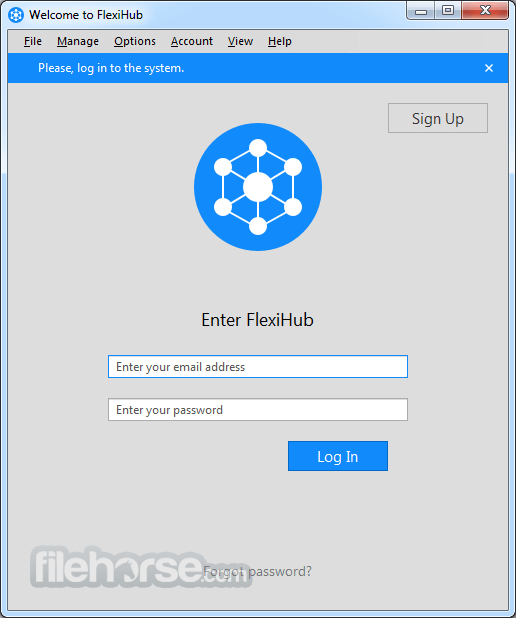

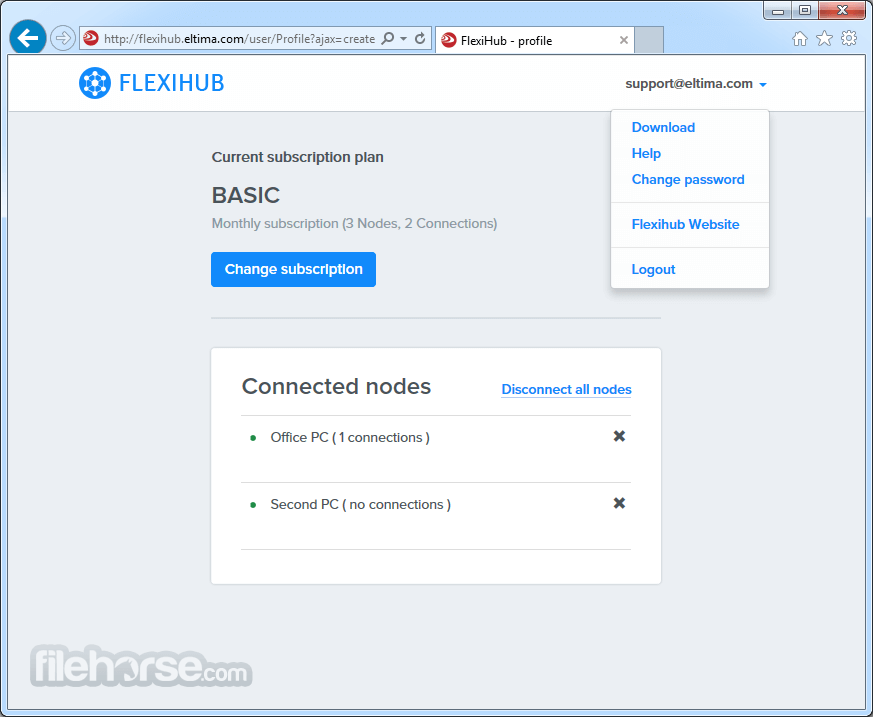







Comments and User Reviews