-
Latest Version
-
Operating System
Windows 7 / Windows 7 64 / Windows 8 / Windows 8 64 / Windows 10 / Windows 10 64
-
User Rating
Click to vote -
Author / Product
-
Filename
FirefoxPortable_86.0_English.paf.exe
-
MD5 Checksum
b0a000dae3400c2df43913d91270e5d3
Sometimes latest versions of the software can cause issues when installed on older devices or devices running an older version of the operating system.
Software makers usually fix these issues but it can take them some time. What you can do in the meantime is to download and install an older version of Firefox Portable 86.0.
For those interested in downloading the most recent release of Firefox Portable or reading our review, simply click here.
All old versions distributed on our website are completely virus-free and available for download at no cost.
We would love to hear from you
If you have any questions or ideas that you want to share with us - head over to our Contact page and let us know. We value your feedback!
What's new in this version:
New:
- Firefox now supports simultaneously watching multiple videos in Picture-in-Picture
- Today, Firefox introduces Total Cookie Protection to Strict Mode. In Total Cookie Protection, every website gets its own “cookie jar,” preventing cookies from being used to track you from site to site.
- We've improved our Print functionality with a cleaner design and better integration with your computer's printer settings
- For Firefox users in Canada, credit card management and auto-fill are now enabled
- Notable performance and stability improvements are achieved by moving canvas drawing and WebGL drawing to the GPU process
Fixed:
- Reader mode now works with local HTML pages
- Using screen reader quick navigation to move to editable text controls no longer incorrectly reaches non-editable cells in some grids such as on messenger.com
- The Orca screen reader's mouse review feature now works correctly after switching tabs in Firefox
- Screen readers no longer report column headers incorrectly in tables containing cells spanning multiple columns
- Links in Reader View now have more color contrast
- Various security fixes
 OperaOpera 125.0 Build 5729.49 (64-bit)
OperaOpera 125.0 Build 5729.49 (64-bit) MalwarebytesMalwarebytes Premium 5.4.5
MalwarebytesMalwarebytes Premium 5.4.5 PhotoshopAdobe Photoshop CC 2026 27.2 (64-bit)
PhotoshopAdobe Photoshop CC 2026 27.2 (64-bit) BlueStacksBlueStacks 10.42.153.1001
BlueStacksBlueStacks 10.42.153.1001 OKXOKX - Buy Bitcoin or Ethereum
OKXOKX - Buy Bitcoin or Ethereum Premiere ProAdobe Premiere Pro CC 2025 25.6.3
Premiere ProAdobe Premiere Pro CC 2025 25.6.3 PC RepairPC Repair Tool 2025
PC RepairPC Repair Tool 2025 Hero WarsHero Wars - Online Action Game
Hero WarsHero Wars - Online Action Game TradingViewTradingView - Trusted by 60 Million Traders
TradingViewTradingView - Trusted by 60 Million Traders Edraw AIEdraw AI - AI-Powered Visual Collaboration
Edraw AIEdraw AI - AI-Powered Visual Collaboration
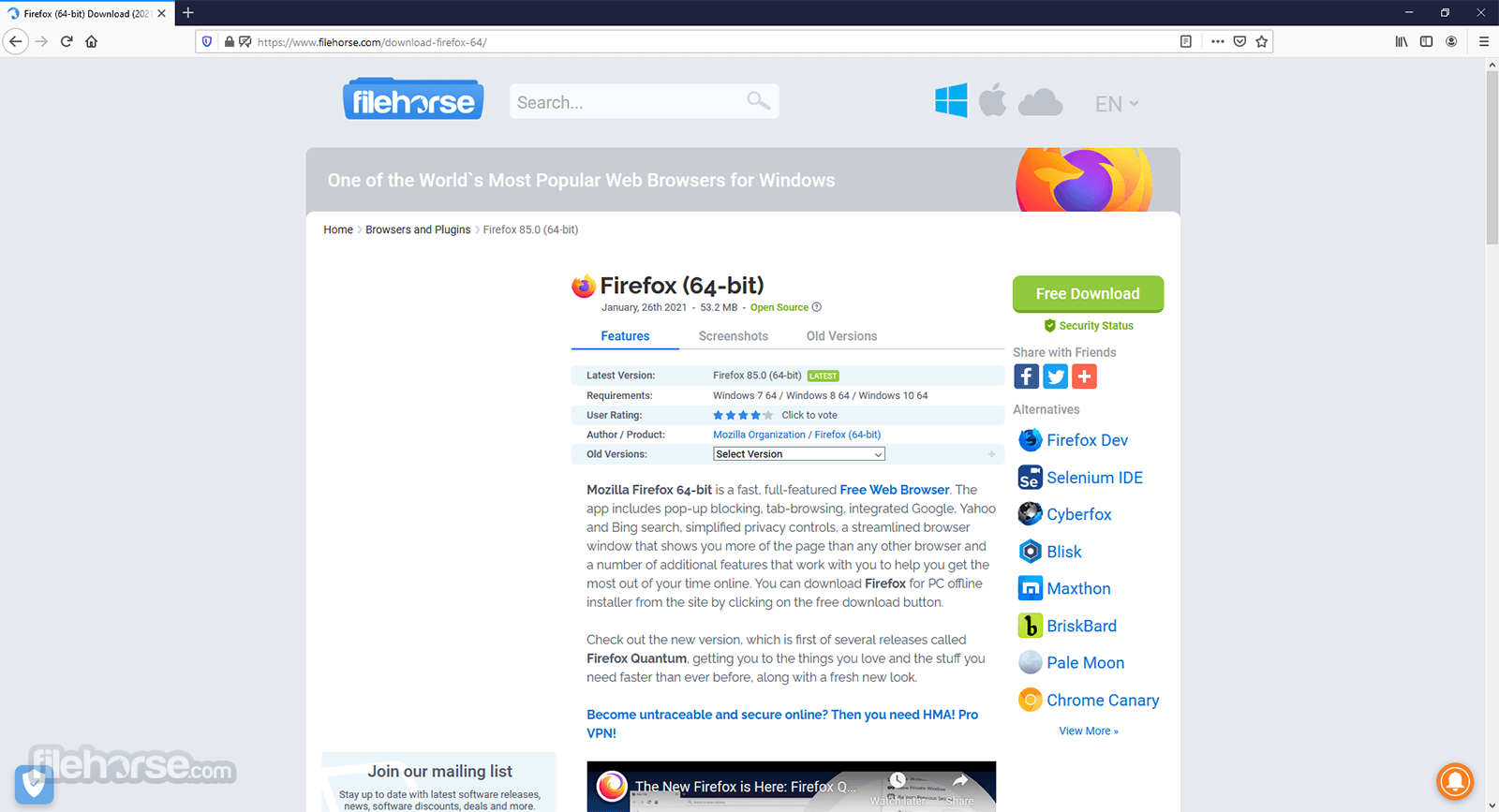
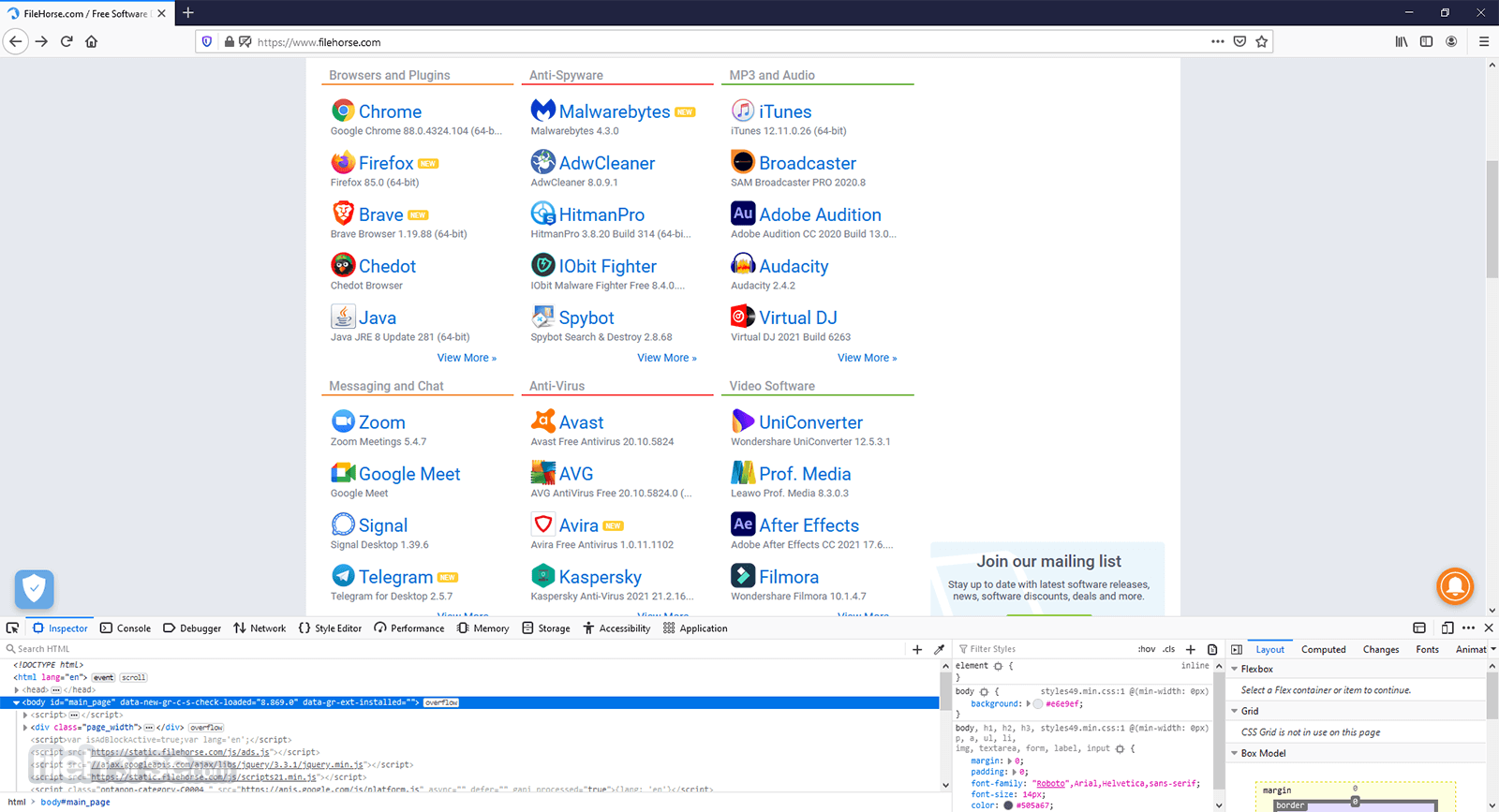
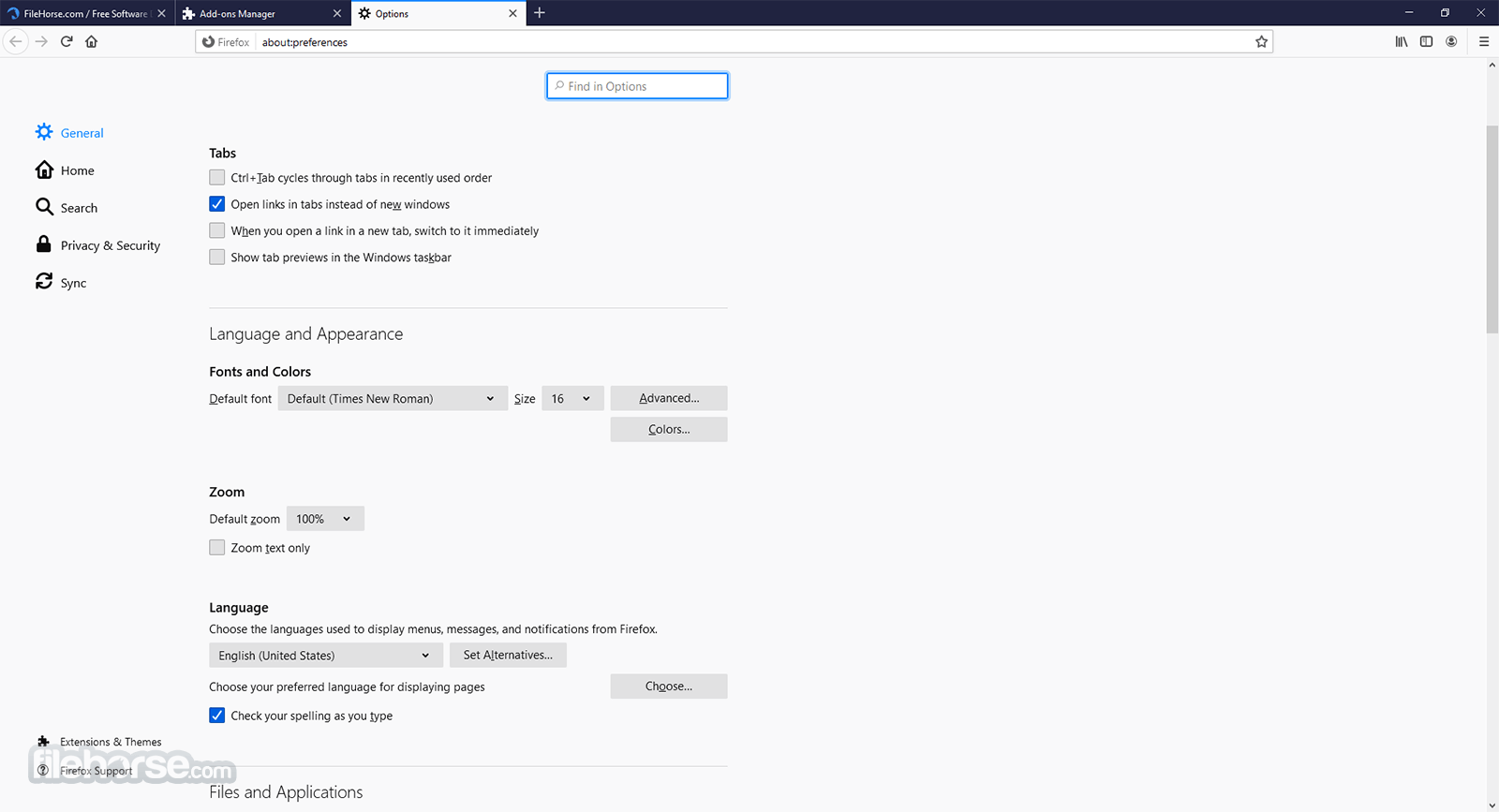
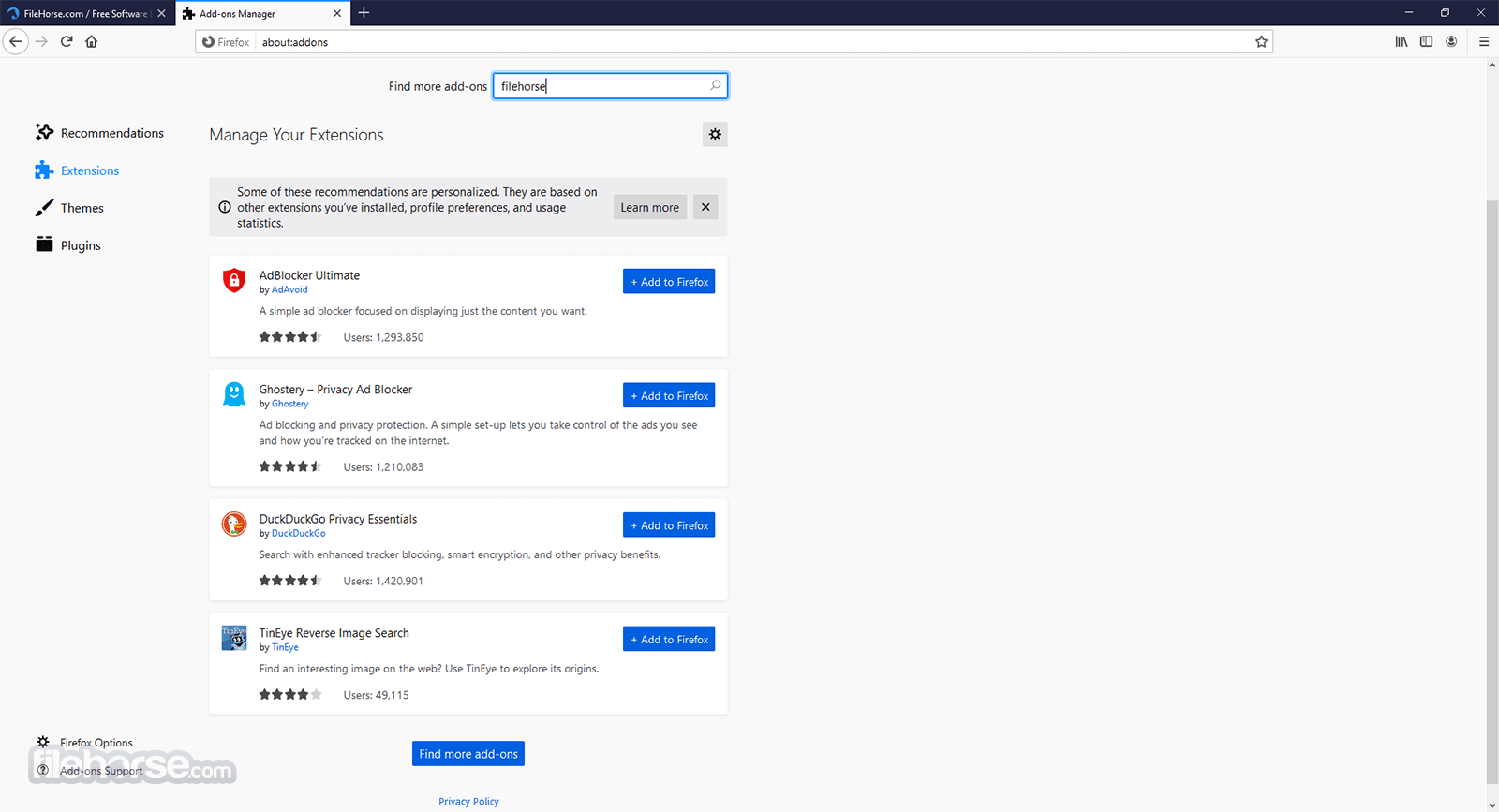
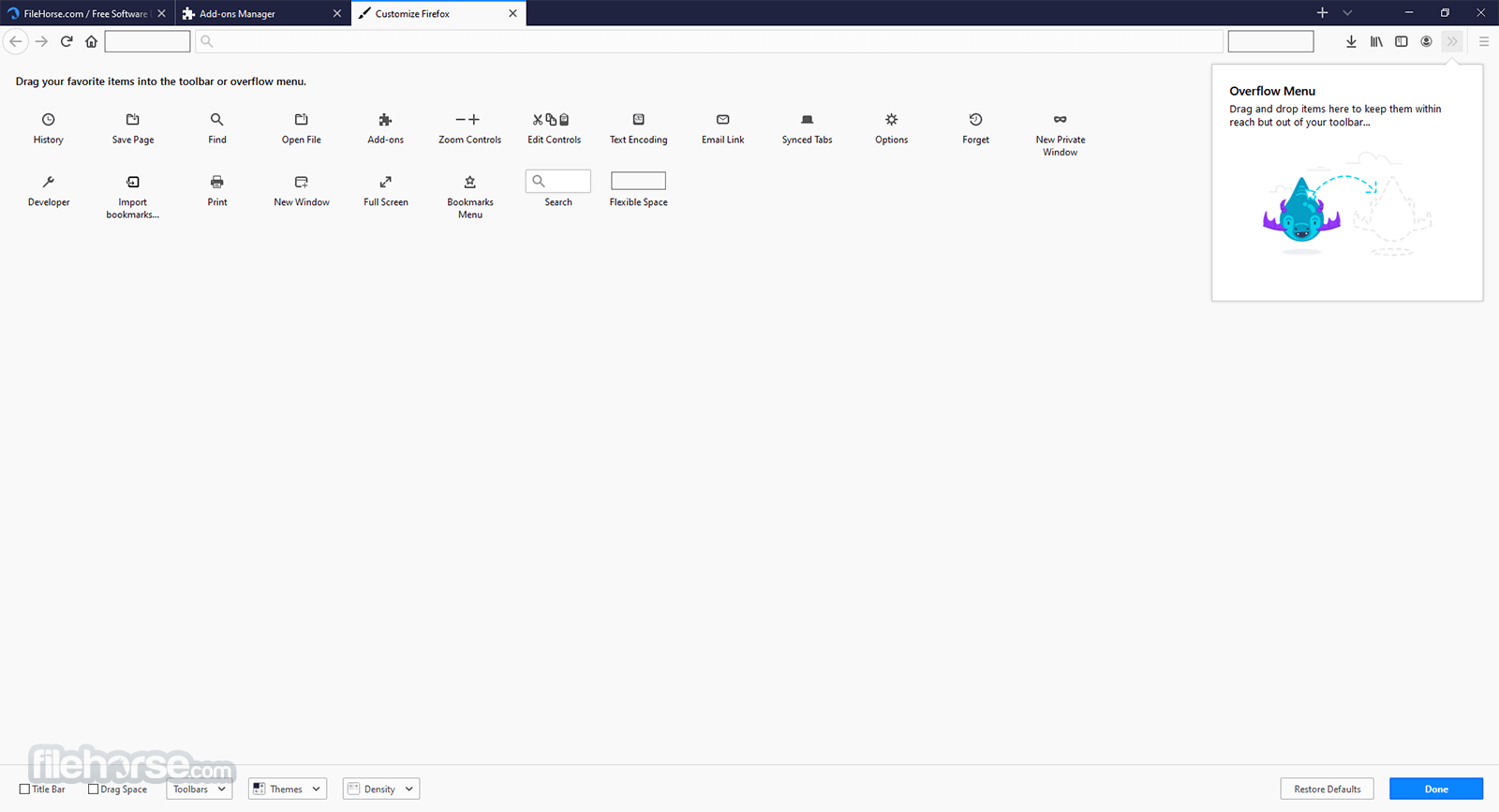
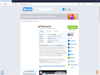
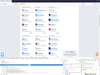
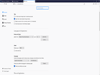
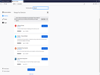
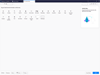
Comments and User Reviews