-
Latest Version
-
Operating System
Windows 10 (32-bit) / Windows 11
-
User Rating
Click to vote -
Author / Product
-
Filename
Firefox%20Setup%20133.0b3.exe
Sometimes latest versions of the software can cause issues when installed on older devices or devices running an older version of the operating system.
Software makers usually fix these issues but it can take them some time. What you can do in the meantime is to download and install an older version of Firefox Developer Edition 133.0b3 (32-bit).
For those interested in downloading the most recent release of Firefox Developer Edition (32-bit) or reading our review, simply click here.
All old versions distributed on our website are completely virus-free and available for download at no cost.
We would love to hear from you
If you have any questions or ideas that you want to share with us - head over to our Contact page and let us know. We value your feedback!
What's new in this version:
New:
- You can now show tabs from other devices in the Tab overview menu.
- Firefox now supports touchpad hold gestures on Linux. This means that kinetic (momentum) scrolling can now be interrupted by placing two fingers on the touchpad.
- GPU-accelerated Canvas2D is enabled by default on Windows.
- Desktop mode browsing is now enabled by default for large devices on Firefox for Android. This can be controlled via a preference under Settings in "Site settings" previously named "Site permissions".
- When copying text to the clipboard in Private Browsing mode, Firefox for Android now handles it as sensitive content. The toast notification for the clipboard is masked on Android 13 and higher.
- Firefox now has a new anti-tracking feature enabled in Enhanced Tracking Protection "strict" mode: Bounce Tracking Protection. This protection detects bounce trackers based on redirect behavior and periodically purges their cookies and site data to prevent tracking.
Fixed:
- If we have the server time, we adjust the "expire" attribute value by adding the delta between the server and the local times. If the current time is set in the future, we consider valid cookies that are not expired for the server.
- Fixed an issue that started with macOS Sonoma where the emoji picker would open and immediately close when opened with the Cmd+Ctrl+Space shortcut.
- Thanks to research by Carlos Duarte do Nascimento (Chester) and :bintoro, and a patch by Carlos Duarte do Nascimento (Chester), we have been able to fix this universally for this shortcut and similar shortcuts going forward.
- Fixed an issue that started with macOS Sonoma where the emoji picker would also insert the character "e" in the selected text field/box when opening the emoji picker using the Fn+e shortcut.
- We have also fixed this for similar shortcuts using the Fn key.
- The "Picture-in-Picture: auto-open on tab switch" feature from Firefox Labs now behaves more reliably on more sites - auto-opening more videos that you care about, and ignoring ones that you probably don't care about.
 OperaOpera 117.0 Build 5408.35 (64-bit)
OperaOpera 117.0 Build 5408.35 (64-bit) PC RepairPC Repair Tool 2025
PC RepairPC Repair Tool 2025 PhotoshopAdobe Photoshop CC 2025 26.3 (64-bit)
PhotoshopAdobe Photoshop CC 2025 26.3 (64-bit) OKXOKX - Buy Bitcoin or Ethereum
OKXOKX - Buy Bitcoin or Ethereum iTop VPNiTop VPN 6.3.0 - Fast, Safe & Secure
iTop VPNiTop VPN 6.3.0 - Fast, Safe & Secure Premiere ProAdobe Premiere Pro CC 2025 25.1
Premiere ProAdobe Premiere Pro CC 2025 25.1 BlueStacksBlueStacks 10.41.661.1001
BlueStacksBlueStacks 10.41.661.1001 Hero WarsHero Wars - Online Action Game
Hero WarsHero Wars - Online Action Game TradingViewTradingView - Trusted by 60 Million Traders
TradingViewTradingView - Trusted by 60 Million Traders LockWiperiMyFone LockWiper (Android) 5.7.2
LockWiperiMyFone LockWiper (Android) 5.7.2


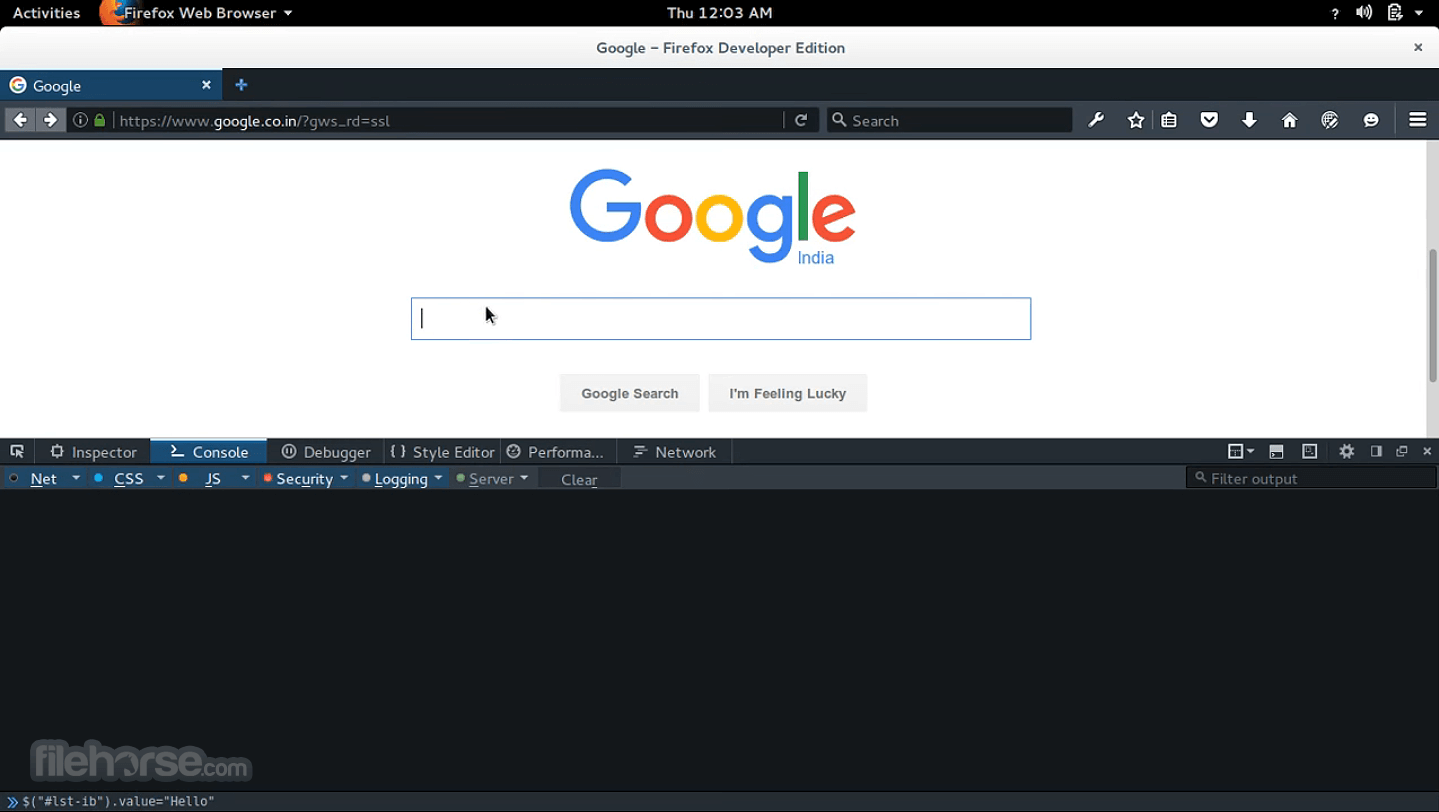
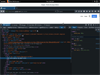
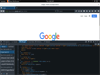
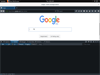
Comments and User Reviews