-
Latest Version
-
Operating System
Windows 7 64 / Windows 8 64 / Windows 10 64 / Windows 11
-
User Rating
Click to vote -
Author / Product
-
Filename
Firefox Setup 110.0.exe
Sometimes latest versions of the software can cause issues when installed on older devices or devices running an older version of the operating system.
Software makers usually fix these issues but it can take them some time. What you can do in the meantime is to download and install an older version of Firefox 110.0 (64-bit).
For those interested in downloading the most recent release of Firefox (64-bit) or reading our review, simply click here.
All old versions distributed on our website are completely virus-free and available for download at no cost.
We would love to hear from you
If you have any questions or ideas that you want to share with us - head over to our Contact page and let us know. We value your feedback!
What's new in this version:
New:
- It's now possible to import bookmarks, history and passwords not only from Edge, Chrome or Safari but also from Opera, Opera GX, and Vivaldi for all the folks who want to move over to Firefox instead
- GPU sandboxing has been enabled on Windows
- Note: A bug in the popular X-Mouse Button Control (XMBC) tool may cause mouse wheel scrolling to stop working. The author(s) are working on an update. Meanwhile, scrolling can be restored by reconfiguring XMBC: either disable the Make scroll wheel scroll window under cursor option in the global settings, or enable the Disable scroll window under cursor option if using a custom profile for Firefox.
- On Windows, third-party modules can now be blocked from injecting themselves into Firefox, which can be helpful if they are causing crashes or other undesirable behavior
- Date, time, and datetime-local input fields can now be cleared with Cmd+Backspace and Cmd+Delete shortcut on macOS and Ctrl+Backspace and Ctrl+Delete on Windows and Linux
- GPU-accelerated Canvas2D is enabled by default on macOS and Linux
- WebGL performance improvement on Windows, MacOS and Linux
- Enables overlay of hardware-decoded video with non-Intel GPUs on Windows 10/11, improving video playback performance and video scaling quality
Fixed:
- Various security fixes
Changed:
- Colorways are no longer available in Firefox, at least not in the same way. You can still access your saved and active Colorways by selecting Add-ons and themes from the Firefox menu. Additionally, you can now install Colorways from all of the previous collections by visiting Colorways by Firefox on the Mozilla Add-ons website.
Developer:
CSS:
- Container queries and container query length units are now supported by default. For more information on these queries and the related units of length, see the CSS Container Queries documentation
- The color-gamut media query is now supported
- The list attribute is supported in <input> elements with type="color" on Windows and Linux
JavaScript:
- Serialization of native Error types now includes the stack property in workers when using Worker.postMessage() and structuredClone(). With this addition, cloning native error stacks now works for all methods that use the structured clone algorithm, in both the main thread and workers. (See bug 1774866 for more details.)
APIs:
- The midi permission of the Permission API is now supported. This allows the permission status for using the Web MIDI API to be queried using navigator.permissions.query()
- ReadableStream now supports asynchronous iteration over the chunks in a stream using the for await...of syntax
- WebRTC now supports sending the set of available encodings when adding a tranceiver to a peer connection, and also getting the active encoding associated with a sender. Specifically, RTCPeerConnection.addTransceiver() now supports using the sendEncodings option in the init parameter object, and RTCRtpEncodingParameters.active can be used to determine whether or not the encoding is being used to send data. (See bug 1676855 for more details.)
- WebRTC methods RTCRtpSender.getParameters(), RTCRtpSender.setParameters(), and RTCRtpReceiver.getParameters() are now compliant with the specification
WebDriver conformance (WebDriver BiDi, Marionette):
WebDriver BiDi:
- Added support for the network.beforeRequestSent
- Added support for the browsingContext.captureScreenshot command to capture full page screenshots
- Added support for serialization and deserialization of generic platform objects
- Added a timestamp field to the browsingContext.domContentLoaded and browsingContext.load events
- Added a type field to the response for script.evaluate and script.callFunction to indicate either success or exception results
Marionette:
- The cache for known nodes (element and shadow root references) has been moved from the parent to the web content process following recent WebDriver classic changes
- Improved the JSON serialization and deserialization algorithms to be compliant with the WebDriver classic specification
Changes for add-on developers:
- The defaultZoomFactor property of tabs.ZoomSettings now returns the value of the default zoom factor setting
Enterprise:
- Various bug fixes and new policies have been implemented in the latest version of Firefox
Web Platform:
- Firefox now supports CSS named pages, allowing web pages to perform per-page layout and add page-breaks in a declarative manner when printing
- Firefox now supports CSS size container queries, see the MDN page for documentation on this feature
 OperaOpera 125.0 Build 5729.49 (64-bit)
OperaOpera 125.0 Build 5729.49 (64-bit) MalwarebytesMalwarebytes Premium 5.4.5
MalwarebytesMalwarebytes Premium 5.4.5 PhotoshopAdobe Photoshop CC 2026 27.2 (64-bit)
PhotoshopAdobe Photoshop CC 2026 27.2 (64-bit) BlueStacksBlueStacks 10.42.153.1001
BlueStacksBlueStacks 10.42.153.1001 OKXOKX - Buy Bitcoin or Ethereum
OKXOKX - Buy Bitcoin or Ethereum Premiere ProAdobe Premiere Pro CC 2025 25.6.3
Premiere ProAdobe Premiere Pro CC 2025 25.6.3 PC RepairPC Repair Tool 2025
PC RepairPC Repair Tool 2025 Hero WarsHero Wars - Online Action Game
Hero WarsHero Wars - Online Action Game TradingViewTradingView - Trusted by 60 Million Traders
TradingViewTradingView - Trusted by 60 Million Traders WPS OfficeWPS Office Free 12.2.0.23155
WPS OfficeWPS Office Free 12.2.0.23155
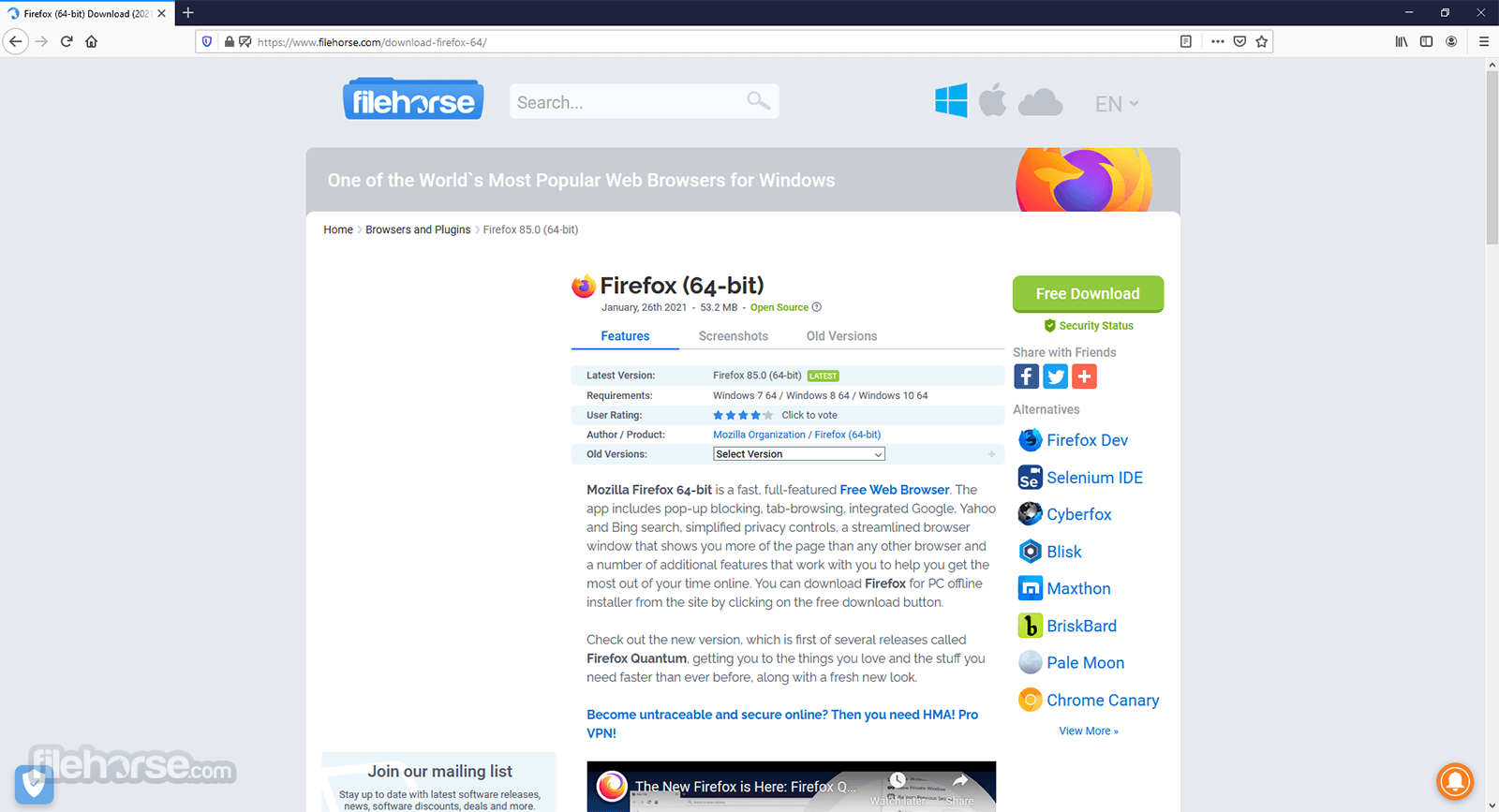
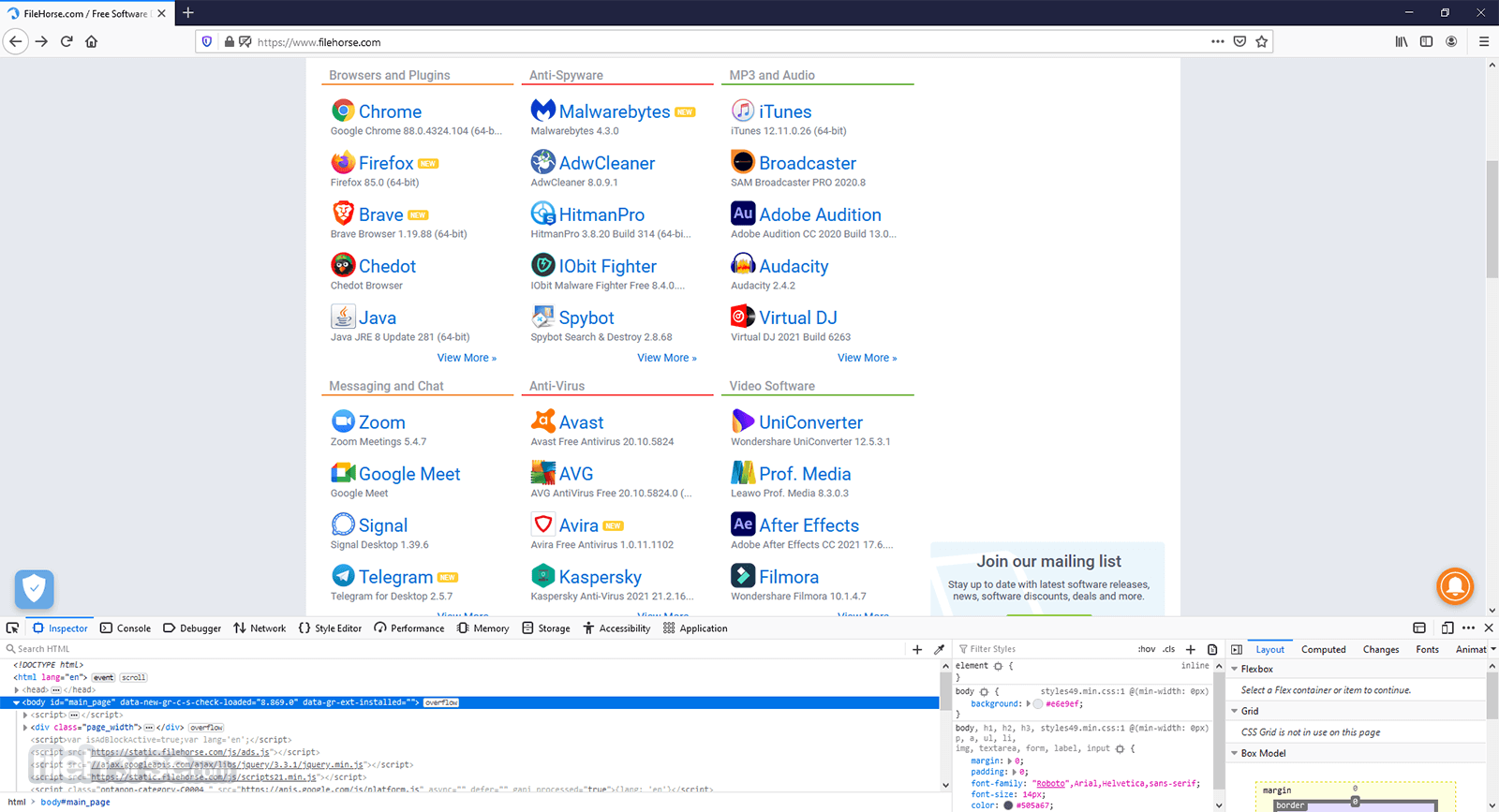
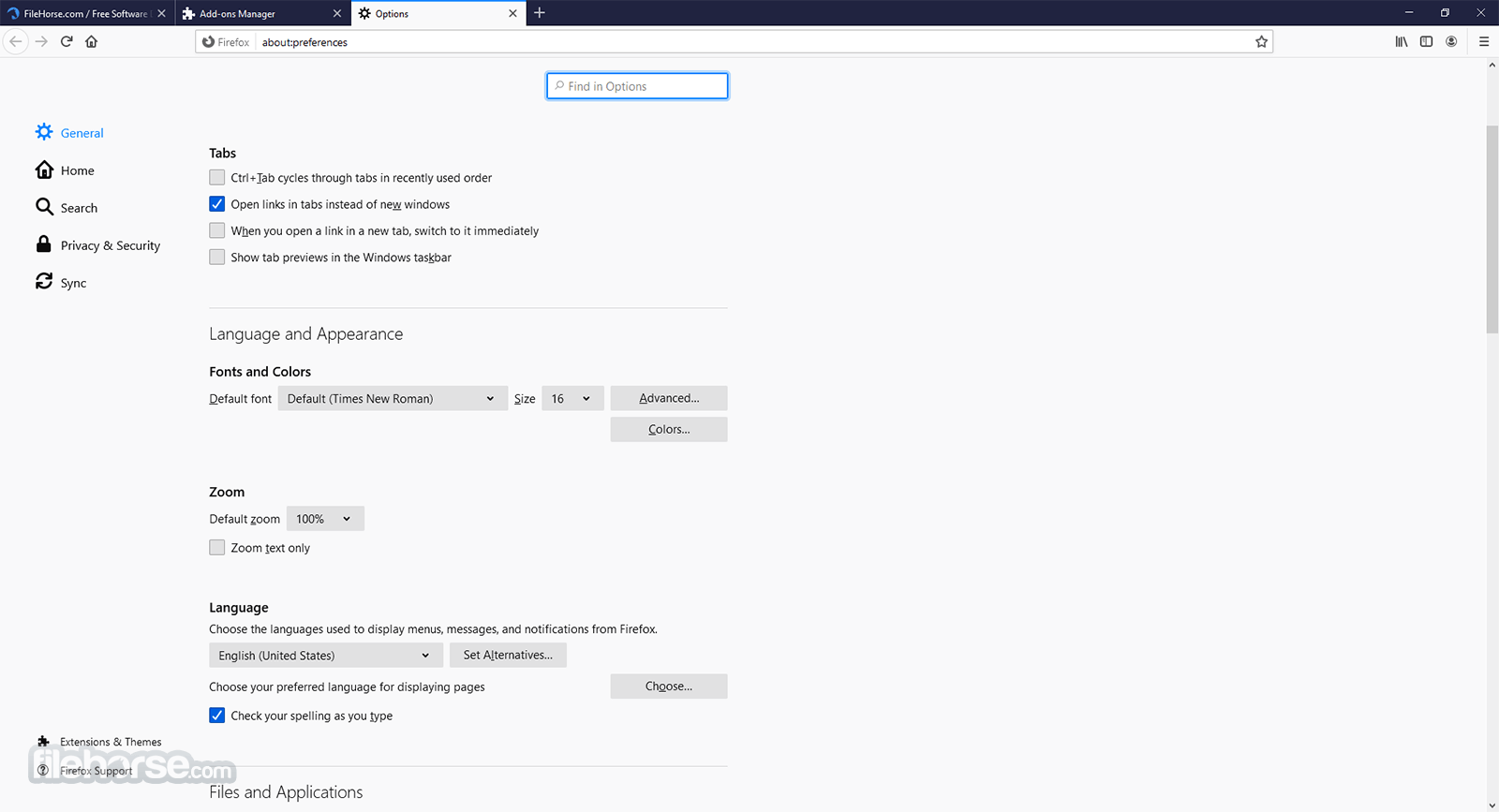
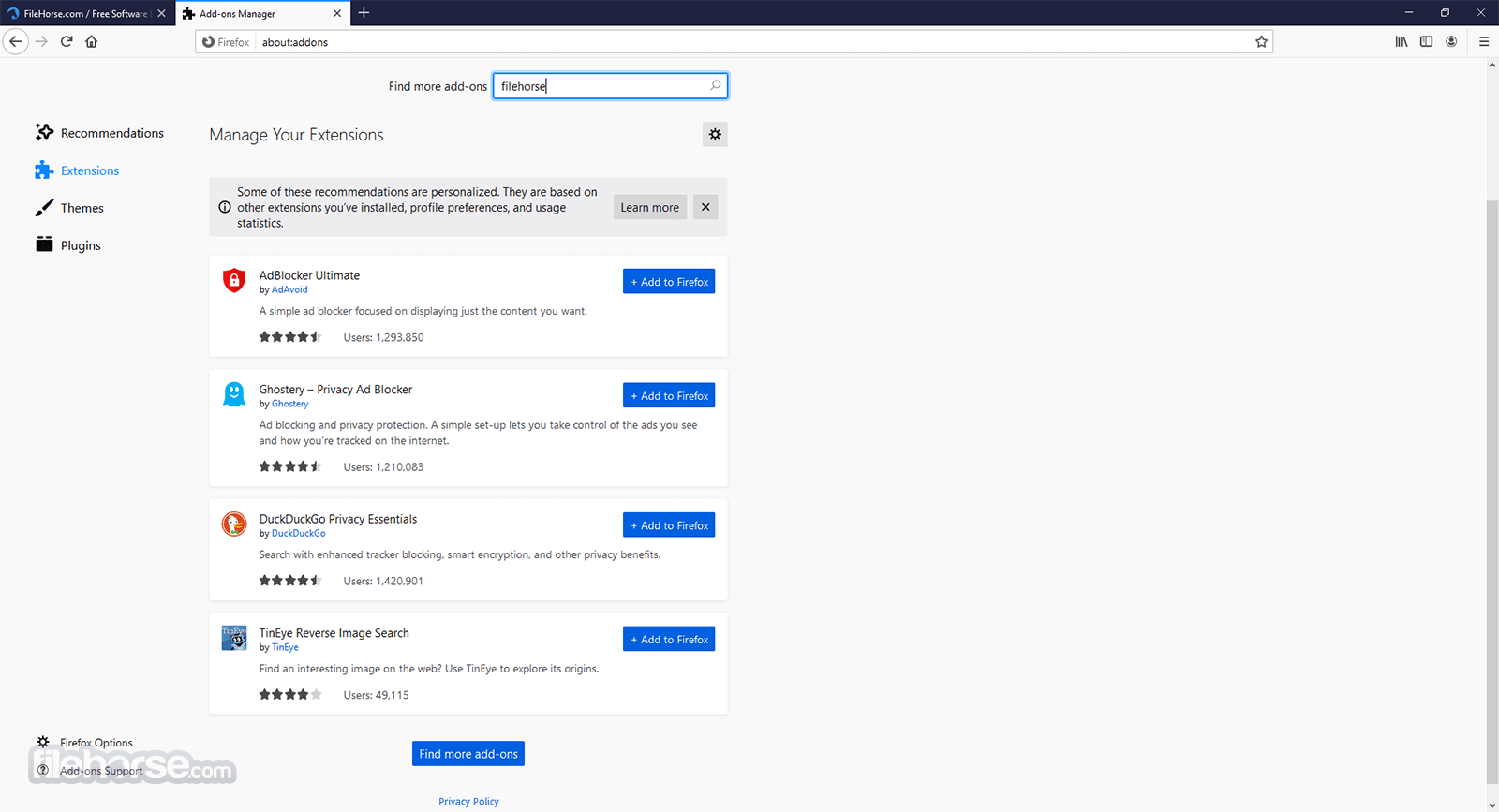
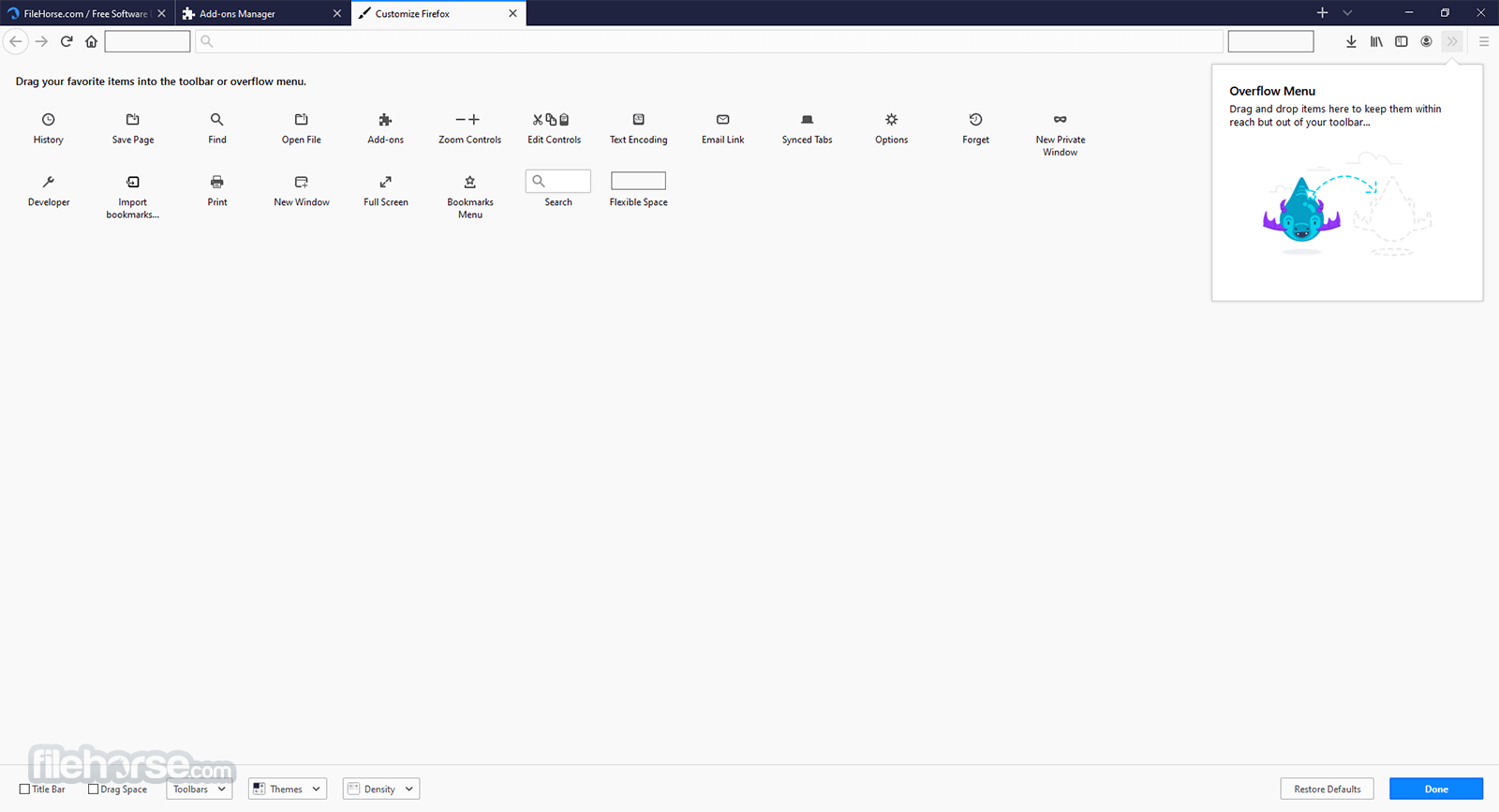
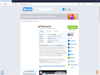
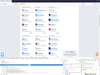
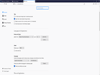
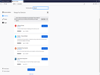
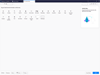
Comments and User Reviews