-
Latest Version
-
Operating System
Windows 7 64 / Windows 8 64 / Windows 10 64
-
User Rating
Click to vote -
Author / Product
-
Filename
Firefox Setup 64.0.exe
Sometimes latest versions of the software can cause issues when installed on older devices or devices running an older version of the operating system.
Software makers usually fix these issues but it can take them some time. What you can do in the meantime is to download and install an older version of Firefox 64.0 (64-bit).
For those interested in downloading the most recent release of Firefox (64-bit) or reading our review, simply click here.
All old versions distributed on our website are completely virus-free and available for download at no cost.
We would love to hear from you
If you have any questions or ideas that you want to share with us - head over to our Contact page and let us know. We value your feedback!
What's new in this version:
New:
- Better recommendations: You may see suggestions in regular browsing mode for new and relevant Firefox features, services, and extensions based on how you use the web (for US users only)
- Enhanced tab management: You can now select multiple tabs from the tab bar and close, move, bookmark, or pin them quickly and easily
- Easier performance management: The new Task Manager page found at about:performance lets you see how much energy each open tab consumes and provides access to close tabs to conserve power
- Improved performance for Mac and Linux users, by enabling link time optimization (Clang LTO). (Clang LTO was enabled for Windows users in Firefox 63.)
- More seamless sharing on Windows: Windows users can now share web pages using the native sharing experience. You can access Share in the Page Actions menu
- Added option to remove add-ons using the context menu on their toolbar buttons
- New for enterprise users: Updated the policy engine on macOS to allow using configuration profiles to customize Firefox for enterprise deployments
Fixed:
- Various security fixes
Changed:
- RSS feed preview and live bookmarks are available only via add-ons
- TLS certificates issued by Symantec are no longer trusted by Firefox. Website operators are strongly encouraged to replace any remaining Symantec TLS certificates as soon as possible.
- about:crashes has been redesigned to make it clear when a crash is being submitted to Mozilla, as well as being clear that removing crashes locally does not remove them - from crash-stats.mozilla.com
- The macOS keyboard shortcut to add "www" and ".com" to a URL is now ctrl-enter instead of [apple]-enter
Developer:
- You may now overlay multiple CSS grids at the same time (up to 3) in the CSS Grid Inspector
- The Web Console's command line now highlights JavaScript syntax
- When hovering over elements in the Accessibility panel, the contrast ratio of text against background is now indicated
- Added support for the new CSS scrollbar specification
- WebVR is now available on macOS
 OperaOpera 117.0 Build 5408.39 (64-bit)
OperaOpera 117.0 Build 5408.39 (64-bit) PC RepairPC Repair Tool 2025
PC RepairPC Repair Tool 2025 PhotoshopAdobe Photoshop CC 2025 26.3 (64-bit)
PhotoshopAdobe Photoshop CC 2025 26.3 (64-bit) OKXOKX - Buy Bitcoin or Ethereum
OKXOKX - Buy Bitcoin or Ethereum iTop VPNiTop VPN 6.3.0 - Fast, Safe & Secure
iTop VPNiTop VPN 6.3.0 - Fast, Safe & Secure Premiere ProAdobe Premiere Pro CC 2025 25.1
Premiere ProAdobe Premiere Pro CC 2025 25.1 BlueStacksBlueStacks 10.41.661.1001
BlueStacksBlueStacks 10.41.661.1001 Hero WarsHero Wars - Online Action Game
Hero WarsHero Wars - Online Action Game TradingViewTradingView - Trusted by 60 Million Traders
TradingViewTradingView - Trusted by 60 Million Traders LockWiperiMyFone LockWiper (Android) 5.7.2
LockWiperiMyFone LockWiper (Android) 5.7.2
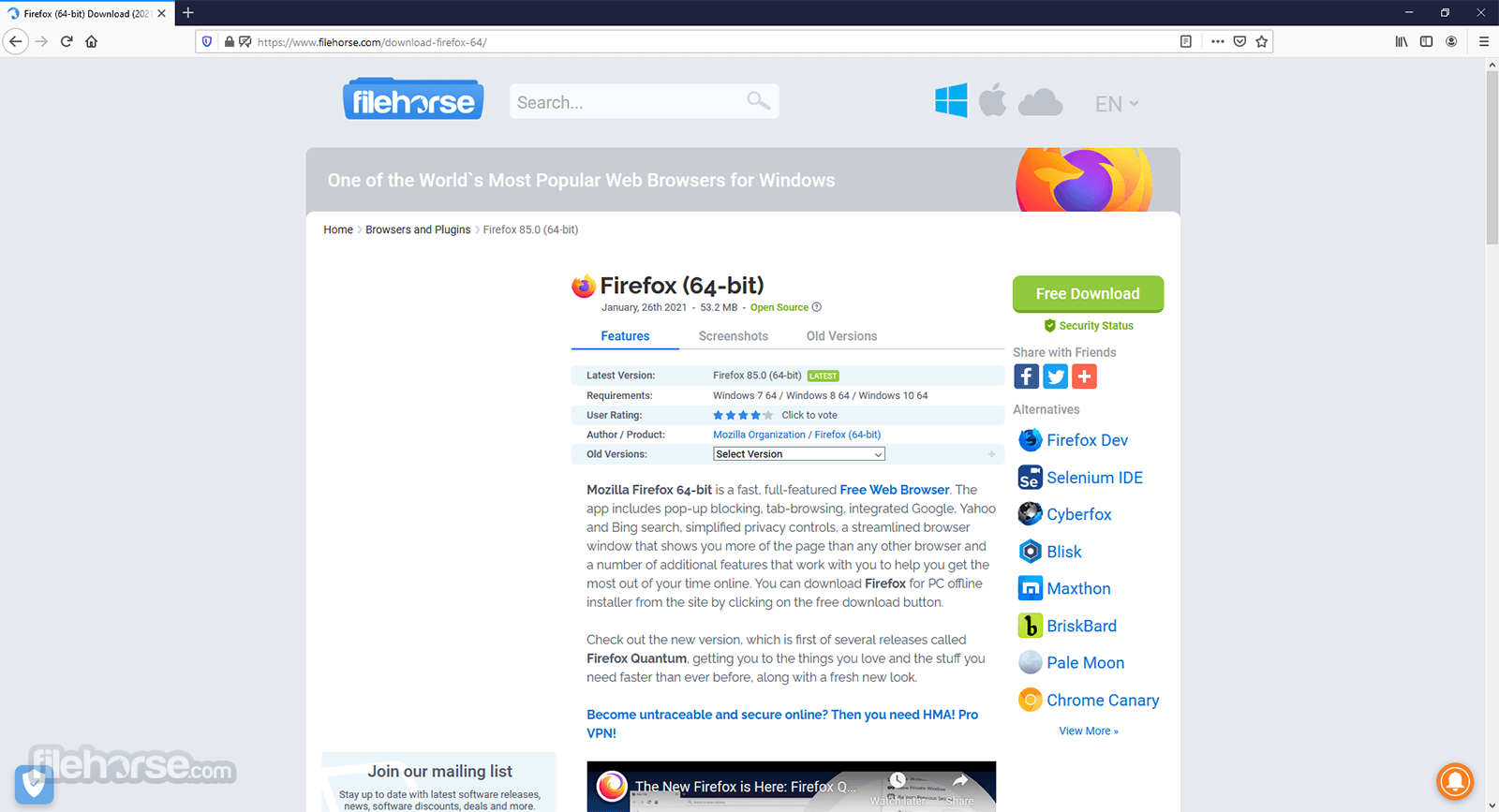
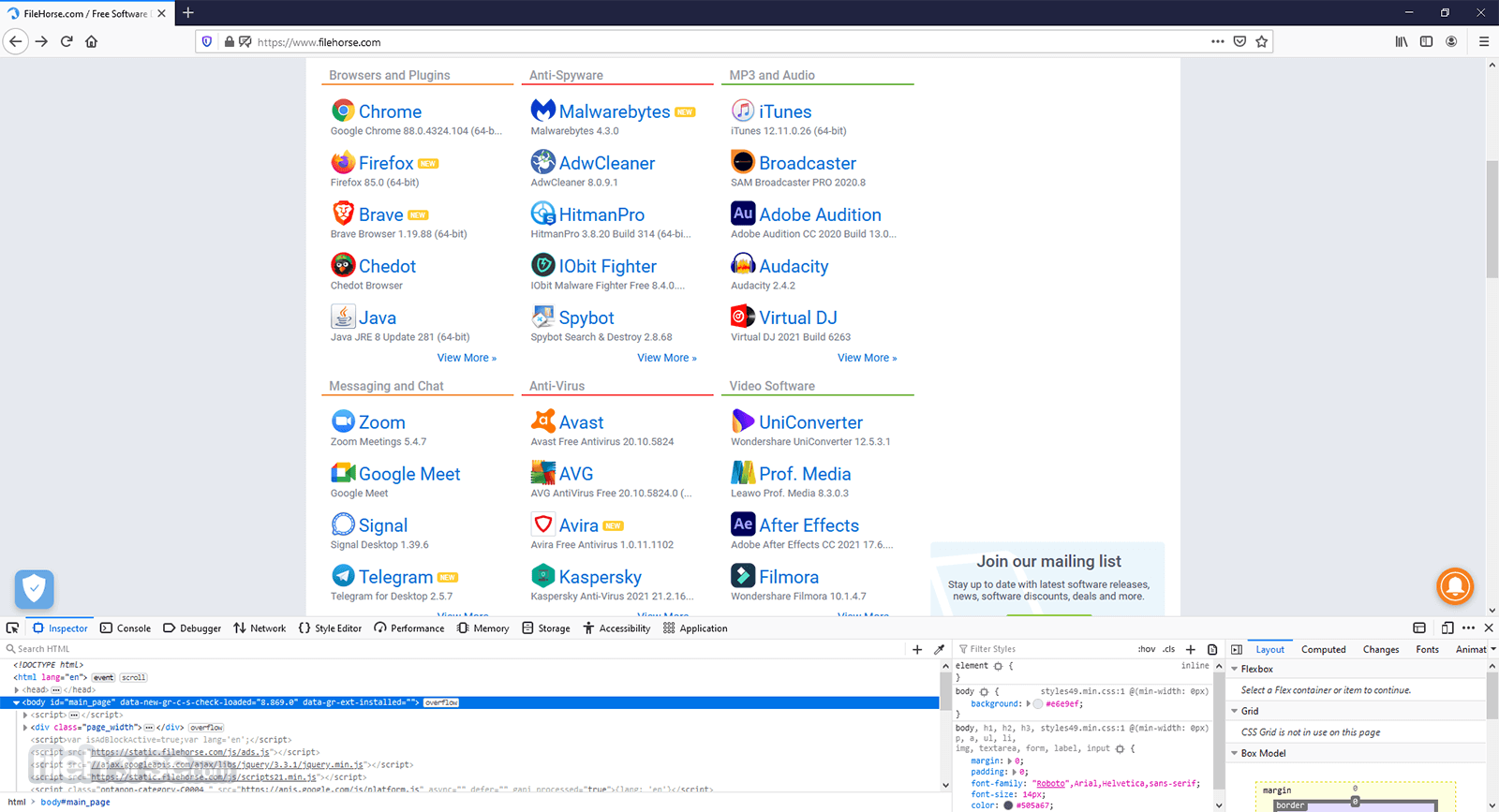
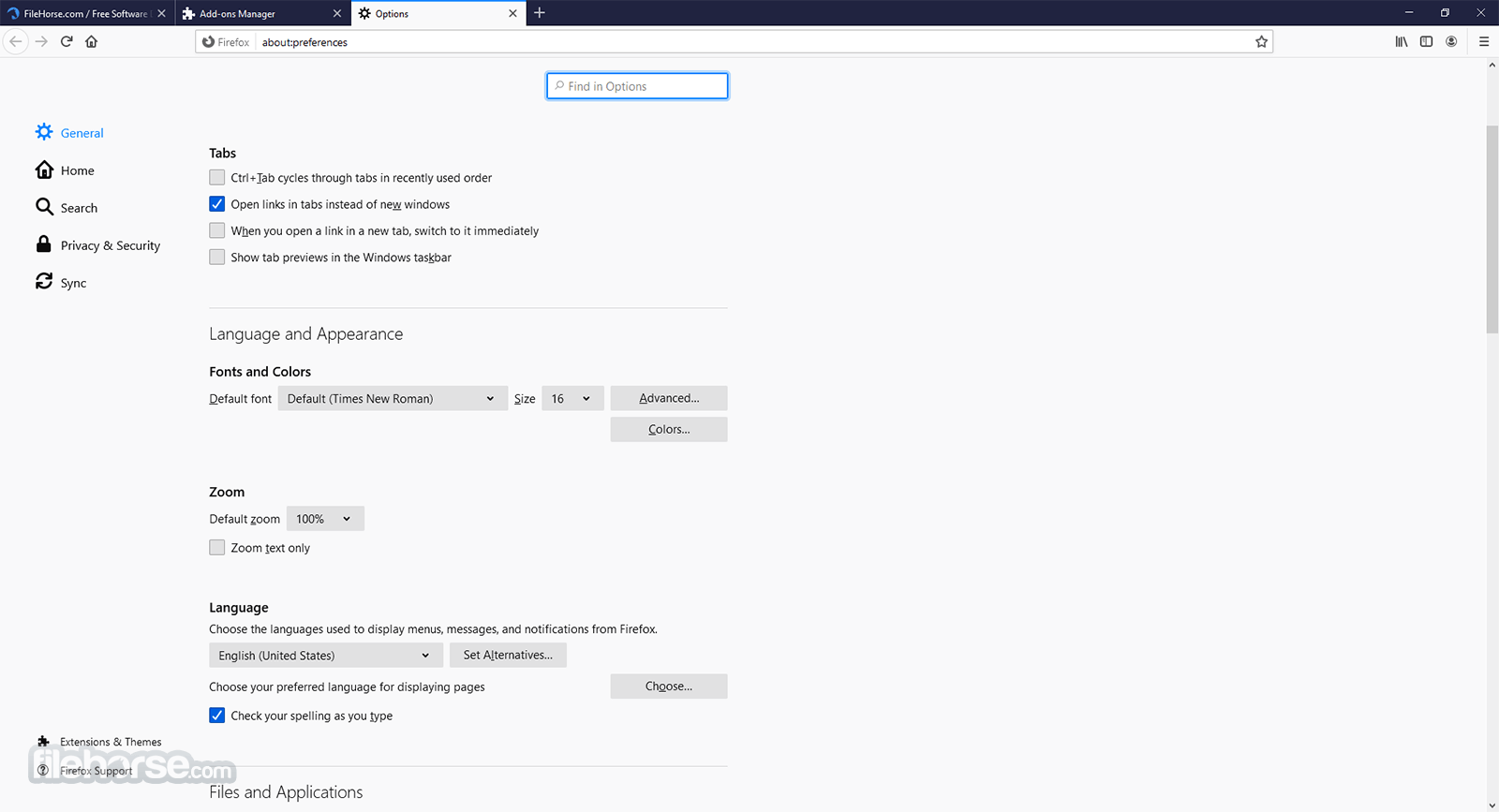
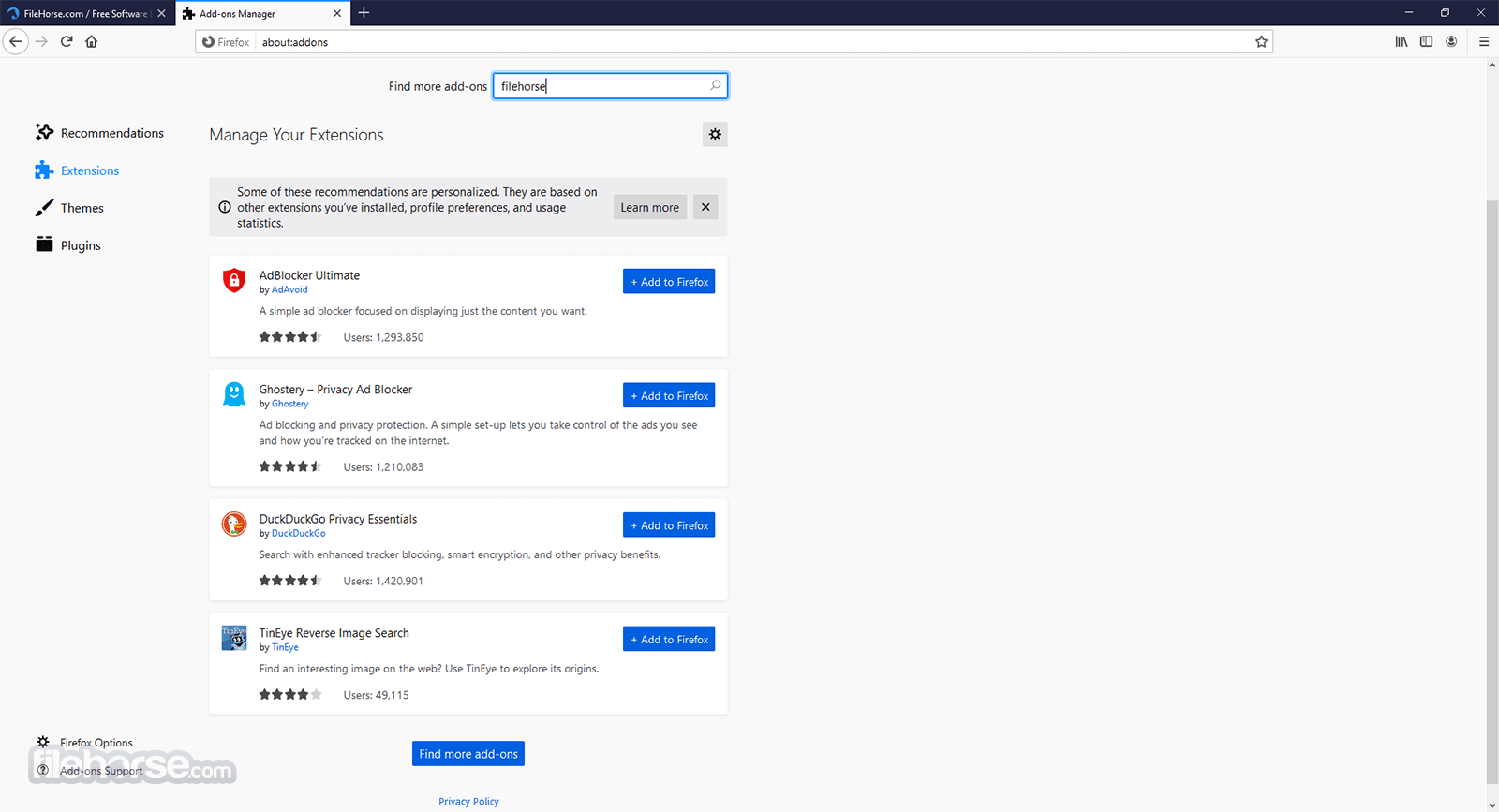
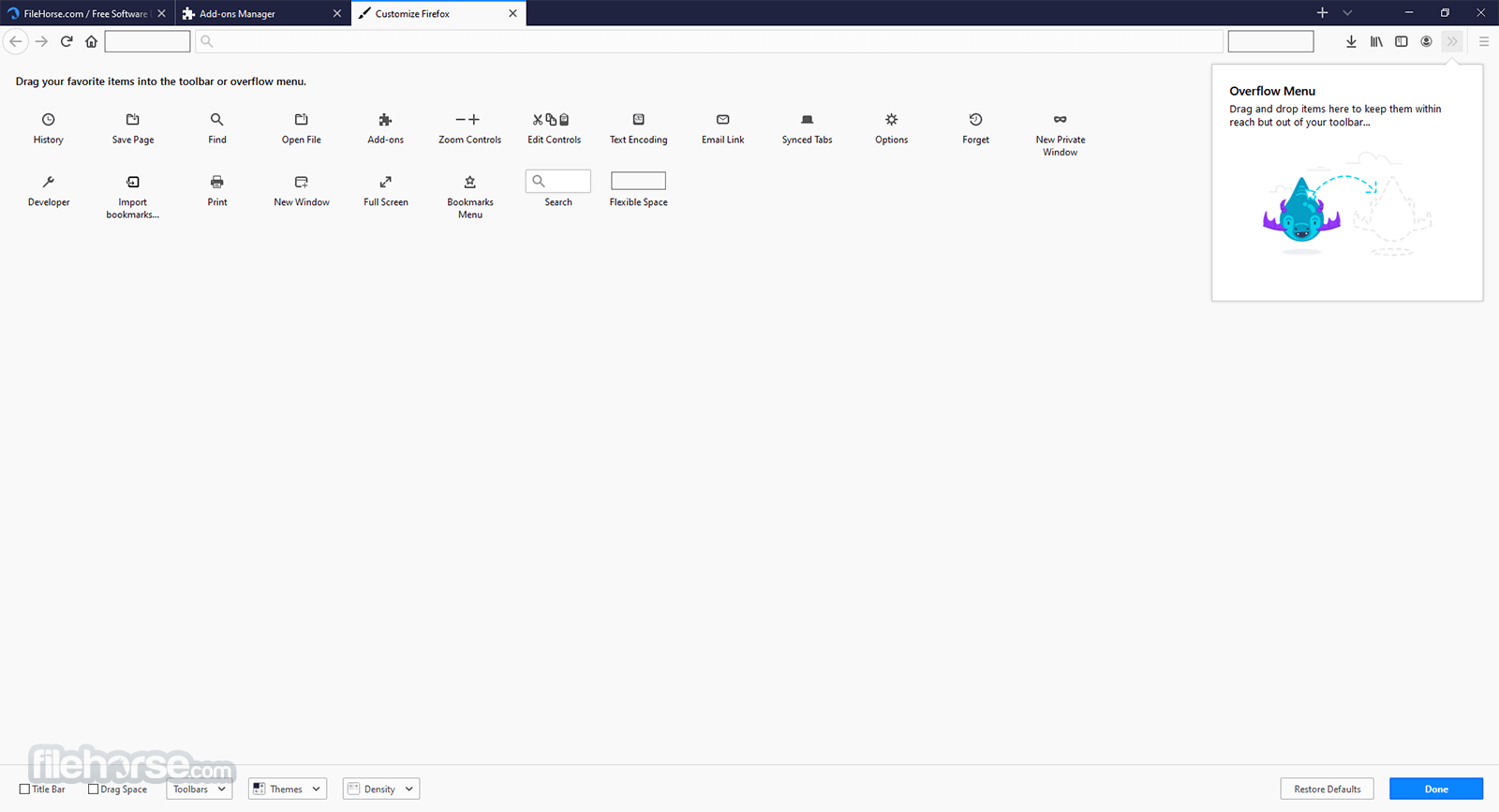
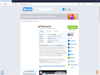
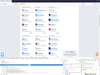
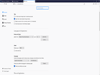
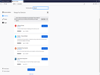
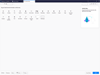
Comments and User Reviews