-
Latest Version
-
Operating System
Windows 7 64 / Windows 8 64 / Windows 10 64
-
User Rating
Click to vote -
Author / Product
-
Filename
Firefox Setup 51.0.1.exe
Sometimes latest versions of the software can cause issues when installed on older devices or devices running an older version of the operating system.
Software makers usually fix these issues but it can take them some time. What you can do in the meantime is to download and install an older version of Firefox 52.0 (64-bit).
For those interested in downloading the most recent release of Firefox (64-bit) or reading our review, simply click here.
All old versions distributed on our website are completely virus-free and available for download at no cost.
We would love to hear from you
If you have any questions or ideas that you want to share with us - head over to our Contact page and let us know. We value your feedback!
What's new in this version:
New
- Added support for WebAssembly, an emerging standard that brings near-native performance to Web-based games, apps, and software libraries without the use of plugins
- Added automatic captive portal detection, for easier access to Wi-Fi hotspots; when accessing the Internet via a captive portal, Firefox will alert users and open the portal login page in a new tab
- Added user warnings for non-secure HTTP pages with logins; firefox now displays a “This connection is not secure” message when users click into the username and password fields on pages that don’t use HTTPS
- Implemented the Strict Secure Cookies specification which forbids insecure HTTP sites from setting cookies with the "secure" attribute; in some cases, this will prevent an insecure site from setting a cookie with the same name as an existing "secure" cookie from the same base domain
- Enhanced Sync to allow users to send and open tabs from one device to another
Fixed
- Various security fixes
- Improved text input for third-party keyboard layouts on Windows; this will address some keyboard layouts that: have chained dead keys, input two or more characters with a non-printable key or a dead key sequence, input a character even when a dead key sequence failed to compose a character
Changed
- Removed support for Netscape Plugin API (NPAPI) plugins other than Flash; silverlight, Java, Acrobat and the like are no longer supported
- Removed Battery Status API to reduce fingerprinting of users by trackers
- Improved experience for downloads: Notification in the toolbar when a download fails, Quick access to five most recent downloads rather than three, Larger buttons for canceling and restarting downloads
- Display (but allow users to override) an “Untrusted Connection” error when encountering SHA-1 certificates that chain up to a root certificate included in Mozilla’s CA Certificate Program; (Note: Firefox continues to permit SHA-1 certificates that chain to manually imported root certificates.) Read more about the Mozilla Security Team’s plans to deprecate SHA-1
- Migrated Firefox users on Windows XP and Windows Vista operating systems to the extended support release (ESR) version of Firefox
- When not using Direct2D on Windows, Skia is used for content rendering
Developer
- Enabled CSS Grid Layout, opening up a world of new possibilities for graphic design
- Redesigned Responsive Design Mode to include device selection, network throttling, and more
- Improved security for screen sharing, which now shows a preview and no longer requires a whitelisted domain
Unresolved
- Google Hangouts temporarily won't work
 OperaOpera 117.0 Build 5408.197 (64-bit)
OperaOpera 117.0 Build 5408.197 (64-bit) PC RepairPC Repair Tool 2025
PC RepairPC Repair Tool 2025 PhotoshopAdobe Photoshop CC 2025 26.5.0 (64-bit)
PhotoshopAdobe Photoshop CC 2025 26.5.0 (64-bit) OKXOKX - Buy Bitcoin or Ethereum
OKXOKX - Buy Bitcoin or Ethereum iTop VPNiTop VPN 6.3.0 - Fast, Safe & Secure
iTop VPNiTop VPN 6.3.0 - Fast, Safe & Secure Premiere ProAdobe Premiere Pro CC 2025 25.2.1
Premiere ProAdobe Premiere Pro CC 2025 25.2.1 BlueStacksBlueStacks 10.42.50.1004
BlueStacksBlueStacks 10.42.50.1004 Hero WarsHero Wars - Online Action Game
Hero WarsHero Wars - Online Action Game SemrushSemrush - Keyword Research Tool
SemrushSemrush - Keyword Research Tool LockWiperiMyFone LockWiper (Android) 5.7.2
LockWiperiMyFone LockWiper (Android) 5.7.2
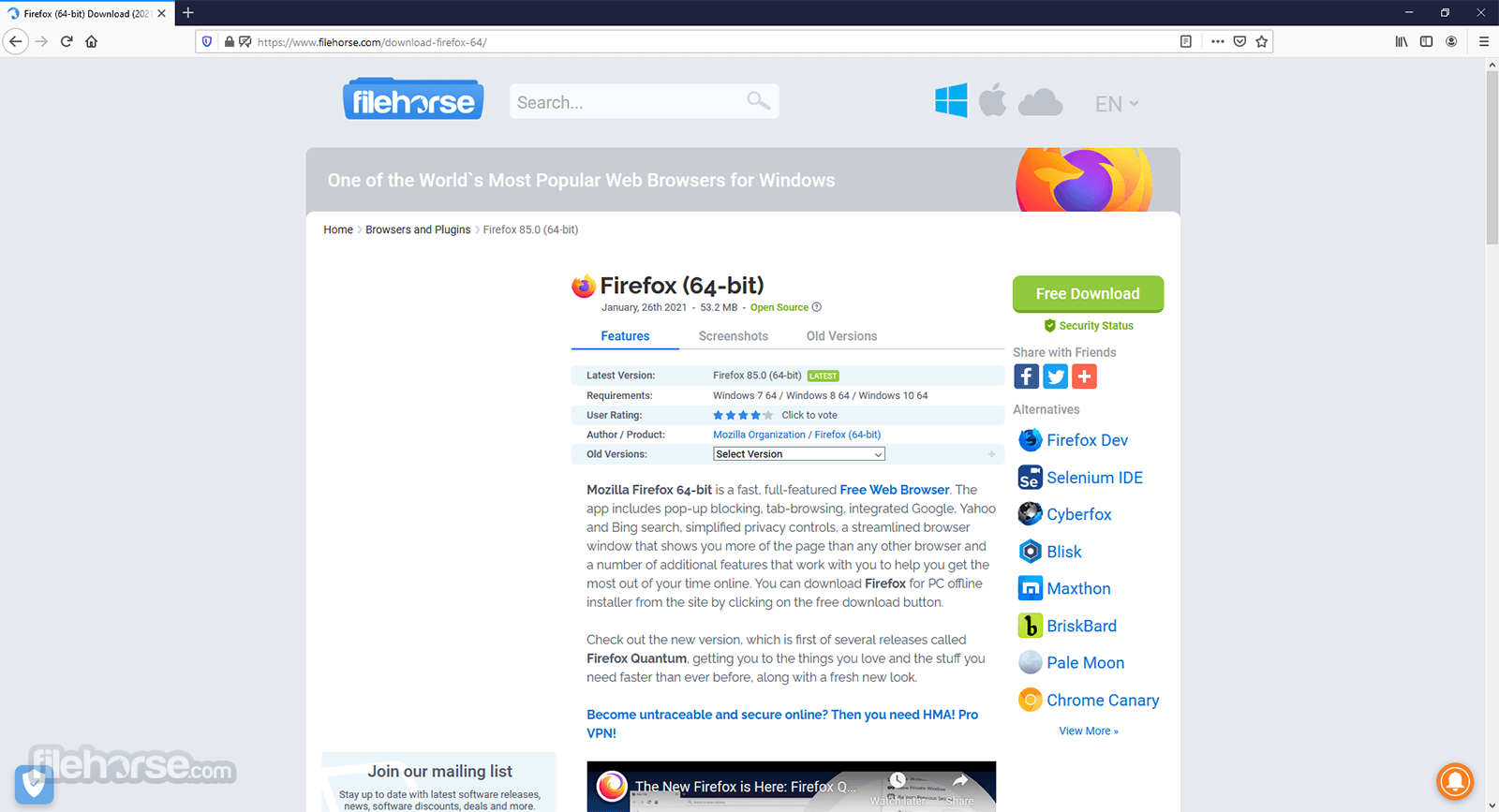
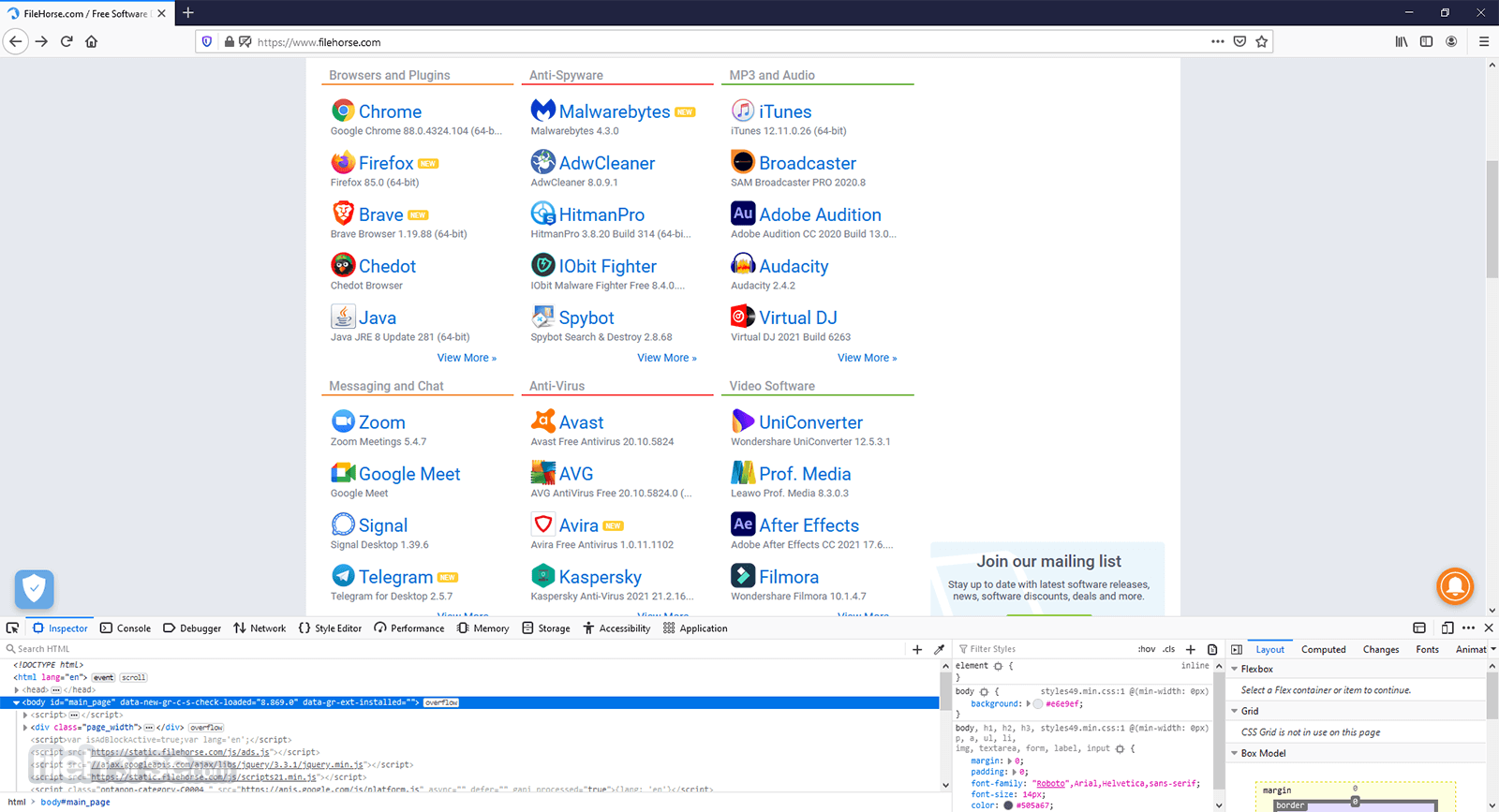
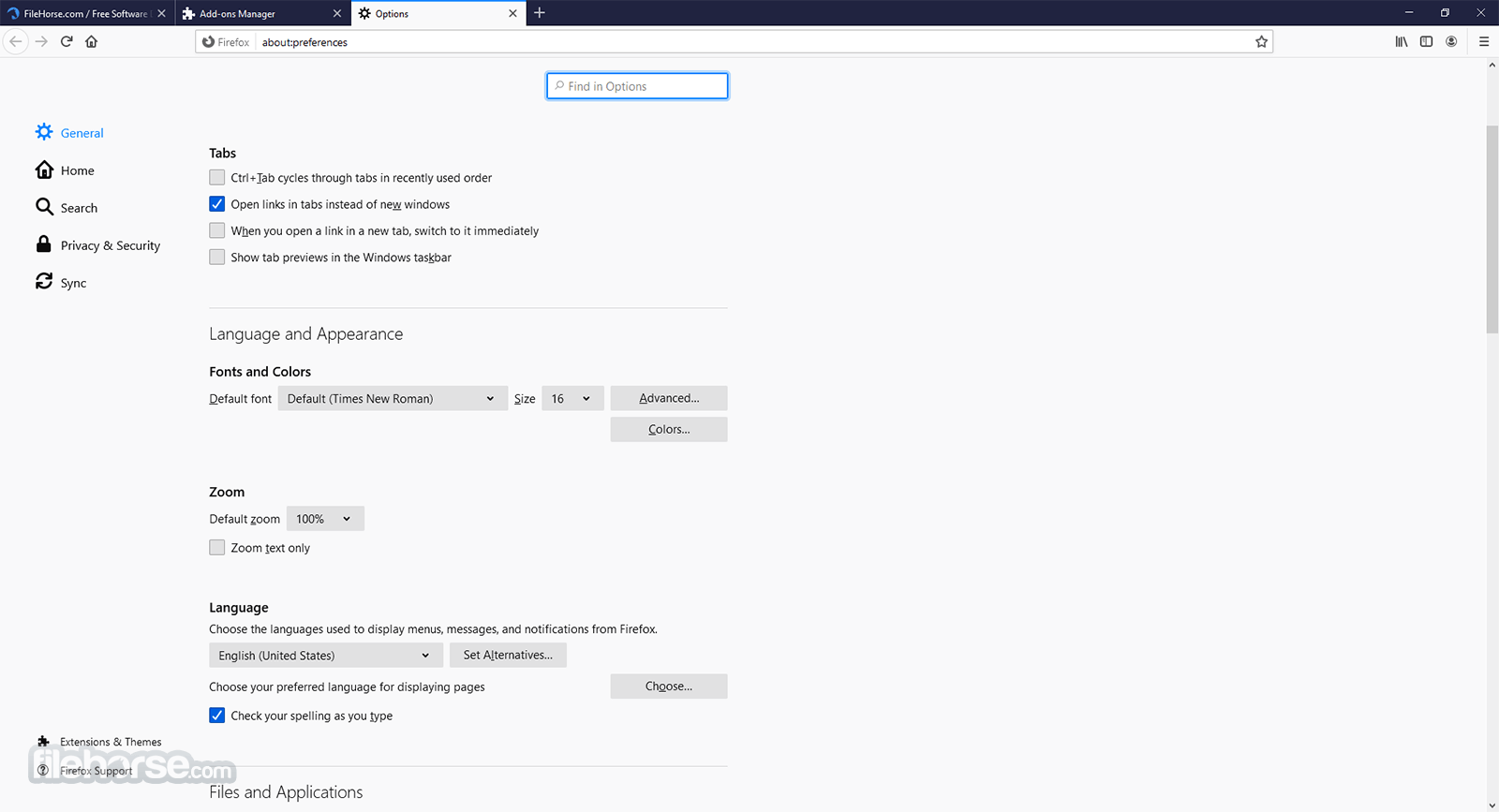
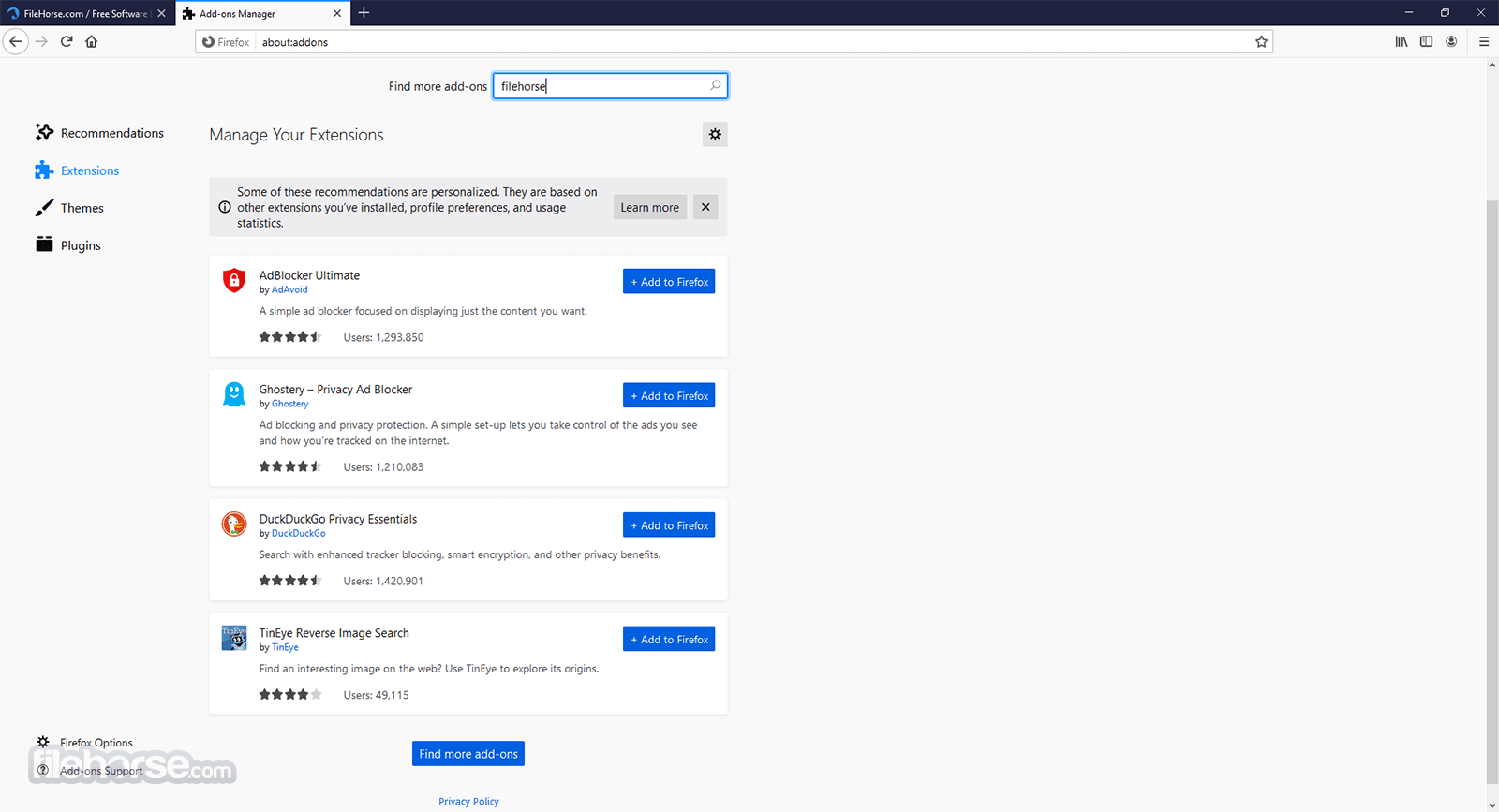
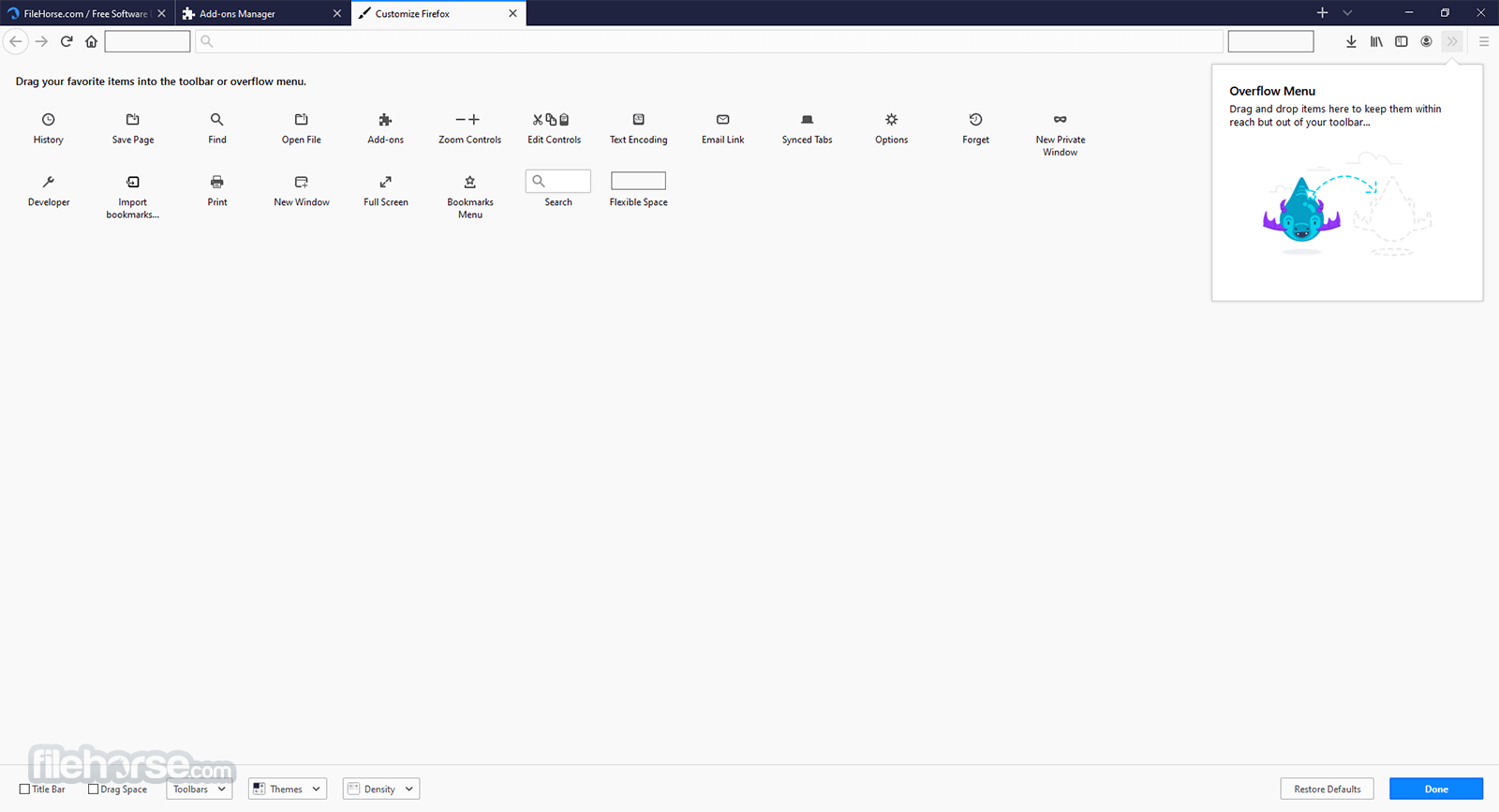
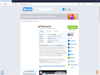
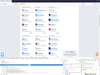
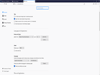
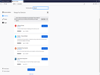
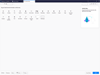
Comments and User Reviews