-
Latest Version
-
Operating System
Windows XP64 / Vista64 / Windows 7 64 / Windows 8 64 / Windows 10 64
-
User Rating
Click to vote -
Author / Product
-
Filename
Firefox Setup 48.0.exe
Sometimes latest versions of the software can cause issues when installed on older devices or devices running an older version of the operating system.
Software makers usually fix these issues but it can take them some time. What you can do in the meantime is to download and install an older version of Firefox 48.0 (64-bit).
For those interested in downloading the most recent release of Firefox (64-bit) or reading our review, simply click here.
All old versions distributed on our website are completely virus-free and available for download at no cost.
We would love to hear from you
If you have any questions or ideas that you want to share with us - head over to our Contact page and let us know. We value your feedback!
What's new in this version:
New
- Process separation (e10s) is enabled for some of you. Like it? Let us know and we'll roll it out to more.
- Roar for moar protection against harmful downloads! We've got your back
- Add-ons that have not been verified and signed by Mozilla will not load
- GNU/Linux fans: Get better Canvas performance with speedy Skia support. Try saying that three times fast
- WebRTC embetterments:
- Delay-agnostic AEC enabled
- Full duplex for GNU/Linux enabled
- ICE Restart and Update is supported
- Cloning of MediaStream and MediaStreamTrack is now supported
- Searching for something already in your bookmarks or open tabs? We added super smart icons to let you know
- Windows folks: Tab (move buttons) and Shift+F10 (pop-up menus) now behave as they should in Firefox customization mode
- The media parser has been redeveloped using the Rust programming language
- Windows 7 systems without Platform Update can now use D3D11 WARP
Fixed
- Various security fixes
- Improved step debugging on last line of functions
- Heyo, Jabra, and Logitech C920 webcam users. We fixed those pesky WebRTC bugs causing frequency distortions. Buh-bye, squeaky voice!
Changed
- After version 48, SSE2 CPU extensions are going to be required on Windows
- So long to support for 10.6, 10.7 and 10.8. Now we can focus on where most Mac users are: 10.9. Don't forget to upgrade!
- Au revoir to Windows Remote Access Service modem Autodial
Developer
- WebExtensions support is now considered as stable
- Workers can now use the Web Crypto API
- Want to move absolute and fixed positioned elements? (Who doesn't, right?) Now you can with our geometry editor.
- The memory tool now has a tree map view for your debugging pleasure. It's a little bit of "boo" and a whole lot of "ya."
- We're putting the spotlight on the background. Now you can debug WebExtensions background content scripts and background pages
- Content Security Policy (CSP) is now enforced for WebExtensions. (Who's down with CSP?)
- Old and busted: Error Console. New hotness: Browser Console for your debugging pleasure.
- Add-on development just got easier because you can reload them from about:debugging — because we're all about debugging.
- This theme is hot, hot, hot! Say hi to the Firebug theme for Developer Tools.
- Expand network requests from the console panel to view request details in line, so you can see things in context
 OperaOpera 117.0 Build 5408.35 (64-bit)
OperaOpera 117.0 Build 5408.35 (64-bit) PC RepairPC Repair Tool 2025
PC RepairPC Repair Tool 2025 PhotoshopAdobe Photoshop CC 2025 26.3 (64-bit)
PhotoshopAdobe Photoshop CC 2025 26.3 (64-bit) OKXOKX - Buy Bitcoin or Ethereum
OKXOKX - Buy Bitcoin or Ethereum iTop VPNiTop VPN 6.3.0 - Fast, Safe & Secure
iTop VPNiTop VPN 6.3.0 - Fast, Safe & Secure Premiere ProAdobe Premiere Pro CC 2025 25.1
Premiere ProAdobe Premiere Pro CC 2025 25.1 BlueStacksBlueStacks 10.41.661.1001
BlueStacksBlueStacks 10.41.661.1001 Hero WarsHero Wars - Online Action Game
Hero WarsHero Wars - Online Action Game TradingViewTradingView - Trusted by 60 Million Traders
TradingViewTradingView - Trusted by 60 Million Traders LockWiperiMyFone LockWiper (Android) 5.7.2
LockWiperiMyFone LockWiper (Android) 5.7.2
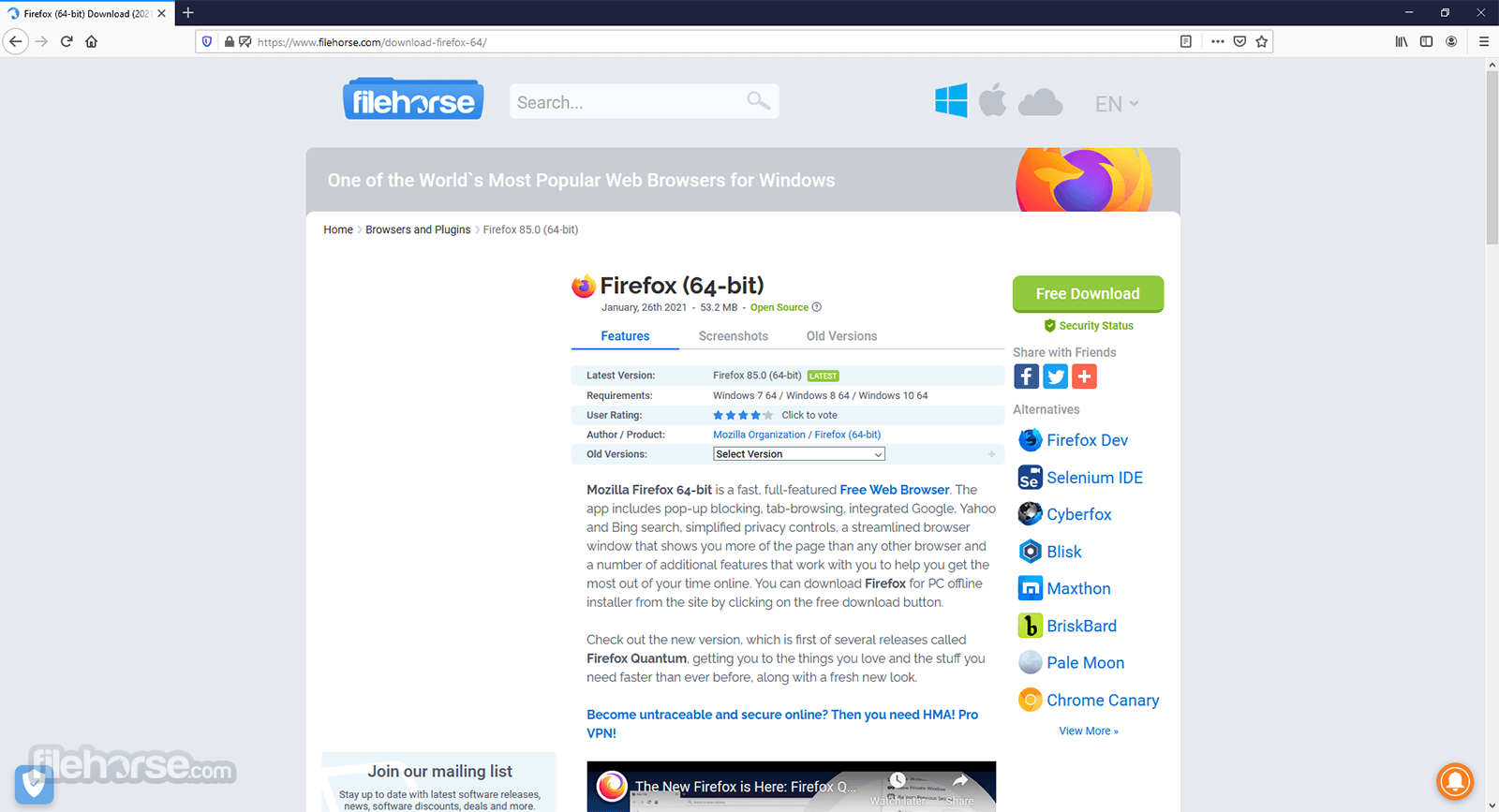
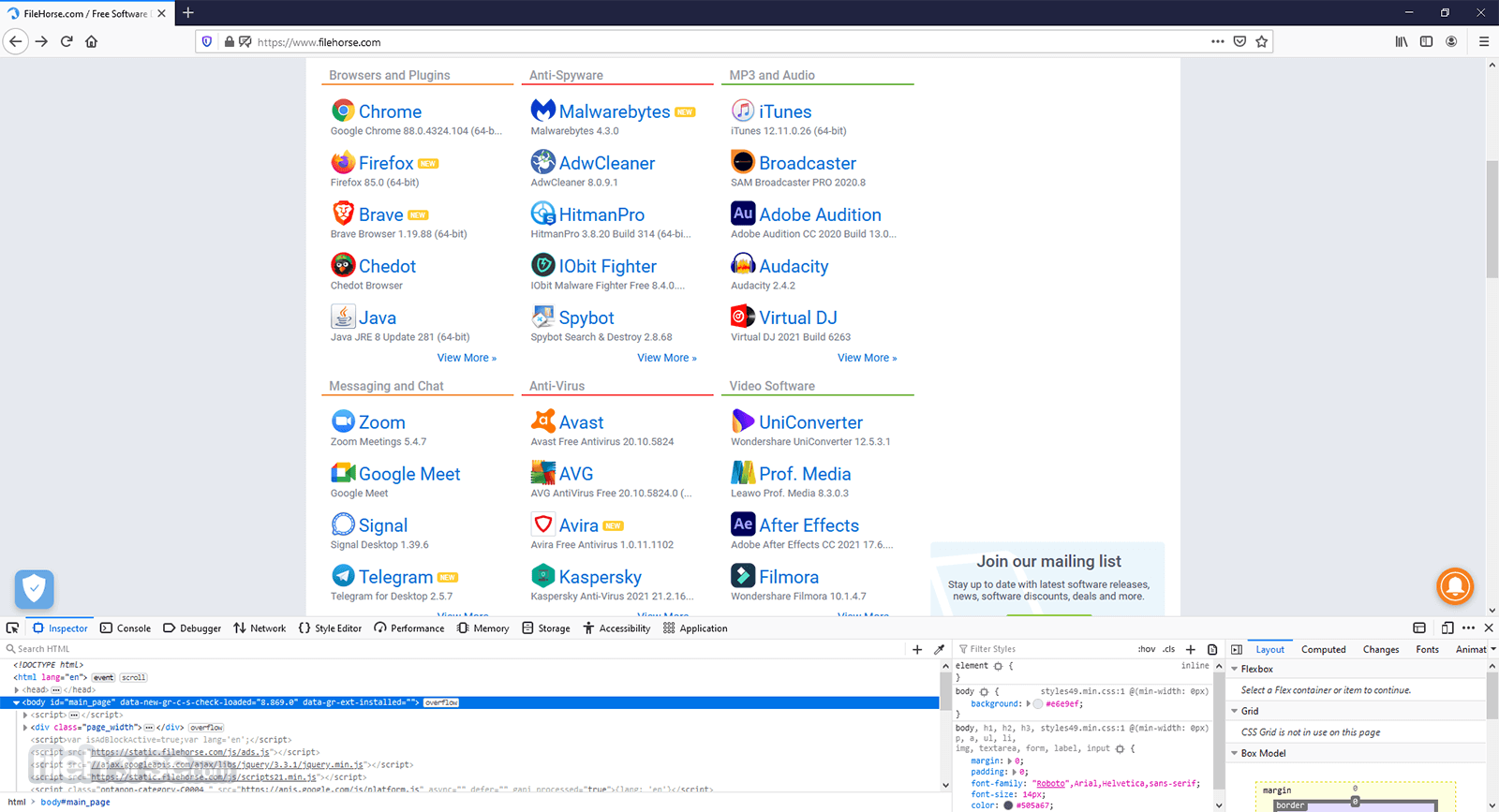
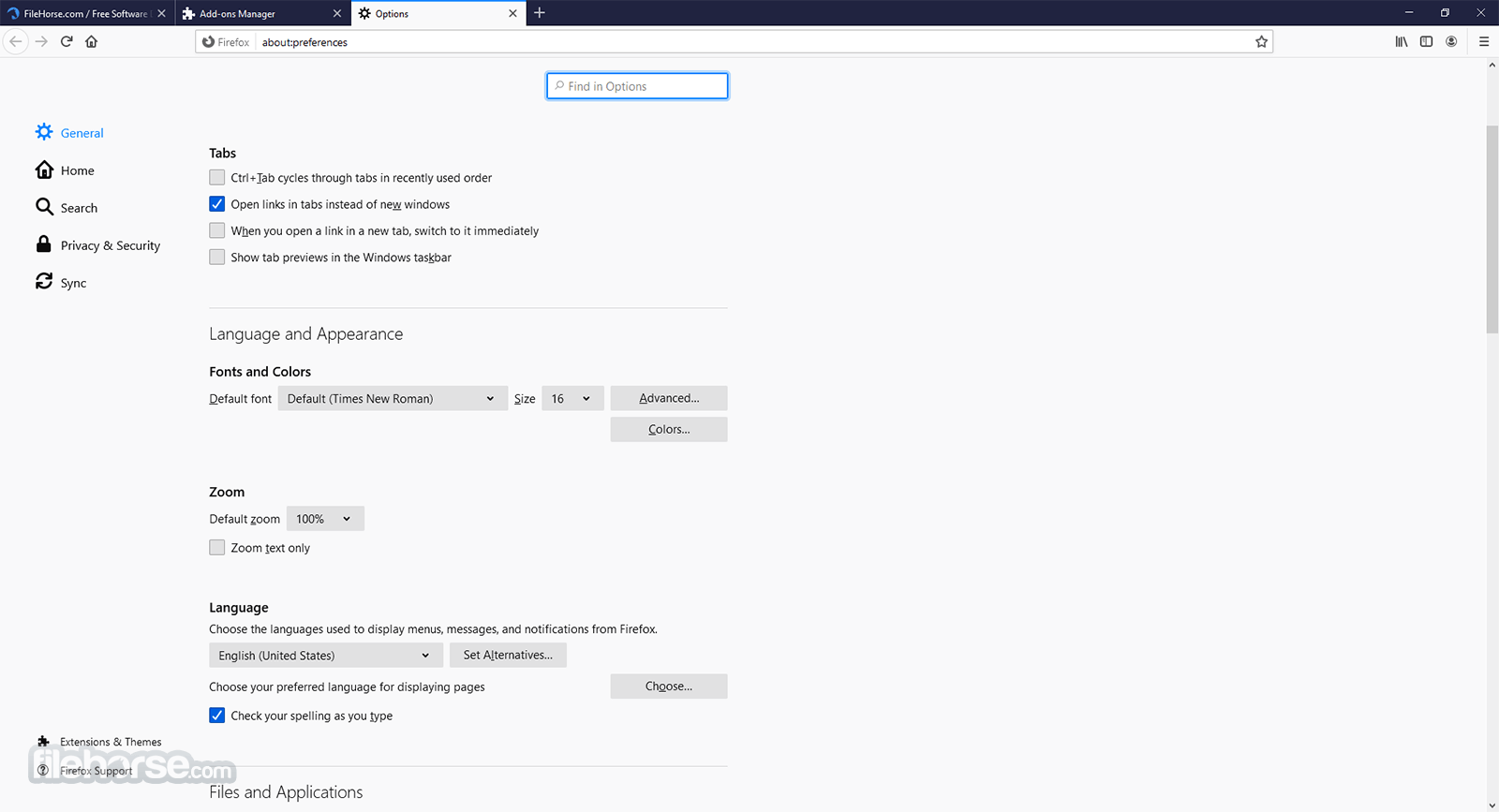
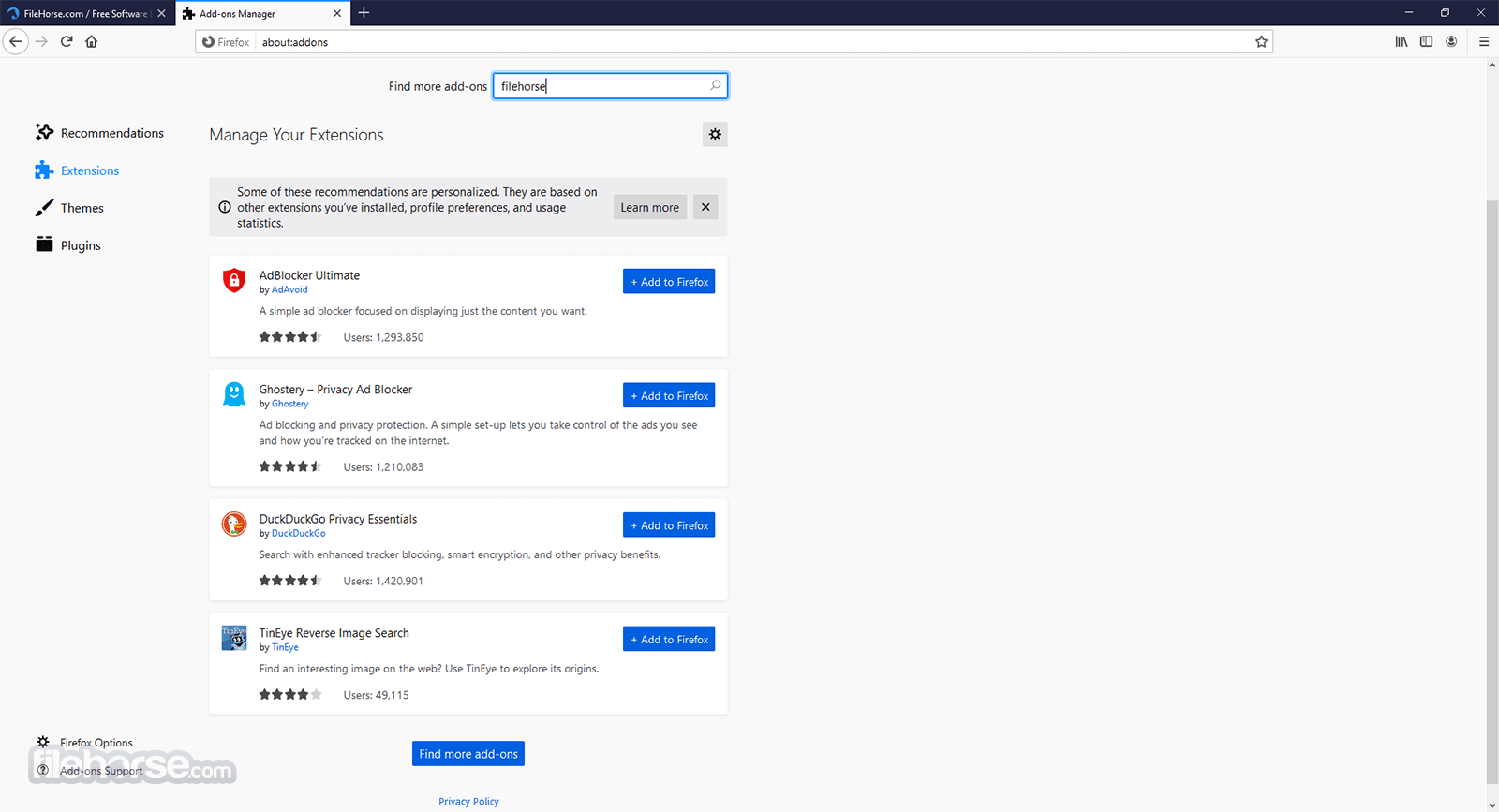
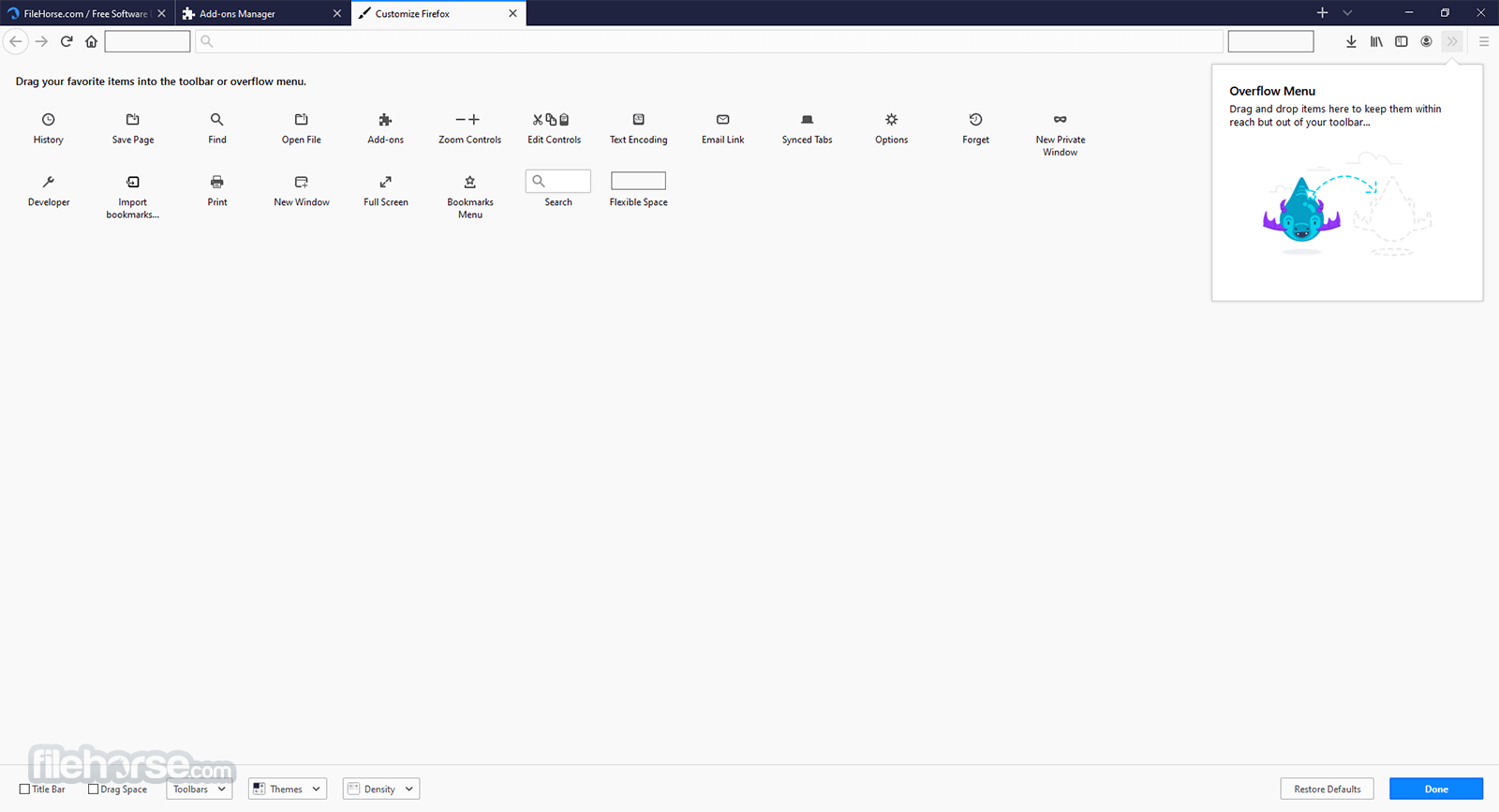
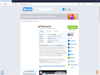
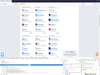
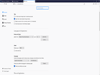
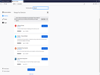
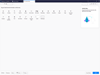
Comments and User Reviews