-
Latest Version
-
Operating System
Windows 7 / Windows 8 / Windows 10
-
User Rating
Click to vote -
Author / Product
-
Filename
Firefox Setup 62.0.exe
Sometimes latest versions of the software can cause issues when installed on older devices or devices running an older version of the operating system.
Software makers usually fix these issues but it can take them some time. What you can do in the meantime is to download and install an older version of Firefox 62.0 (32-bit).
For those interested in downloading the most recent release of Firefox (32-bit) or reading our review, simply click here.
All old versions distributed on our website are completely virus-free and available for download at no cost.
We would love to hear from you
If you have any questions or ideas that you want to share with us - head over to our Contact page and let us know. We value your feedback!
What's new in this version:
New:
- Display preview image and favicon in the New Bookmark dialog
- Added a Clear Site Data and Cookies button to the identity popup located next to the address bar so as to provide a quick and easy process to delete local data for the visited website
- Three-pane Inspector in Developer Tools separates the rules into its own panel
- New tab page sections such as top sites, highlights, and Pocket can be adjusted to include 1 to 4 rows in the Preferences
- Added Canadian English (en-CA) locale
- Users who disconnect Firefox for desktop from Sync are now offered the option to wipe their personal data from that device (such as bookmarks, passwords, history, cookies, and site data)
- Added a button to the hamburger menu to toggle Tracking Protection on and off
Changed:
- The description field for bookmarks has been removed. Users who manually changed the field can export old descriptions via html or json. Stored descriptions will be removed in a future release.
- The release version of Firefox 62 will be sandboxing AutoConfig to the documented API. You can test this in Firefox Beta by setting the preference general.config.sandbox_enabled to true. If you need to continue use more complex AutoConfig scripts, you will need to use Firefox Extended Support Release (ESR).
Web Platform:
- JavaScript library for interactive editing of CSS Shapes values in the browser, with functional values like polygon(), circle() and ellipse()
- CSS Variable Fonts (OpenType Font Variations) enable a single font file to behave like multiple fonts
 OperaOpera 117.0 Build 5408.39 (64-bit)
OperaOpera 117.0 Build 5408.39 (64-bit) PC RepairPC Repair Tool 2025
PC RepairPC Repair Tool 2025 PhotoshopAdobe Photoshop CC 2025 26.4.1 (64-bit)
PhotoshopAdobe Photoshop CC 2025 26.4.1 (64-bit) OKXOKX - Buy Bitcoin or Ethereum
OKXOKX - Buy Bitcoin or Ethereum iTop VPNiTop VPN 6.3.0 - Fast, Safe & Secure
iTop VPNiTop VPN 6.3.0 - Fast, Safe & Secure Premiere ProAdobe Premiere Pro CC 2025 25.1
Premiere ProAdobe Premiere Pro CC 2025 25.1 BlueStacksBlueStacks 10.42.0.1016
BlueStacksBlueStacks 10.42.0.1016 Hero WarsHero Wars - Online Action Game
Hero WarsHero Wars - Online Action Game TradingViewTradingView - Trusted by 60 Million Traders
TradingViewTradingView - Trusted by 60 Million Traders LockWiperiMyFone LockWiper (Android) 5.7.2
LockWiperiMyFone LockWiper (Android) 5.7.2
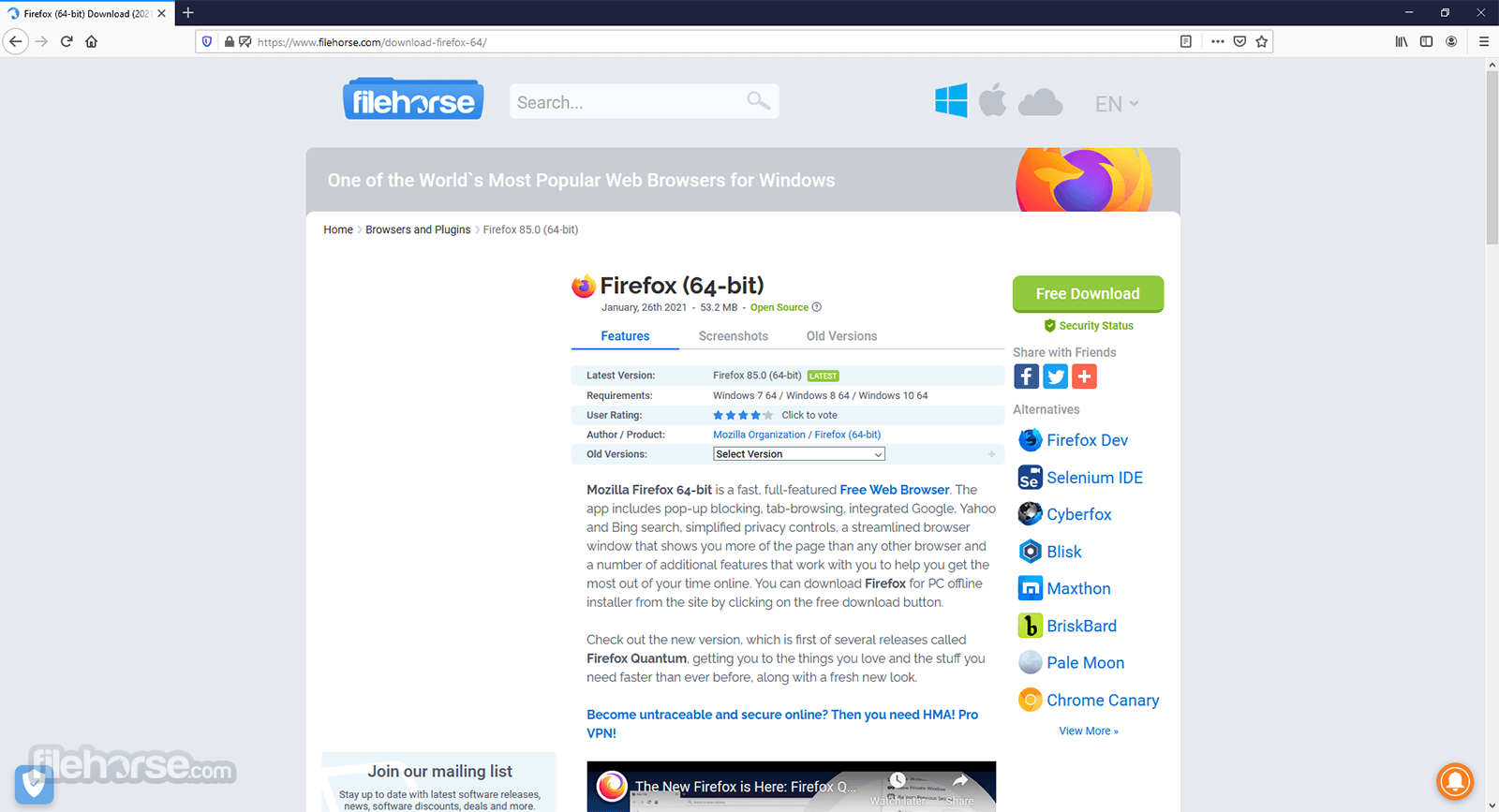
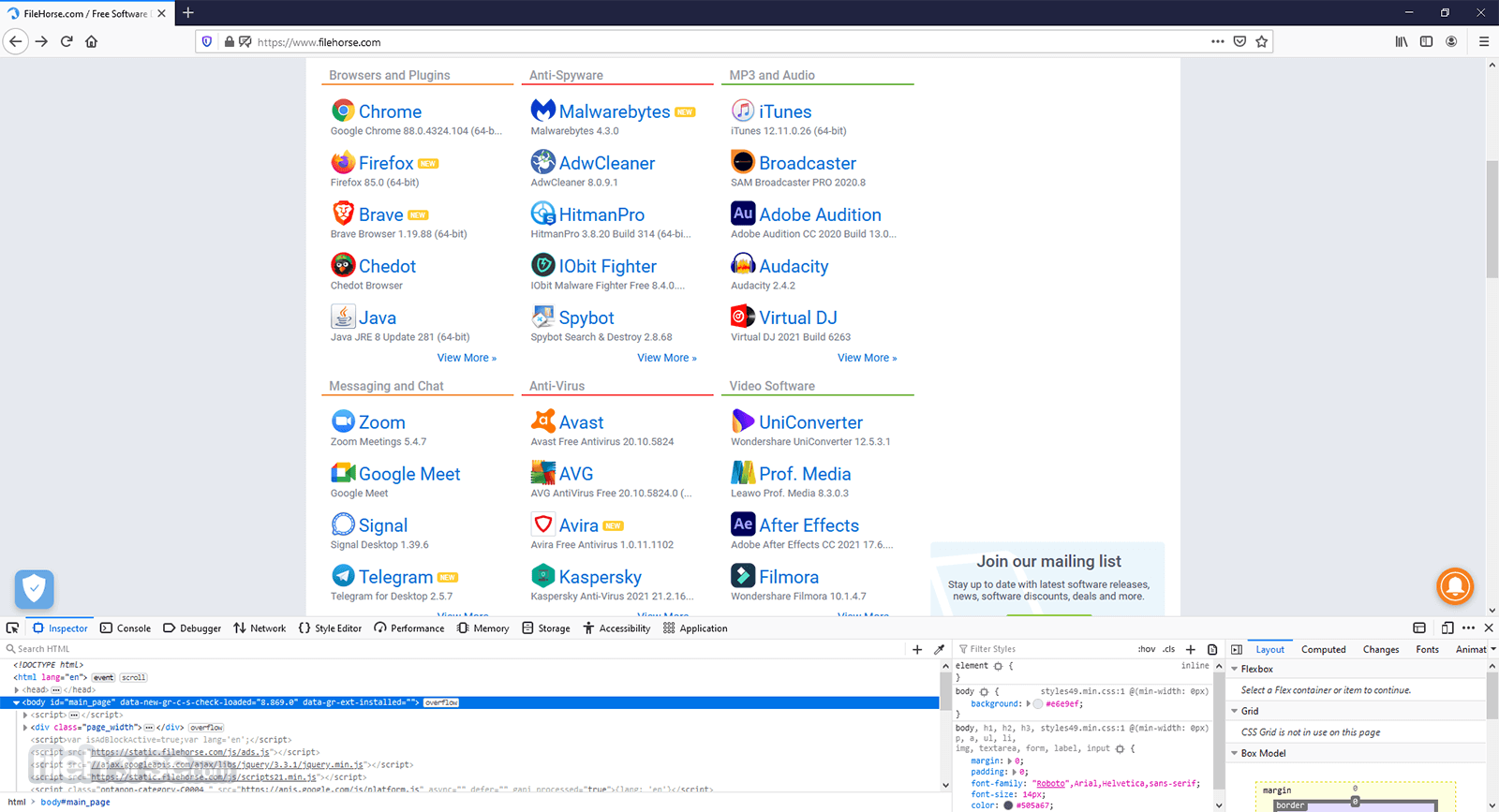
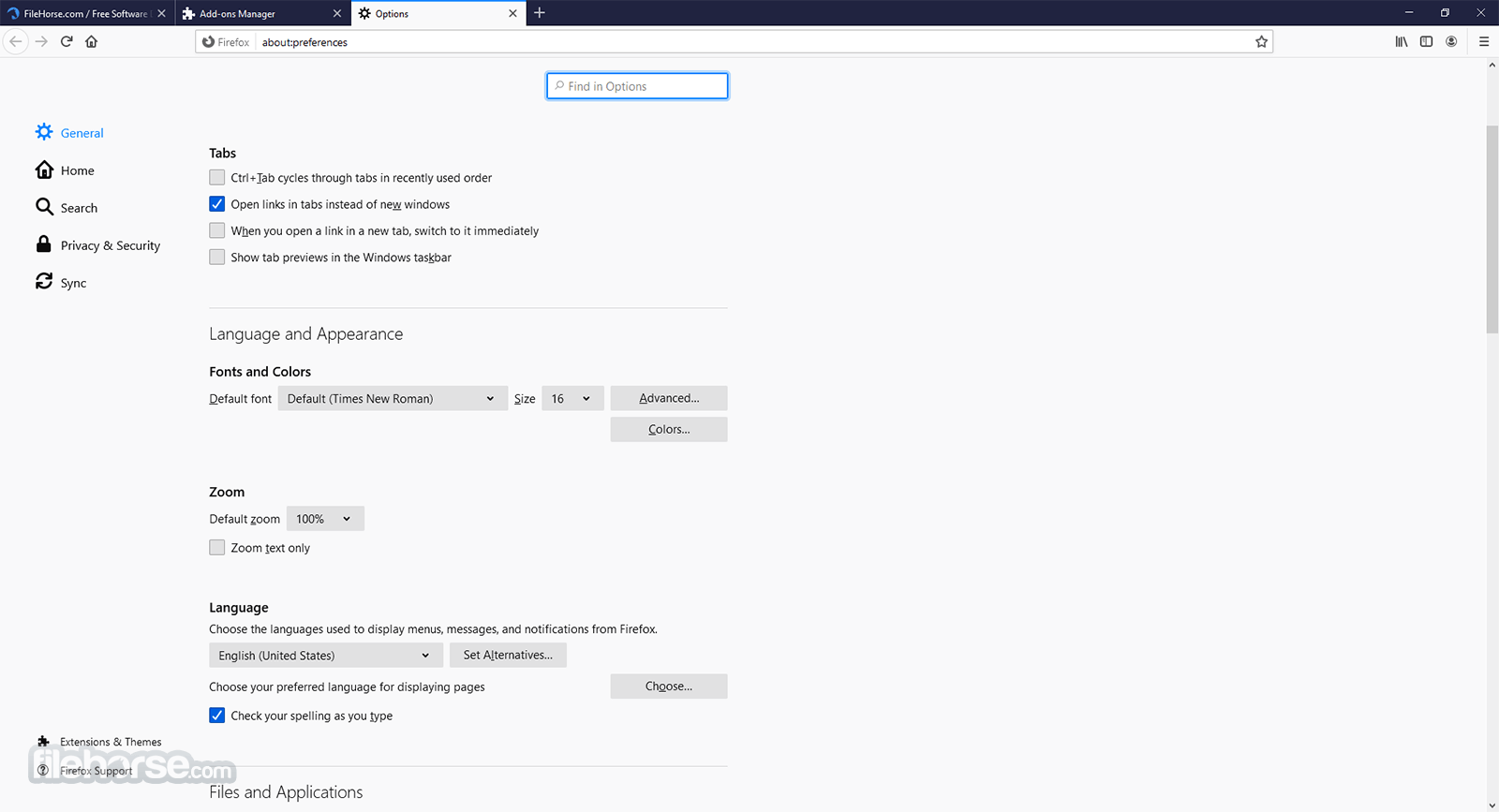
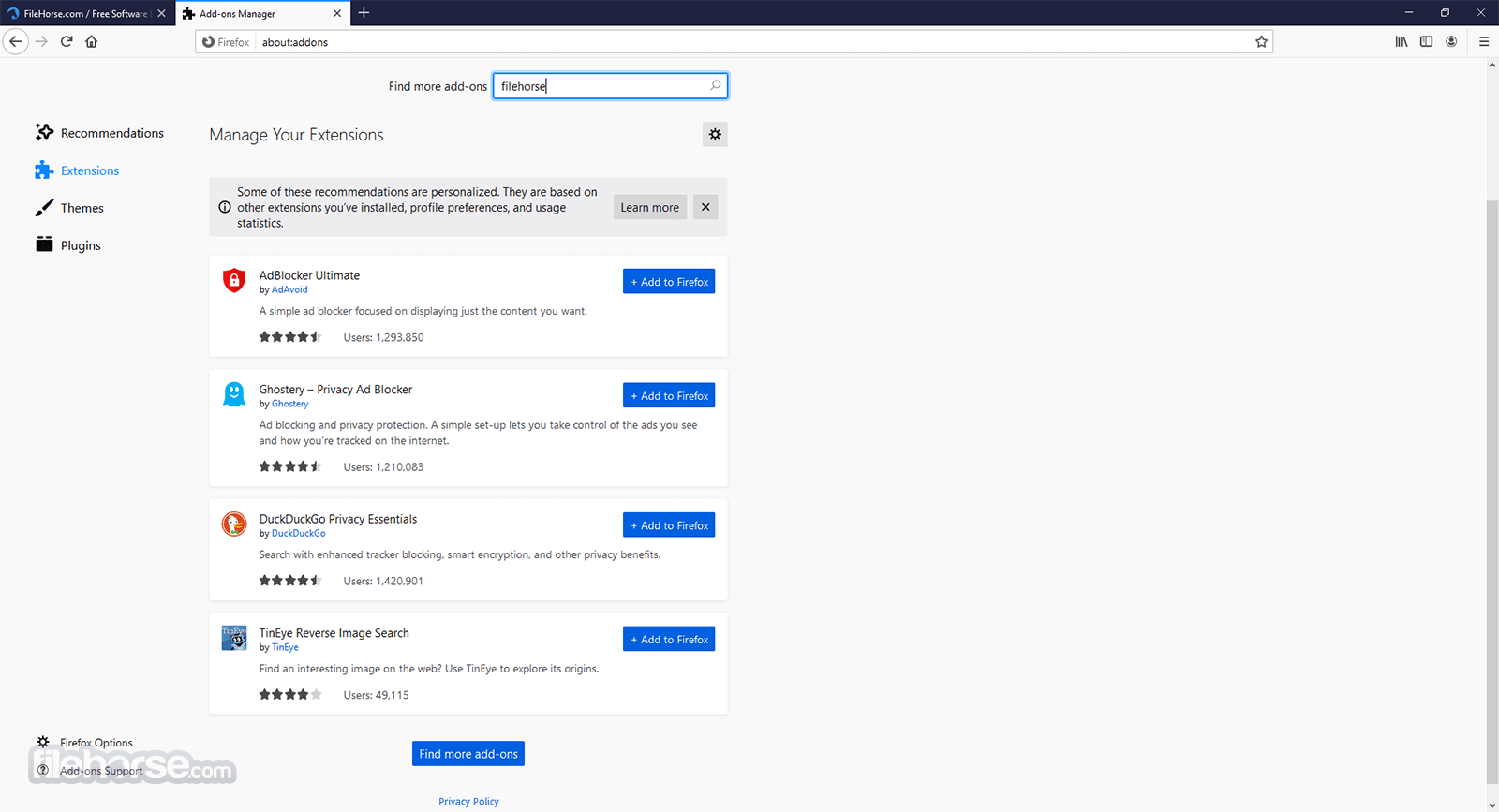
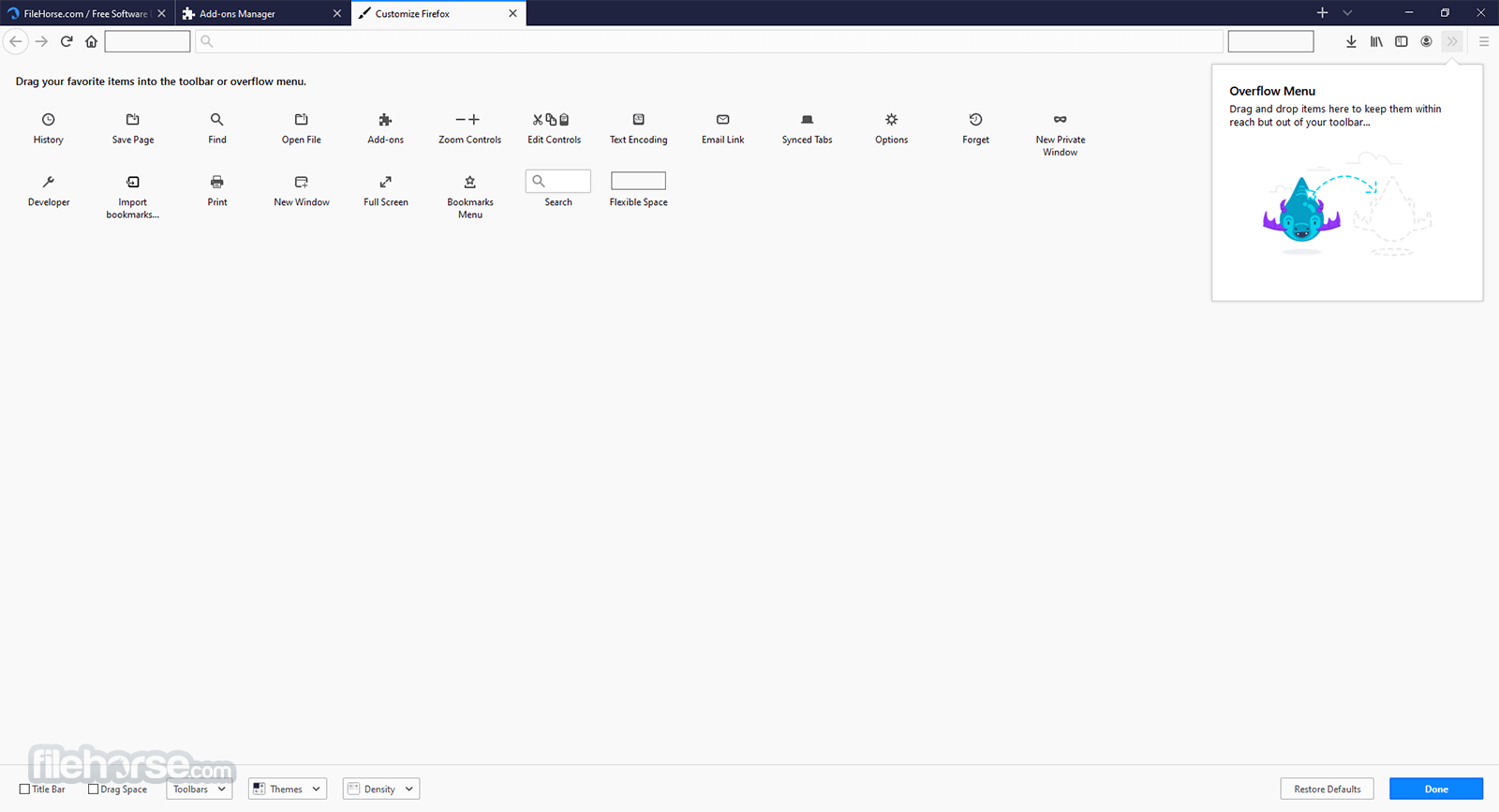
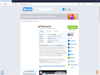
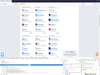
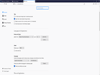
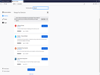
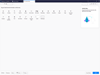
Comments and User Reviews