-
Latest Version
-
Operating System
Windows 7 / Windows 8 / Windows 10
-
User Rating
Click to vote -
Author / Product
-
Filename
Firefox Setup 59.0.exe
Sometimes latest versions of the software can cause issues when installed on older devices or devices running an older version of the operating system.
Software makers usually fix these issues but it can take them some time. What you can do in the meantime is to download and install an older version of Firefox 59.0 (32-bit).
For those interested in downloading the most recent release of Firefox (32-bit) or reading our review, simply click here.
All old versions distributed on our website are completely virus-free and available for download at no cost.
We would love to hear from you
If you have any questions or ideas that you want to share with us - head over to our Contact page and let us know. We value your feedback!
What's new in this version:
New:
- Added support for W3C specs for pointer events and improved platform integration with added device support for mouse, pen, and touch screen pointer input
- Added the Ecosia search engine as an option for German Firefox
- Added the Qwant search engine as an option for French Firefox
- Added settings in about:preferences to stop websites from asking to send notifications or access your device’s camera, microphone, and location, while still allowing trusted websites to use these features
- Enhanced WebExtensions API including better support for decentralized protocols and the ability to dynamically register content scripts
- Drag-and-drop to rearrange Top Sites on the Firefox Home page, and customize new windows and tabs in other ways
Performance enhancements:
- Faster load times for content on the Firefox Home page
- Faster page load times by loading either from the networked cache or the cache on the user’s hard drive (Race Cache With Network)
- Improved graphics rendering using Off-Main-Thread Painting (OMTP) for Mac users (OMTP for Windows was released in Firefox 58)
Added features for Firefox Screenshots:
- Basic annotation lets the user draw on and highlight saved screenshots
- Recropping to change the viewable area of saved screenshots
Improved Real-Time Communications (RTC) capabilities:
- Implemented RTP Transceiver to give pages more fine grained control over calls
- Implemented features to support large scale conferences
Fixed:
- Various security fixes
Changed:
- Firefox Private Browsing Mode will remove path information from referrers to prevent cross-site tracking
Unresolved:
- Windows 7 users using accessibility services (like the Windows On-Screen Keyboard) may observe browser crashes after the update to Firefox 59. As a workaround, affected users can prevent external apps from triggering accessibility services in Firefox
 OperaOpera 117.0 Build 5408.53 (64-bit)
OperaOpera 117.0 Build 5408.53 (64-bit) PC RepairPC Repair Tool 2025
PC RepairPC Repair Tool 2025 PhotoshopAdobe Photoshop CC 2025 26.4.1 (64-bit)
PhotoshopAdobe Photoshop CC 2025 26.4.1 (64-bit) OKXOKX - Buy Bitcoin or Ethereum
OKXOKX - Buy Bitcoin or Ethereum iTop VPNiTop VPN 6.3.0 - Fast, Safe & Secure
iTop VPNiTop VPN 6.3.0 - Fast, Safe & Secure Premiere ProAdobe Premiere Pro CC 2025 25.1
Premiere ProAdobe Premiere Pro CC 2025 25.1 BlueStacksBlueStacks 10.42.0.1016
BlueStacksBlueStacks 10.42.0.1016 Hero WarsHero Wars - Online Action Game
Hero WarsHero Wars - Online Action Game SemrushSemrush - Keyword Research Tool
SemrushSemrush - Keyword Research Tool LockWiperiMyFone LockWiper (Android) 5.7.2
LockWiperiMyFone LockWiper (Android) 5.7.2
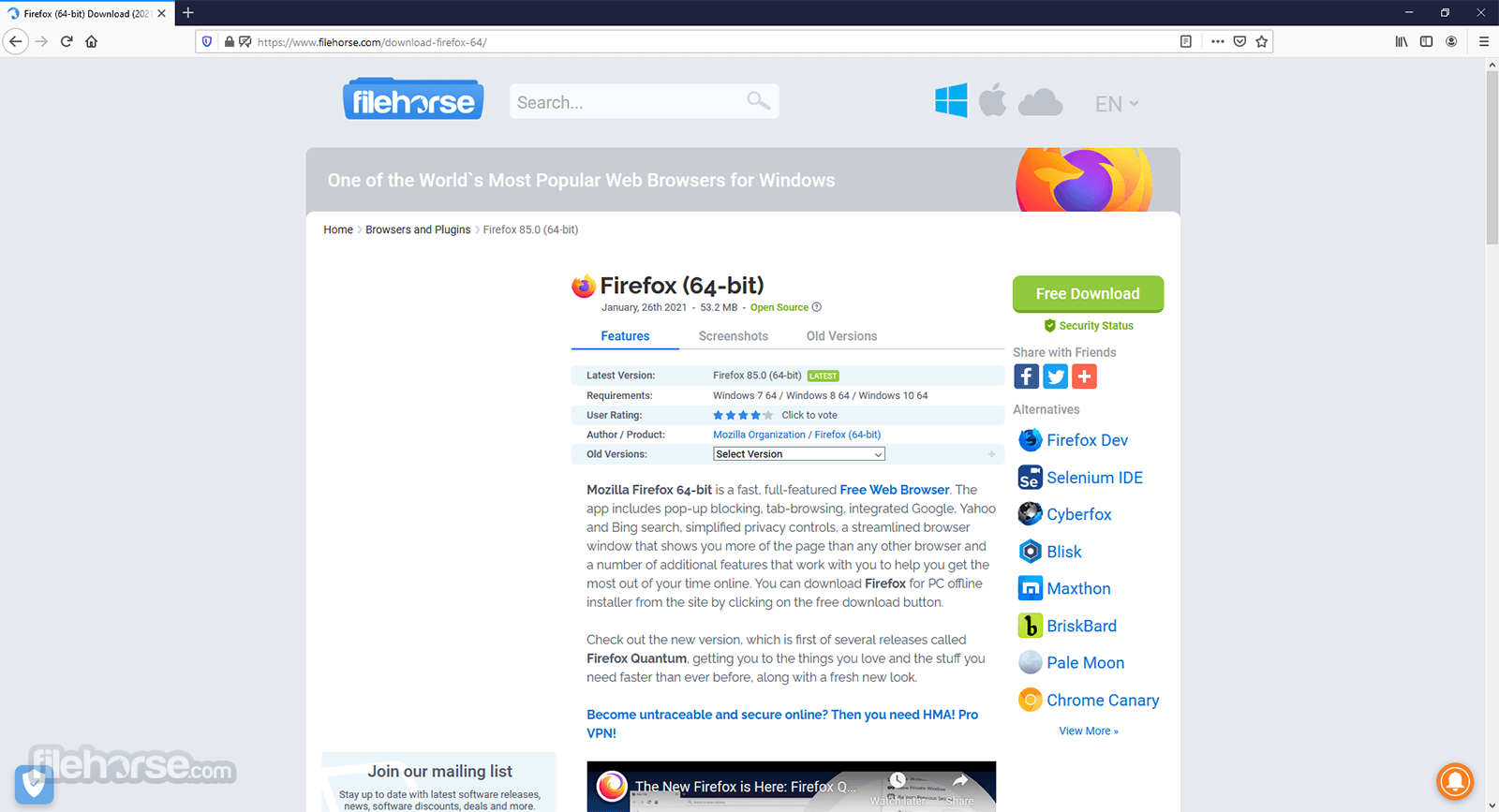
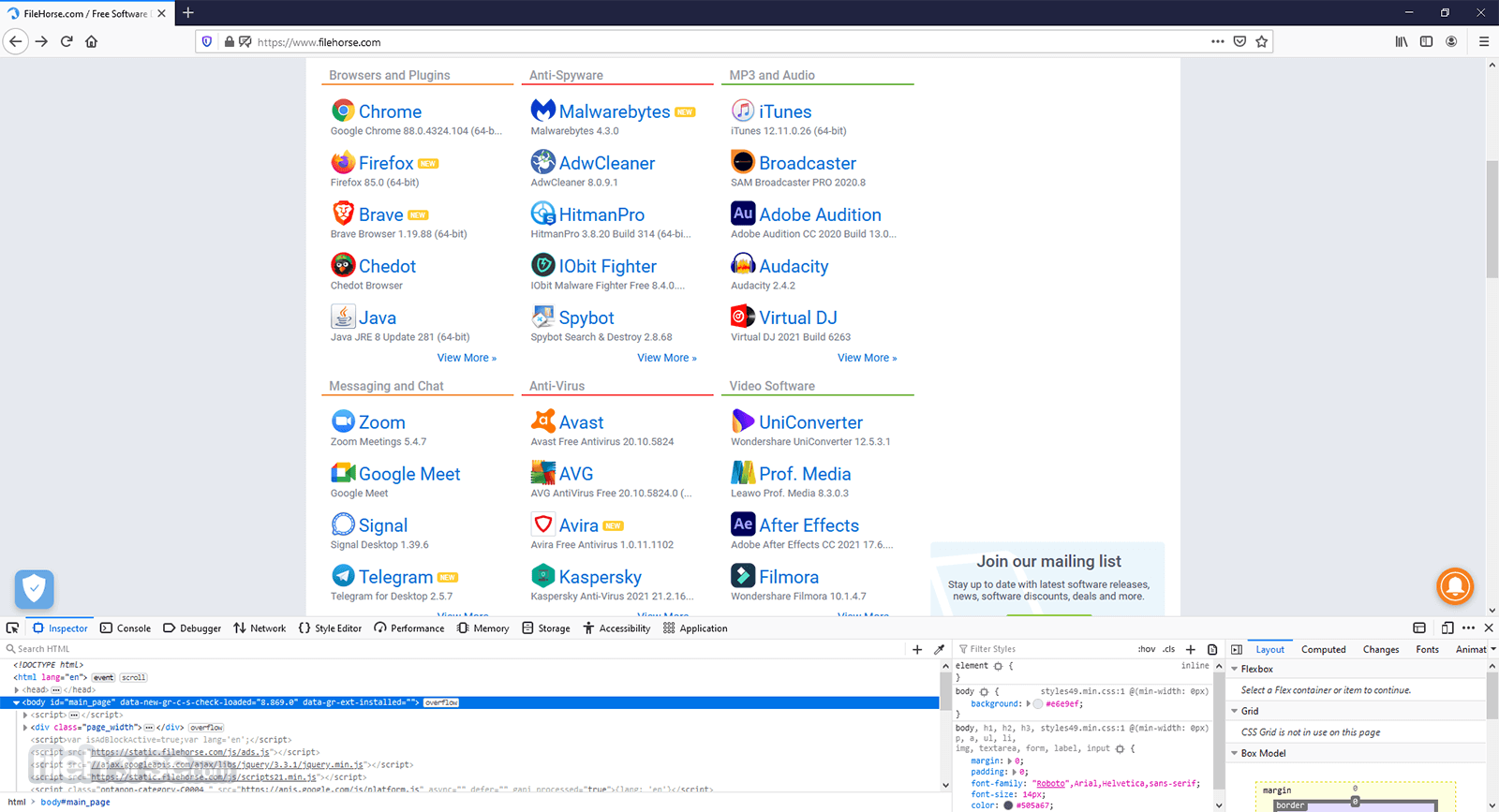
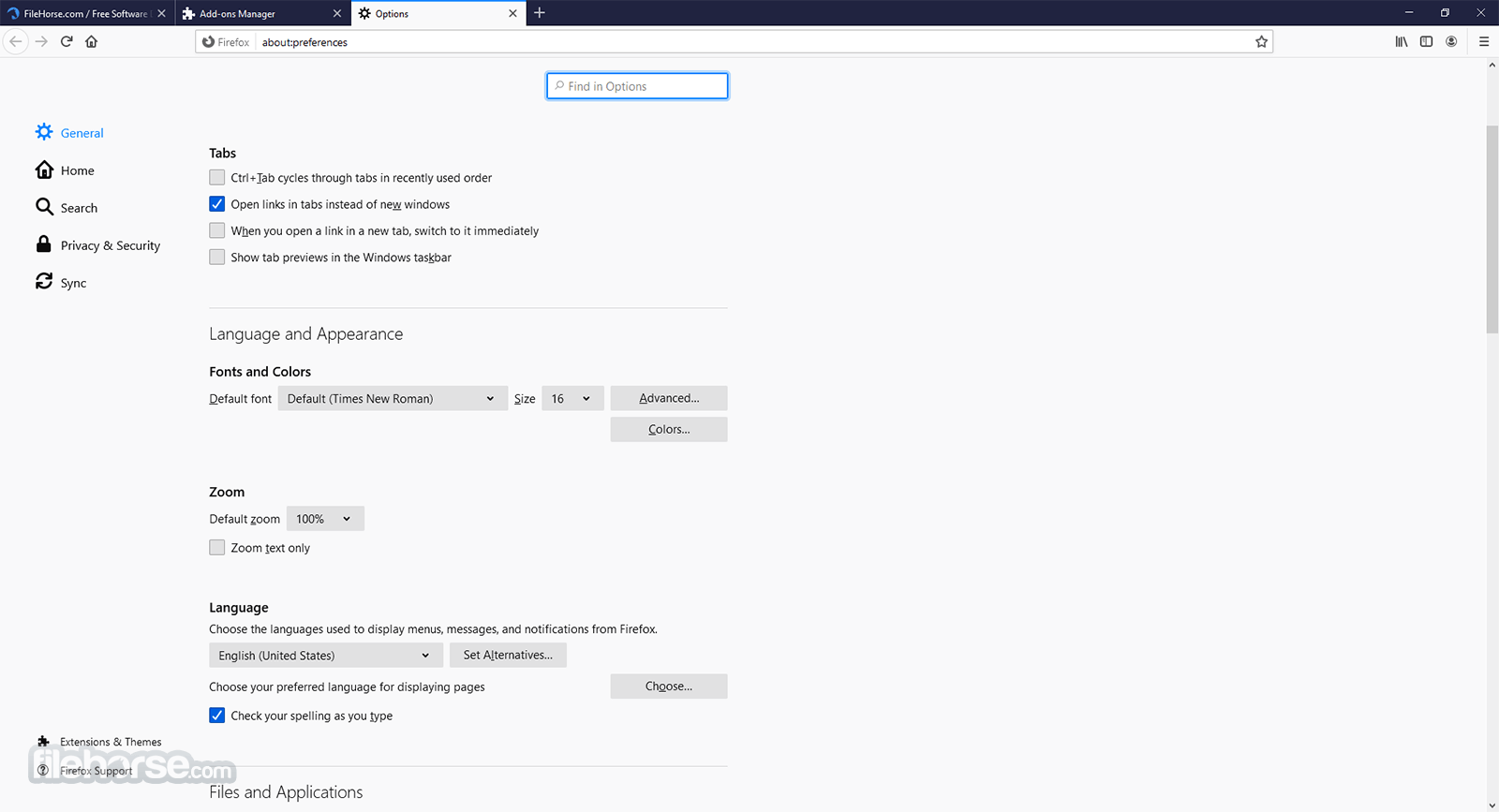
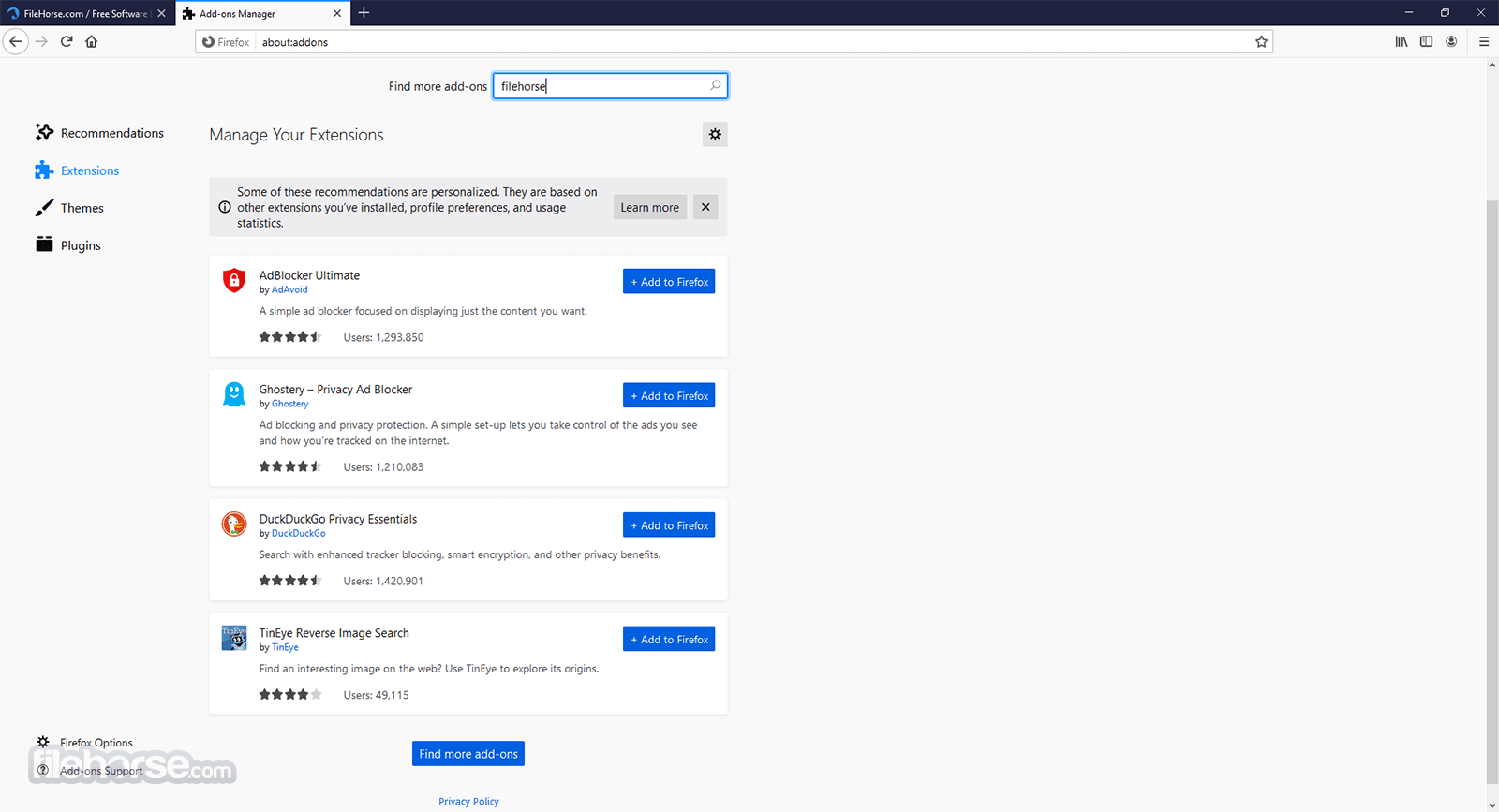
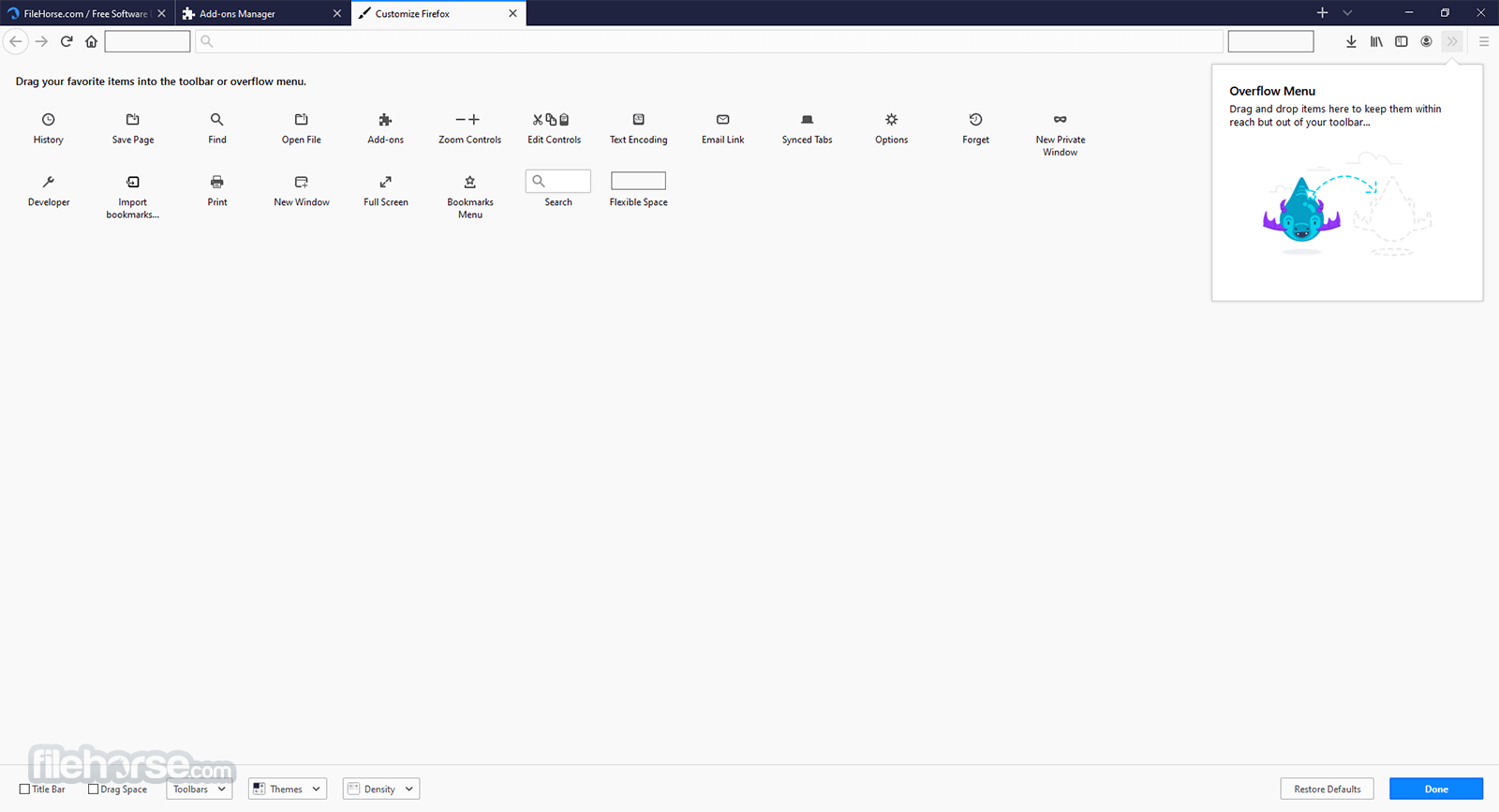
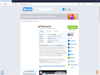
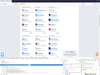
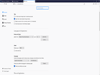
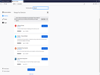
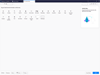
Comments and User Reviews