-
Latest Version
-
Operating System
Windows 7 / Windows 8 / Windows 10
-
User Rating
Click to vote -
Author / Product
-
Filename
Firefox Setup 58.0.1.exe
Sometimes latest versions of the software can cause issues when installed on older devices or devices running an older version of the operating system.
Software makers usually fix these issues but it can take them some time. What you can do in the meantime is to download and install an older version of Firefox 58.0.1 (32-bit).
For those interested in downloading the most recent release of Firefox (32-bit) or reading our review, simply click here.
All old versions distributed on our website are completely virus-free and available for download at no cost.
We would love to hear from you
If you have any questions or ideas that you want to share with us - head over to our Contact page and let us know. We value your feedback!
What's new in this version:
New:
Performance improvements, including:
- Rendering graphics for Windows users by using Off-Main-Thread Painting (OMTP)
- Loading pages faster by changing how Firefox caches and retrieves JavaScript
Improvements to Firefox Screenshots:
- Copy and paste screenshots directly to your clipboard
- Firefox Screenshots now works in Private Browsing mode
- Added Nepali (ne-NP) locale
In case you missed it—57 Release privacy and performance feature:
- Users can enable Tracking Protection at all times. Learn how to turn Tracking Protection on
Fixed:
- Fonts installed in non-standard directories will no longer appear blank for Linux users
- Various security fixes
Changed:
- User profiles created in Firefox 58 (and in future releases) are not supported in previous versions of Firefox. Users who downgrade to a previous version should create a new profile for that version. Learn about alternatives to downgrading on our support site.
- Added a warning to alert users and site owners of planned security changes to sites affected by the gradual distrust plan for the Symantec certificate authority
Developer:
- Implemented the PerformanceNavigationTiming API
- Added PerformanceResourceTiming.workerStart so sites can measure service worker startup time
Developer Information:
- Users running Firefox for Windows over a Remote Desktop Connection (RDP) may find that audio playback is disabled due to increased security restrictions. Learn how to mitigate this issue until it is corrected in an upcoming release.
- Users running certain screen readers may experience performance issues and are advised to use Firefox ESR until performance issues are resolved in an upcoming future release
- When using certain non-default security policies on Windows (for example with Windows Defender Exploit Protection or Webroot security products), Firefox may fail to load pages
 OperaOpera 117.0 Build 5408.53 (64-bit)
OperaOpera 117.0 Build 5408.53 (64-bit) PC RepairPC Repair Tool 2025
PC RepairPC Repair Tool 2025 PhotoshopAdobe Photoshop CC 2025 26.4.1 (64-bit)
PhotoshopAdobe Photoshop CC 2025 26.4.1 (64-bit) OKXOKX - Buy Bitcoin or Ethereum
OKXOKX - Buy Bitcoin or Ethereum iTop VPNiTop VPN 6.3.0 - Fast, Safe & Secure
iTop VPNiTop VPN 6.3.0 - Fast, Safe & Secure Premiere ProAdobe Premiere Pro CC 2025 25.1
Premiere ProAdobe Premiere Pro CC 2025 25.1 BlueStacksBlueStacks 10.42.0.1016
BlueStacksBlueStacks 10.42.0.1016 Hero WarsHero Wars - Online Action Game
Hero WarsHero Wars - Online Action Game SemrushSemrush - Keyword Research Tool
SemrushSemrush - Keyword Research Tool LockWiperiMyFone LockWiper (Android) 5.7.2
LockWiperiMyFone LockWiper (Android) 5.7.2
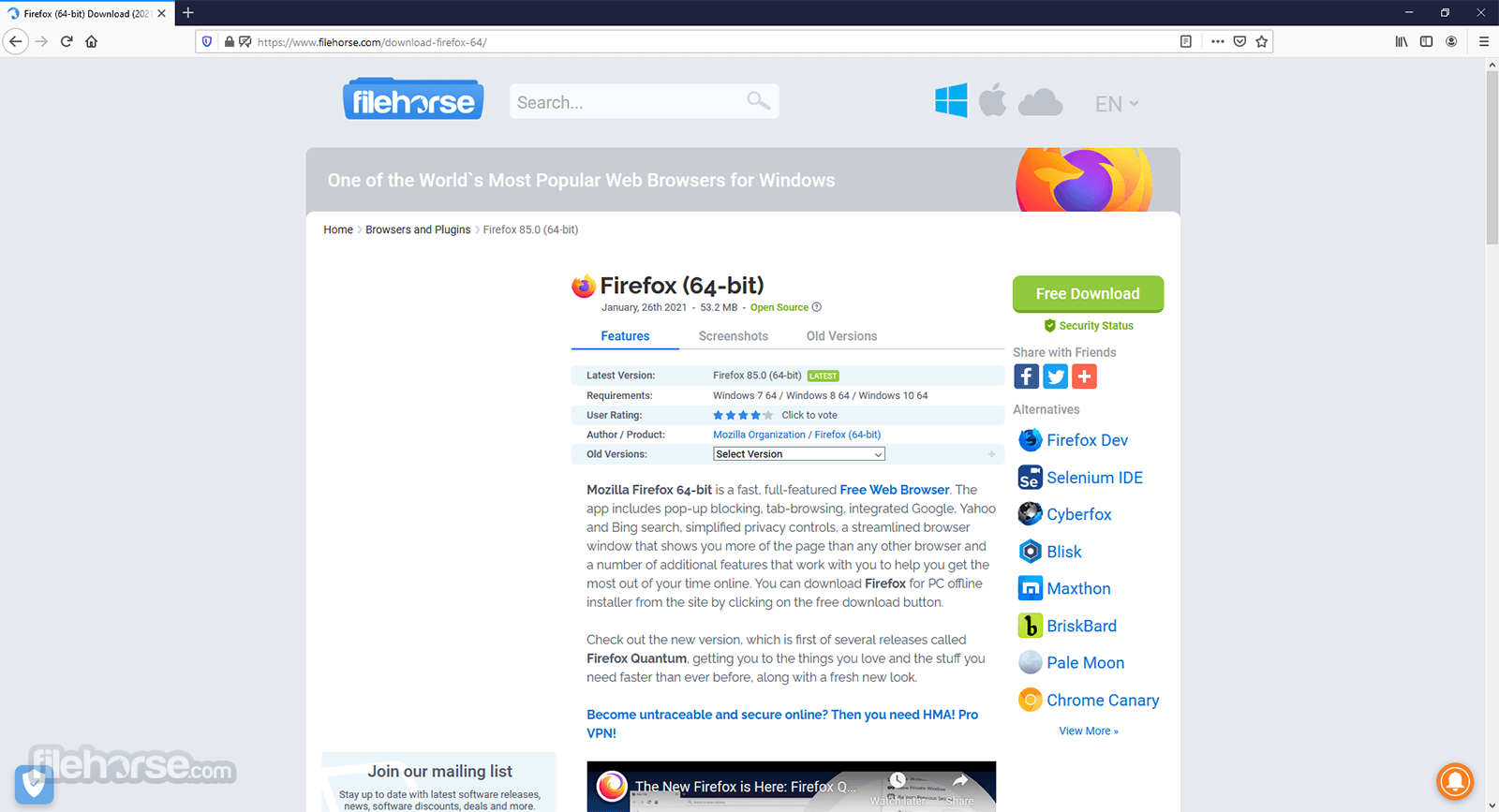
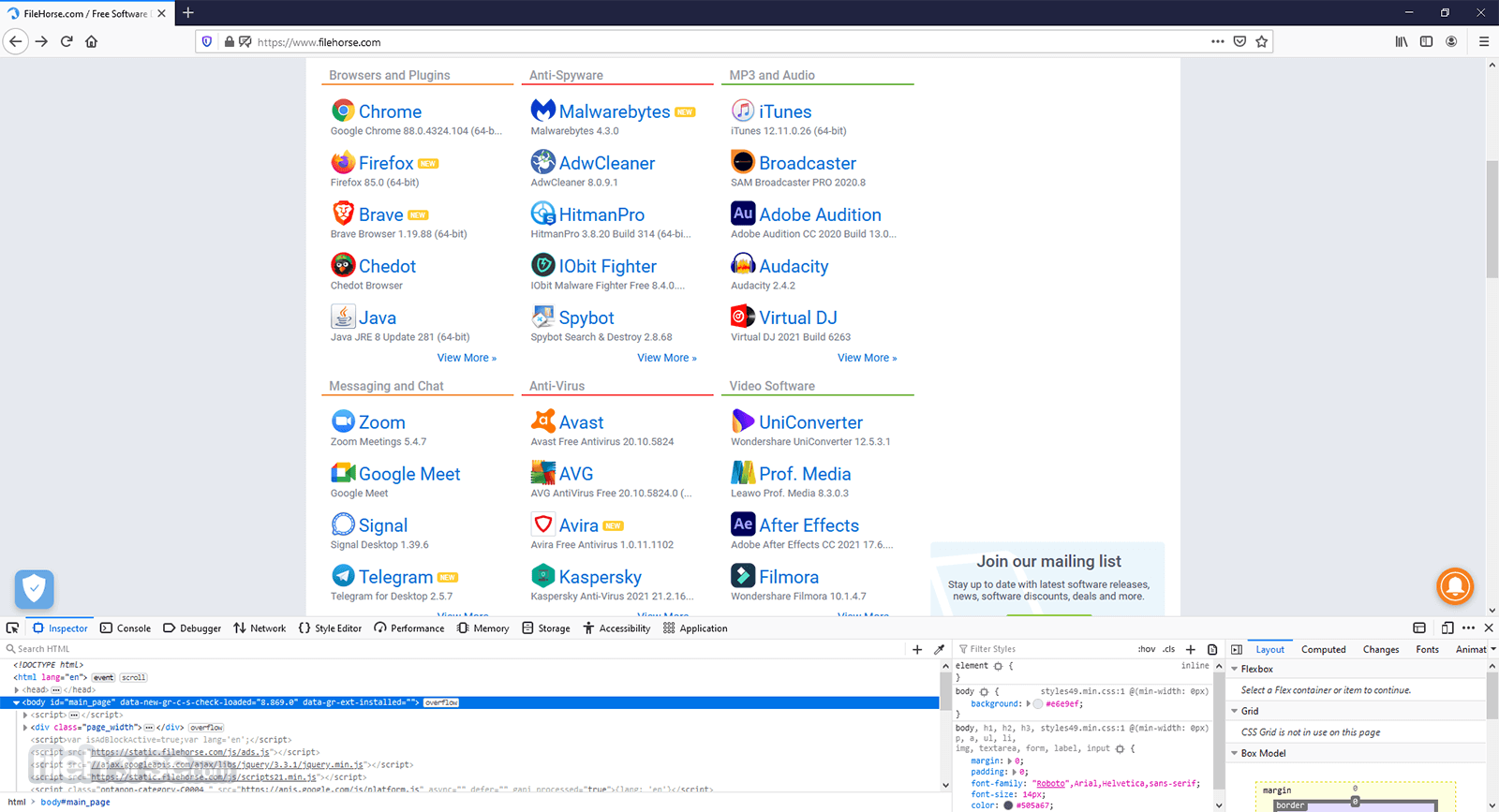
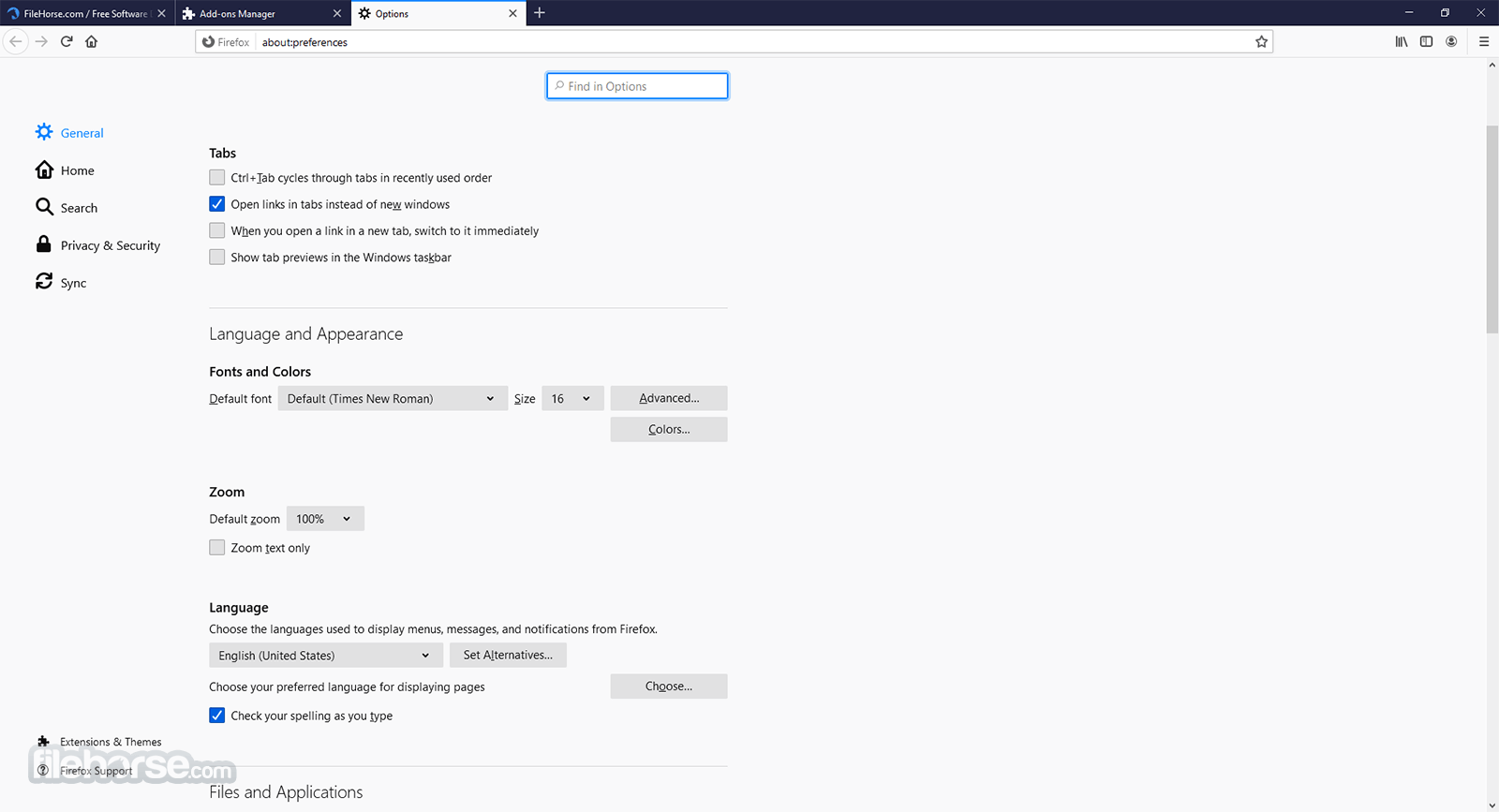
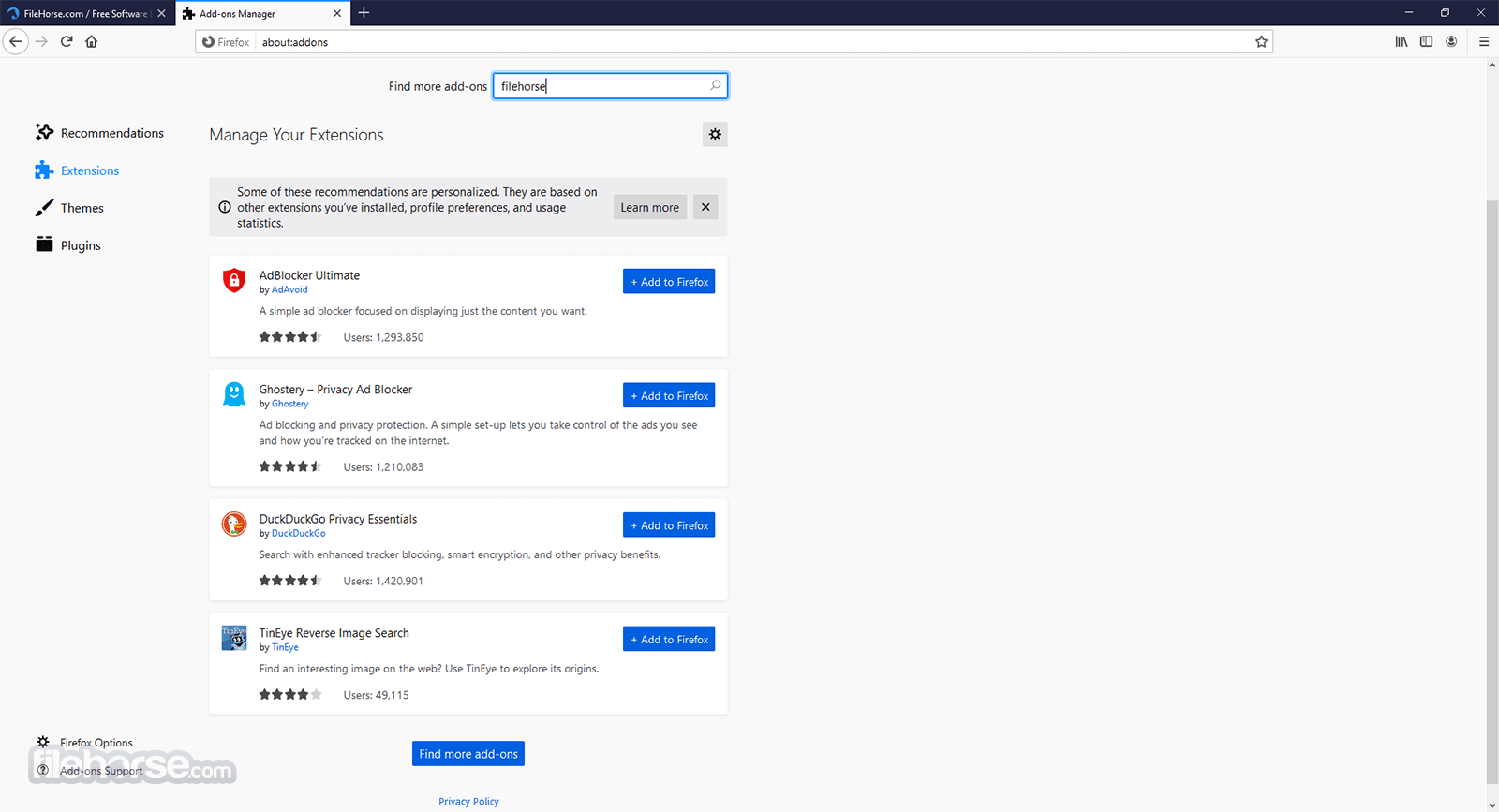
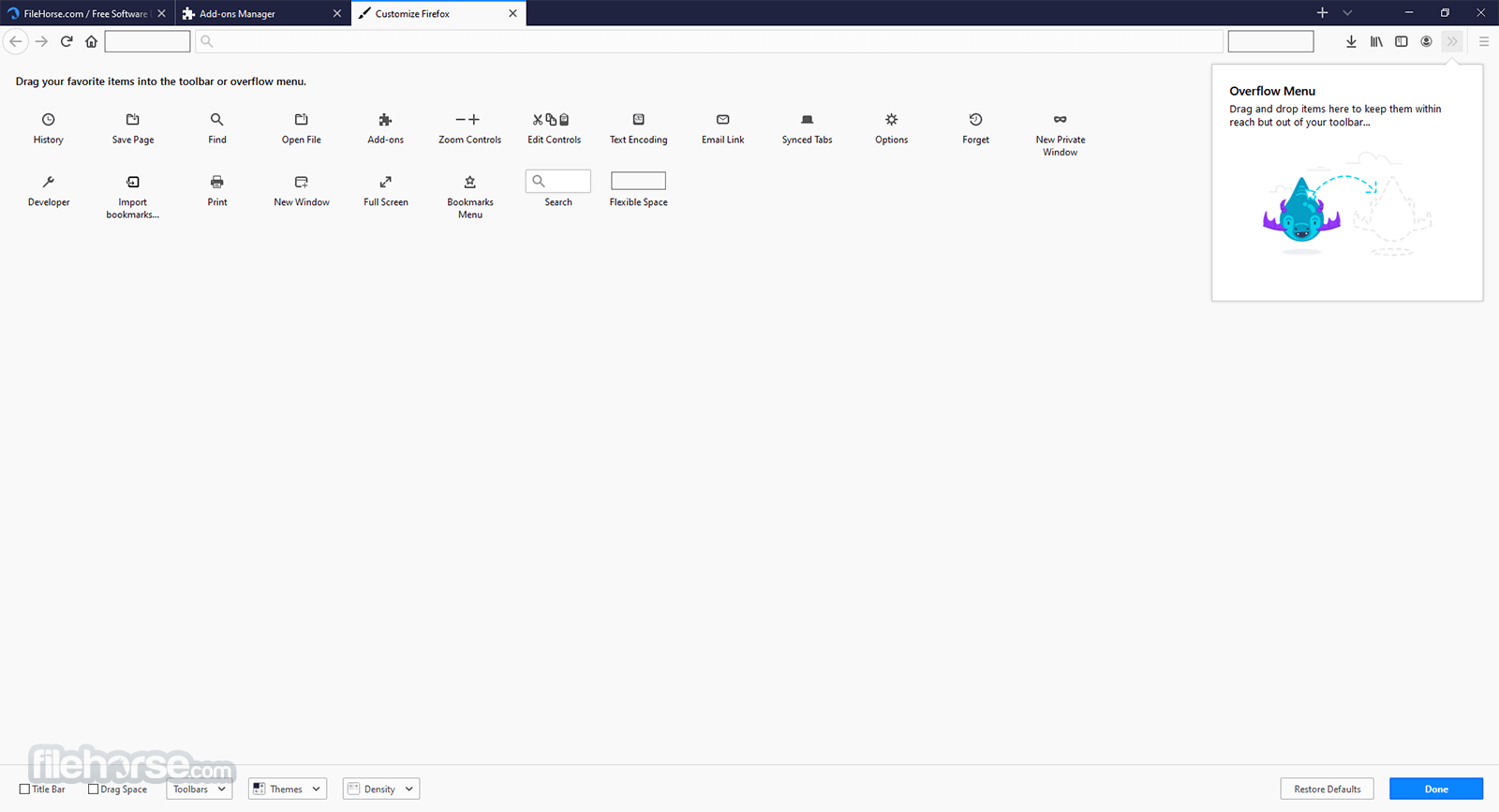
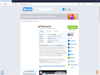
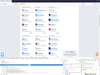
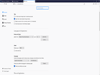
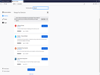
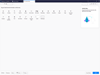
Comments and User Reviews