-
Latest Version
-
Operating System
Windows 7 / Windows 8 / Windows 10
-
User Rating
Click to vote -
Author / Product
-
Filename
Firefox Setup 57.0.exe
Sometimes latest versions of the software can cause issues when installed on older devices or devices running an older version of the operating system.
Software makers usually fix these issues but it can take them some time. What you can do in the meantime is to download and install an older version of Firefox 57.0 (32-bit).
For those interested in downloading the most recent release of Firefox (32-bit) or reading our review, simply click here.
All old versions distributed on our website are completely virus-free and available for download at no cost.
We would love to hear from you
If you have any questions or ideas that you want to share with us - head over to our Contact page and let us know. We value your feedback!
What's new in this version:
- In October of last year we announced Project Quantum, our effort to create a next-generation engine. Firefox 57 includes many aspects of this project, so we’re calling this release Firefox Quantum.
- Firefox Quantum is roughly 2X faster than Firefox 49 on the Speedometer 2.0 benchmark, thanks to its new CSS engine, its “just right” multi-process architecture, the way it prioritizes your active tab, and much more. Firefox Quantum also includes a visual refresh – Photon – that looks and feels right at home with modern operating systems. To learn more about Firefox Quantum, visit the Mozilla Blog.
New:
- Firefox is getting a major Visual Redesign (Photon project) activated on the Nightly channel and which will ship with Firefox 57 on the release channel.
- Allow users to manage the site data
- Added support for Date/Time input
- Accessibility indicator will now appear in the title bar of the window when Accessibility services are enabled
Changed:
- Support more strict sandboxing protection (level 3) on Linux
- The browser's "autoscrolling" feature now uses asynchronous scrolling, similar to other input methods like mousewheel, providing a smoother scrolling experience.
- Middle mouse paste in the content area on Unix systems no longer navigates to URLs by default
Developer:
- The "Share" button was removed. If you relied on this feature, you can install the Share Backported extension instead
 OperaOpera 117.0 Build 5408.53 (64-bit)
OperaOpera 117.0 Build 5408.53 (64-bit) PC RepairPC Repair Tool 2025
PC RepairPC Repair Tool 2025 PhotoshopAdobe Photoshop CC 2025 26.4.1 (64-bit)
PhotoshopAdobe Photoshop CC 2025 26.4.1 (64-bit) OKXOKX - Buy Bitcoin or Ethereum
OKXOKX - Buy Bitcoin or Ethereum iTop VPNiTop VPN 6.3.0 - Fast, Safe & Secure
iTop VPNiTop VPN 6.3.0 - Fast, Safe & Secure Premiere ProAdobe Premiere Pro CC 2025 25.1
Premiere ProAdobe Premiere Pro CC 2025 25.1 BlueStacksBlueStacks 10.42.0.1016
BlueStacksBlueStacks 10.42.0.1016 Hero WarsHero Wars - Online Action Game
Hero WarsHero Wars - Online Action Game SemrushSemrush - Keyword Research Tool
SemrushSemrush - Keyword Research Tool LockWiperiMyFone LockWiper (Android) 5.7.2
LockWiperiMyFone LockWiper (Android) 5.7.2
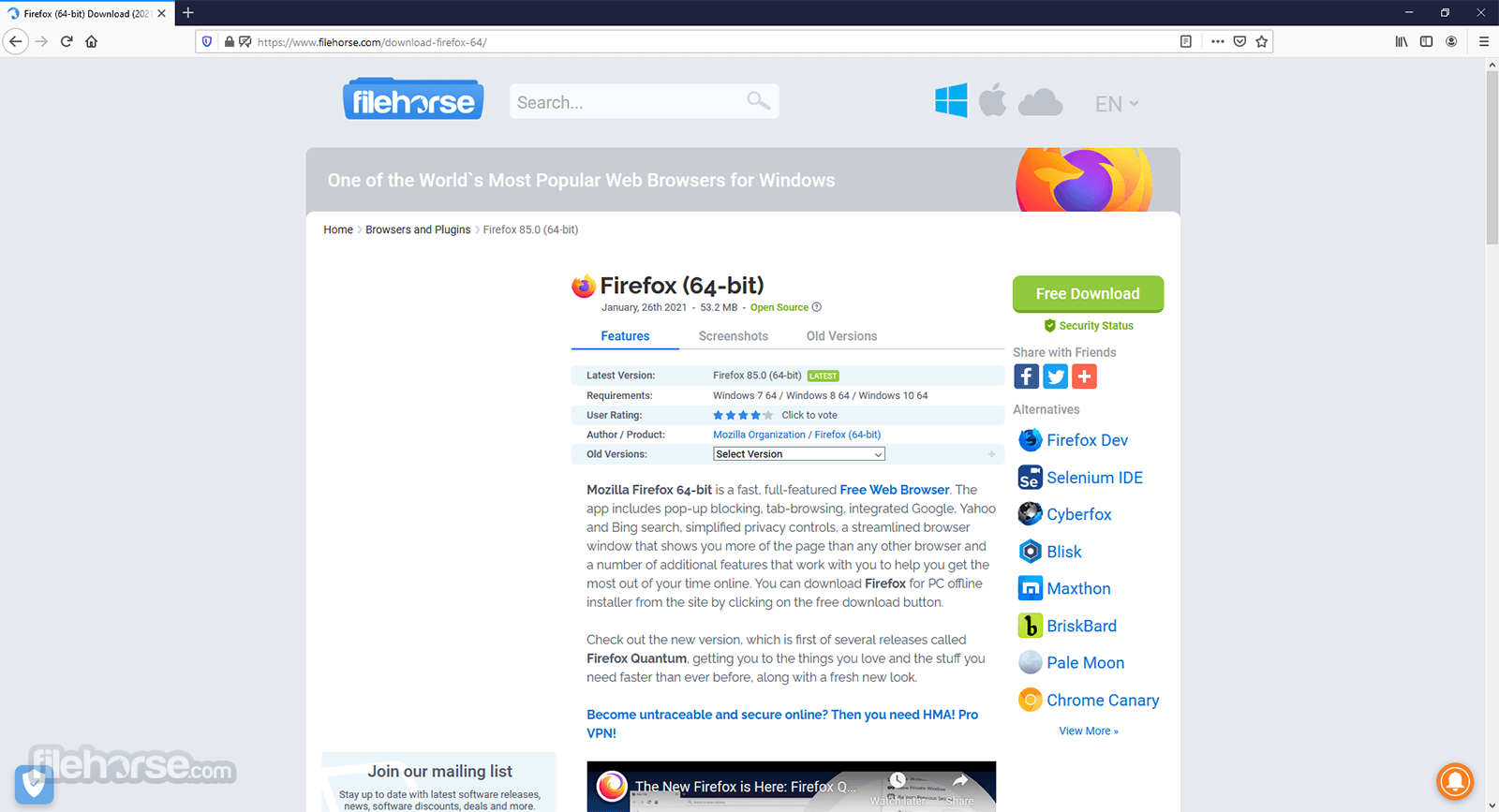
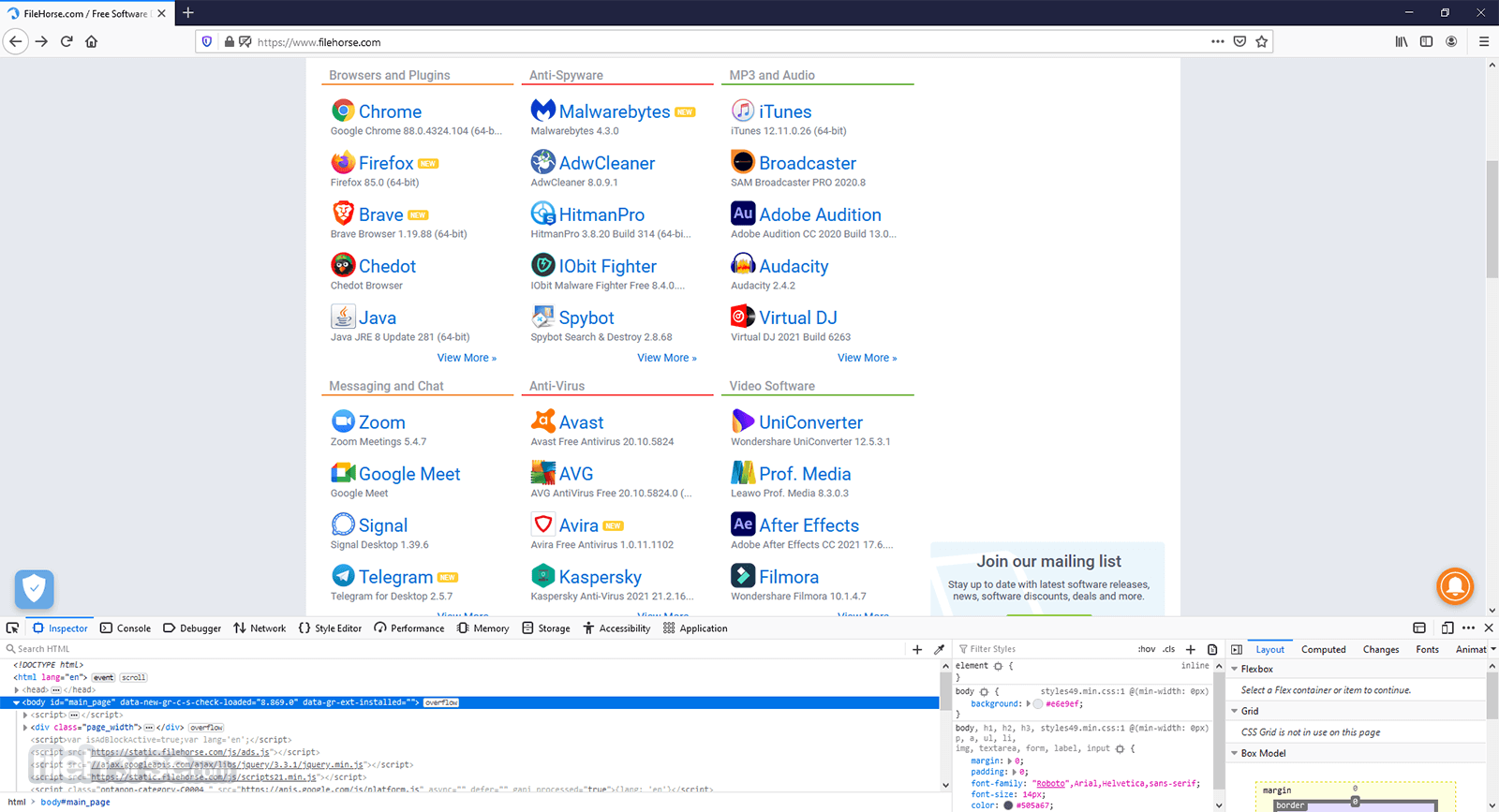
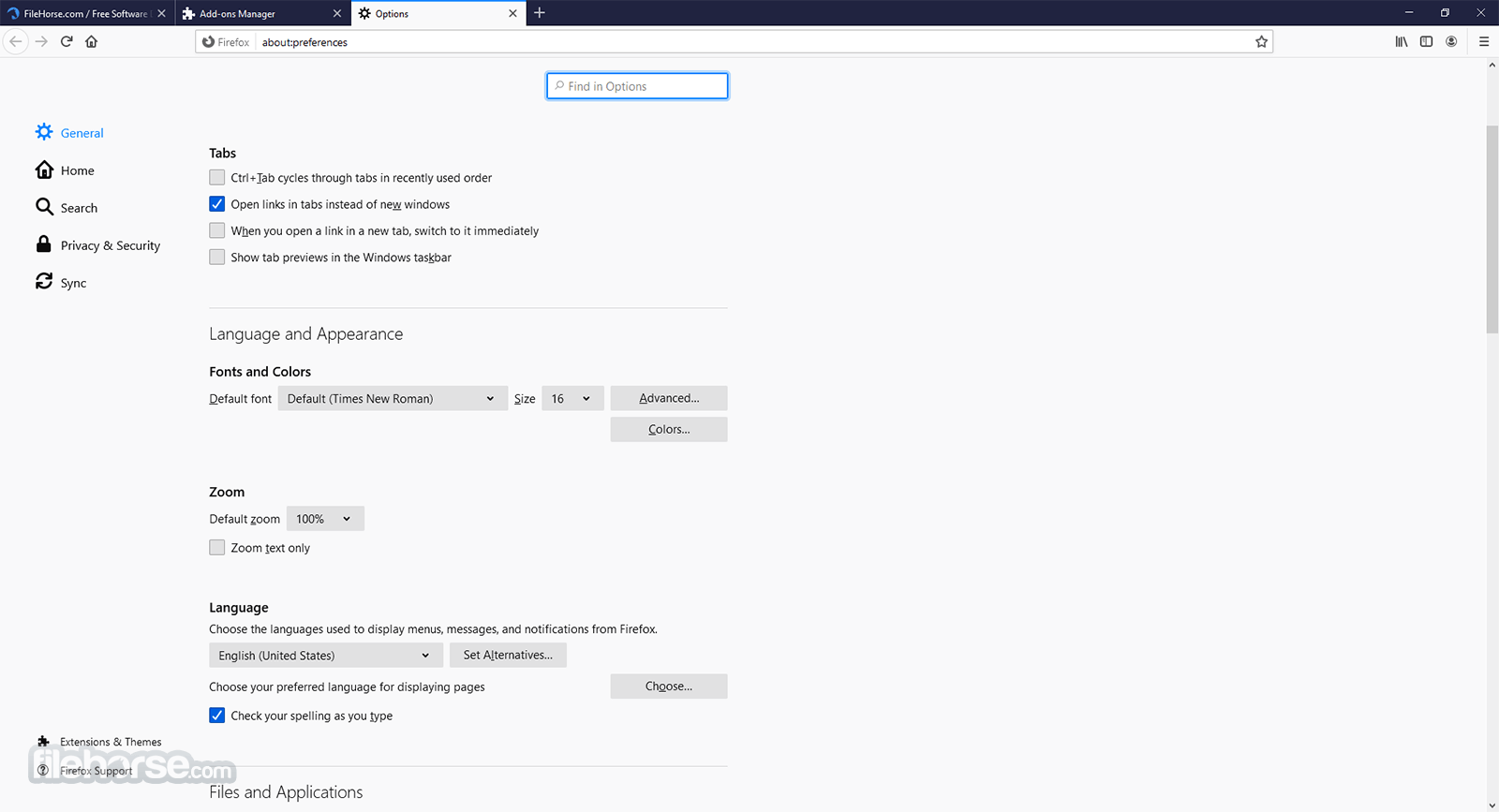
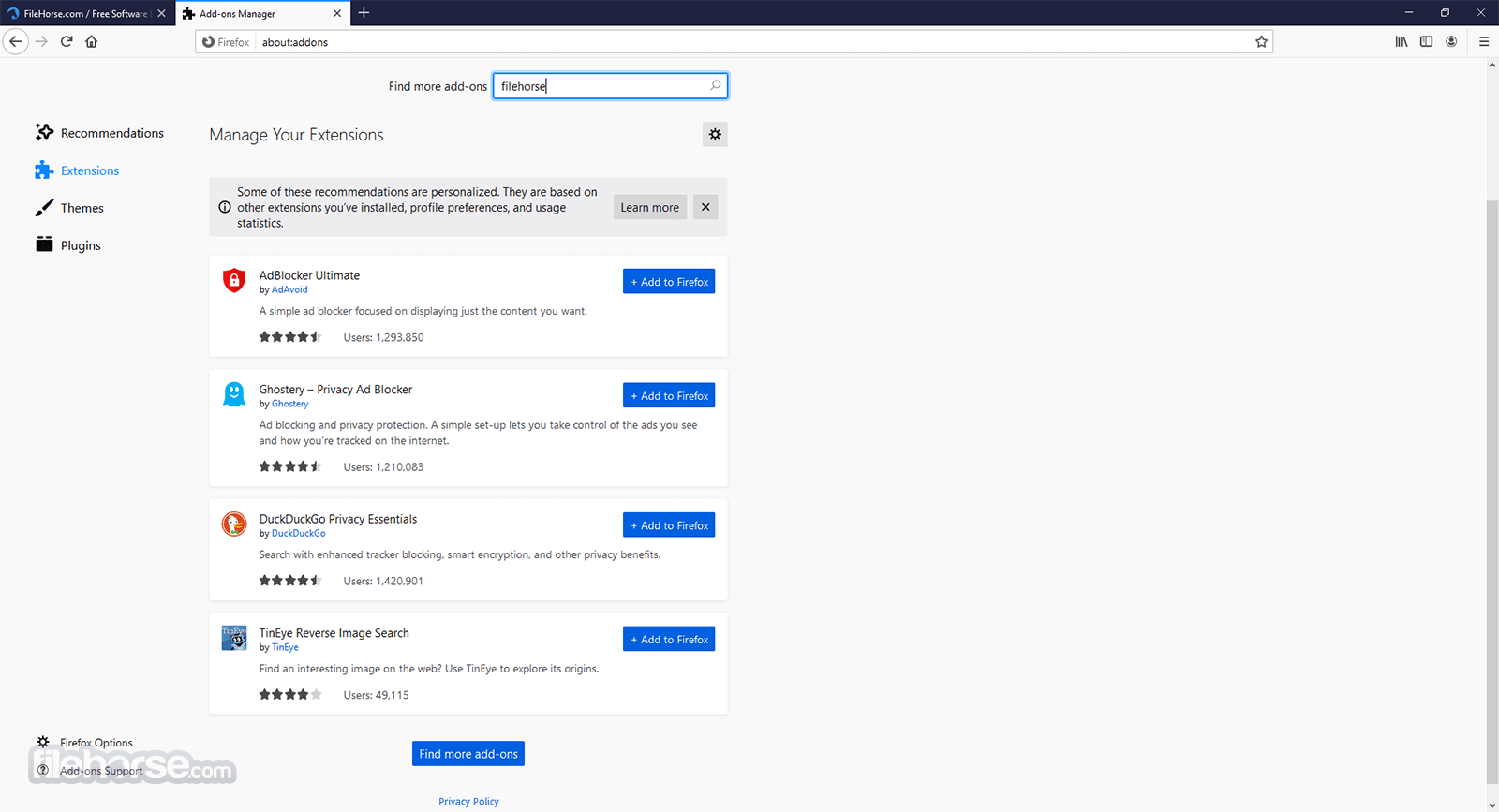
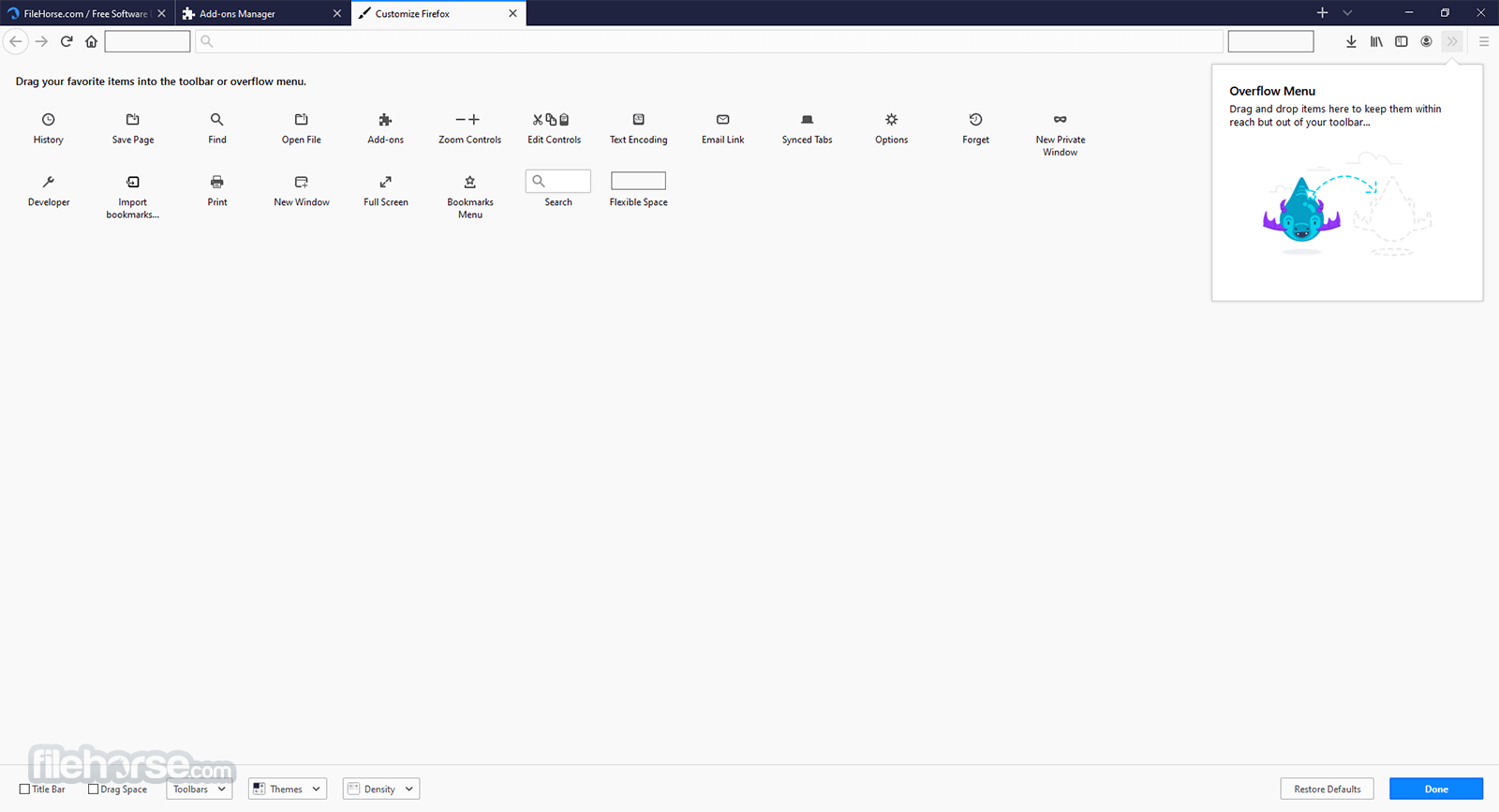
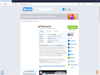
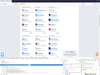
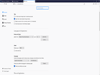
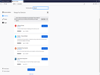
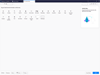
Comments and User Reviews