-
Latest Version
-
Operating System
Windows XP / Vista / Windows 7 / Windows 8 / Windows 10
-
User Rating
Click to vote -
Author / Product
-
Filename
Firefox Setup 43.0.exe
-
MD5 Checksum
e8dbf4ed84c07e494aa759c2384047e2
Sometimes latest versions of the software can cause issues when installed on older devices or devices running an older version of the operating system.
Software makers usually fix these issues but it can take them some time. What you can do in the meantime is to download and install an older version of Firefox 43.0 (32-bit).
For those interested in downloading the most recent release of Firefox (32-bit) or reading our review, simply click here.
All old versions distributed on our website are completely virus-free and available for download at no cost.
We would love to hear from you
If you have any questions or ideas that you want to share with us - head over to our Contact page and let us know. We value your feedback!
What's new in this version:
New:
- Improved API support for m4v video playback
- Users can opt-in to receive search suggestions from the Awesome Bar
- On-screen keyboard displayed on selecting input field on devices running Windows 8 or greater
- WebRTC streaming on multiple monitors
- Improved Big5 support for Hong Kong supplementary characters on Windows XP
- User selectable second block list for Private Browsing's Tracking Protection
Developer:
- Markup view shows indicators for pseudo-classes locked for elements
- Bind F1 key to open the settings when the toolbox is focused
- New 'Use in Console' context menu item in Inspector to store selected element in a temporary variable
- Search button next to overridden CSS properties to find similar properties in the rules view
- Ability to filter styles from their property names in the rules view
- Stack traces are now shown for exceptions inside the console
- Added ability to display server-side logs in the console
- Ability to choose resolution for the GCLI screenshot command
- Subresource integrity allows developers to make their sites more secure
- Network requests in Console now link to Network panel instead of opening in a popup
- Unprefixed 'hyphens' property is now supported
- WebIDE now has a sidebar-based UI
- The 'transform-origin' property is now supported on SVG elements
- Animation inspector now displays animations in a timeline
Fixed:
- Eyedropper tool does not work as expected when page is zoomed
 OperaOpera 117.0 Build 5408.53 (64-bit)
OperaOpera 117.0 Build 5408.53 (64-bit) PC RepairPC Repair Tool 2025
PC RepairPC Repair Tool 2025 PhotoshopAdobe Photoshop CC 2025 26.4.1 (64-bit)
PhotoshopAdobe Photoshop CC 2025 26.4.1 (64-bit) OKXOKX - Buy Bitcoin or Ethereum
OKXOKX - Buy Bitcoin or Ethereum iTop VPNiTop VPN 6.3.0 - Fast, Safe & Secure
iTop VPNiTop VPN 6.3.0 - Fast, Safe & Secure Premiere ProAdobe Premiere Pro CC 2025 25.1
Premiere ProAdobe Premiere Pro CC 2025 25.1 BlueStacksBlueStacks 10.42.0.1016
BlueStacksBlueStacks 10.42.0.1016 Hero WarsHero Wars - Online Action Game
Hero WarsHero Wars - Online Action Game SemrushSemrush - Keyword Research Tool
SemrushSemrush - Keyword Research Tool LockWiperiMyFone LockWiper (Android) 5.7.2
LockWiperiMyFone LockWiper (Android) 5.7.2
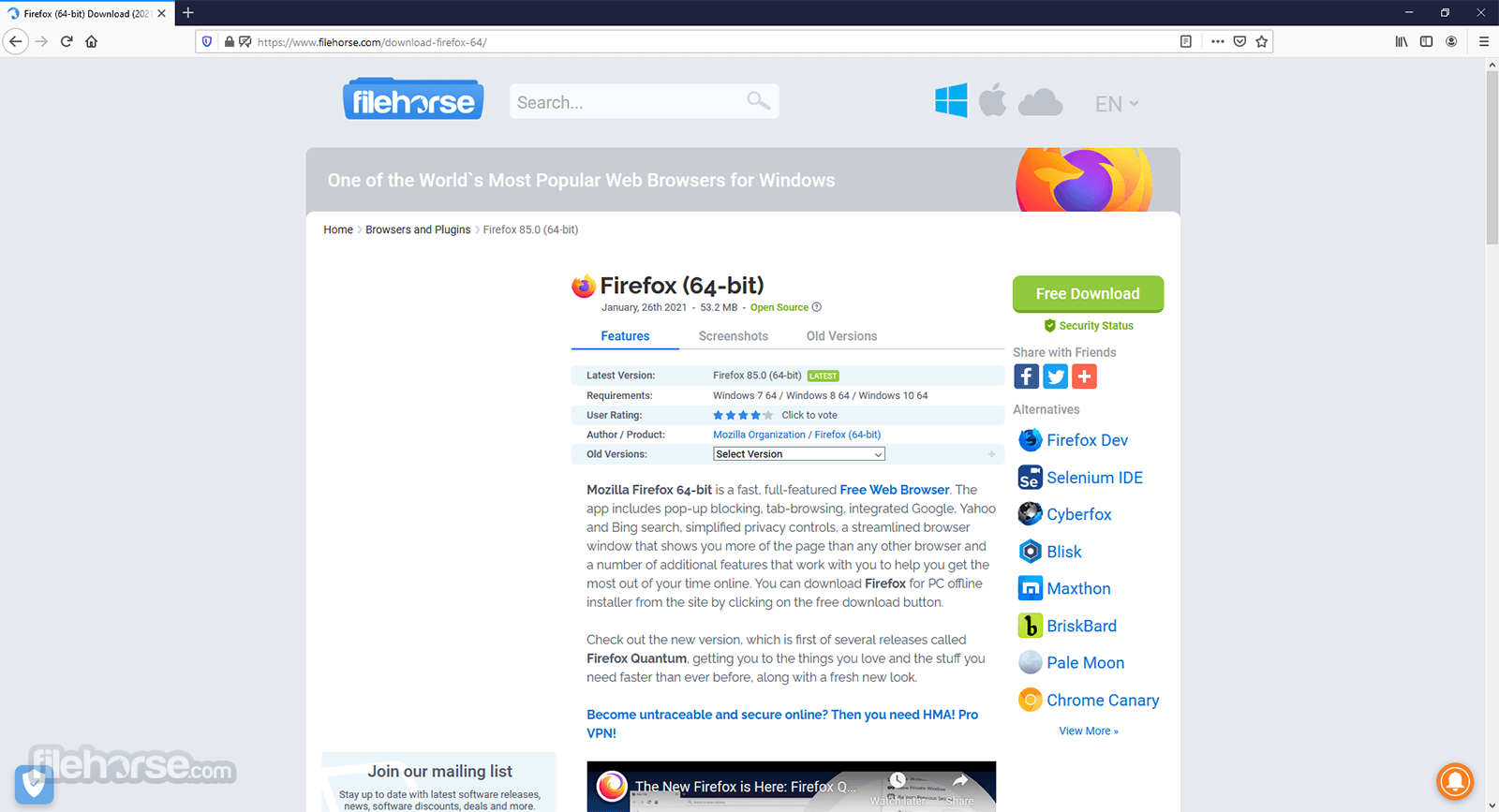
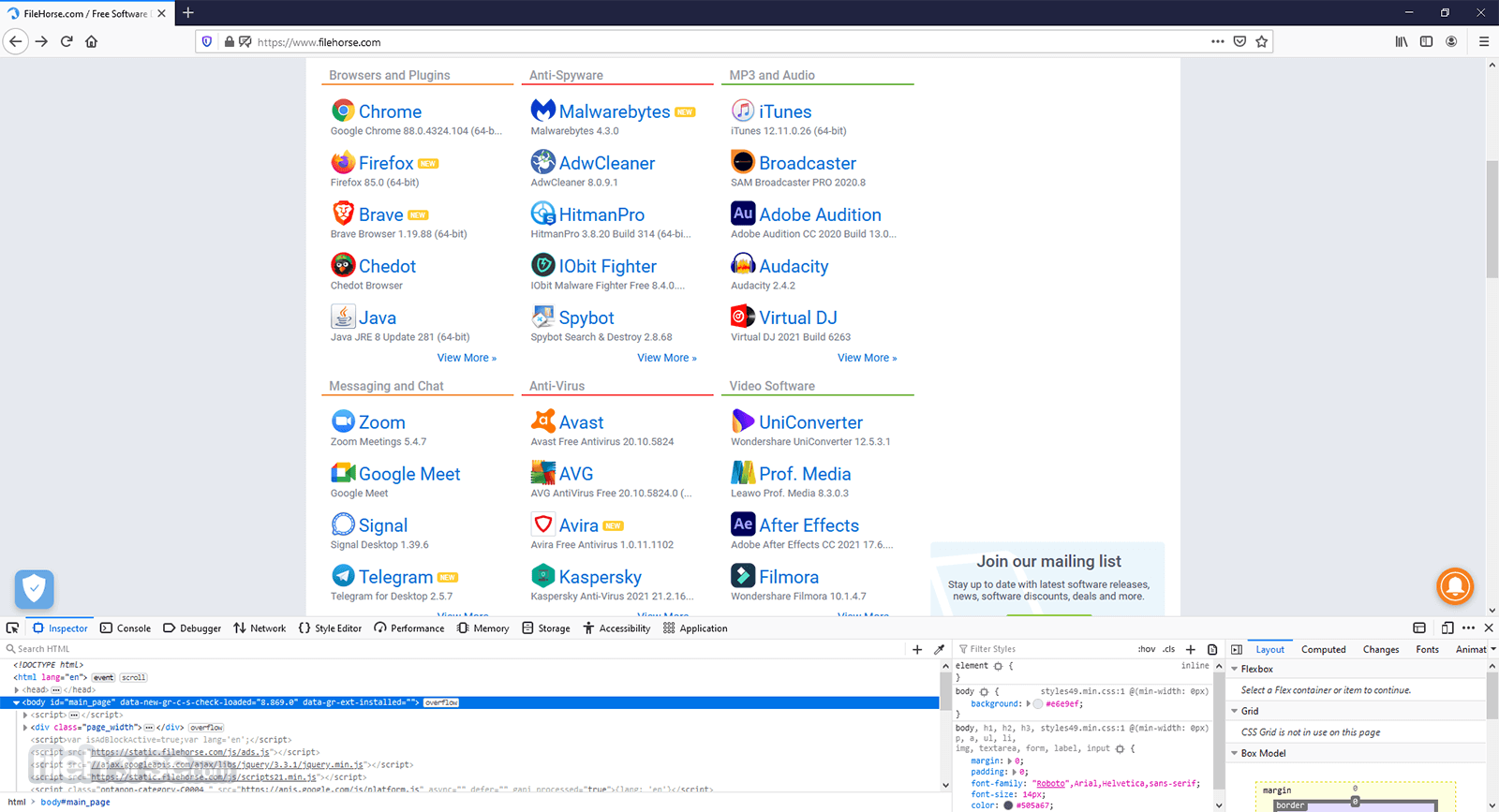
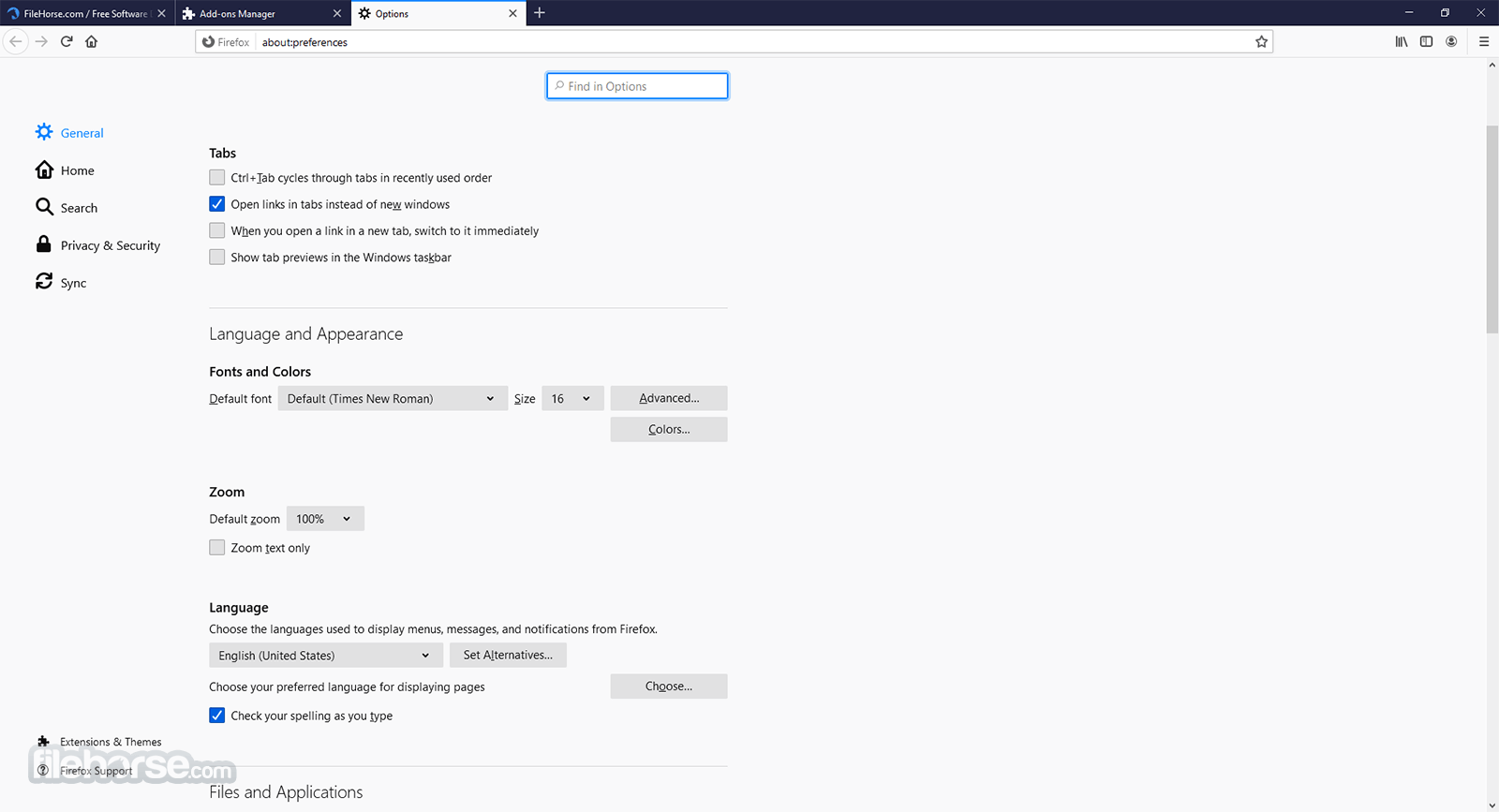
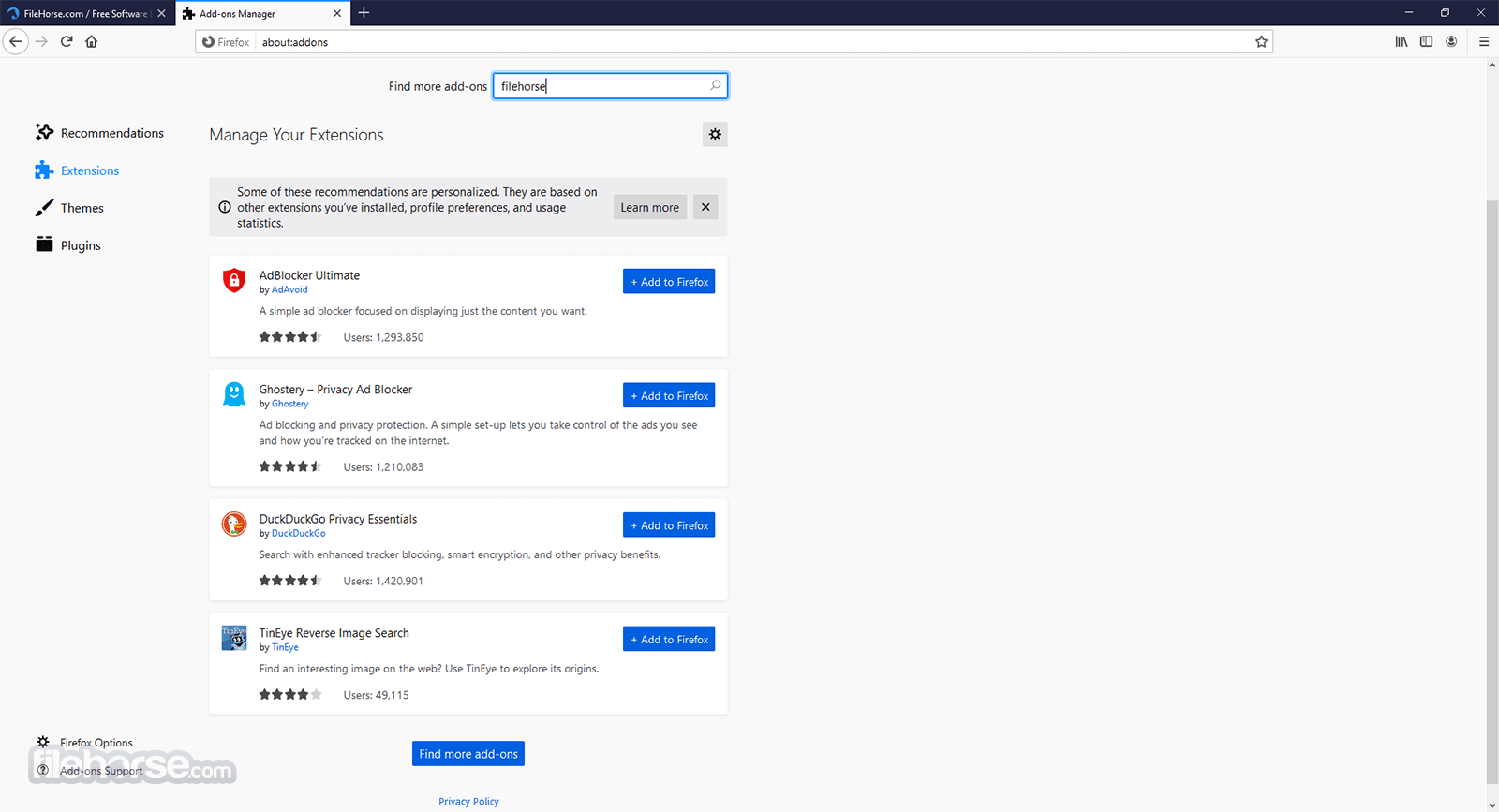
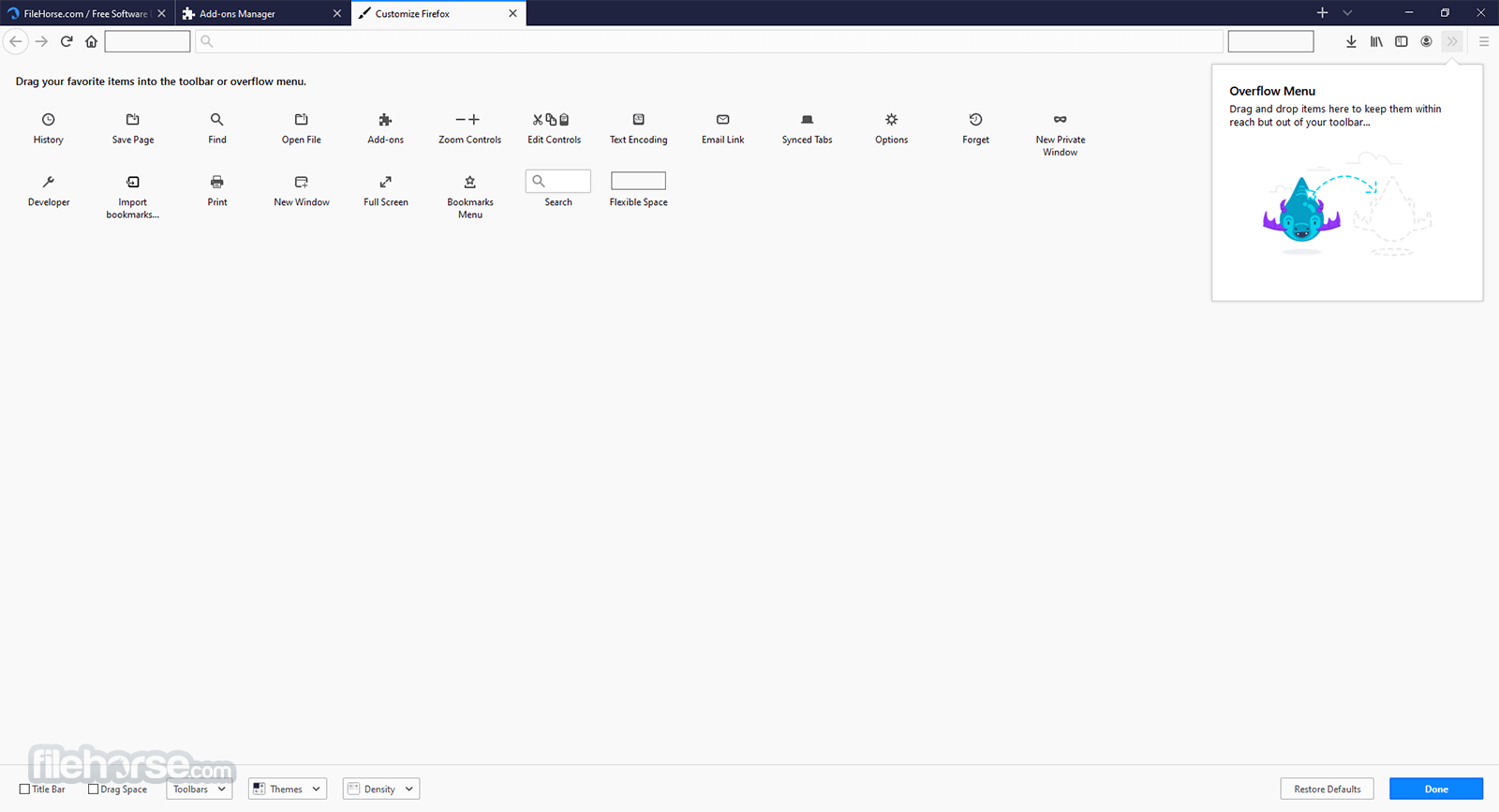
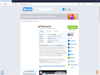
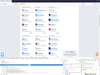
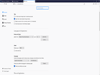
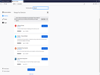
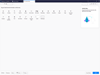
Comments and User Reviews