-
Latest Version
-
Operating System
Windows XP / XP64 / Vista / Vista64 / Windows 7 / Windows 7 64 / Windows 8 / Windows 8 64 / Windows 10 / Windows 10 64
-
User Rating
Click to vote -
Author / Product
-
Filename
Firefox Setup 41.0.exe
-
MD5 Checksum
6ead67a6de09c944cbd969e9b3221270
Sometimes latest versions of the software can cause issues when installed on older devices or devices running an older version of the operating system.
Software makers usually fix these issues but it can take them some time. What you can do in the meantime is to download and install an older version of Firefox 41.0.
For those interested in downloading the most recent release of Firefox (32-bit) or reading our review, simply click here.
All old versions distributed on our website are completely virus-free and available for download at no cost.
We would love to hear from you
If you have any questions or ideas that you want to share with us - head over to our Contact page and let us know. We value your feedback!
What's new in this version:
New
- Enhance IME support on Windows (Vista +) using TSF (Text Services Framework)
- Ability to set a profile picture for your Firefox Account
- Firefox Hello now includes instant messaging
- SVG images can be used as favicons
Changed
- Type 2 Add-ons (Extensions) that have not been signed by Mozilla will be disabled by default. Read more about Add-on signing in Firefox
- WebRTC now requires perfect forward secrecy
- WARP is disabled on Windows 7
- Memory overhead of AdBlock Plus has been greatly reduced
- Updates to image decoding process
- Support for running animations of 'transform' and 'opacity' on the compositor thread
HTML5
- MessageChannel and MessagePort API enabled by default
- Added support for the transform-origin property on SVG elements
- CSS Font Loading API enabled by default
- Navigator.onLine now varies with actual internet connectivity (Windows and Mac OS X only)
- Copy/Cut Web content from JavaScript to the OS clipboard with document.execCommand("cut"/"copy")
- Implemented Cache API for querying named caches that are accessible Window, Worker, and ServiceWorker
Developer
- Removed support for binary XPCOM components in extensions, use addon SDK "system/child_process" pipe mechanism for native binaries instead
- Network requests can be exported in HAR format
- Quickly add new CSS rule with New Rule button in the Inspector
- Screenshot a node or element from markup view with the Screenshot Node context menu item
- Copy element CSS rule declarations with the Copy Rule Declaration context menu item in the Inspector
- Pseudo-Class panel in the Inspector
- View HTML source in a tab
Fixed
- Picture element does not react to resize/viewport changes
 OperaOpera 117.0 Build 5408.53 (64-bit)
OperaOpera 117.0 Build 5408.53 (64-bit) PC RepairPC Repair Tool 2025
PC RepairPC Repair Tool 2025 PhotoshopAdobe Photoshop CC 2025 26.4.1 (64-bit)
PhotoshopAdobe Photoshop CC 2025 26.4.1 (64-bit) OKXOKX - Buy Bitcoin or Ethereum
OKXOKX - Buy Bitcoin or Ethereum iTop VPNiTop VPN 6.3.0 - Fast, Safe & Secure
iTop VPNiTop VPN 6.3.0 - Fast, Safe & Secure Premiere ProAdobe Premiere Pro CC 2025 25.1
Premiere ProAdobe Premiere Pro CC 2025 25.1 BlueStacksBlueStacks 10.42.0.1016
BlueStacksBlueStacks 10.42.0.1016 Hero WarsHero Wars - Online Action Game
Hero WarsHero Wars - Online Action Game SemrushSemrush - Keyword Research Tool
SemrushSemrush - Keyword Research Tool LockWiperiMyFone LockWiper (Android) 5.7.2
LockWiperiMyFone LockWiper (Android) 5.7.2
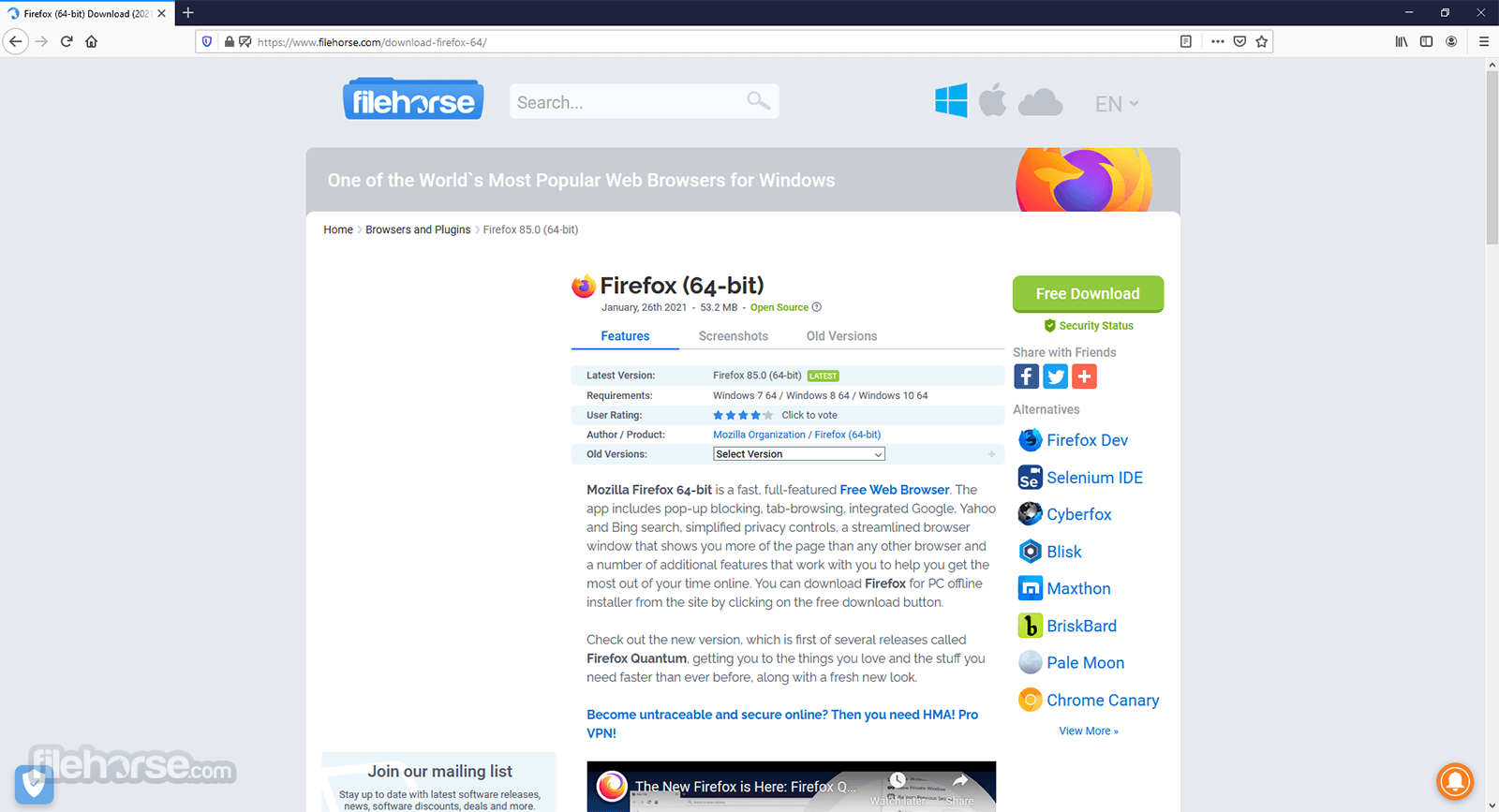
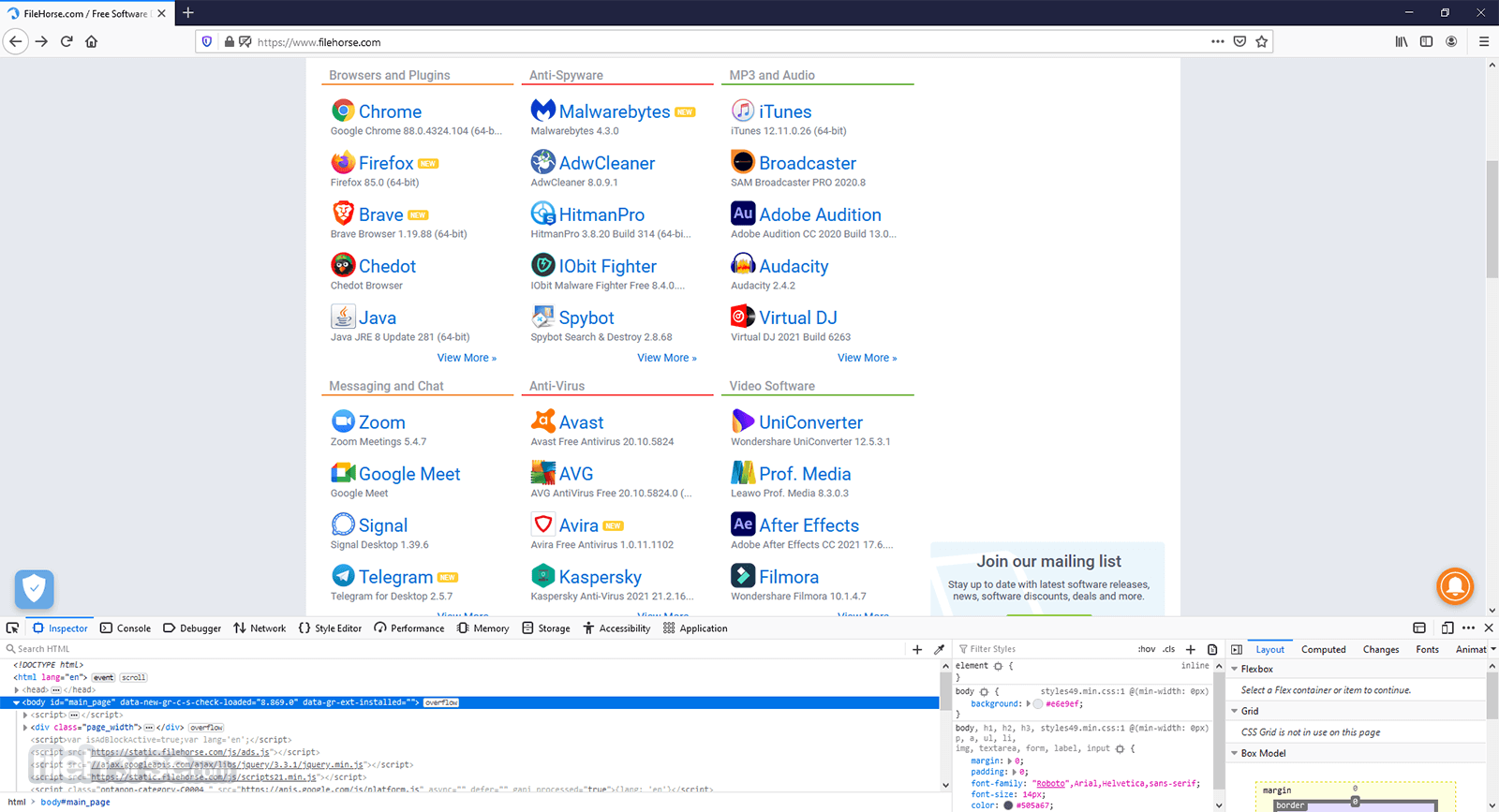
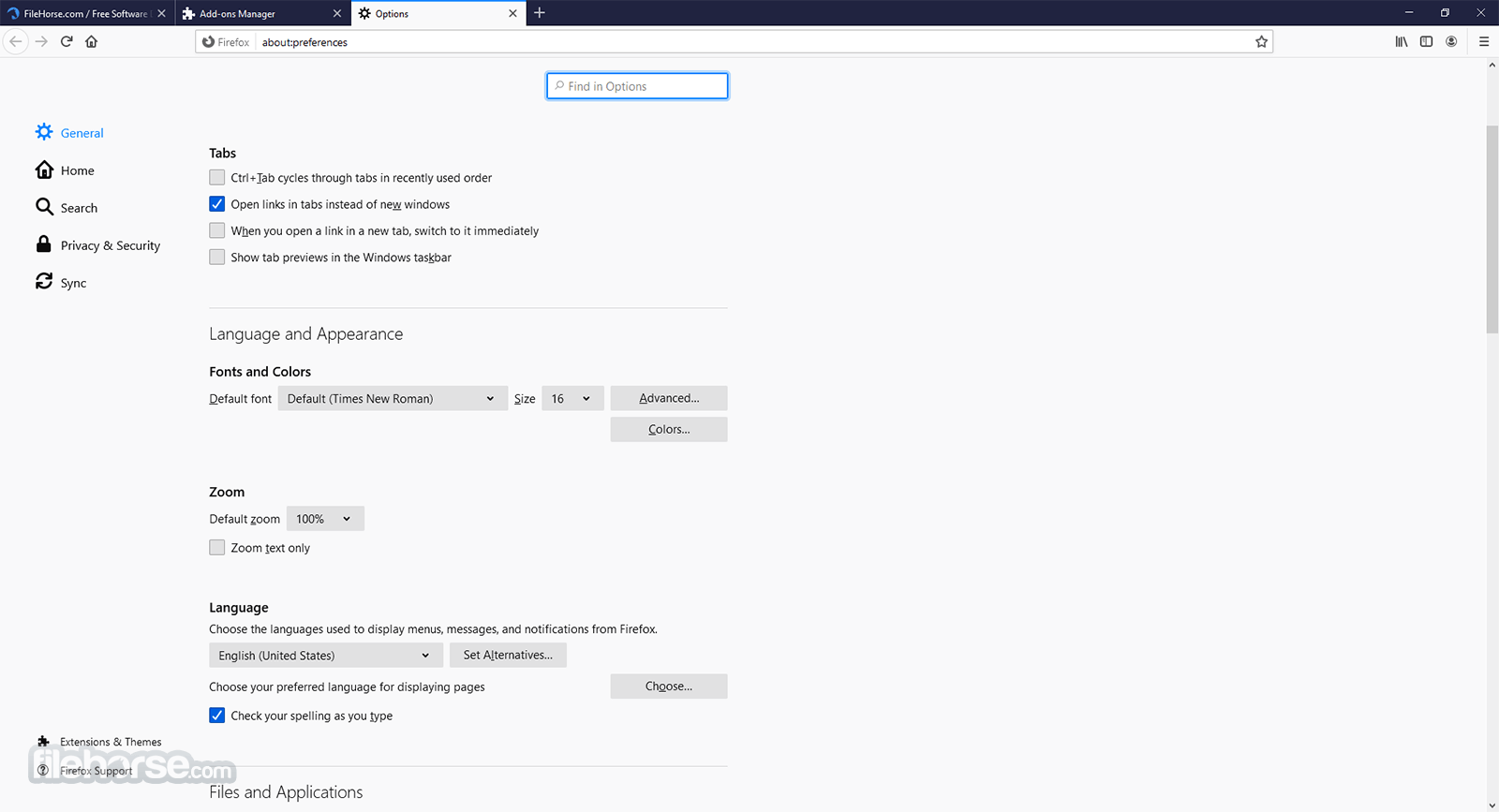
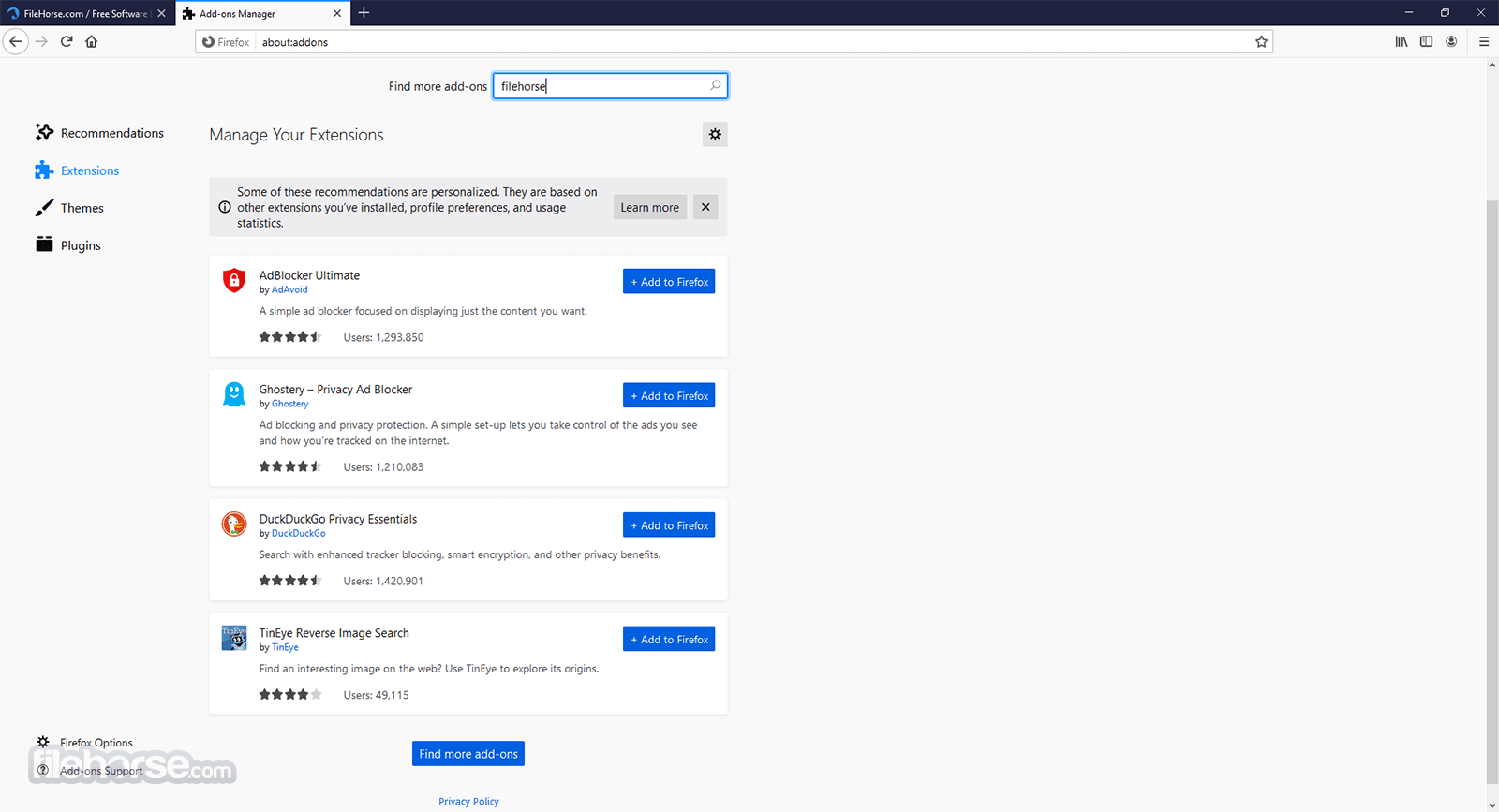
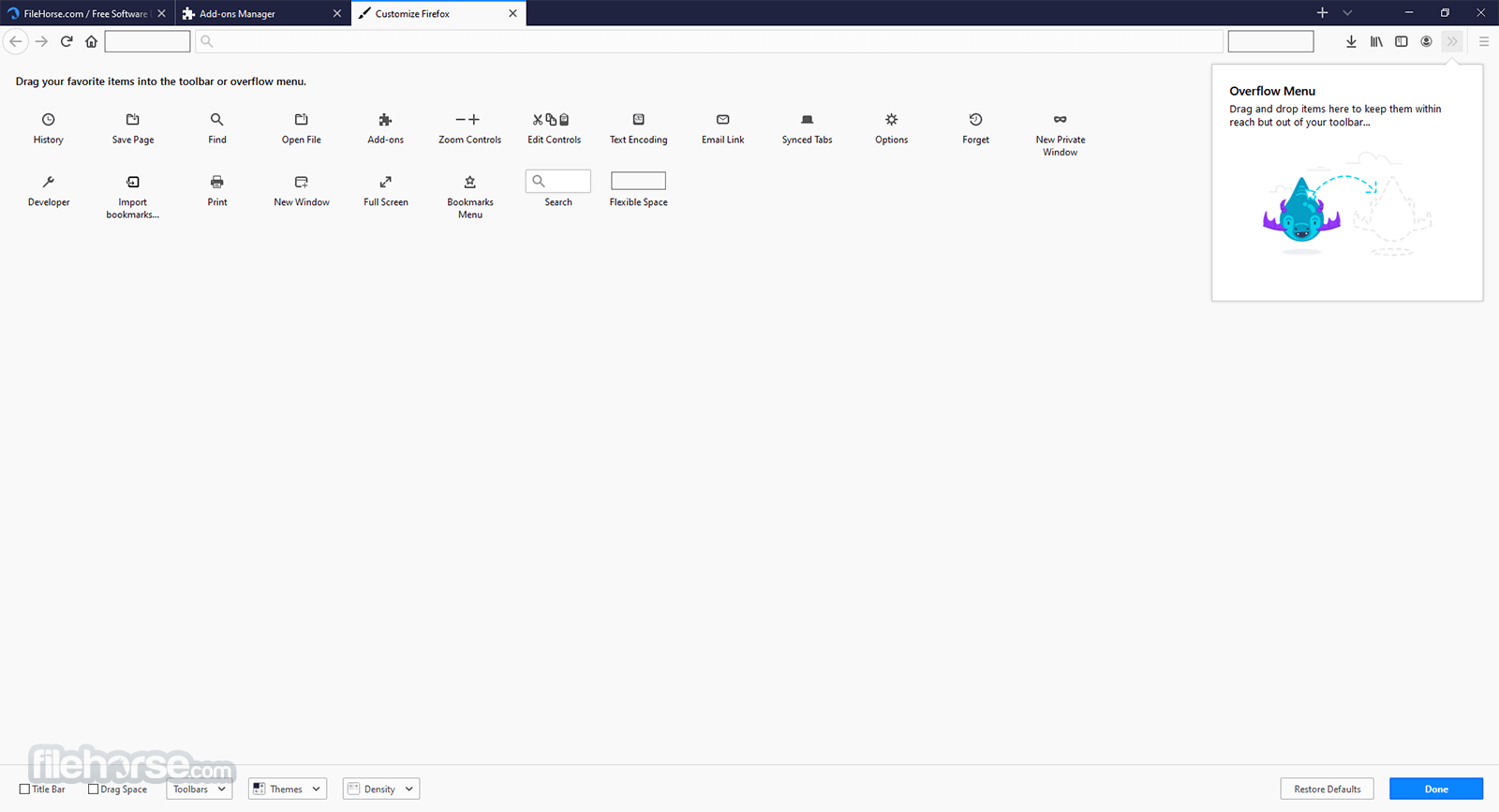
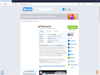
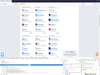
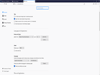
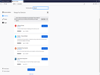
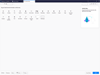
Comments and User Reviews