-
Latest Version
FireAlpaca 2.13.6 (64-bit) LATEST
-
Review by
-
Operating System
Windows 7 / Windows 8 / Windows 10 / Windows 11
-
User Rating
Click to vote -
Author / Product
-
Filename
FireAlpaca64_setup_2_13_6.exe
-
MD5 Checksum
49d8eb6c7bc10cdae616f7a788a0713c
Clear&Crisp Stroke! Watercolor too!
Pen, Pencil, AirBrush, and Watercolor are ready to use in the default setting. You can customize your own pen too! Crisp stroke with pen and the soft-edged watercolor effect is the most popular brush types.
Simple and Easy!
The program is extremely simple! No need for the tricky control at all! Highly recommended for the paint tool beginners! And of course for the advanced users as well!!
Mac User Friendly too!
Free paint tool for Mac users has not been very common, but FireAlpaca 64bit is available for both Mac and Windows. And a file is exchangeable between Mac and Windows. Highly recommended for Mac users as well!
Free FOREVER!
It is a free paint tool. You just need a computer and Fire Alpaca to start drawing/doodling!
Light Performance!
Speedy even with an old computer. That’s FireAlpaca!
Easy Concentration Lines and Perspective View!
Several comic templates are already equipped in the default setting.
Easy Original Brush
You can easily add various effect brushes with your own pattern or image! Symmetric brush and rotational symmetric pattern brush will create an unexpected pattern.
Comic Template
Several comic templates are already equipped in the default setting.
3D Perspective
You are able to snap to a 3D object, such as a cube, by using a 3D Perspective.
Animations
Create a GIF animation from PNG images with AlpacaDouga! Draw a framework for animation with the program. Simple and Easy! AlpacaDouga enables you to create a GIF animation not only from a gif file but also from jpg and png files.
Also Available: FireAlpaca for Mac
What's new in this version:
FireAlpaca 2.13.6 (64-bit)
- Improved quality when using symmetrical brushes
FireAlpaca 2.13.5 (64-bit)
Fixed:
- a bug where the drawing position would shift when dragging towards the top left when using the shape brush "Perfect Circle"
- an issue where the display would collapse when a clipped layer folder was transformed
FireAlpaca 2.13.4 (64-bit)
- Fixed a bug when adding a text layer to a layer folder
FireAlpaca 2.13.3 (64-bit)
Fixed:
- Fixed a problem with canvas display when adding layer koma material
- Fixed an issue where the minimum width of the brush list could not be narrowed
FireAlpaca 2.13.2 (64-bit)
Added:
- "layer selection" mode to operation tools
- "specified layer" to "reference" for buckets and automatic selection tools
- "Reference" option to the layer panel (designation of "specified layer" for use with buckets and automatic selection tools)
- "Koma Division" button to the options of the Divide tool
- Speed up canvas updates and brush processing when there are many layers
- Fixed a bug that could cause a crash when closing the gap in the bucket
FireAlpaca 2.13.1 (64-bit)
- Font search is now available when editing a text layer
- Brushes can now be narrowed down
- Improved the speed of brush drawing and canvas display updates when there are a very large number of layers
- Improvements have been made to reduce brush list corruption
- Added menu and shortcut settings for displaying the Layer Properties dialog
- Fixed a bug in the brush edit dialog where “Restore original settings” did not work after changing the brush type
FireAlpaca 2.13.0 (64-bit)
- Added "New from Template" (obtains template from FireAlpaca server) to the "File" menu
- Corrected an issue with display/hide switching of layers when there are frame materials in the layer
 OperaOpera 116.0 Build 5366.21 (64-bit)
OperaOpera 116.0 Build 5366.21 (64-bit) 4K Download4K Video Downloader+ 1.10.4 (64-bit)
4K Download4K Video Downloader+ 1.10.4 (64-bit) PhotoshopAdobe Photoshop CC 2025 26.2 (64-bit)
PhotoshopAdobe Photoshop CC 2025 26.2 (64-bit) BybitBybit - Buy & Sell Bitcoin
BybitBybit - Buy & Sell Bitcoin iTop VPNiTop VPN 6.2.0 - Fast, Safe & Secure
iTop VPNiTop VPN 6.2.0 - Fast, Safe & Secure Premiere ProAdobe Premiere Pro CC 2025 25.1
Premiere ProAdobe Premiere Pro CC 2025 25.1 BlueStacksBlueStacks 10.41.650.1046
BlueStacksBlueStacks 10.41.650.1046 Hero WarsHero Wars - Online Action Game
Hero WarsHero Wars - Online Action Game TradingViewTradingView - Trusted by 60 Million Traders
TradingViewTradingView - Trusted by 60 Million Traders LockWiperiMyFone LockWiper (Android) 5.7.2
LockWiperiMyFone LockWiper (Android) 5.7.2
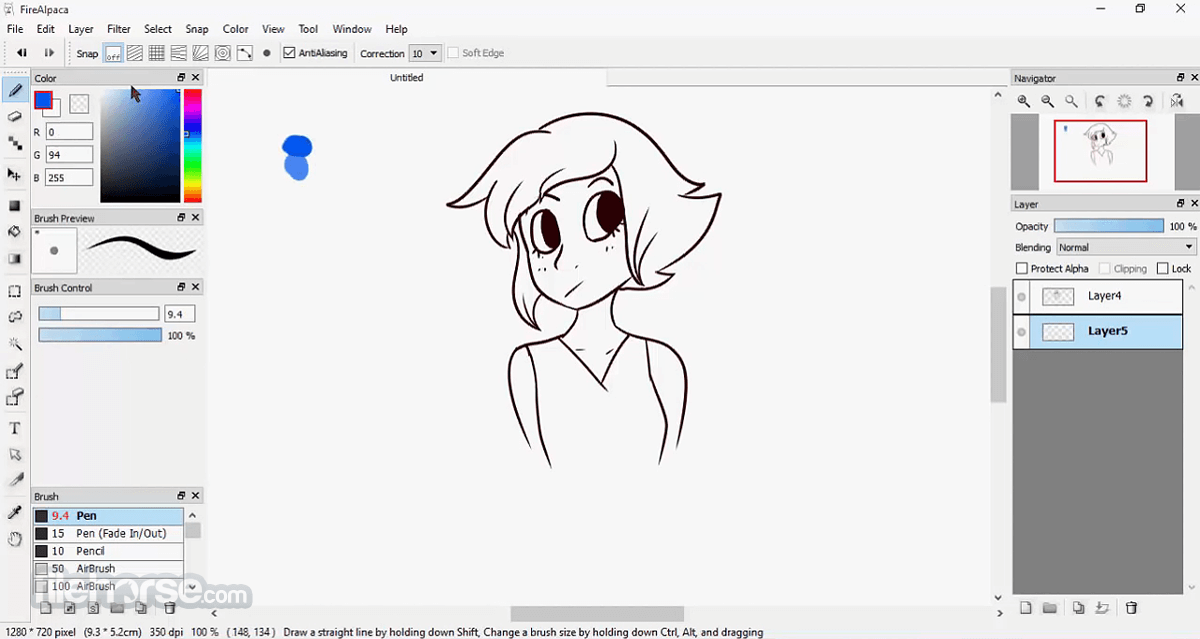
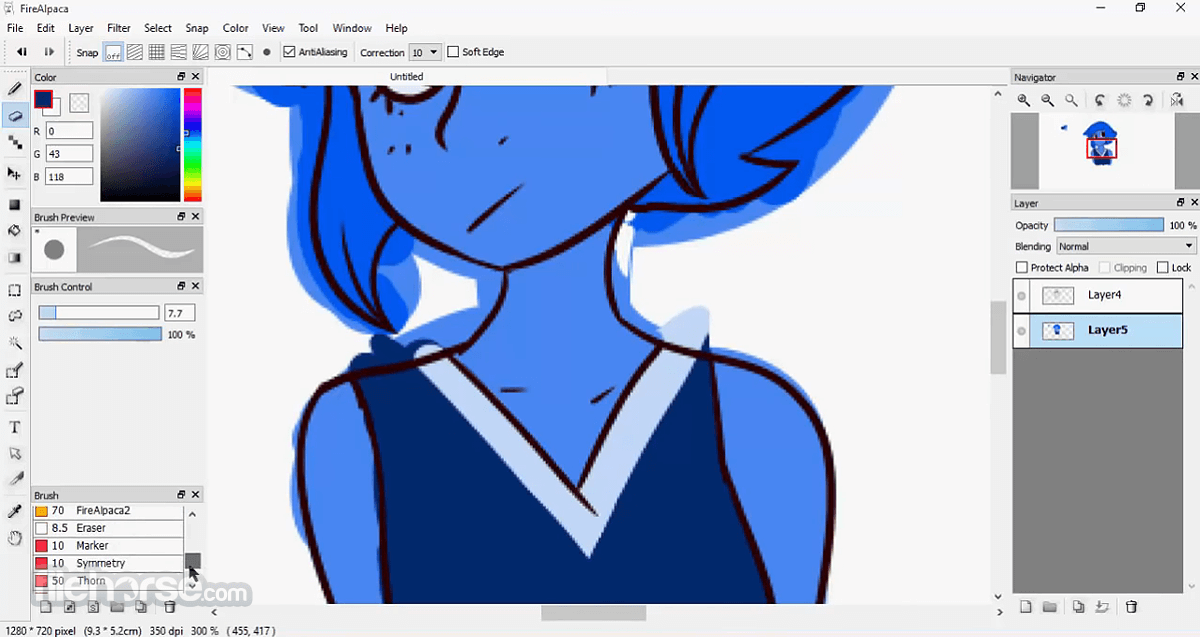
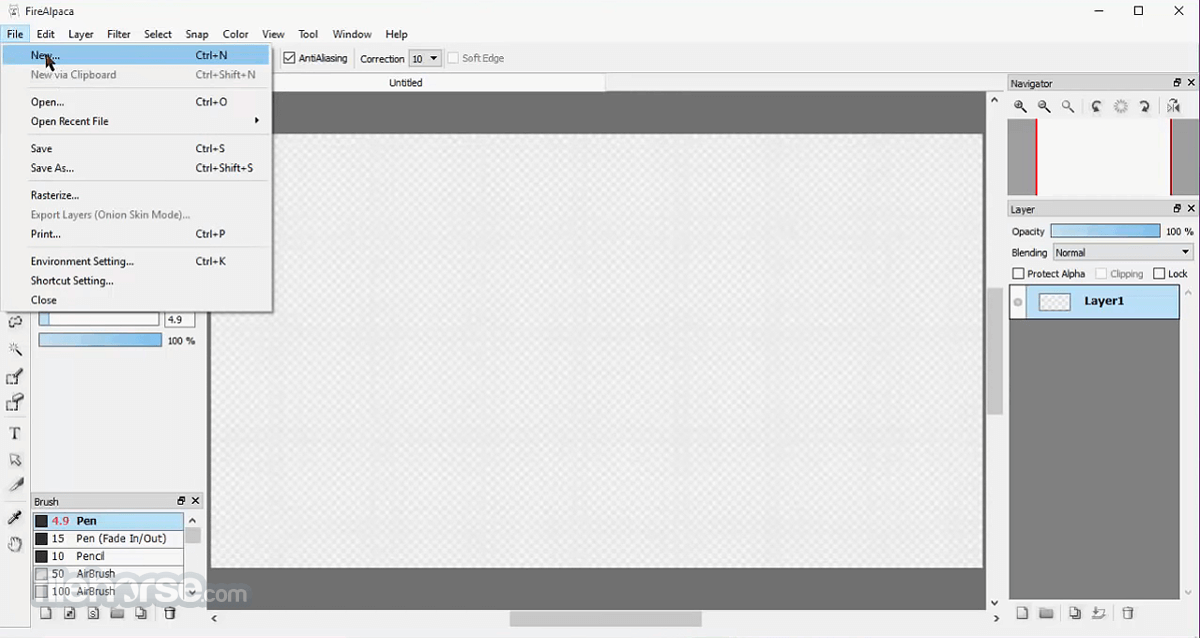
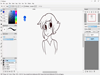
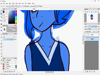
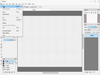
Comments and User Reviews