-
Latest Version
All My Movies 9.2 LATEST
-
Review by
-
Operating System
Windows XP / Vista / Windows 7 / Windows 8 / Windows 10 / Windows 11
-
User Rating
Click to vote -
Author / Product
-
Filename
amm_setup.exe
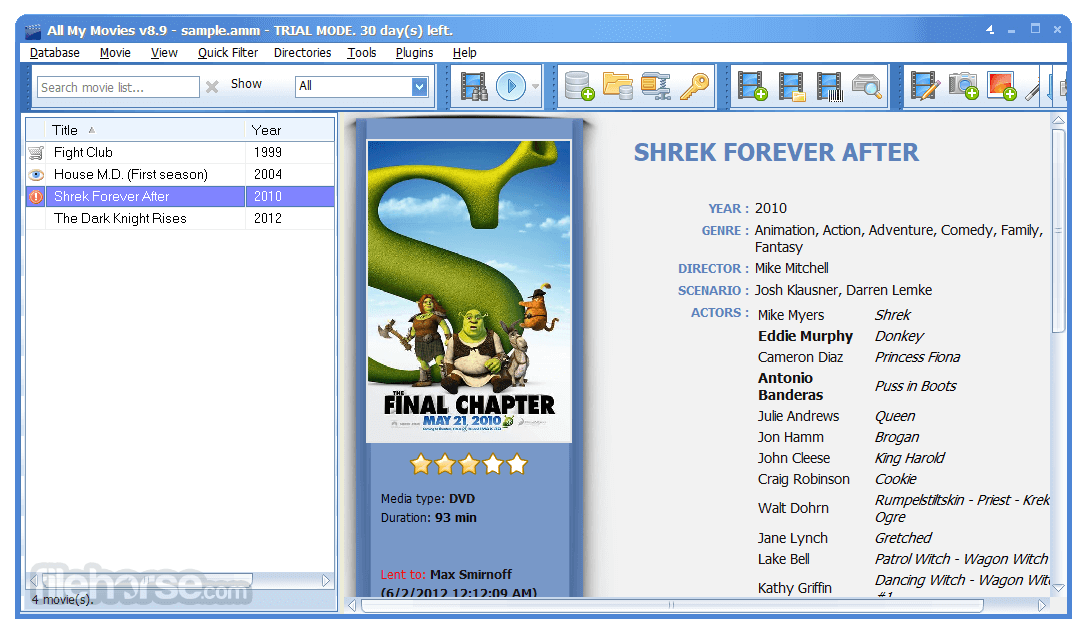
Developed by Bolide Software, this app caters to individuals with large collections of DVDs, Blu-rays, and digital movie files. It allows users to build a personal video movie database by importing information from the internet, automatically populating fields such as the title, director, cast, genre, plot, and more.
With its intuitive interface and support for a wide range of media formats, All My Movies for PC has established itself as a popular solution for collectors and casual users alike.
Key Features
Automatic Data Import: Users can import movie details automatically by connecting to various online movie databases like IMDb, Amazon, and TheMovieDB. This feature saves time by automatically fetching and filling in essential details, including movie covers, descriptions, and ratings.
Multiple Formats Supported: The software can catalog physical media such as DVDs, Blu-rays, VHS tapes, and digital files in formats like MP4, AVI, MKV, and more.

Customization Options: Users can customize their movie catalog by adding personal tags, ratings, and comments. There’s also an option to change the cover images and posters for more visual appeal.
Advanced Search and Filters: The search tool allows users to filter their collections based on criteria like title, genre, director, or year. The software's powerful filtering options help users navigate extensive collections with ease.
Loan Manager: For collectors who lend movies to friends and family, the built-in loan manager tracks who borrowed a movie and when it was lent, ensuring that collections remain intact.
Movie Stats: Users can track statistics about their collections, such as the total number of movies, the most popular genres, or the directors who appear most often in their collection.
Mobile Integration: It offers integration with mobile devices, allowing users to export their movie database to smartphones or tablets to access their collections on the go.
Full Features
- Includes support for TV Series. Auto-fill episode details from TheTVDB.com
- Play movies directly within AMM (can be used as a video playlist).
- Automatically lookup actor photos, biographies, and filmographies.
- Search for movies using different fields (title, director, year, cast, genre, synopsis, etc).
- Scan your hard drive for movie files; add them all or a select few in batch mode.
- Download large cover images and DVD/Blu-ray posters from online databases.
- Capture frames directly from DVDs or AVI files and adds them to the movie database.
- Add DVD/Blu-ray using UPC/EAN movie barcodes.
- Import details automatically from IMDb (and other online movie databases of your choosing). Additional databases available through plug-ins.
- Import DVD/Blu-ray catalogs from other formats (CSV, EXCEL, or other movie organizer program) for easy migration.
- Export your collection data to PDF, HTML, TEXT, CHM, or EXCEL (templates are available or you can create your own).
- Sync your collection with iPhone, iPod, iPad, and Android mobile devices.
- Browse your collection through a customized table view.
- Generate reports about your collection using customized data points.
- Access collection statistics through a clear overview of your video inventory.
- Print a hard copy of your collection details using the built-in report editor.
- Network mode, allows you to share your collection database with your home network across multiple computers at a time.
- Multilevel automatic backup option.
- Password protection.
- Generate images with video details for hardware media like Tvix or Dune.
- Auto-fill technical details for video files through MediaInfo.DLL support.
The user interface of this program is clean, visually appealing, and functional. The main dashboard offers an easy-to-navigate layout that displays movie entries with their cover art in a grid or list format.

On the left, users will find a pane for filtering movies by various categories like year, genre, or format. The central window is reserved for the movie list, and the detailed view of a selected movie, including its cover, cast, plot summary, and user notes, appears on the right side.
The toolbar at the top provides quick access to essential features like adding new movies, filtering, and searching.
Installation and Setup
Installing this desktop app is straightforward. The software is compatible with Windows, and the installation process follows the standard routine of downloading the installer from the Bolide Software website or FileHorse, running it, and following the on-screen instructions.
Once the software is installed, users can either start building their collection manually or import data using the import feature from online databases.
The initial setup process involves configuring preferences, such as the default movie database source, the display layout, and whether or not to track loaned movies. New users will appreciate the setup wizard that walks them through the basic functions, making it easy to start cataloging films right away.
How to Use
Using this program is intuitive. To add a movie, users can either enter the title manually and let the software search for information online, or they can input the movie details themselves. The import feature is especially useful, as it fetches complete data with just a title search.

Movies can be grouped into categories such as watched, unwatched, or favorites. Users can also create custom categories, like "Family Movies" or "Foreign Films."
The loan manager is simple to use—when a movie is lent out, users can enter the name of the person who borrowed it and set a return date reminder. Meanwhile, the advanced filtering tool allows users to create highly specific queries, such as finding all movies from the 1990s directed by Steven Spielberg.
FAQ
Can I import data from other cataloging software?
Yes, it allows you to import movie data from other programs such as Excel, CSV files, or even from online services. This makes it easy to transition from other software or manually stored lists.
Can I use All My Movies to catalog TV shows?
While primarily designed for movies, you can also use All My Movies to catalog TV shows. However, there might be some limitations with TV show metadata compared to movie-specific data.
Is there a mobile app available?
Although there isn’t a full-featured mobile app, you can export your movie collection to your mobile device as a CSV file or use third-party mobile apps to view the exported database.
Can I customize the fields in the database?
Yes, it allows customization of fields. You can add new custom fields or edit existing ones to fit your specific cataloging needs.
Does it support cloud storage for databases?
The software doesn’t natively support cloud storage, but you can manually upload your database file to services like Google Drive or Dropbox to back up or access it remotely.
Try it before you buy!
Experience firsthand how powerful All My Movies is as a movie cataloging tool with this FREE 30-day TRIAL.
While HTML exports are limited and creating a new database isn’t available in the trial version, you can explore the features using the sample database provided. If you’re impressed and decide to purchase, be sure to check out special offers!
Pricing
This program is available as a one-time purchase of $39.95 (Single License - activation on up to 2 own computers), with occasional discounts offered on the Bolide Software website.
Family License - $49.95
Activation on up to 6 your family computers
Business License - $480 (unlimited activations)
The license includes lifetime updates, making it a cost-effective solution for long-term use. A free trial version is also available, offering limited functionality for those who want to test the software before committing.
System Requirements
- OS: Windows 7, 8, or 10 (32-bit or 64-bit)
- Processor: 1 GHz or higher
- RAM: 1 GB minimum
- Hard Disk Space: 50 MB
- Internet Connection: Required for automatic movie data import
- Automatic movie data import from major movie databases
- Customization options for fields, categories, and covers
- Integrated loan manager
- Supports a wide range of formats and media types
- No dedicated mobile app
- Limited support for cloud storage
- Lacks native TV show cataloging features
All My Movies is an excellent choice for movie collectors who want to keep their collections well-organized and easily accessible. The automation features, such as automatic data import and loan tracking, make it easy to manage large collections.
While it lacks some advanced features, like cloud integration or dedicated mobile apps, its rich functionality and affordable one-time price make it a worthwhile investment for any movie enthusiast.
Note: 30 days trial version. Limited functionality.
What's new in this version:
All My Movies 9.2
- added internal links to the movies in the collection. Use "Copy internal movie link" from the main popup menu. The link can be pasted into the "Description" or "Comments" fields in the movie card.
- added key shortcuts to quickly jump to previously accessed movies. Use Alt+left and right arrows for navigation through the recently accessed movie list
- added import parental guide rating from the TheMovieDB
- the Statistics dialog is now resizable
- cover thumbnails now use the same font as the main movie list (can be changed in the Preferences)
- minor improvements in "Copy movie files" function
- Import from CSV and Excel dialogs are now resizable
- fixed getting movie details from Filmweb.pl and FilmAffininity.com
- some minor improvements, some bugs were fixed
All My Movies 9.1
- added support for WEBP image file format. Some websites switched to webp for the cover images
- added the ability to group movies by personal marks. Menu item "View - Group movies by - Personal marks"
- added 14 new virtual shelf templates
- changed the main font to the standard Segoe UI
- added the ability to copy linked movie files - menu item "Tools - Copy movie files..."
- CTRL+click on the movie in the Filmography in the person's details area will open the movie's web page in the default browser
All My Movies 9.0
- Please note, it is a major version upgrade and the registration details for v8.x will not work with this version
- Removed all IMDb and Amazon connections due to Amazon lawyer request
- TheMovieDB.org replaced IMDb - for movies, TV series, and person's details. It is a faster, stable, multilingual database with the actual data and official connection via API. The language of the data you get from TheMovieDB.org depends on the selected UI language.
- Added the ability to edit the recently opened database list. Use menu item "Database - Reopen - Edit list".
- added "Show similar movies" link in the movie details area if the movie added from TheMovieDb or Kinopoisk
- person search results now include the photo
- person's filmography is displayed as a bulleted list now
- optimized images loading in the "Select movie" dialog (lazyload)
- added "KinopoiskOld" and "LikelMDB" templates for the movie details area. Use menu "View-HTML template" to select
- audio stream details now displayed as a table in the movie card dialog
- fixed getting some media info from the video files
- fixed getting TV series details and updating existing episode details from TheTVDB.com
- fixed image files deletion when deleting multiple movies and images are stored in a folder
- a lot of minor improvements and fixes
All My Movies 8.9
- added the ability to scale fonts in HTML template. You can do this either in Preferences or with CTRL+Plus and CTRL-Minus keys
- added alternative Excel export function. The old export is available as a separate menu item
- added the ability to export to RTF, ODT, ODS formats. Check "Tools - Export to" menu item
- added folder history in "Scan drive for movies" menu
- added the ability to import collection from dying Personal Video Database program
- added the ability to copy cover image and screenshots to the clipboard with the popup menu
- fixed getting movie details from MovieMeter.nl, Filmweb.pl, Kinopoisk.ru
- fixed getting a video bitrate for DVDs
- fixed: delete movie in a "group by..." mode deletes the movie from the tree too
- sharper images in "cover thumbnails" view mode
- fixed a dozen of minor issues as well
All My Movies 8.8
- added a field for the personal movie rating
- added the ability to sort movies by date added and date modified in the "Append from..." dialog. Click with the right mouse button on the list and use popup menu to change the sort mode
- added statistics chart by File type. Press F5 to open
- added the ability to export Seen and Wishlist field values to CSV, Excel, simple HTML table
- improved quick search by title. When you type anything in the main program window, the program will try to jump to the movie title that starts with what you typing
- fixed grouping collection by custom fields using a button on toolbar
- fixed Last 10 opened video files list for Unicode file names
- several minor fixes and improvements
All My Movies 8.7
- bigger buttons on the toolbar, new panels added for quick sort/group the collection and more
- added the ability to import movie details from Kodi .nfo files
- added the ability to group movies by Scenario
- group by director and scenario now possible with the popup menu when you click on person's name in the movie details area
- plugin for import from Ant Movie Catalog updated to support 4.x databases
- fixed several issues with treeview view mode
- fixed getting movie details from Moviemeter.nl
- improved function of parsing title and year from the video file name
- batch add by barcode now can accept comma-delimited barcodes
- minor fixes in getting person details from IMDb
- minor fixes in getting movie details from blu-ray.com
All My Movies 8.6
- added the ability to batch update media info from the linked video files in menu item "Tools - Batch update movie details..."
- batch movie files rename feature now can create folders and can use "Quality" field value
- added generic parser for unknown URLs
- person popups now includes the movie amount (in brackets) with them in the current collection
- fixed clearing personal marks from the popup menu
- fixed a bug with program start after turning off the skin support
- improved DVD Cover print template
- fixed getting movie details by Australian barcodes
- fixed getting movie details from IMDb.com (cover image, rating)
- fixed several minor issues
All My Movies 8.5
- `improved module for getting images from scanners. More devices are supported now
- added the ability to tune hue and brightness for the current skin (Preferences, "Display area" tab)
- added a button to paste image from Clipboard as Screenshot ("Screenshots" tab in the movie card)
- added an ability to set filter by name in Friends directory
- added an ability to continue batch update of the movie details process that was cancelled or aborted due to an error (menu item Tools - Batch update movie details)
- added the option to get first search result in batch person details lookup
- now you can setup a folder list (instead of just one folder) to scan for new video files on program start (menu item "Movie - Scan drive for movies...")
- now it is possible to add movies to the collection from person filmography (for the persons, updated with this new build from IMDb or Kinopoisk)
- now the program can rename the existing movie titles when you turn on/off the option of transferring the articles on "Expert options" tab in the Preferences
- a dozen of minor issues were fixed
 OperaOpera 115.0 Build 5322.119 (64-bit)
OperaOpera 115.0 Build 5322.119 (64-bit) 4K Download4K Video Downloader+ 1.10.3 (64-bit)
4K Download4K Video Downloader+ 1.10.3 (64-bit) PhotoshopAdobe Photoshop CC 2025 26.2 (64-bit)
PhotoshopAdobe Photoshop CC 2025 26.2 (64-bit) OKXOKX - Buy Bitcoin or Ethereum
OKXOKX - Buy Bitcoin or Ethereum iTop VPNiTop VPN 6.2.0 - Fast, Safe & Secure
iTop VPNiTop VPN 6.2.0 - Fast, Safe & Secure Premiere ProAdobe Premiere Pro CC 2025 25.1
Premiere ProAdobe Premiere Pro CC 2025 25.1 BlueStacksBlueStacks 10.41.642.1001
BlueStacksBlueStacks 10.41.642.1001 Hero WarsHero Wars - Online Action Game
Hero WarsHero Wars - Online Action Game TradingViewTradingView - Trusted by 60 Million Traders
TradingViewTradingView - Trusted by 60 Million Traders LockWiperiMyFone LockWiper (Android) 5.7.2
LockWiperiMyFone LockWiper (Android) 5.7.2






Comments and User Reviews