-
Latest Version
-
Operating System
Windows 7 / Windows 8 / Windows 10
-
User Rating
Click to vote -
Author / Product
-
Filename
fvp_setup_3.3.0.74fvp.exe
Sometimes latest versions of the software can cause issues when installed on older devices or devices running an older version of the operating system.
Software makers usually fix these issues but it can take them some time. What you can do in the meantime is to download and install an older version of File Viewer Plus 3.0.
For those interested in downloading the most recent release of File Viewer Plus or reading our review, simply click here.
All old versions distributed on our website are completely virus-free and available for download at no cost.
We would love to hear from you
If you have any questions or ideas that you want to share with us - head over to our Contact page and let us know. We value your feedback!
What's new in this version:
File Viewer Plus 3.3
- Added support for Canon .CR3 and new camera models
- Added display of inline images in email files
- Added setting that remembers ribbon minimized state
- Fixed: Colors with Windows High Contrast settings
- Fixed: Other minor bugs
File Viewer Plus 3.2.2
- Added multipage image print dialog (TIFF, GIF, DICOM)
- Added a setting that remembers the window maximized state
- Fixed: TIFF images display correctly when X and Y DPIs differ
- Fixed: Software updates now install to the previous location
- Fixed: Other minor bugs
File Viewer Plus 3.2.1
- Improved support for Word, PowerPoint, and Excel formats
- Fixed: Attempting to overwrite read-only documents now displays an error
- Fixed: Ribbon buttons are no longer disabled incorrectly in some cases
- Fixed: Unchecked TIFF LZW compression option now works in batch mode
- Fixed: Compressed archives with invalid filenames no longer stop an extraction
- Fixed: Various other bugs
File Viewer Plus 3.2.0
- Added Japanese language support
- Added Recent Documents to the File menu
- Added raw image support for many new camera models
- Added video playback keyboard shortcuts
- Improved support for PDF, Word, PowerPoint, Visio, and Excel formats
- Improved support for .EMLX files
- Improved file identification for multiple file formats
- Improved high DPI display support via DirectX rendering
- Fixed: Saving and loading settings no longer causes occasional crash
- Fixed: Email files with read-only attribute can now be viewed
- Fixed: Email file receipt dates are now localized in user's time zone
- Fixed: Line breaks in file metadata are no longer truncated
- Fixed: .PCD files can now be converted in batch mode
- Fixed: .XBM and .XPM images now load correctly
File Viewer Plus 3.1.1
- Fixed a crash when opening images on Windows 10 1803+ systems when Microsoft HEIF Image Extensions is installed
- Other minor bug fixes
File Viewer Plus 3.1.0
- Added support for High Efficiency Image Format (.heic, .heif) files
- Added support for .emz, .exr, .rgb, .rgba, and .sgi files
- Added support for DICOM Encapsulated PDF files
- Added drop-down menu in file info panel with metadata options
- Added file identification info when opening unknown files
- Added metadata for Microsoft Word and Excel files
- Added drop down menu in file information panel with metadata options
- Added more file identification information when opening unknown files
- Added more metadata for Microsoft Word and Excel documents
- Improved rendering for PowerPoint and Visio files
- Bug fix: Image resize and effects dialogs now scale well on high DPI screens
- Bug fix: International characters in file paths caused some files not to load
- Bug fix: Some password-protected archives were not being prompted for a password
- Other minor bug fixes and improvements
File Viewer Plus 3.0.0
- Completely rewritten the user interface for the latest generation of Windows computers
- New: Ribbon based user interface
- New: Support for high-DPI screens
- New: Tabbed interface allowing multiple files to be opened at the same time
- New: Split view allowing multiple files to be viewed at the same time
- New: Single window and multi-window app modes
- New: Blue and dark UI themes
- New: Batch converter integrated into the main window
- New: File identification technology that intelligently recognizes files
- New: Ribbon based spreadsheet editor with support for charts, graphics, and many more editing features
- New: Ribbon based document editor and additional save format options (EPUB, MHT, ODT)
- New: Save button (in addition to Save As) for documents, spreadsheets, and source code views
- New: Play animated GIFs
- New: File type support
- New: Metadata added including MIME type and MD5 hash
- New: Copy metadata to clipboard and view as plain text
- New: Edit webpage HTML while refreshing the webpage view
- Improved metadata for multimedia files and documents
- Improved audio and video player with better codec support and playback performance
- Improved email file type support, added message send date to email view
- Improved file format support for Microsoft Office formats (Word, Excel, PowerPoint, Outlook, Project, and Visio)
- Improved multi-language support
 OperaOpera 125.0 Build 5729.21 (64-bit)
OperaOpera 125.0 Build 5729.21 (64-bit) MalwarebytesMalwarebytes Premium 5.4.5
MalwarebytesMalwarebytes Premium 5.4.5 PhotoshopAdobe Photoshop CC 2026 27.1 (64-bit)
PhotoshopAdobe Photoshop CC 2026 27.1 (64-bit) BlueStacksBlueStacks 10.42.153.1001
BlueStacksBlueStacks 10.42.153.1001 OKXOKX - Buy Bitcoin or Ethereum
OKXOKX - Buy Bitcoin or Ethereum Premiere ProAdobe Premiere Pro CC 2025 25.6.3
Premiere ProAdobe Premiere Pro CC 2025 25.6.3 PC RepairPC Repair Tool 2025
PC RepairPC Repair Tool 2025 Hero WarsHero Wars - Online Action Game
Hero WarsHero Wars - Online Action Game TradingViewTradingView - Trusted by 60 Million Traders
TradingViewTradingView - Trusted by 60 Million Traders Edraw AIEdraw AI - AI-Powered Visual Collaboration
Edraw AIEdraw AI - AI-Powered Visual Collaboration
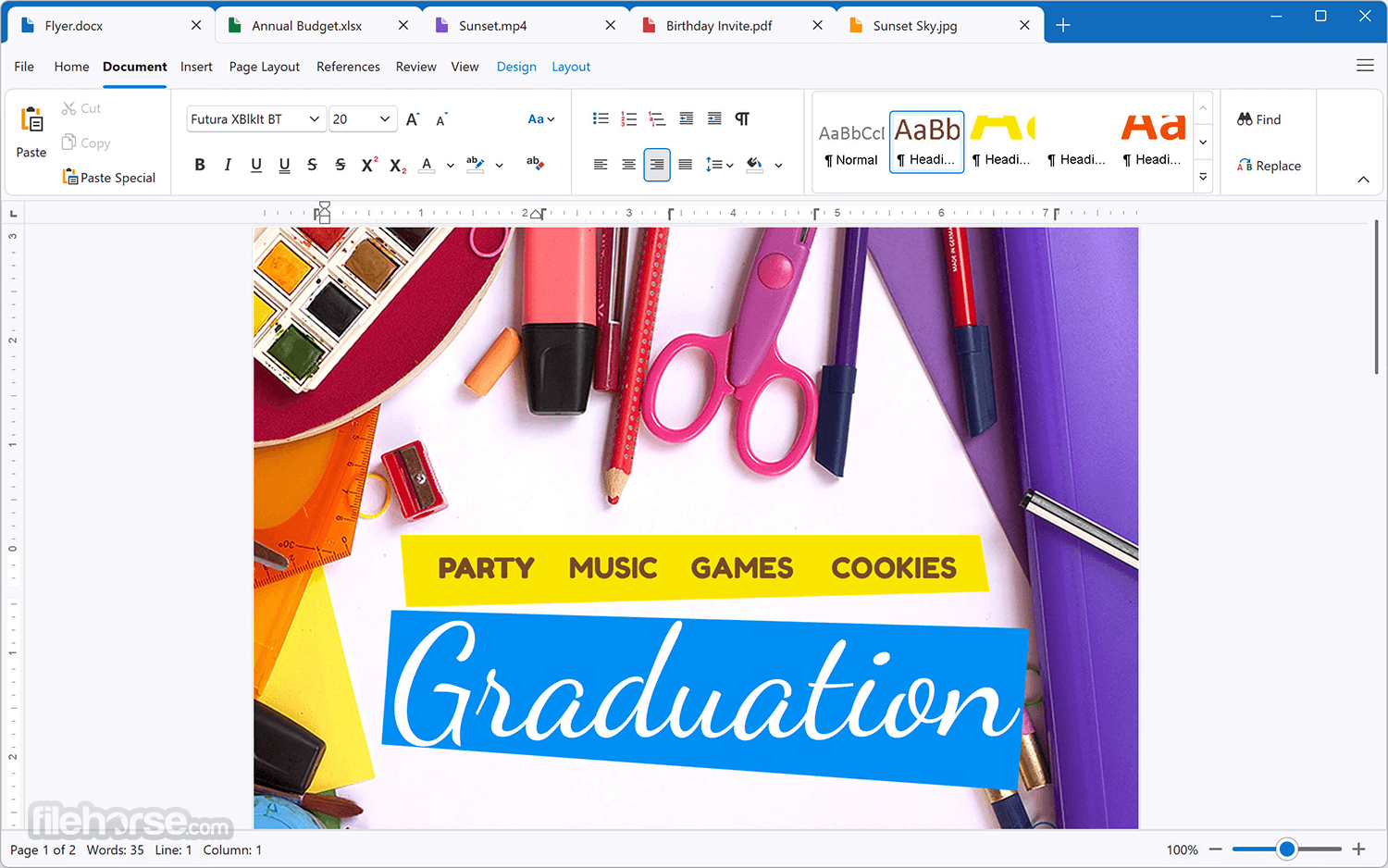
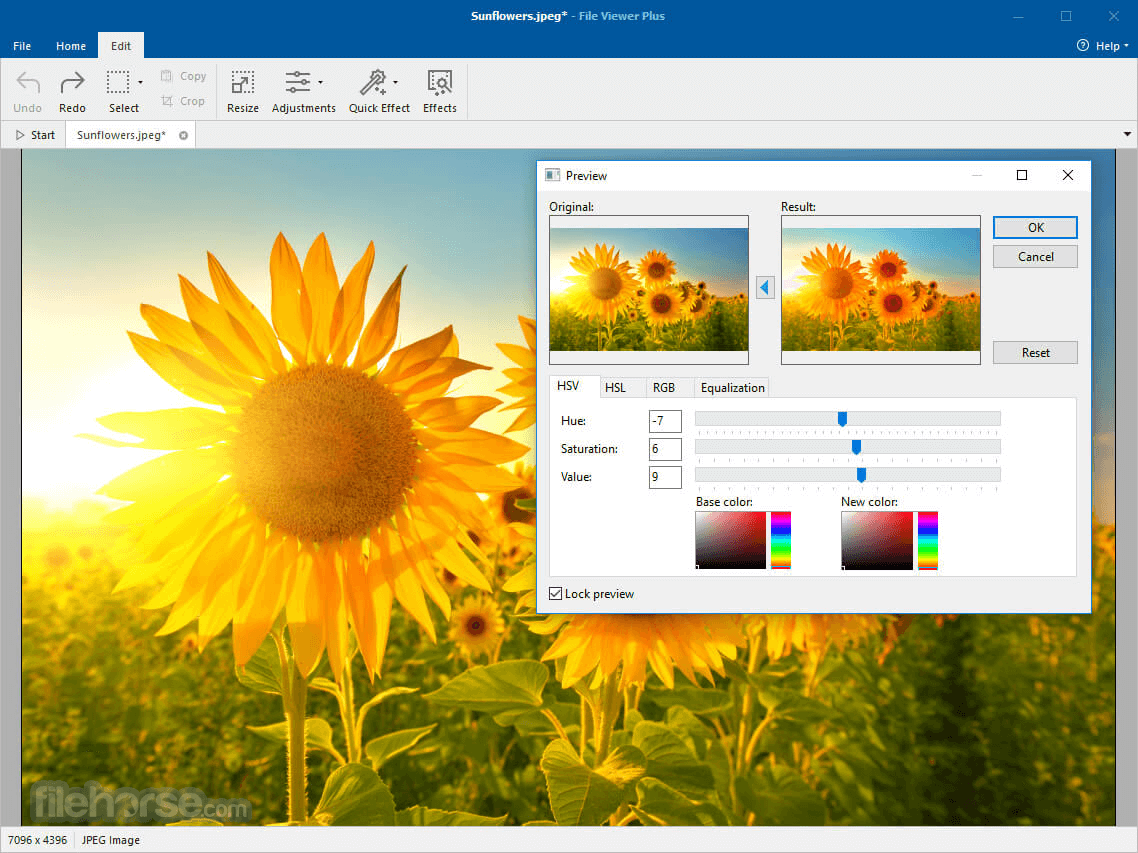


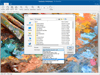
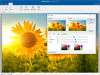
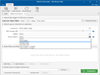
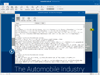
Comments and User Reviews