-
Latest Version
File Viewer Plus 5.3.1 LATEST
-
Review by
-
Operating System
Windows 7 / Windows 8 / Windows 10 / Windows 11
-
User Rating
Click to vote -
Author / Product
-
Filename
fvp_setup_5.3.1.60fvp.exe
The program even displays file properties and hidden metadata for each file you open.
File Viewer Plus is not just a file viewer - it's also a file editor and file converter. You can edit many popular file types and save them in several different formats.
- Open, edit, and save Office documents
- View and convert PDFs
- View and edit images, including camera raw files
- Play audio and video files with the built-in media player
- View and export CAD drawings
- Decompress archives with the file decompression tool
- Identify unknown files — even ones without file extensions
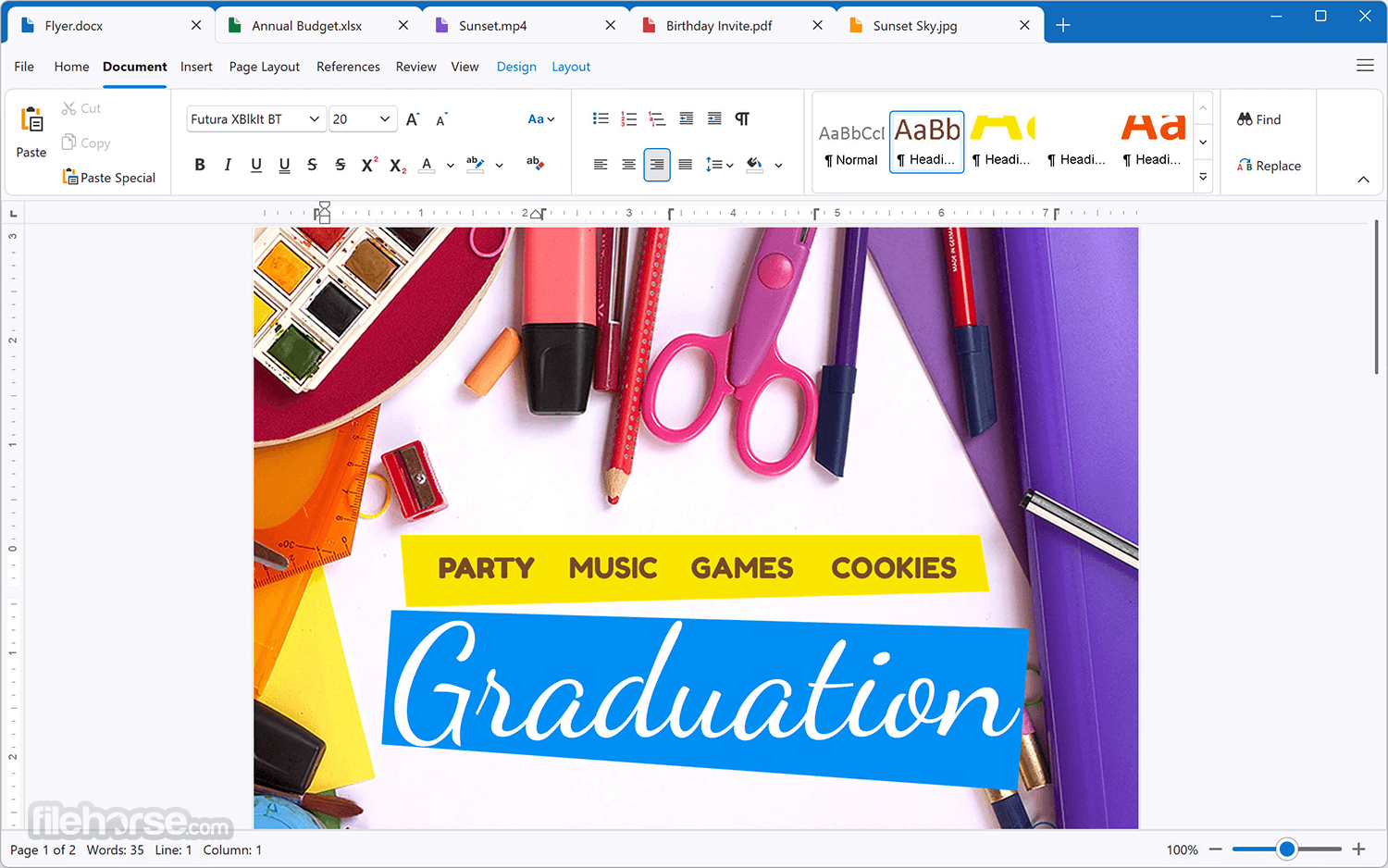
Why pay for dozens of software programs when you only need one? The viewer supports over 400 file types. That means you don't have to buy expensive software programs to view unknown files. Just install File Viewer Plus and open over 400 different file types with a single application.
Features and Highlights
Open over 400 file formats
View and convert hundreds of file formats without buying expensive third-party software! Be Microsoft ready with support for Word, PowerPoint, Excel, Visio, and Project files. Play and convert almost any audio or video file. View and edit dozens of raster and vector image types, as well as camera raws from over 600 different camera models. Open email files, extract attachments, and do much more.
Advanced file identification
Each time you open a file, the new file identification technology will detect the file format, regardless of the file extension. This makes this software an invaluable tool for opening unknown files and files with missing or incorrect file extensions.
Edit, save, and convert your files
This program is not just a file viewer. It's a robust file editor and converter as well. Edit Microsoft Word documents and save your changes. Modify images using the advanced image editor and save the resulting file in several different formats. Convert dozens of audio and video formats into different multimedia file types — all with a single application.
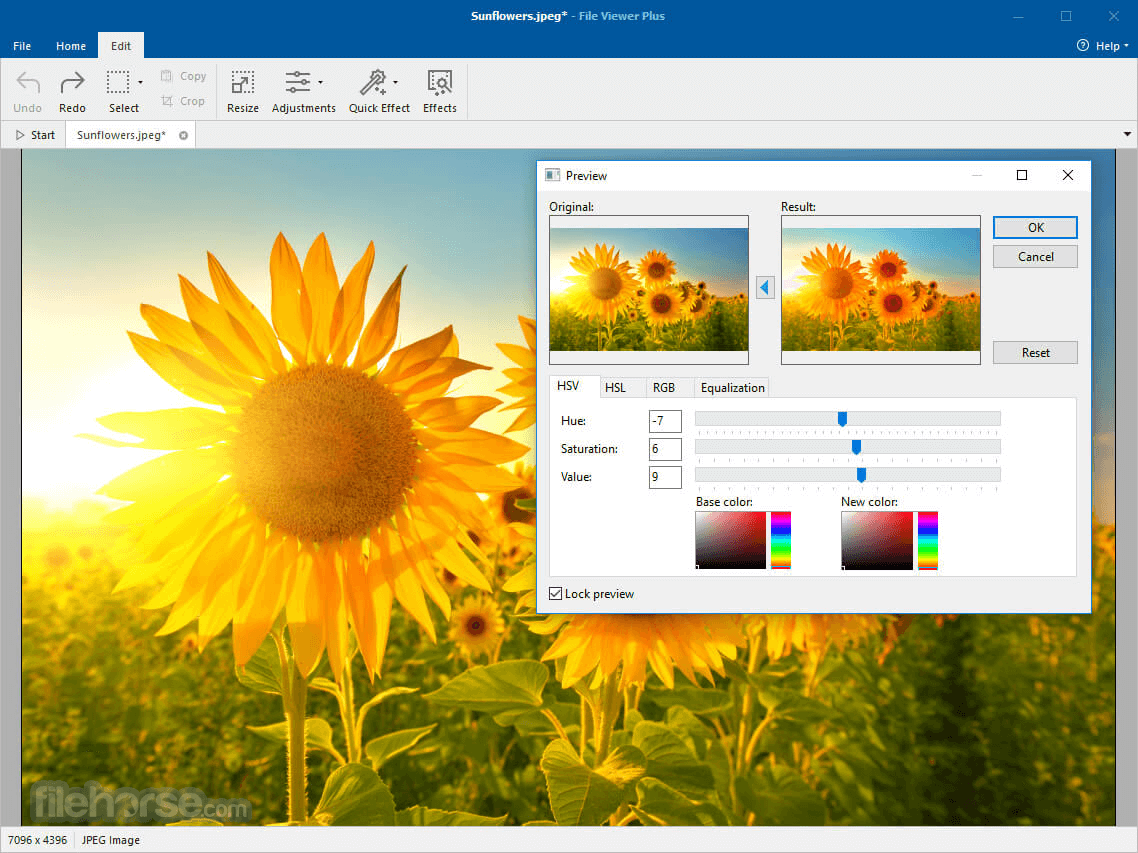
Lightning-fast batch conversion
Have a lot of files to convert? With the tool, you can batch convert hundreds or even thousands of files with lightning speed. Convert Microsoft documents, PDFs, multimedia files, text documents, and more. Once you've created a batch conversion job, you can save your presets so you can use the same settings again.
View file properties and metadata
Ever wonder what hidden information is stored inside your files? Find out with FileViewerPlus! The application displays both file properties and metadata for every file you open. View EXIF data for images, such as digital photos and camera raw files. View codecs for audio and video files. See the author and source information for documents. Use the software's info panel to reveal hidden data within all types of files.
Inspect your files
Drag and drop any file onto the viewer. In the rare case that FileViewer Plus cannot display the native view of the file, you can use the Text and Hex views to inspect the file contents. These views let you see "inside" the file, providing valuable information, especially for unknown file types. You can even search for content stored in the file! The Icon view allows you to view all sizes of the file's icon.

Change Log
- Added fullscreen viewing mode for PDFs and presentations
- Added information for many more file types
- Added support for .aai, .jxr, and .ora formats
- Added support for additional camera models
- Added the capability to batch convert spreadsheets
- Added form controls to the spreadsheet editor
- Added the ability to export interactive controls in DOCX files to PDF
- Fixed: Kodak PCD images opening as low resolution photos
- Fixed: Images with special characters in file path not opening
- Fixed: Several other bugs

What's New in Version 5
Brand New Tabbed Interface
File Viewer Plus 5 introduces a completely redesigned, modern tabbed interface. Designed with ease of use in mind, it seamlessly complements the Windows 11 aesthetic, offering a familiar and intuitive experience for users.
Create New Files
For the first time, File Viewer Plus enables you to create files, not just view them. Using the File menu, you can generate new text documents and spreadsheets, edit them, and save your work—just like any traditional office application.
Optimized 64-Bit Architecture
File Viewer Plus 5 marks the debut of a fully 64-bit version, delivering faster app loading, quicker file handling, and superior overall performance. Rigorous testing with large files confirms its ability to maintain speed and responsiveness under heavy workloads.
Enhanced CAD File Support
The new version supports 2D and 3D CAD file formats, including popular AutoCAD types like .DXF and .DWG. Navigate with ease using tools to zoom, rotate objects, and toggle layer visibility for a seamless viewing experience.
Streamlined File Navigation
An improved file browser makes navigating files effortless. The image viewer now includes previous and next arrows, allowing you to quickly scroll through images in a folder with minimal effort.
Pricing
One-time purchase - 50,00 EUR
- Perpetual license
- Version 5.x updates included
- Free support for two years
- No subscription required
- Discounted yearly rate
- Continual updates
- Free support
- Cancel anytime
- Wide File Format Support
- Batch Conversion Features
- User-Friendly Interface
- Comprehensive File Editing Tools
- Quick and Efficient Performance
- Limited Free Trial Options
- No MacOS Compatibility
- Occasional File Loading Delays
- Lack of Advanced Editing Features
What's new in this version:
File Viewer Plus 5.3.1
- Improved support for DWG and DXF formats
- Fixed: Image print dialog defaulted to metric units
- Fixed: Several other minor bugs
File Viewer Plus 5.3
- Added fullscreen viewing mode for PDFs and presentations
- Added information for many more file types
- Fixed: Kodak PCD images opening as low resolution photos
- Fixed: Images with special characters in file path not opening
- Fixed: Several other bugs
File Viewer Plus 5.2
- Added support for .aai, .jxr, and .ora formats
- Added support for additional camera models
- Added the capability to batch convert spreadsheets
- Added form controls to the spreadsheet editor
- Added the ability to export interactive controls in DOCX files to PDF
- Fixed: Blank window after pasting text in the source code editor
- Fixed: Several other bugs
File Viewer Plus 5.1
- Added a Details view to the file browser
- Added Ctrl+Mouse Wheel zooming and Page Up/Page Down shortcuts to PDF viewing
- Improved the ribbon behavior for documents and spreadsheets (collapse order, contextual tab selection)
- Implemented several other minor user interface improvements
- Improved encryption mechanism for license files (FIPS compliance)
- Fixed: Opening AVIF images with non-ASCII filenames
- Fixed: Several other minor bugs
File Viewer Plus 5.0
- Initial release of File Viewer Plus 5
 OperaOpera 118.0 Build 5461.41 (64-bit)
OperaOpera 118.0 Build 5461.41 (64-bit) PC RepairPC Repair Tool 2025
PC RepairPC Repair Tool 2025 PhotoshopAdobe Photoshop CC 2025 26.5.0 (64-bit)
PhotoshopAdobe Photoshop CC 2025 26.5.0 (64-bit) OKXOKX - Buy Bitcoin or Ethereum
OKXOKX - Buy Bitcoin or Ethereum iTop VPNiTop VPN 6.4.0 - Fast, Safe & Secure
iTop VPNiTop VPN 6.4.0 - Fast, Safe & Secure Premiere ProAdobe Premiere Pro CC 2025 25.2.1
Premiere ProAdobe Premiere Pro CC 2025 25.2.1 BlueStacksBlueStacks 10.42.51.1001
BlueStacksBlueStacks 10.42.51.1001 Hero WarsHero Wars - Online Action Game
Hero WarsHero Wars - Online Action Game SemrushSemrush - Keyword Research Tool
SemrushSemrush - Keyword Research Tool LockWiperiMyFone LockWiper (Android) 5.7.2
LockWiperiMyFone LockWiper (Android) 5.7.2
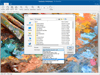
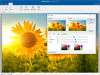
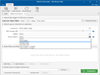
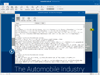
Comments and User Reviews