-
Latest Version
FFDShow 1.3.4533 (64-bit) LATEST
-
Review by
-
Operating System
Windows XP64 / Vista64 / Windows 7 64 / Windows 8 64
-
User Rating
Click to vote -
Author / Product
-
Filename
ffdshow_rev4533_20140929_clsid_x64.exe
-
MD5 Checksum
fea21deabcb7d3237066d4d15fb169c6
FFDShow 64bit, short for "Fast Forward Decoder Show," is a codec pack designed to enhance and expand the multimedia capabilities of your Windows PC. It acts as a comprehensive codec solution, providing support for a wide range of audio and video formats. Whether you're playing a video file, streaming content online, or working with media files, it aims to deliver optimal playback and decoding performance.
Key Features
Broad Codec Support: It offers support for a plethora of multimedia codecs, including popular ones like DivX, XviD, H.264, AAC, MP3, and many more. This wide-ranging compatibility ensures that you can play almost any media file without worrying about missing codecs.
Post-processing Filters: One of the standout features of FFDShow is its extensive collection of post-processing filters. These filters allow users to fine-tune their media playback experience by adjusting aspects like brightness, contrast, sharpness, noise reduction, and more.
Subtitle Support: It enables users to easily integrate subtitles into their video playback. It supports various subtitle formats, making it convenient for watching foreign films or videos with closed captions.
Customization: The software offers a high degree of customization, allowing users to tailor the codec settings to their preferences. This can be particularly useful for advanced users who want to optimize playback quality.
Open Source: FFDShow is open-source software, meaning it is constantly updated and improved by a community of developers. This ensures that it stays up-to-date with the latest codec standards and bug fixes.
User Interface
The user interface of the program is relatively straightforward, with a minimalistic design that focuses on functionality rather than aesthetics. It primarily operates as a background codec, so you won't find a standalone user interface to interact with. Instead, it integrates seamlessly into media players that support DirectShow, such as Windows Media Player and various third-party multimedia players.
Installation and Setup
- Download the installer from the official website or a trusted source, like FileHorse.
- Run the installer and follow the on-screen instructions.
- During installation, you can choose to configure codec settings to your liking or leave them at their default values.
- Once the installation is complete, it will be automatically integrated into supported media players.
- Open your preferred media player (e.g., Windows Media Player or VLC).
- Load the media file you want to play.
- It will work in the background, automatically decoding the audio and video content of the file.
- You can access FFDShow's post-processing filters and customization options through the media player's settings or preferences menu.
Is FFDShow safe to use?
Yes, FFDShow is safe to use. It is an open-source project with a strong community following, ensuring its legitimacy and security.
Can I uninstall FFDShow if I no longer need it?
Yes, you can uninstall FFDShow like any other software on your Windows PC through the Control Panel or Settings.
Does FFDShow work with all media players?
It works with media players that support DirectShow, which includes many popular media players like KMPlayer, MPC-HC, and VLC.
Can I adjust audio and video settings using FFDShow?
Yes, it provides extensive options for adjusting audio and video settings, including post-processing filters for enhancing the playback experience.
Is FFDShow compatible with Windows 11/10?
The codec software is compatible with a wide range of Windows operating systems, including Windows 11/10.
Alternatives
K-Lite Codec Pack Full: K-Lite is a popular codec pack that provides similar codec support and post-processing features.
VLC Media Player: VLC is a versatile media player that comes with built-in codecs, making it a comprehensive solution for many users.
Media Player Classic - Home Cinema (MPC-HC): MPC-HC is a lightweight media player with extensive codec support and customization options.
Pricing
The software is completely FREE to use, thanks to its open-source nature. You can download and install it without any cost!
System Requirements
- Operating System: Windows 7/8/10/11 (32-bit or 64-bit)
- Processor: 2 GHz or faster
- RAM: 1 GB or more
- Hard Drive Space: 100 MB for installation
- Extensive codec support for various media formats.
- Post-processing filters for enhanced playback quality.
- Subtitle support for multiple formats.
- High degree of customization.
- Open-source and free to use.
- This product is not developed actively anymore.
- Minimalistic user interface may not be visually appealing.
- Requires integration with compatible media players.
- Advanced customization may be overwhelming for casual users.
It stands as a reliable and versatile solution for handling a wide range of multimedia files on your Windows PC. Its extensive codec support, post-processing filters, and customization options make it a valuable tool for both casual and advanced users. While it may lack a flashy user interface, its open-source nature, safety, and zero cost make it a compelling choice for those seeking a robust media codec solution.
If you're looking to enhance your media playback experience without breaking the bank, FFDShow is undoubtedly worth considering as a valuable addition to your software arsenal.
Also Available: FFDShow (32-bit)
 OperaOpera 116.0 Build 5366.35 (64-bit)
OperaOpera 116.0 Build 5366.35 (64-bit) 4K Download4K Video Downloader+ 1.10.5 (64-bit)
4K Download4K Video Downloader+ 1.10.5 (64-bit) PhotoshopAdobe Photoshop CC 2025 26.2 (64-bit)
PhotoshopAdobe Photoshop CC 2025 26.2 (64-bit) OKXOKX - Buy Bitcoin or Ethereum
OKXOKX - Buy Bitcoin or Ethereum iTop VPNiTop VPN 6.2.0 - Fast, Safe & Secure
iTop VPNiTop VPN 6.2.0 - Fast, Safe & Secure Premiere ProAdobe Premiere Pro CC 2025 25.1
Premiere ProAdobe Premiere Pro CC 2025 25.1 BlueStacksBlueStacks 10.41.650.1046
BlueStacksBlueStacks 10.41.650.1046 Hero WarsHero Wars - Online Action Game
Hero WarsHero Wars - Online Action Game TradingViewTradingView - Trusted by 60 Million Traders
TradingViewTradingView - Trusted by 60 Million Traders LockWiperiMyFone LockWiper (Android) 5.7.2
LockWiperiMyFone LockWiper (Android) 5.7.2
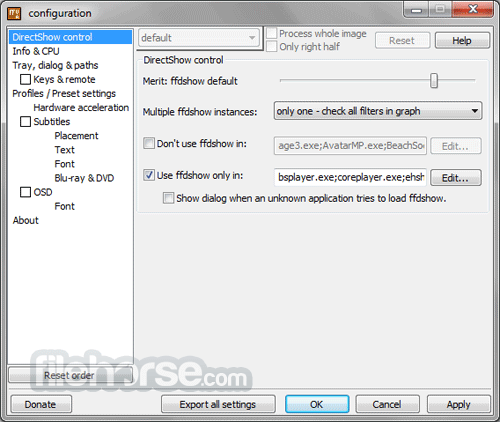



Comments and User Reviews