-
Latest Version
-
Operating System
Windows 10 / Windows 11
-
User Rating
Click to vote -
Author / Product
-
Filename
Fences4-sd-setup.exe
-
MD5 Checksum
8d4448cf814e562ade29bc53b01b68b0
Sometimes latest versions of the software can cause issues when installed on older devices or devices running an older version of the operating system.
Software makers usually fix these issues but it can take them some time. What you can do in the meantime is to download and install an older version of Fences 5.0.0.1.
For those interested in downloading the most recent release of Fences or reading our review, simply click here.
All old versions distributed on our website are completely virus-free and available for download at no cost.
We would love to hear from you
If you have any questions or ideas that you want to share with us - head over to our Contact page and let us know. We value your feedback!
What's new in this version:
- Fences 5 is a major update to its popular Windows desktop organization software with over 20 million downloads. Fences solves the problem of a “messy desktop” by automatically organizing Windows desktop icons into shaded areas, creating a clutter-free and productive workspace.
- Fences 5 introduces Chameleon? – a Windows desktop icon enhancement that blends your desktop icons into your wallpaper. Icons maintain their functionality but fade into the background to remain easily accessible without being a distraction.
- Also new in Fences 5, it is now easier than ever to access your Fence groups by bringing them to the top with a single click. Building on the patented Peek functionality introduced in Fences 4, Fences 5 enables the ability to access your Fence groups from the taskbar by adding an icon to the taskbar to instantly access your desktop groups.
- Fences is used by thousands of businesses, from Education to Government to Healthcare. To help these businesses deploy organized dashboards of desktop icons, Fences 5 for Business adds all-new tooling that makes it easier than ever to manage these deployments. With the new ability to easily import/export layouts for distribution, tooling to load configurations from a network drive during logon, and more, Fences sets the standard for enterprise desktop icon management.
- "Fences 5 is designed to deliver a modern desktop experience," said Brad Sams, General Manager of Stardock Software. "Fences is the best way to organize your desktop and with Chameleon and Peek, we have built a modern workflow that provides you instant access to your content while reducing the distractions of the desktop.”
- Along with its new features, Fences 5 delivers many other enhancements to the core Fences desktop engine that results in improved performance and enhanced capabilities
 OperaOpera 125.0 Build 5729.49 (64-bit)
OperaOpera 125.0 Build 5729.49 (64-bit) MalwarebytesMalwarebytes Premium 5.4.5
MalwarebytesMalwarebytes Premium 5.4.5 PhotoshopAdobe Photoshop CC 2026 27.2 (64-bit)
PhotoshopAdobe Photoshop CC 2026 27.2 (64-bit) BlueStacksBlueStacks 10.42.153.1001
BlueStacksBlueStacks 10.42.153.1001 OKXOKX - Buy Bitcoin or Ethereum
OKXOKX - Buy Bitcoin or Ethereum Premiere ProAdobe Premiere Pro CC 2025 25.6.3
Premiere ProAdobe Premiere Pro CC 2025 25.6.3 PC RepairPC Repair Tool 2025
PC RepairPC Repair Tool 2025 Hero WarsHero Wars - Online Action Game
Hero WarsHero Wars - Online Action Game TradingViewTradingView - Trusted by 60 Million Traders
TradingViewTradingView - Trusted by 60 Million Traders WPS OfficeWPS Office Free 12.2.0.23155
WPS OfficeWPS Office Free 12.2.0.23155
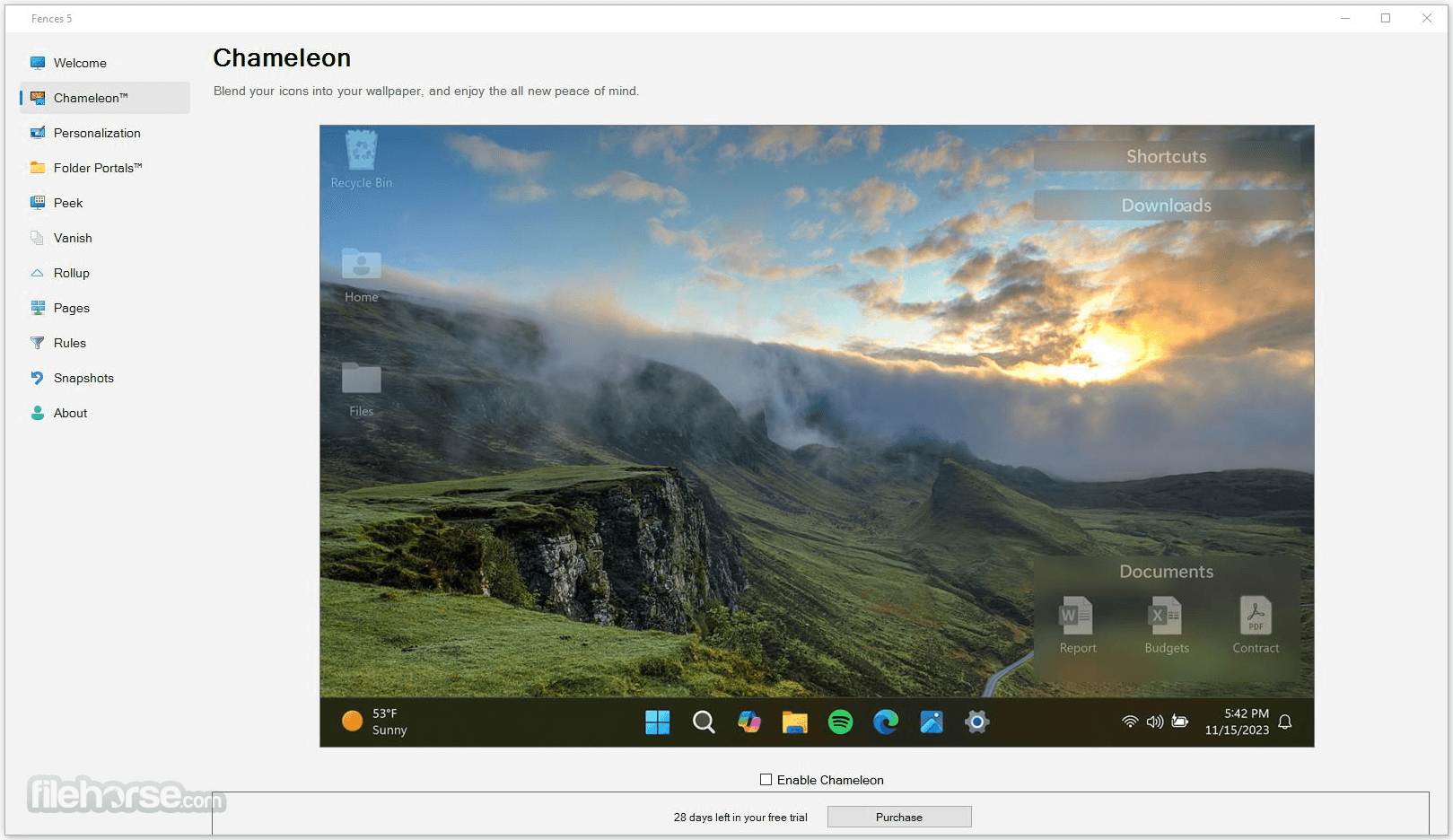
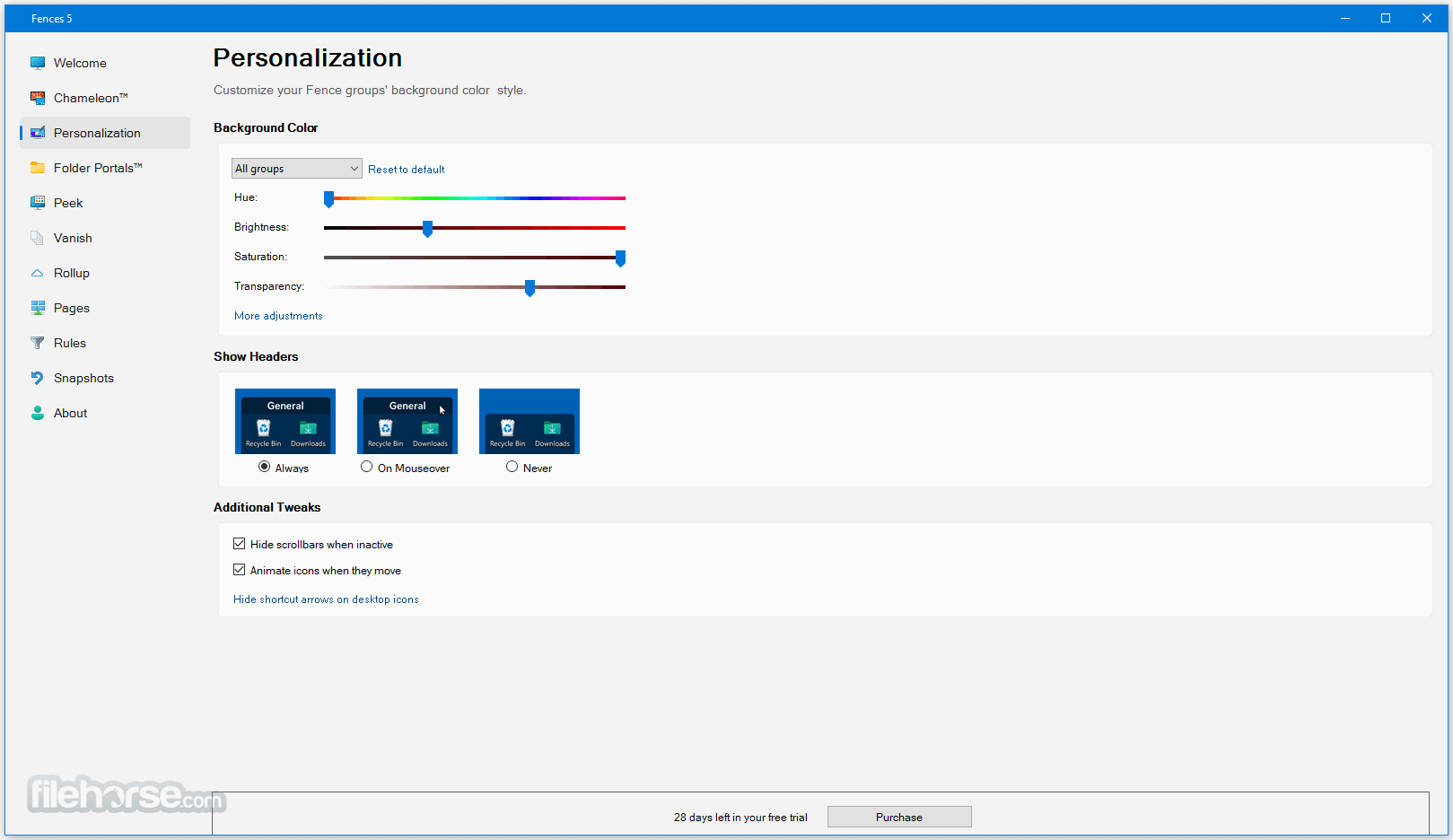


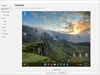
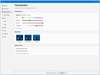
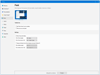
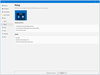
Comments and User Reviews