-
Latest Version
-
Operating System
Windows XP / XP64 / Vista / Vista64 / Windows 7 / Windows 7 64 / Windows 8 / Windows 8 64
-
User Rating
Click to vote -
Author / Product
-
Filename
Fences2_setup.exe
-
MD5 Checksum
857264e4fada80d4c3b751366153773c
Sometimes latest versions of the software can cause issues when installed on older devices or devices running an older version of the operating system.
Software makers usually fix these issues but it can take them some time. What you can do in the meantime is to download and install an older version of Fences 2.12.
For those interested in downloading the most recent release of Fences or reading our review, simply click here.
All old versions distributed on our website are completely virus-free and available for download at no cost.
We would love to hear from you
If you have any questions or ideas that you want to share with us - head over to our Contact page and let us know. We value your feedback!
What's new in this version:
- Added allowing users to choose between rounded and 90 degree angle corner edges in the Fences config (defaulted by OS)
- Added prompt for email at trial activation
- Re-enabled touch features. This includes using two fingers to switch between desktop pages (enabled by default) and the ability to "flick" icons into fences (disabled by default). Both are options in the settings, on the "Desktop Pages" and "Layout and snapping" tabs respectively.
- Fixed Fences not showing on desktop/exist offscreen, out of res bounds
- Fixed Fence shifting icons into hidden third column
- Fixed show my desktop issue reactivated with information
- Fixed issue with Folder portals and visibility
- Fixed issue with name based rules and right click
- Fixed issue with bottomed aligned secondary monitors causes off-set Portal Fences
- Fixed a crash issue that has been haunting support where a target folder location had been changed
- Fixed issue with config UI blanking out
- Fixed issue with Fences not showing on desktop when they existed offscreen, out of the screen resolution
- Fixed issue with new files defaulting to the second monitor
- Fixed issue with the show desktop button in Windows when an active modal window was displaying in Fences
- Fixed issue with being unable to drag desktop pages when the taskbar was on the left or right
- Fixed issue with excluding icons from quickhide (like .website)
- Fixed issue when folder portal opacity was set to 0%
- Fixed where rules weren't sticking if assigned through right-click/...
- Removed Fences as a Control Panel item (kept causing problems)
 OperaOpera 115.0 Build 5322.109 (64-bit)
OperaOpera 115.0 Build 5322.109 (64-bit) 4K Download4K Video Downloader+ 1.10.3 (64-bit)
4K Download4K Video Downloader+ 1.10.3 (64-bit) PhotoshopAdobe Photoshop CC 2025 26.2 (64-bit)
PhotoshopAdobe Photoshop CC 2025 26.2 (64-bit) OKXOKX - Buy Bitcoin or Ethereum
OKXOKX - Buy Bitcoin or Ethereum iTop VPNiTop VPN 6.2.0 - Fast, Safe & Secure
iTop VPNiTop VPN 6.2.0 - Fast, Safe & Secure Premiere ProAdobe Premiere Pro CC 2025 25.1
Premiere ProAdobe Premiere Pro CC 2025 25.1 BlueStacksBlueStacks 10.41.641.1001
BlueStacksBlueStacks 10.41.641.1001 Hero WarsHero Wars - Online Action Game
Hero WarsHero Wars - Online Action Game TradingViewTradingView - Trusted by 60 Million Traders
TradingViewTradingView - Trusted by 60 Million Traders LockWiperiMyFone LockWiper (Android) 5.7.2
LockWiperiMyFone LockWiper (Android) 5.7.2
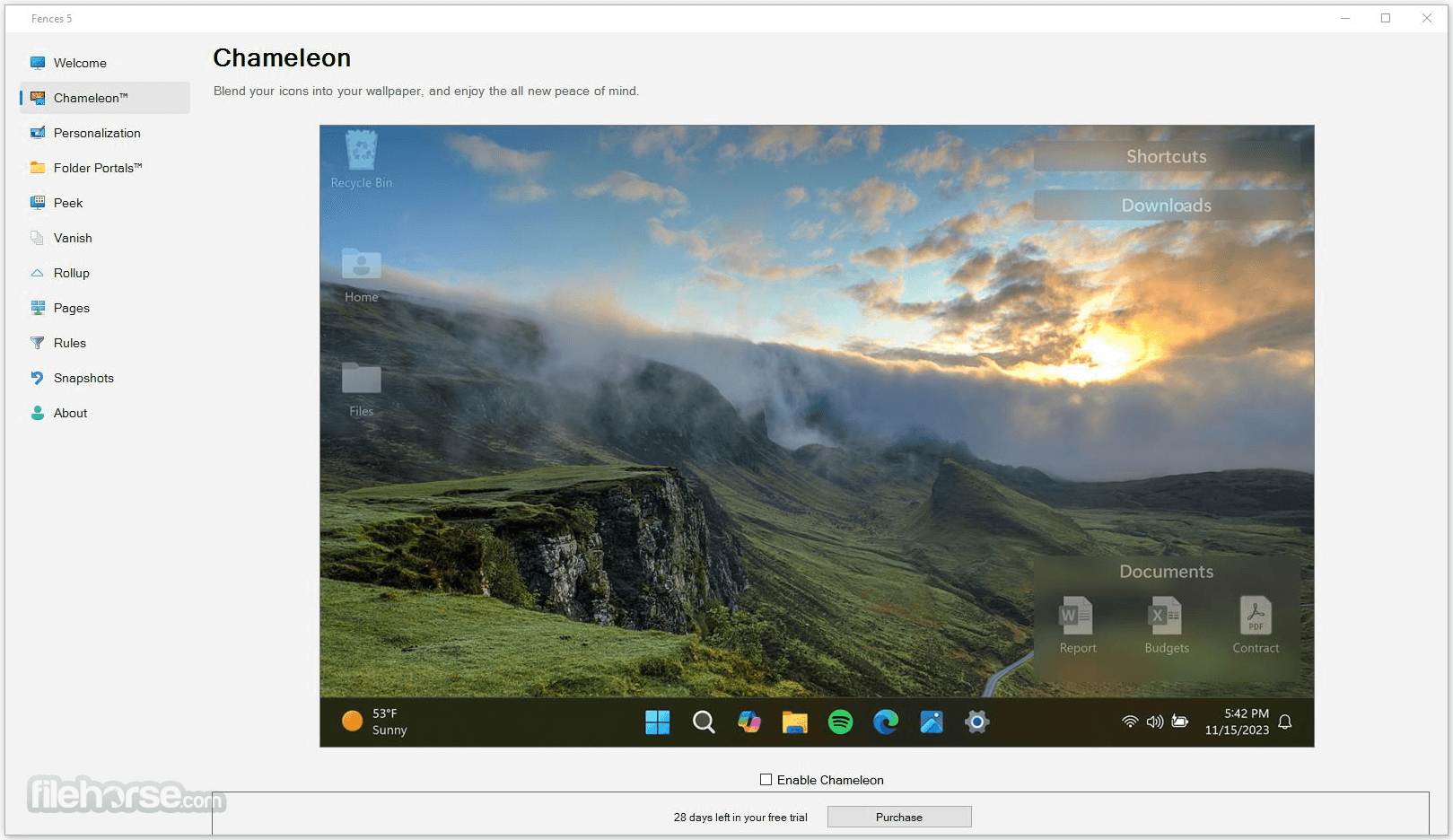
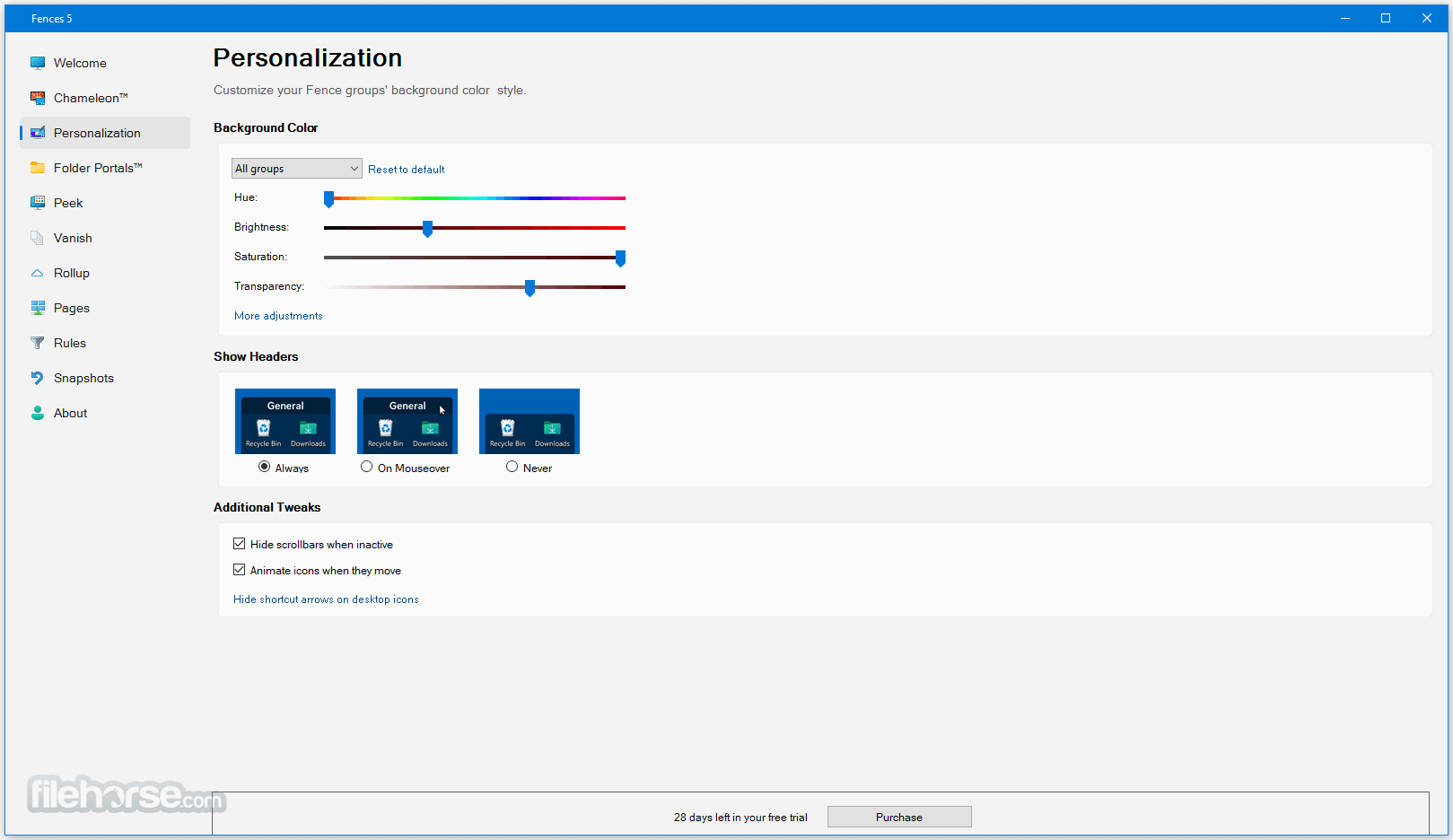



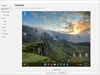
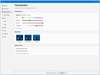
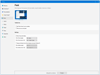
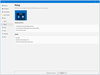
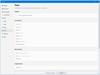
Comments and User Reviews