-
Latest Version
Fences 5.8.9.3 LATEST
-
Review by
-
Operating System
Windows 10 / Windows 11
-
User Rating
Click to vote -
Author / Product
-
Filename
Fences5-sd-setup.exe
-
MD5 Checksum
135f0843cda894d21e8fa5655857caef
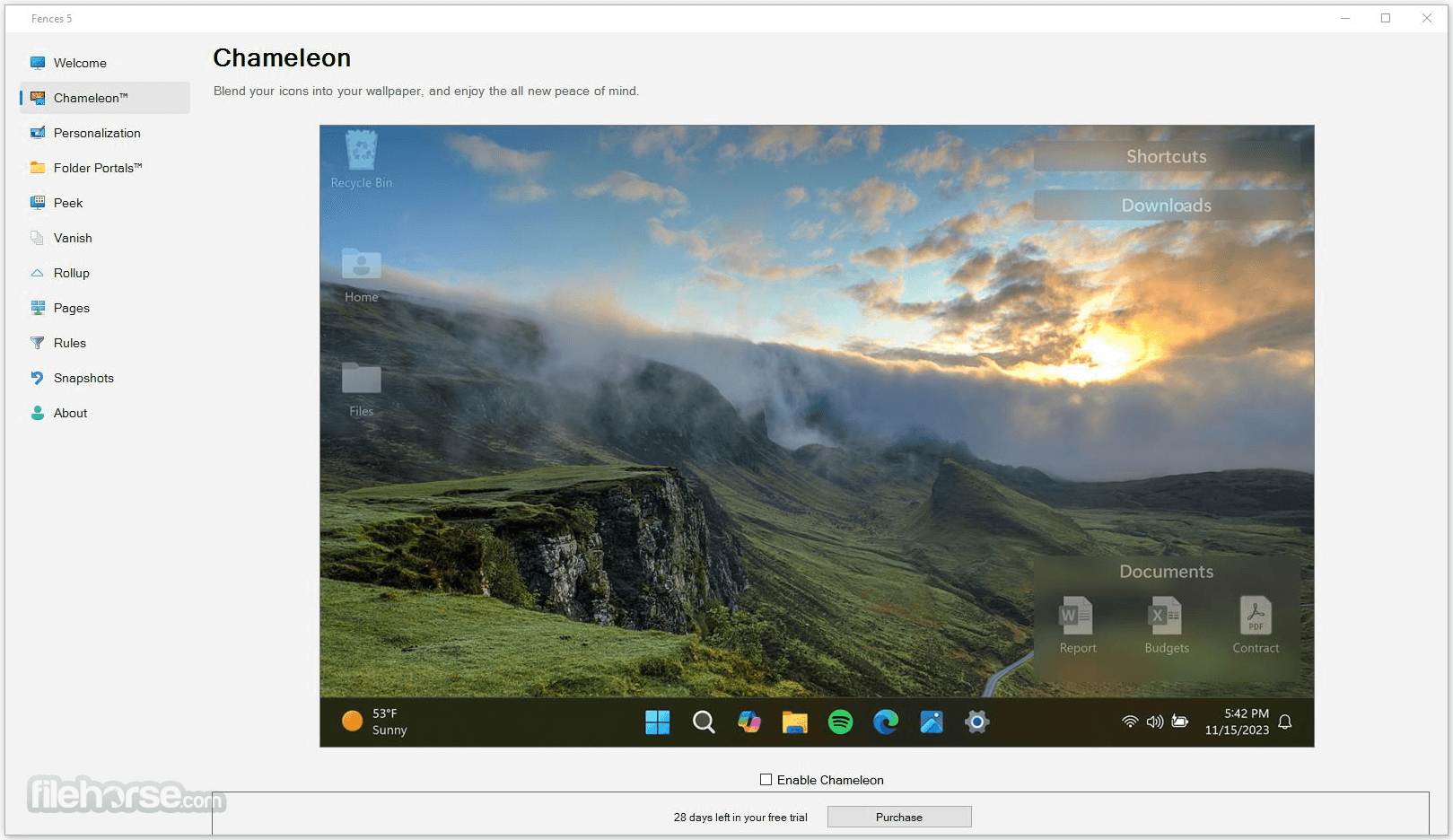
Its many customization features are what make this app the world's most popular Windows desktop enhancement.
Fences eliminate desktop clutter with adjustable fenced areas that organize desktop objects into logical groups for quick access. Over 5 million users around the world rely on the app every day to keep their PC desktops organized for quick and easy access to their programs and files they use most.
The new tool features will now keep frequently used folders visible and organized on the desktop by creating a fence from any folder.
Customization options direct Fences to automatically place new icons in designated fenced areas. Additionally, a simple double click can hide or unhide all fence groups revealing an unobstructed view of the desktop.
Features and Highlights
Section off your desktop
It enables you to create shaded areas on your desktop that you can place icons into called fences. You can label them however you wish as well as move or resize them anywhere on the desktop.
Desktop Pages
Create multiple pages of fences on your desktop and quickly swipe between them. To change to a different desktop page, just take your mouse cursor to the edge of your screen and click and drag. Then a new page of fences will be displayed. This feature provides greater control over how you can organize favorite programs, documents, websites, and more.
Desktop Quick-hide
Instantly clean up your desktop. Double-click any blank space on your desktop and your icons will fade out. Double-click again and they will return. You can even pick icons and individual fences to exclude.
Automatic desktop organization
Define rules for how your icons are arranged on your desktop and the app will automatically sort new icons into the fences you have chosen based on your rules.
Folder portals
It can act as a portal to any folder on your PC. For example, your documents or pictures folders can be mirrored onto your desktop as a fence enabling quick access to their contents without adding clutter to your desktop.
Customize your Desktop
Quickly personalize the labels, background colors, and transparency of your fences from the easy to use configuration menu.
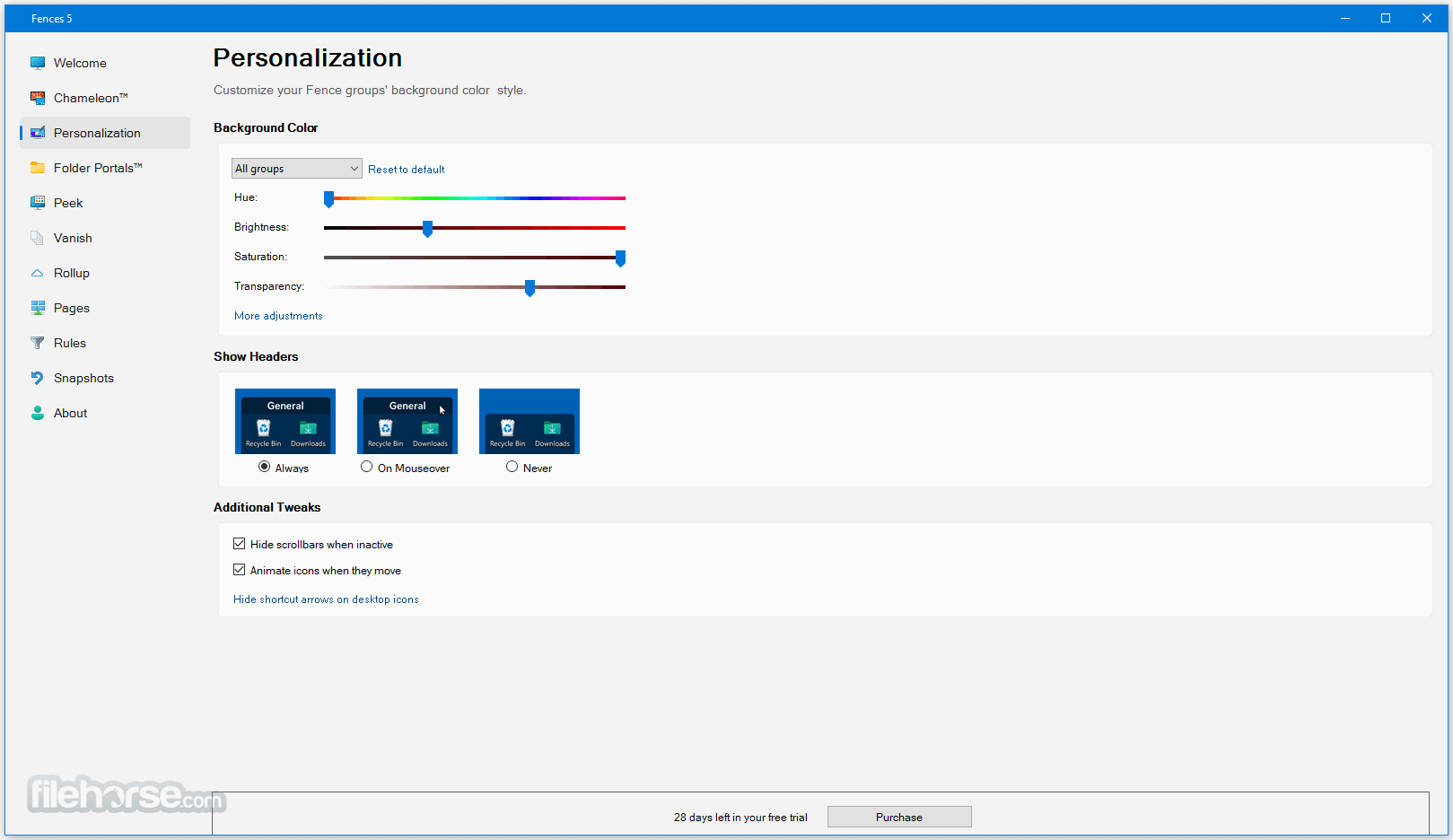
How to Use
- Create Fences – Right-click on your desktop, select Create Fence, and name it.
- Drag & Organize – Drag desktop icons into Fences to group them.
- Resize & Arrange – Resize Fences by dragging edges and place them anywhere.
- Double-Click to Hide – Double-click the desktop to hide/show all Fences.
- Roll-Up Feature – Collapse Fences by double-clicking the title bar.
- Sorting & Rules – Set automatic sorting rules for organizing icons.
- Multiple Pages – Create additional desktops by dragging Fences to screen edges.
- Customize Appearance – Change colors, transparency, and background settings.
- Backup & Restore – Save layouts and restore them if needed via settings.
Object Desktop
Customize your Windows experience with this complete suite of desktop enhancement products.
Start11
Customize the Start Menu and Taskbar in Windows 10/11.
WindowBlinds
Customize the look and feel of your Windows 10/11 Start menu, taskbar, window frames, and control buttons.
Groupy
Keep your desktop organized with the only universal tab experience for Windows 10 and 11.

Pricing
SUBSCRIPTION - €11.99
1-Year Subscription
- Automatically organize your desktop shortcuts and icons with this app!
- Always stay up to date with the latest version of this program.
- Annual payment required.
- System Requirements: Windows 10/11
- Available Languages: English, Dutch, French, German, Korean, Polish, Portuguese, Russian, Spanish, Simplified Chinese, Traditional Chinese
Permanent License
- Automatically organize your desktop shortcuts and icons with the app!
- Get lifetime access to the latest version of Fences 5 with a one-time payment.
- System Requirements: Windows 10/11
- Available Languages: English, Dutch, French, German, Korean, Polish, Portuguese, Russian, Spanish, Simplified Chinese, Traditional Chinese
- Declutters Your Desktop Effectively
- Customizable Fence Layouts
- Quick Access via Double-Click Hide
- Easy Organization with Drag-and-Drop
- Supports Multiple Monitor Setups
- Limited Free Version Features
- May Impact System Performance
- Not Ideal for Heavy Multitaskers
- Occasional Glitches or Bugs
What's new in this version:
- Resolves a performance issue when using Peek
 OperaOpera 118.0 Build 5461.41 (64-bit)
OperaOpera 118.0 Build 5461.41 (64-bit) PC RepairPC Repair Tool 2025
PC RepairPC Repair Tool 2025 PhotoshopAdobe Photoshop CC 2025 26.5.0 (64-bit)
PhotoshopAdobe Photoshop CC 2025 26.5.0 (64-bit) OKXOKX - Buy Bitcoin or Ethereum
OKXOKX - Buy Bitcoin or Ethereum iTop VPNiTop VPN 6.4.0 - Fast, Safe & Secure
iTop VPNiTop VPN 6.4.0 - Fast, Safe & Secure Premiere ProAdobe Premiere Pro CC 2025 25.2.1
Premiere ProAdobe Premiere Pro CC 2025 25.2.1 BlueStacksBlueStacks 10.42.51.1001
BlueStacksBlueStacks 10.42.51.1001 Hero WarsHero Wars - Online Action Game
Hero WarsHero Wars - Online Action Game SemrushSemrush - Keyword Research Tool
SemrushSemrush - Keyword Research Tool LockWiperiMyFone LockWiper (Android) 5.7.2
LockWiperiMyFone LockWiper (Android) 5.7.2


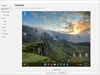
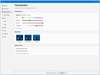
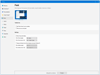
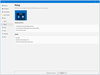
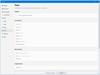
Comments and User Reviews