-
Latest Version
-
Operating System
Windows XP / Vista / Windows 7 / Windows 8 / Windows 10 / Windows 11
-
User Rating
Click to vote -
Author / Product
-
Filename
FSViewerSetup78.exe
-
MD5 Checksum
a775de63bc857dccb9f40ea3e61ea7f1
Sometimes latest versions of the software can cause issues when installed on older devices or devices running an older version of the operating system.
Software makers usually fix these issues but it can take them some time. What you can do in the meantime is to download and install an older version of FastStone Image Viewer 7.8.
For those interested in downloading the most recent release of FastStone Image Viewer or reading our review, simply click here.
All old versions distributed on our website are completely virus-free and available for download at no cost.
We would love to hear from you
If you have any questions or ideas that you want to share with us - head over to our Contact page and let us know. We value your feedback!
What's new in this version:
- Added "Search by Name" to toolbar above thumbnail browser
- Added drag-and-drop functionality to viewing panel. You can drag and drop image or video files from external sources (e.g. Windows File Explorer) into image viewing area to view files directly
- Added Shadows and Highlights to batch conversion tool (Advanced Options -> Adjustments)
- Added Contrast and Gamma options to Scan Board
- Added keyboard shortcuts to change "Auto Image Size" option. Press Ctrl+Shift+K for "Auto Fit". Press Ctrl+Shift+L for "Lock Zoom Ratio"
- Added more options to "Mouse Click" in Settings window
- Added "Load from File" and "Save to File" in Settings window
- Added support for AVIF format
- Presets in Resize tool are customizable
- Moved Rename tool to a higher position to avoid covering the center of the image
- Enhanced PSD format support
- Enhanced Wallpaper support on Windows 10/11
- Improved loading speed of Apple DNG raw files
- Fixed compatibility issue with iOS 17 when importing photos/videos from iPhone
- Many other small improvements and bug fixes
Enhanced Draw Board:
- Added Text with effects (curve, outline and shadow)
- Added Emojis
- Added preset color lists (click * button to select a preset color)
- Flip/Rotate image objects
- Zoom In/Out ranging from 1% to 5000%
- When editing text, press Ctrl+Del or Ctrl+Backspace to delete an entire word
 OperaOpera 117.0 Build 5408.197 (64-bit)
OperaOpera 117.0 Build 5408.197 (64-bit) PC RepairPC Repair Tool 2025
PC RepairPC Repair Tool 2025 PhotoshopAdobe Photoshop CC 2025 26.5.0 (64-bit)
PhotoshopAdobe Photoshop CC 2025 26.5.0 (64-bit) OKXOKX - Buy Bitcoin or Ethereum
OKXOKX - Buy Bitcoin or Ethereum iTop VPNiTop VPN 6.4.0 - Fast, Safe & Secure
iTop VPNiTop VPN 6.4.0 - Fast, Safe & Secure Premiere ProAdobe Premiere Pro CC 2025 25.2.1
Premiere ProAdobe Premiere Pro CC 2025 25.2.1 BlueStacksBlueStacks 10.42.50.1004
BlueStacksBlueStacks 10.42.50.1004 Hero WarsHero Wars - Online Action Game
Hero WarsHero Wars - Online Action Game SemrushSemrush - Keyword Research Tool
SemrushSemrush - Keyword Research Tool LockWiperiMyFone LockWiper (Android) 5.7.2
LockWiperiMyFone LockWiper (Android) 5.7.2
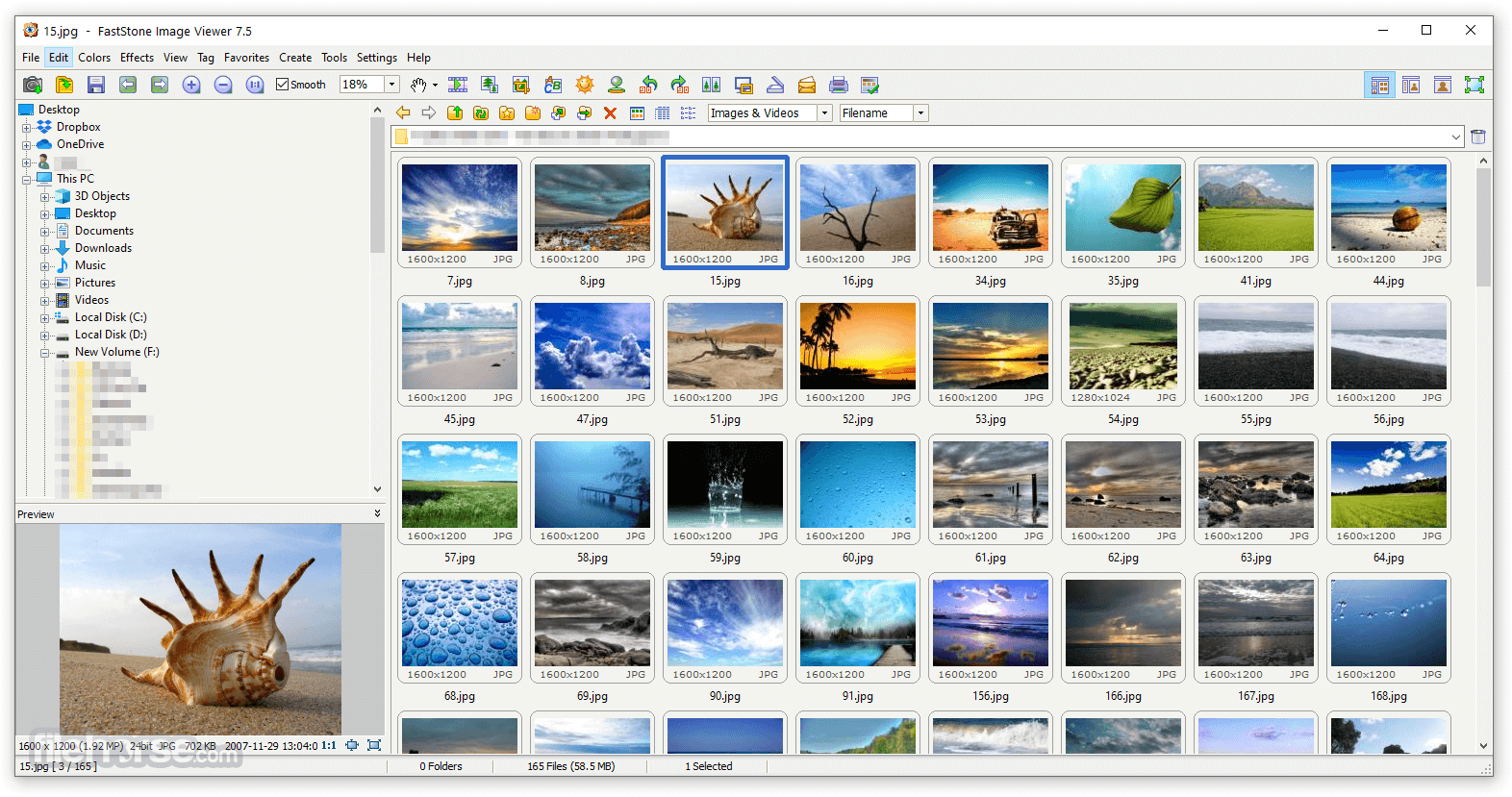









Comments and User Reviews