-
Latest Version
-
Operating System
Windows (All Versions)
-
User Rating
Click to vote -
Author / Product
-
Filename
FSViewerSetup40.exe
-
MD5 Checksum
e62bbe915b8c931af0b986d7974fa852
Sometimes latest versions of the software can cause issues when installed on older devices or devices running an older version of the operating system.
Software makers usually fix these issues but it can take them some time. What you can do in the meantime is to download and install an older version of FastStone Image Viewer 4.0.
For those interested in downloading the most recent release of FastStone Image Viewer or reading our review, simply click here.
All old versions distributed on our website are completely virus-free and available for download at no cost.
We would love to hear from you
If you have any questions or ideas that you want to share with us - head over to our Contact page and let us know. We value your feedback!
What's new in this version:
* Enhanced the skins and toolbar icons. Now the windows have drop shadow effect in Vista and Windows 7
* Added "Search and Replace" to Batch Rename
* Added "Renaming Preview" to Batch Rename
* Enhanced "Conversion Preview" in Batch Convert. Now it is possible to compare the original and converted images side by side
* In Advanced Options for Batch Convert, added an option to specify whether color adjustments (brightness, contrast, sharpening etc.) should be made before or after resizing.
* Shows GPS information in the "Image Properties" window. A "Show in Google Earth" button will be available if the image has GPS information
* Added "Border Effects" under Edit menu
* Added an option to remove EXIF/IPTC data when emailing images
* Added shortcuts for favorite folders
* Improved performance on network folders
* Improved compatibility with Windows 7
* Fixed bugs
* Other minor improvements
 OperaOpera 117.0 Build 5408.197 (64-bit)
OperaOpera 117.0 Build 5408.197 (64-bit) PC RepairPC Repair Tool 2025
PC RepairPC Repair Tool 2025 PhotoshopAdobe Photoshop CC 2025 26.5.0 (64-bit)
PhotoshopAdobe Photoshop CC 2025 26.5.0 (64-bit) OKXOKX - Buy Bitcoin or Ethereum
OKXOKX - Buy Bitcoin or Ethereum iTop VPNiTop VPN 6.3.0 - Fast, Safe & Secure
iTop VPNiTop VPN 6.3.0 - Fast, Safe & Secure Premiere ProAdobe Premiere Pro CC 2025 25.2.1
Premiere ProAdobe Premiere Pro CC 2025 25.2.1 BlueStacksBlueStacks 10.42.50.1004
BlueStacksBlueStacks 10.42.50.1004 Hero WarsHero Wars - Online Action Game
Hero WarsHero Wars - Online Action Game SemrushSemrush - Keyword Research Tool
SemrushSemrush - Keyword Research Tool LockWiperiMyFone LockWiper (Android) 5.7.2
LockWiperiMyFone LockWiper (Android) 5.7.2
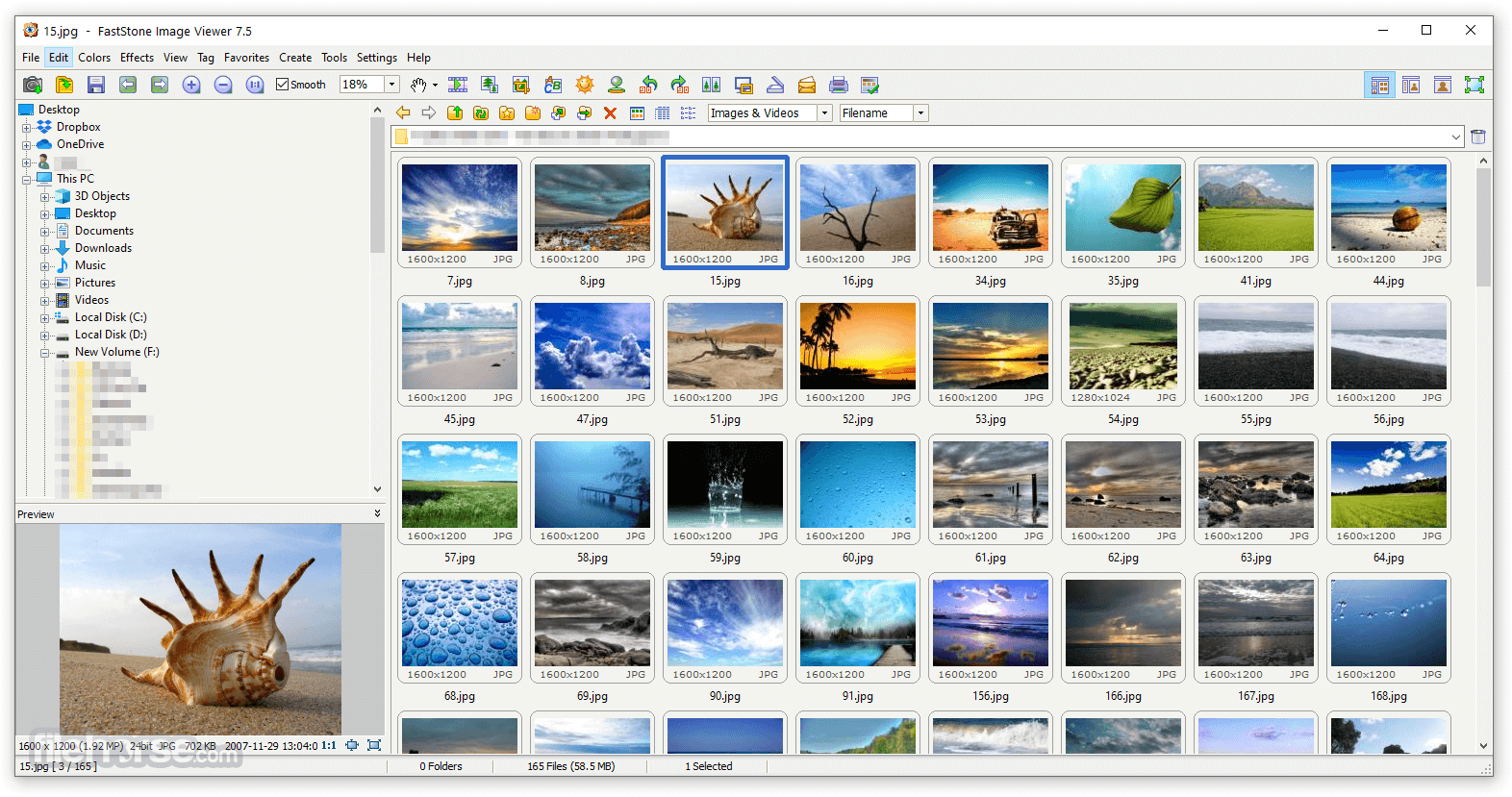









Comments and User Reviews