-
Latest Version
-
Operating System
Windows (All Versions)
-
User Rating
Click to vote -
Author / Product
-
Filename
FSViewerSetup25.exe
-
MD5 Checksum
d27220d33dda0f18c40f86a4d776ff08
Sometimes latest versions of the software can cause issues when installed on older devices or devices running an older version of the operating system.
Software makers usually fix these issues but it can take them some time. What you can do in the meantime is to download and install an older version of FastStone Image Viewer 2.5.
For those interested in downloading the most recent release of FastStone Image Viewer or reading our review, simply click here.
All old versions distributed on our website are completely virus-free and available for download at no cost.
We would love to hear from you
If you have any questions or ideas that you want to share with us - head over to our Contact page and let us know. We value your feedback!
What's new in this version:
- Add "Overlay (Right on Left)" button in "Compare Images" window, which helps to identify any slight difference between two images
- Add "Compare in Full Screen" button in "Compare Images" window
- Improve Scanner Support in "Scan Board" (press Alt+S). Now you can specify the DPI value of the scanner before scanning
- Filename sorting now uses "Natural Sort".
- Thumbnail Order is remembered when switching folders
- Add option to turn on / off the Preview window in Browser View
- Support Image Tagging (in the "Tag" menu)
- Now it is possible to tag through a large number of photos in full screen by pressing "" key.
- You can filter out the untagged files and focus on (copy/move/edit/slideshow etc) the tagged ones only.
- Options of Image Tagging can be found in "Thumbnail" tab of the Settings (press F12).
- Fix minor bugs
 OperaOpera 118.0 Build 5461.41 (64-bit)
OperaOpera 118.0 Build 5461.41 (64-bit) PC RepairPC Repair Tool 2025
PC RepairPC Repair Tool 2025 PhotoshopAdobe Photoshop CC 2025 26.5.0 (64-bit)
PhotoshopAdobe Photoshop CC 2025 26.5.0 (64-bit) OKXOKX - Buy Bitcoin or Ethereum
OKXOKX - Buy Bitcoin or Ethereum iTop VPNiTop VPN 6.4.0 - Fast, Safe & Secure
iTop VPNiTop VPN 6.4.0 - Fast, Safe & Secure Premiere ProAdobe Premiere Pro CC 2025 25.2.1
Premiere ProAdobe Premiere Pro CC 2025 25.2.1 BlueStacksBlueStacks 10.42.51.1001
BlueStacksBlueStacks 10.42.51.1001 Hero WarsHero Wars - Online Action Game
Hero WarsHero Wars - Online Action Game SemrushSemrush - Keyword Research Tool
SemrushSemrush - Keyword Research Tool LockWiperiMyFone LockWiper (Android) 5.7.2
LockWiperiMyFone LockWiper (Android) 5.7.2
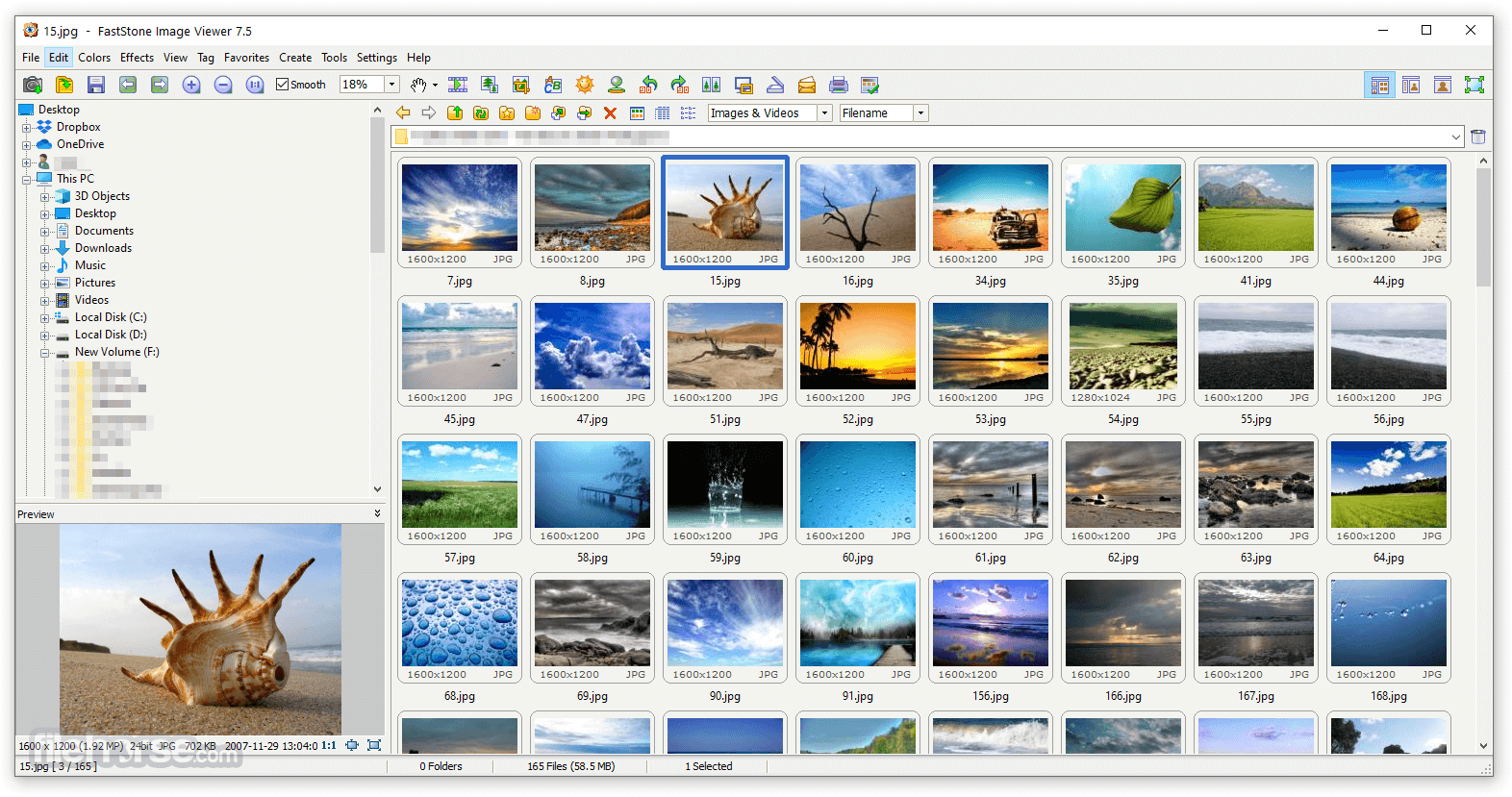









Comments and User Reviews