-
Latest Version
FastReport.Net 2024.2.9 LATEST
-
Review by
-
Operating System
Windows XP / Vista / Windows 7 / Windows 8 / Windows 10
-
User Rating
Click to vote -
Author / Product
-
Filename
FRNetDemo.msi
- Includes a powerful visual report designer for creating and modifying the reports. Your application can run the designer from the code.
- Includes online report designer for ASP.Net (only in Enterprise edition)
- Connect to any database, use any of its tables or create queries
- Add dialogue form(s) to your report to prompt for parameters before running a report
- Using built-in script you can manage the interactions with dialogue form controls and perform complex data handling
- Finally, view the result and print or export it to many common document formats
Features and Highlights
- FastReport is written in C# and contains only managed code. It is compatible with .NET Framework 2.0 and higher. Also, it is compatible with .NET Core .NET Framework 1.x is not supported
- Full source code is available. Fast Report can be customized to suit your needs
- Object Map. You can add geographical maps to your report.
- Support the clouds. It can save reports to one of three services: Google Drive, DropBox, and OneDrive.
- Reasonable price and licensing policy. At a reasonable price, you get a full-featured reporting solution with a royalty-free runtime report engine and a designer!
- The extendable architecture allows you to create your own objects, export filters, wizards, and DB engines. If existing features are not enough for you then extend them!
- Supports RDL format - import and export.
- Imports Crystal Reports templates.
- Very compact and really Fast!
What's new in this version:
FastReport.Net 2024.2.9
- Change log not available for this version
FastReport.Net 2024.2.7
- Change log not available for this version
FastReport.Net 2024.2.6
- Change log not available for this version
FastReport.Net 2024.2.3
- Change log not available for this version
FastReport.Net 2024.2.2
- Change log not available for this version
FastReport.Net 2024.2.1
- Change log not available for this version
FastReport.Net 2024.2.0
Added:
- OnCreatePage event for the ReportPage object
- now, when converting RTF, insignificant spaces after tabs are discarded
- exception handling if the contents of the RichObject are incorrect
Fixed:
- vertical indents in RichObject
- the display of a row following a row with a column union
- an exception when preparing a report with a TableObject containing MSChartObject
- loss of spaces in the RTF parser
- display of the bottom border line when using GrowToBottom
- support for the Portuguese language in the RTF parser
- a bug when the Report.IsPrepared parameter returned an incorrect value when preparing a report asynchronously
- translation of RichObject to TableObject
- error when printing with different pages selected
- IndexOutOfRangeException when executing Graphics.Path.AddBeziers
- vulnerability with the ability to call JS code from a hyperlink
- default tab setting when converting RTF
Removed:
- removed top and bottom padding when splitting TextObject between pages
FastReport.Net 2024.1.11
- Change log not available for this version
FastReport.Net 2024.1.10
- Change log not available for this version
FastReport.Net 2024.1.9
- Change log not available for this version
FastReport.Net 2024.1.7
- Change log not available for this version
FastReport.Net 2024.1.6
- Change log not available for this version
FastReport.Net 2024.1.5
- Change log not available for this version
FastReport.Net 2024.1.4
- Change log not available for this version
FastReport.Net 2024.1.3
- Change log not available for this version
FastReport.Net 2024.1.2
- Change log not available for this version
FastReport.Net 2024.1.0
Engine:
- added merging of text objects
- added the ability to change the shape of PictureObject
- added possibility to create custom line styles
- now work with fonts is carried out without blocking
- fixed text that goes beyond the boundaries of TextObject when TextRenderer = HTMLParagraph
- fixed font creation from PrivateFontCollection
- fixed incorrect text color in RichObject
- fixed break of RichObject with picture
- fixed a bug with break of RichObject
- fixed a bug that caused the DateTimePicker object to lose focus if its DetailedControl property was specified
- fixed barcode issues (HiDPI, PDF export)
- fixed back indent in HTMLTextRenderer
- fixed clipping of a TextObject when rendering with HTMLTextRenderer
FastReport.Net 2023.1.8
- Change log not available for this version
FastReport.Net 2023.1.7
- Change log not available for this version
FastReport.Net 2023.1.5
- Change log not available for this version
FastReport.Net 2023.1.4
- Change log not available for this version
FastReport.Net 2023.1.3
- Change log not available for this version
FastReport.Net 2023.1.1
- Change log not available for this version
FastReport.Net 2023.1.0
Engine:
- added property Report.IsPrepared
- added TextRenderType.Inline
- implemented converter of JasperReports templates
- implemented connection to stored procedures in MsSQL
- receiving JSON in the data source is exposed to the interface part
- fixed a bug leading to System.ArgumentException when TextObject.FontWidthRatio property equal zero
- fixed highlight of text in RTF parser
- fixed multiple requests to get image when using URL in ImageLocation
- fixed IsNull function
- fixed a bug with drawing RichObject with aligned pictures
- fixed an issue where the calculation of vertical distances was incorrect when converting RichObject to text
- fixed AdvMatrix object bug with report refresh
- fixed a bug with getting JSON row of JsonTableDataSource
- fixed a bug leading to infinite loop when building table if there is not enough space on page for one row
Designer:
- added ability to create calculated column for IEnumerable data sources
- added window with message about loading a report when opening a file
- added column with error numbers in table of report validation
- added the ability to hide and show columns with the number and type of error in the report validation table
- added notification form when trying to resave report that has already been modified
- added ability to show web preview of report that was opened from FastReport Cloud
- added ability to interact with data source from Cloud - downloading, uploading, updating
- increased the speed of the report validator
- the delete band button is now disabled in situations where the band cannot be deleted
- changed root folder name on FastReport Cloud form, it depends now on localization
- now there is not possible to create a table in the query wizard if another table with the same name already exists
- fixed data tree view with IEnumerable data source, which column was not adding, if it consists of value type
- fixed a bug with localization of the "Remove" button in the report properties on the "Script" tab
- fixed a bug with selection object after click on row in "Validation" window
- fixed a bug due to which selected object did not change when changing the height of the band with mouse
- fixed a problem with System.OverflowException when editing text object without editor
- fixed a bug causing System.StackOverflowException when copying formatting
- fixed selection of object located on inactive page when clicking on row in "Validation" window
- fixed showing progress of updating list of errors in "Validation" window when changing report
- fixed an error with an invalid value when changing the line color in the MSChartObject editor
- fixed order of switching by "Tab" key in connection forms
- fixed a bug where the border properties of the chart axes were not saved when they were changed in the editor
- fixed incorrect values when changing the interval in the stripes on the axes in MSChartObject
- fixed an error that occurred when deleting a band through the band configurator if the classic mode for displaying bands is selected
- fixed an error that occurs when clicking the "Delete" button on the configure bands form if there are no bands in the report
- fixed an error that occurs when removing bands from the workspace with holding left mouse button
- fixed restoring state of GridControl when closing column editor form
- fixed an error that occurs when clicking on the "Cancel" button in the Grid object column editor
- fixed displaying label about report change when changing MSChartObject
- fixed moving columns of GridControl in column editor form
- fixed bugs when dragging objects from the report tree to pages and the "Code" tab
- fixed errors in the query constructor window when adding a table to the workspace and when creating relationships between tables
Preview:
- added tooltip for the "Copy" field in the "Send by E-mail" form
- fixed display of the print form when increasing the display scaling
- fixed a bug when new exports did not appear in the menu
- fixed order of switching by "Tab" key in export forms
- fixed left indent of RichObject
Exports:
- added option "Print optimized" in RTF export
- added the ability to export currency data format as accounting in Excel 2007 export
- added UseFileStream option for Excel 2007 export
- increased export forms for correct display of inscriptions in different localizations
- fixed a bug with exporting lines drawn from right to left or from bottom to top when exporting to layered HTML
- fixed a bug with exporting Tahoma italic font to PDF
- fixed a bug that resulted in a System.ArgumentException when exporting to a stream with the ImageExport.SeparateFiles property enabled
- fixed a bug in SVG export where some shapes were drawn twice
- fixed a bug with the export of the accounting format in Excel 2007, which did not take into account the number of decimal places
- fixed memory leaks in tabular-type exports
- fixed a bug with temporary file deletion in case of emergency program shutdown during export to PDF
- fixed a bug with exporting italic and bold fonts to PDF
- fixed a bug due to which the background of objects with a Solid fill was not printed from the browser
- fixed a bug with set method of HtmlTemplates.IndexTemplate property
- fixed export of 4-byte symbols to PDF
- fixed row height multiplier in export to RTF
- fixed row height multiplier in table export to Word 2007
- fixed position of first object on page with non-zero value in export to Word 2007
- fixed a bug of access to temporary file when exporting to Excel 2007 using the UseFileStream and SplitPages properties
- fixed a bug with localization of CurrencyToAccounting property in Excel 2007 export
- fixed navigation buttons and page numbering display in HTML export
- fixed ascent and descent of font in PDF-export
WebReport:
- reworked WebReport.ReportPrepared property, now this property is bound to the same report's property
- updated WebReport design for FastReport.Core.Web and FastReport.Web.Blazor
- fixed a rare crash when trying to add an empty data source to WebReport
- fixed a bug due to which Outline did not work in WebReport.LoadPrepared()
- removed refresh button when loading prepared report (.fpx)
- fixed an issue due to which tabs of RichObject were incorrectly calculated in WebReport
- removed page selection in export settings for single-page reports
.Net Core:
- added LoadReport method with stream instead of filename string for Stimulsoft Import
CoreWin:
- removed extra components from the Visual Studio toolbar
Demos:
- updated design of demo reports
- fixed a bug with scaling child windows in new demo application
Extras:
- plugin FastReportBGObjects was updated, added support for Bubble chart
- connection to ElasticSearch moved to a separate plugin
FastReport.Net 2022.3.15
- Change log not available for this version
FastReport.Net 2022.3.14
- Change log not available for this version
FastReport.Net 2022.3.13
- Change log not available for this version
FastReport.Net 2022.3.12
- Change log not available for this version
FastReport.Net 2022.3.11
- Change log not available for this version
FastReport.Net 2022.3.10
- Change log not available for this version
FastReport.Net 2022.3.9
- Change log not available for this version
FastReport.Net 2022.3.8
- Change log not available for this version
FastReport.Net 2022.3.6
- Change log not available for this version
FastReport.Net 2022.3.5
- Change log not available for this version
FastReport.Net 2022.3.4
- Change log not available for this version
FastReport.Net 2022.3.3
- Change log not available for this version
FastReport.Net 2022.3.0
Engine:
- implemented converter reports of StimulSoft
- added changing name of JSON data source in expressions when it's renamed
- added converting of PaperSize property when converting reports from StimulSoft
- added checking existence of referenced assembly when converting reports from StimulSoft
- added PrintOnParent property to Table and Matrix objects
- added loading of report parameters when converting reports from RDL
- added loading of subreports when converting reports from RDL
- added the feature to store JSON connection data using the StoreData property
- optimized speed in reports containing large amount of objects
- changed exception text when calculating and formatting expression if e.InnerException is null
- when loading RDL report, page width will be equal section width in case when there is no page width
- fixed length calculation encoding DataMatrix C40 and text;
- handled System.ComponentModel.Win32Exception when printing with disabled Print Spooler
- fixed hide border of picture when printing with auto size
- fixed stack overflow error when prepare report with child band of page footer and then start new page option enabled for it
- fixed a bug with not passing path of base report to current one in Unix OS
- fixed a bug with creating subreport and page with the same name when converting reports from StimulSoft
- fixed a bug with invalid names when converting reports from StimulSoft
- fixed a bug with TotalPages in Page.VisibleExpression that causes an exception when double pass is disabled
- fixed a bug when band can grow out of page
- fixed a bug when objects can grow out of band or ContainerObject
- fixed "back indent" feature in RTF translator
- fixed RichText line spacing when RTF translated to report objects
- fixed an error with ConnectionString property in JsonDataSourceConnectionStringBuilder class when value was without a request headers
Designer:
- added the report validator that helps to find invalid objects (duplicate names, negative sizes, etc.)
- added editor for RichObject.Text property
- added FRX editor in report designer
- added detailed description of referenced assemblies and installed plugins
- added the ability to copy dialog pages
- added the ability to delete dialog pages using the context menu
- added ability to disable using of last formatting options when creating objects
- added integration with FastReport.Id
- added call to online-documentation in the report designer
- added wizard for visualization of control identification signs
- add tooltip about right and bottom indents for guides and objects in designer
- added ability to select color of backlight intersecting objects in designer
- added possibility to connect bases of Access 2007
- changed the look of ElasticSearch connection editor form
- changed the text fields in CISWizardForm with units to text fields that only support numbers
- fixed a bug leading to System.NullRefereceException when creating calculated column for subtable JSON
- fixed a bug leading to System.FormatException when drawing labels of maps
- fixed a bug leading to the System.NullReferenceException when clicking the "Paste" button in the context menu of dialog pages
- fixed a bug with scaling zoom controls of designer in HiDPI mode when run from old demo application
- fixed opening form of save changes after save all report
- fixed unscalable items in welcome window
- fixed backlighting intersected charts
- fixed exception on rename JSON table
- fixed UpdateStatusBar in DialogWorkspace
- fixed a bug with localization of "Account..." button in menu "File"
- fixed canceling selection of object if its properties are changed
- fixed a bug when switching to the "Code" page did not occur after adding an event handler
Preview:
- implemented export of all open tabs
- fixed a bug leading to System.NullReferenceExteption when preparing report with RichObject on system without printers
- fixed a bug in the MSChart object in HiDPI mode
Exports:
- added export of locale in Word, PowerPoint, Rich Text, OpenOffice Write and OpenOffice Calc exports
- added encryption of the password of the digital signature certificate in PDF-export when it is saved
- added option "Show gridlines" when exporting to Excel 2007
- added data types export to DBF
- added a new property to the SVG export PrefixStyle, which allows you to set a prefix for all styles inside the SVG export
- added option "Use locale formatting of data" when exporting to Excel 2007
- added PDFExport.UseFileStream property, which allows to export huge reports on systems with low amount of RAM without System.OutOfMemoryException
- set UTF-8 as default encoding in DBF export
- fixed incorrect scaling pictures in layered HTML-export when enabled high quality SVG and zoom more than 1
- fixed a bug leading to System.IndexOutOfRangeException when exporting font without kerning to PDF
- fixed a bug with scaling picture in layered HTML-export
- fixed a bug leading to System.NullReferenceException when exporting report with empty page to Word 2007
- fixed memory leak in PDF export with some CJK fonts
- fixed a bug when SVG picture was not rotated to needed angle in HTML/Blazor export
- fixed repeated rendering of table cell in SVG export
- fixed incorrect pageStyle when printing from browser for table HTML export
- fixed exception when export object with negative size in HTML export
- fixed export to pdf if Compressed = false
- fixed incorrect record of border-collapse property in table HTML-export
- fixed a bug in Excel-export, when the fill in the output file did not change the first time
- fixed export of watermark to PostScript
- fixed error of font scale when export to PDF
- fixed a bug where a text object with HtmlTags exported to RTF was not modified by the tags
WebReport:
- onlineDesigner properties are moved to webReport.Designer with backwards compatibility
- fixed a bug when event "CheckedChanged" handled by RadioButton was not performed
- fixed incorrect scaling of Dialog components in Blazor
- fixed a bug with incorrect font size in Excel export
- fixed a bug in Blazor when font of text object with property TextRenderType = HtmlParagraph was always default
.NET Core:
- fixed incorrect search for public-methods in report script
- fixed problem of creating a fontlist file on Azure
CoreWin:
- fixed behavior of WinForms components in Toolbox for Visual Studio (Design-Time)
- fixed incorrect launch of the browser when clicking on links in CoreWin
- for FastReport.CoreWin, reports with a script that use the WinForms API have been fixed
Demos:
- added the ability to change the localization of a new demo application without restarting it
- added demo on React with FastReport.Core
- fixed position of one chart in Chart.frx
Plugins:
- implemented connection to Cassandra
- updated RPTImportPlugin
Extras:
- added FastReprot.Web (only for .NET Framework) and FastReport.VSDesign libraries for FastReport.Net- packages
- added an option to import reports using streams
Service:
- fixed incorrect version of FastReport.Compat in FastReport.Net packages
FastReport.Net 2022.2.18
- Change log not available for this version
FastReport.Net 2022.2.17
- Change log not available for this version
FastReport.Net 2022.2.16
- Change log not available for this version
FastReport.Net 2022.2.15
- Change log not available for this version
FastReport.Net 2022.2.14
- Change log not available for this version
FastReport.Net 2022.2.13
- Change log not available for this version
FastReport.Net 2022.2.12
- Change log not available for this version
FastReport.Net 2022.2.11
- Change log not available for this version
FastReport.Net 2022.2.9
- Change log not available for this version
FastReport.Net 2022.2.8
- Change log not available for this version
FastReport.Net 2022.2.7
- Change log not available for this version
FastReport.Net 2022.2.6
- Change log not available for this version
FastReport.Net 2022.2.5
- Change log not available for this version
FastReport.Net 2022.2.4
- Change log not available for this version
FastReport.Net 2022.2.3
- Change log not available for this version
FastReport.Net 2022.2.2
- Change log not available for this version
FastReport.Net 2022.2.1
- Change log not available for this version
FastReport.Net 2022.2.0
Engine:
- added ability to save report with random data
- the ExportBand method now uses the BandBase argument instead of Base
- fixed bugs with double calling events AfterData, BeforePrint and AfterPrint of ContainerObject
- fixed a bug leading to System.NullReferenceException when running reports with dialog forms
- fixed a bug with not working VisibleExpression property of subreports and pages
- fixed a bug with vertical shift of non-intersecting objects when converting RTF
- fixed a bug with right anchor on pages with unlimited width and landscape orientation
- fixed translation of lists when converting RTF
- fixed a bug with not working RichObject.AllowExpressions property
- fixed a bug leading to System.OverflowException when drawing unlimited page without preparing
Designer:
- added backlight of intersecting objects
- added ruler with guides in RichObject editor
- replaced password symbols on dots in object inspector
- added warning about possible stack overflow when putting Matrix or AdvMatrix on repeated bands
- removed error message when text of barcode consist expression
- fixed a bug with disable hot keys option
- fixed dropdown menu when click on LineStyle and LineWidth button
- fixed a bug with viewing data in designer
- fixed bugs leading to System.NullReferenceException when dragging objects into AdvMatrix
- fixed a bug with incorrect showing settings of shadow in border editor
Preview:
- fixed a bug leading to System.NullReferenceException when clicking on editable TextObject
- fixed a bug with not working hyperlinks in report with multi-column databands
- fixed a bug when exporting a report resulted to saving the prepared report
- fixed a bug with setting lists of available exports and exports to clouds in PreviewControl
Exports:
- added export to ZPL II
- added option "High Quality SVG" in export to HTML
- added option "Pinned cells" in export to Excel 2007
- added ability to scale print in export to Excel 2007
- added export of bookmarks and inner hyperlinks to Word
- added export of numbers and dates format to Excel 97
- added encryption of personal data in Email-export
- added indent of RichObject in export to RTF
- added line break of RichObject in export to RTF
- added indent of TextObject when exporting to Word
- added export of tab width in PDF, Word, HTML and RTF exports
- added property PrefixStyle to SVG-export, which allows to set a prefix for all styles
- improved export of RichObject to Excel 2007
- removed FastReport Cloud and XMPP exports
- fixed incorrect rotation of landscape orientation of pages when printing HTML if they used styles from previous pages
- fixed a bug with font scale when export to PDF
- fixed a memory lose when export SVG objects to HTML with option "High Quality SVG"
- fixed a bug with embedding fonts for which packing is prohibited in PDF-export
- fixed a bug with exporting tab symbols to Word
- fixed fill background picture and property of line-height in export to HTML
- fixed a bug with exporting custom dash line of SVGObject to PDF
- fixed a bug with exporting borders of spanned cells to SVG
WebReport:
- added interactivity for advanced matrix in WebReport
- fixed closing canceling processing in OnFormClosing in Core web dialogs
.NET Core:
- fixed a bug with not working "open after export" option
WebReport Core:
- now the DatePicker icon looks the same in all browsers
Demos:
- added a new demo for Blazor with a demonstration of working with two reports
- fixed a bug due to which the cursor did not change when hovering over links in the new demo
- fixed a bug with AdvMatrix in new demo
Plugins:
- added connection to Excel
- fixed SQLite connector for FastReport.Core, FastReport.CoreWin and FastReport.OpenSource
- fixed a bug with ConnectionString to Firebird
Extras:
- added tool for conversion of RTF documents to report templates (ExtrasMiscrtf2frx)
FastReport.Net 2022.1.14
- Change log not available for this version
FastReport.Net 2022.1.13
- Change log not available for this version
FastReport.Net 2022.1.12
- Change log not available for this version
FastReport.Net 2022.1.10
- Change log not available for this version
FastReport.Net 2022.1.9
- Change log not available for this version
FastReport.Net 2022.1.5
- Change log not available for this version
FastReport.Net 2022.1.4
- Change log not available for this version
FastReport.Net 2022.1.3
- Change log not available for this version
FastReport.Net 2022.1.0
Engine:
- added a new AdvMatrixObject
- added GS1 DataBar barcodes: Limited, Omnidirectional, Stacked and Stacked Omnidirectional
- added new properties: Config.CompilerSetting.ExceptionBehaviour and Config.CompilerSetting.Placeholder.
> these properties give the ability to customize the behavior when exceptions are thrown with incorrect names of database tables and fields.
- added translation of RichObject inside TableCell
- reworked translation of RichObject into report objects
- fixed ShiftMode of translated RTF object
- fixed a bug with two parameters with the same name in report leading to System.ArgumentException
- fixed a bug with subreport containing multicolumn Databand
- fixed a bug with wrong band height calculation
- fixed a bug with displaying of hyperlinks when converting RTF to report objects
- fixed translation of RichObject if it set from a report script
- fixed a bug with private fonts added to Config.PrivateFontCollection
Designer:
- added verification of entered data in editing window of the QR code of SberBank
- fixed a bug with line break in text object editor
- fixed a bug when converting rdl reports containing matrices inside table cells
- fixed a bug with guide lines in the designer
- fixed a bug with Report tree window
- fixed a bug leading to System.NullReferenceException and crash of the designer during its launch when the Auto Guides option is enabled
Preview:
- fixed a bug with shifting the position of objects when switching the view of bands while editing a prepared page
Exports:
- implemented export of watermark to Word
- implemented export of watermark to RTF
- added "Don't rotate landscape pages when printing" option in export to HTML
- added the ability to change the name of the attached file when sending by Email
- add zooming of SVG images in export matrix
- added the ability to export a property that determines the size and position of the image when exporting to Excel 2007
- implemented ability to hide or show gridlines when exporting to Excel 97
- implemented export of groups on separate sheets to Excel
- implemented export of transparency level watermark images to Word
- implemented export image size of watermark to RTF
- fixed a bug leading to System.NullReferenceException when exporting to text, tables with rows count less then one
- fixed incorrect left padding of tables in export to Word
- fixed a bug with Wingdings font in HTML tags when exporting to HTML
- fixed a bug with export Wingdings and Webdings fonts to HTML
- fixed a bug with width of frame in export to PowerPoint
- fixed a bug with exporting objects with transparent fill to RTF
- fixed a bug with exporting objects with transparent fill to Word
- fixed a bug leading to System.OutOfMemoryException when exporting to PDF
- fixed incorrect line break display when exporting to HTML
- fix out of memory when export to PDF
- fixed bugs in export to PDF in non-Windows systems
- fixed a bug with exporting tables with more than 63 columns to Word 2007
- fixed a bug leading to a memory leak and System.OutOfMemoryException in PDF-export when the "Text in curves" option is enabled
- fixed a bug with line break in HTML-export
WebReport:
- fixed a bug with new line character when using Wingdings font
.Net Core:
- added support for .NET 6
- fixed incorrect search for Bold-Italic fonts
WebReport Core / Blazor Server:
- added the ability to configure the properties of exporting a report from WebReport.
> When the webReport.Toolbar.Exports.EnableSettings property is activated, the settings icon will appear next to the required export button
- added property webReport.SplitReportPagesInTabs, which allows you to split different ReportPage-s in different tabs of WebReport
- added static class names for the ability to override the standard styles of toolbar, outline and other elements
- fixed updating WebReport when entering a value from the keyboard in the DateTimePicker field
- fixed the width of tabs with non-standard sizes of the report page
Demos:
- added demo of using WebReport Core for .NET 5
- added demo of using WebReport Core for Angular
- added demo of using WebReport Blazor for Blazor Server
FastReport.Net 2021.4.16
- Change log not available for this version
FastReport.Net 2021.4.15
- Change log not available for this version
FastReport.Net 2021.4.13
- Change log not available for this version
FastReport.Net 2021.4.12
- Change log not available for this version
FastReport.Net 2021.4.11
Engine:
- added connection to ElasticSearch
- added a new barcode - Japanese PostNet
- added the Res.LoadLocale (CultureInfo) method, which changes the selected locale by the CultureInfo argument. Loaded locales are cached. For correct operation, the added FastReport.Localization package is required
- optimized and unified converter RichText to report objects
- fixed a bug with incorrect tab width when TextObject.TextRenderType = TextRenderType.HtmlTextRenderer
- fixed a bug with SubreportObject on a page footer band which caused StackOverflow exception
- fixed a bug with Dock and Anchor properties of objects inside table/matrix cells
- fixed a bug leading to System.ArgumentException when drawing PictureObject located outside the band
- fixed a bug with incorrect work of right anchor (Anchor = AnchorStyles.Right) when page has unlimited width
- fixed a bug with replacing a custom font with a default font when preparing a report
- fixed a bug with vertical alignment when converting RTF (by default, now Top instead of Center)
- fixed a bug with converting RTF tables to report objects
Designer:
- added simplified display of DB field names in the designer
- added collapse all/expand all button and search field for Report tree and Data tree
- new icons added. Use the designer's "View|Options|User interface" dialog to switch between icon packs
- fixed a bug leading to the crash of the report designer with an incorrect table in the data source
Preview:
- fixed a bug with saving prepared reports containing converted RichObject
Exports:
- added option when export to Word 2007 "Do not add section breaks on page breaks". By default, both page breaks and section breaks are added.
- fixed page-break in Html export (PageBreaks property)
- fixed SVG export with "Multiply export" parameter
- fixed SVG export bug on hidpi monitor
- fixed the names of files saved in the zip archive
- fixed tab symbols width when export RichObject
- fixed XPS export bug where documents exported on Linux would not open on Windows
- fixed bugs with incorrect work of Anchor and Dock properties when exporting pages with unlimited width
- fixed a bug in Excel 2007 export of text objects with enabled HtmlParagraph render type. Disable WYSIWYG export option to export text instead of images.
WebReport:
- added support for Blazor components for FastReport.Core3.Web package
- added background-color support for dialogs in WebReport
- added support for the Enabled property for dialogs in WebReport
- added support for the MaxLength property for the TextBox dialog component in WebReport
- optimized loading of localization for Toolbar
- fixed incorrect output of multiline text in Blazor (Interactive Forms & TextBox)
- fixed incorrect page background-color for HTML/Blazor export on Safari browsers
- fixed missing line breaks for the Label dialog component in WebReport
- fixed a bug with hanging of online designer save call-back in WebReport with sessions
- fixed bugs with incorrect work Anchor and Dock properties on pages with unlimited width
Online Designer:
- fixed save/preview from OnlineDesigner with page in Landscape orientation
.Net Core:
- added support for Single File Application
- updated dependencies for FastReport.Compat and FastReport.DataVisualization. FastReport.Compat now correctly detects the possibility of using the WinForms API. FastReport.DataVisualization now has no dependency on System.Data.SqlClient and System.Drawing.Common
- fixed a bug where the report did not work with data from the custom library, although it was registered with ReferencedAssemblies in CoreWin
- fixed application crash when loading a report with unknown Font in multiple threads on Linux
- fixed a bug "Could not load type 'System.Drawing.Design.UITypeEditor'"
- fixed loading of table names in XmlDataConnection
- fixed a bug due to which the report and resources were not loaded when publishing/debugging using IIS/IIS Express. For correct work, you need to call the `UseFastReport()` method before 'UseMvc/UseEndpoints'
WebReport Core:
- added xml comments (DocumentationFile) to Web libraries
- added a property to disable showing of the toolbar on the dialog page of the report: webReport.Toolbar.ShowOnDialogPage
- added more exports to the toolbar dropdown menu. These properties are available in webReport.Toolbar.Exports
- added the ability to customize the toolbar: Position, color of the drop-down menu, font, transparency of icons, change the color of icons, change the position of content. These properties are available in webReport.Toolbar
- dialog DateTimePicker for WebReport has been improved. In DateTimePicker.Format.Time mode, it displays only time, in DateTimePicker.Format.Short mode - only date, DateTimePicker.Format.Long - both date and time.
Extras:
- added package 'FastReport.Localization', which includes FastReport localization files in your project for working with different languages
- added FastReport Business Graphics integration objects (ExtrasObjectsFastReportBGObjects)
Demos:
- implemented transition to list of reports, when clicking on the arrow on folder in new demo
- changed target framework for new demo to 4.7.2
- changed color of inactive buttons in the thumbnail view mode of new demo
- changed background color of the zoom slider in new demo
- changed background color when displaying dialog forms in the new demo
- changed background color of interactive reports tabs in new demo
- changed the location of the folder with report thumbnails for the demo application. Now this folder is located not in Program Files but in AppDataLocal
- fixed problems with displaying interface elements of the new demo application
- fixed a bug that caused saving a prepared report when clicking on the drop-down items in the save menu of the new demo application
- fixed a bug with alignment of reports in preview window of the new demo
- fixed a bug with double launching dialog formÐ ° when selecting a report in new demo
- fixed a bug with stretching thumbnails in the new demo
- fixed a bug leading to a lag when moving the window of new demo
- fixed a bug in the new demo with simultaneous displaying of thumbnails in folder and report bars
Plugins:
- packages with plugins-connectors FastReport.Data.** have been updated. Now they include plugins for different FastReport editions (.NET, Core, CoreWin, OpenSource) and automatically include the necessary library, depending on the product used
- postgres npgsql version downgrade from 4.0.3 to 3.2.7
FastReport.Net 2021.4.9
- Change log not available for this version
FastReport.Net 2021.4.7
- Change log not available for this version
FastReport.Net 2021.4.6
- Change log not available for this version
FastReport.Net 2021.4.3
- Change log not available for this version
FastReport.Net 2021.4.0
Added:
- connection to ElasticSearch
- a new barcode - Japanese PostNet
- the Res.LoadLocale (CultureInfo) method, which changes the selected locale by the CultureInfo argument. Loaded locales are cached. For correct operation, the added FastReport.Localization package is required
- optimized and unified converter RichText to report objects
Fixed:
- a bug with incorrect tab width when TextObject.TextRenderType = TextRenderType.HtmlTextRenderer
- a bug with SubreportObject on a page footer band which caused StackOverflow exception
- a bug with Dock and Anchor properties of objects inside table/matrix cells
- a bug leading to System.ArgumentException when drawing PictureObject located outside the band
- a bug with incorrect work of right anchor (Anchor = AnchorStyles.Right) when page has unlimited width
- a bug with replacing a custom font with a default font when preparing a report
- a bug with vertical alignment when converting RTF (by default, now Top instead of Center)
- a bug with converting RTF tables to report objects
FastReport.Net 2021.3.30
- Change log not available for this version
FastReport.Net 2021.3.29
- Change log not available for this version
FastReport.Net 2021.3.27
- Change log not available for this version
FastReport.Net 2021.3.26
- Change log not available for this version
FastReport.Net 2021.3.25
- Change log not available for this version
FastReport.Net 2021.3.24
- Change log not available for this version
FastReport.Net 2021.3.23
- Change log not available for this version
FastReport.Net 2021.3.22
- Change log not available for this version
FastReport.Net 2021.3.21
- Change log not available for this version
FastReport.Net 2021.3.19
- Change log not available for this version
FastReport.Net 2021.3.18
- Change log not available for this version
FastReport.Net 2021.3.17
- Change log not available for this version
FastReport.Net 2021.3.16
- Change log not available for this version
FastReport.Net 2021.3.15
- Change log not available for this version
FastReport.Net 2021.3.14
- Change log not available for this version
FastReport.Net 2021.3.13
- Change log not available for this version
FastReport.Net 2021.3.12
- Change log not available for this version
FastReport.Net 2021.3.11
- Change log not available for this version
FastReport.Net 2021.3.8
- Change log not available for this version
FastReport.Net 2021.3.6
- Change log not available for this version
FastReport.Net 2021.3.5
- Change log not available for this version
FastReport.Net 2021.3.4
- Change log not available for this version
FastReport.Net 2021.3.3
- Change log not available for this version
FastReport.Net 2021.3.2
- Change log not available for this version
FastReport.Net 2021.3.1
Engine:
- added HiDPI support to new demo application
- fixed a bug where page sizes could reset after preview
- fixed a bug where printing a RichText object on large Windows scaling was happening incorrectly
- fixed a bug leading to System.ArgumentOutOfRangeException in Substring functions
- fixed a bug leading to System.ArgumentException when drawing PictureObject with some images
- fixed a bug when tables were not displayed when connecting to Advantage Database via ODBC
- fixed a bug where RichText went outside the page
- fixed a bug with recompiling the report script that interacted with ChildBand
Designer:
- improved the behavior of the page panel
- fixed a bug with index of bounds in SQLBuilder in Designer
- fixed a bug where the dialog page did not open if it had a GridControl
- fixed bugs in Right to Left mode
- fixed a bug when rescaling the dialog form
Preview:
- fixed a bug where the percentage of scale in Preview could be displayed incorrectly
Exports:
- added export to XODT
- added export to XODS
- fixed a bug of export to ODF when the document did not open in MyOffice
- fixed a bug with closing cell with RichText when exporting to RTF
- fixed a bug when exporting objects with rendering mode HtmlParagraph
- fixed a bug with exporting line with arrow cap in layered export to Word 2007
- fixed a bug with exporting line with arrow cap in export to PowerPoint 2007
WebReport:
- added Razor components for embedding into a Blazor Server applications. It is part of the FastReport.Web package and is located along the path: FastReport.Web.Blazor.Components. It is recommended to use the WebReportContainer component to display the report.
- fixed a bug in WebReport Core with SinglePage and Dialogs
- fixed a bug with compilation VB.NET script, resulting in an error "Modules cannot be generic"
.Net Core:
- updated package reference Microsoft.CodeAnalysis to 3.3.1 version
- updated FastReport.Compat dependency to 2021.1.4 version
- fixed a bug with incorrect images in PDF export on Linux
- fixed a bug leading to System.NullReferenceException when call CsvDataConnection.CreateAllTables()
Extras:
- fixed a bug with incorrect loading of table names from ClickHouse
FastReport.Net 2021.2.14
- Change log not available for this version
FastReport.Net 2021.2.13
- Change log not available for this version
FastReport.Net 2021.2.12
- Change log not available for this version
FastReport.Net 2021.2.11
- Change log not available for this version
FastReport.Net 2021.2.10
- Change log not available for this version
FastReport.Net 2021.2.9
- Change log not available for this version
FastReport.Net 2021.2.8
- Change log not available for this version
FastReport.Net 2021.2.7
- Change log not available for this version
FastReport.Net 2021.2.6
- Change log not available for this version
FastReport.Net 2021.2.5
- Change log not available for this version
FastReport.Net 2021.2.4
- Change log not available for this version
FastReport.Net 2021.2.3
- Change log not available for this version
FastReport.Net 2021.2.0
Engine:
Added:
- HiDPI support
- CountDistinct aggregate function (report totals and Matrix object totals)
- support of TLS 1.2
- new 2 types of UncheckedSymbol for CheckBox
- the ability to disable loading of XML and CSV data locally
- ability to load XML data source by URL
- possibility to change font for east-easian languages in Word2007-export
- functions of converting numbers to words for Polish language
- universal package for Windows, targeting .NET Framework 4.x, .NET Core 3.1 and .NET 5
- optimized copying streams in some cases
Fixed:
- a bug with incomplete copying of the matrix when copying the report page
- bugs when importing DevExpress reports
- bugs when importing RDL reports
- a bug when a band with the FillUnusedSpace property enabled was not displayed again, although there is enough free space
- bugs when importing List and Labels reports
- a bug where the AutoSize property for SvgObject did not work correctly
- a bug with TextObject.AutoShirnk=FontSize when TextObject's size is very small
- a bug with incorrect TotalPages variable value when it used in VisibleExpression
- a bug with converting RichText when RichObject.Text is null
FastReport.Net 2021.1.21
- Change log not available for this version
FastReport.Net 2021.1.20
- Change log not available for this version
FastReport.Net 2021.1.18
- Change log not available for this version
FastReport.Net 2021.1.17
- Change log not available for this version
FastReport.Net 2021.1.16
- Change log not available for this version
FastReport.Net 2021.1.15
- Change log not available for this version
FastReport.Net 2021.1.14
- Change log not available for this version
FastReport.Net 2021.1.13
- Change log not available for this version
FastReport.Net 2021.1.12
- Change log not available for this version
FastReport.Net 2021.1.10
- Change log not available for this version
FastReport.Net 2021.1.9
- Change log not available for this version
FastReport.Net 2021.1.8
- Change log not available for this version
FastReport.Net 2021.1.7
Engine:
Added:
- support of .NET 5
- a new barcode - Deutsche Post Leitcode
- a new barcode - SberBank QR
- functions of converting numbers to letters
- functions of converting numbers to words for Indian language
- rupee symbol for Indian currency
- functions of converting numbers to words for Persian language
- functions of converting numbers to words for Ukranian language
- the Report.Prepare (int pagesLimit) method, which allows to prepare a limited number of pages* optimized work of VisibleExpression, PrintableExpression and ExportableExpression properties for bands
- optimized work of VisibleExpression, PrintableExpression and ExportableExpression properties for bands
- improved algorithm of converting RTF to report objects
Fixed:
- a bug with web response stream reader when connecting to remote JSON
- a bug while compiling the report with some expressions in the properties VisibleExpression, PrintableExpression and ExportableExpression
- a bug with font.list file leading to exception "System.IO.FileNotFoundException"
- a bug with incorrect checksum calculation in Deutsche Post Identcode barcode
- ReCompile (adding assemblies after Compile with error)
Designer:
- fixed a bug with empty database name after reloading the report
- fixed a bug when double click to arrow buttons on report tab creates a new report page
Exports:
- fixed a bug with exporting strings containing only spaces in DXF export
- fixed a bug in PDF export, leading to disappearance of spaces when there are tabs in the report
- fixed a bug with exporting page footers when export to Excel 2007 in seamless table mode
- fixed a bug with exporting "" character in Excel 2007 export
WebReport:
+ added correct view of script errors in ScriptSecurity mode
- fixed a bug with PDF export in online designer
- fixed a bug with ParagraphOffset
.Net Core:
- added properties ShowDbfExport, ShowMhtExport, PrintInHtml, PrintInPdf for WebReport that allow you to enable/disable the display of buttons in the toolbar of the corresponding exports/print
- now in FR.Core we detect WebProcess and StubClasses aren't added to ConsoleAppLibrary on FR.Core
- fixed a bug with RichObject expressions
- fixed a bug with exporting MSChartObject in Power Point 2007 export
- fixed a bug with exporting images in Excel 2007 export on Windows
Resources:
- updated French resources
Extras:
- changed dependency in project of Crystal Reports converter from System.Windows.Forms.DataVisualization to FastReport.DataVisualization
- updated MongoDB connection plugin in Core and OpenSource
FastReport.Net 2021.1.3
- Change log not available for this version
FastReport.Net 2021.1.2
- Change log not available for this version
FastReport.Net 2021.1.0
- Change log not available for this version
FastReport.Net 2020.4.11
- Change log not available for this version
FastReport.Net 2020.4.10
- Change log not available for this version
FastReport.Net 2020.4.9
- Change log not available for this version
FastReport.Net 2020.4.8
- Change log not available for this version
FastReport.Net 2020.4.7
- Change log not available for this version
FastReport.Net 2020.4.6
- Change log not available for this version
FastReport.Net 2020.4.5
- Change log not available for this version
FastReport.Net 2020.3.14
- Change log not available for this version
FastReport.Net 2020.3.4
- Change log not available for this version
FastReport.Net 2020.2.17
- Change log not available for this version
FastReport.Net 2020.2.12
- Change log not available for this version
FastReport.Net 2020.2.11
- Change log not available for this version
FastReport.Net 2020.2.6
- Change log not available for this version
FastReport.Net 2020.2.1
Engine:
- added property Report.Tag
- added "AutoEncode" property for DataMatrix Barcode. By default, if true, it encodes the &1; as a symbol of FNC1. If false, the character is encoded as is.
- added "OnScriptCompile" event that called when report's script compiles
- added new TextQuality: SingleBitPerPixel and SingleBitPerPixelGridFit
- added an ability to split table rows
- added RUB, BYN and BBYN currencies to ToWordsRu function
- fixed a bug when shifting SubReport to a new page didn't work correctly
- fixed a bug when the data footer break away from the data when property "keep with data" is enabled
- fixed generation of barcode GS1-128
- fixed public API for editing exports menu in PreviewControl
- fixed incorrect value of Total, if it refers to another Total
- fixed a bug where the table was not transferred correctly
- fixed a bug with parsing xml with hexidecimal values, e.g. "To create it: "
Designer:
- added backlighting of the band that the selected element will located on when dragging is completed
- added an ability to open subreport page by double-clicking on its object
- added an ability to change fonts for Code Tab, Text Editor and Expression Editor
- added an ability to replace pictures with drag & drop
- added an ability to open report file by drag & dropping
- added an ability to scroll the report horizontally while holding down the Shift key
- when changing the window, the context menu now closes
- now during autosave the selected item from the properties window is not reset
- fixed a bug when changing parameters after adding a line caused exception
- fixed a bug with creating the Intelligent Mail barcode
- fixed a bug with JSON-connection in Connection Wizard
- fixed a bug with incorrect drawing of horizontal guides
- fixed a bug when the width of objects was reset after closing Preview with enabled right anchor
Preview:
- added "About" button in toolbar of preview window
- added an ability to scroll the report horizontally while holding down the Shift key
Exports:
- added export to DXF
- added support of PDF/A-1a standard in PDF export
- fixed a bug with printing of layered Html export, when the report contains pages with landscape orientation
- fixed a bug where exporting to EMF called an exception
- fixed display of objects with negative height/width for layered Html-export
.Net Core:
- added version of FastReport for Core 3/3.1 for Windows-only
- added MSChart support
- added Functions in Online Designer
- updated a nuget dependencies to release versions instead of previews
- changed access modifier PrintPdf and PrintHtml
- added a new way for saving reports in online-designer: DesignerSaveCallBack is obsolete, please use DesignerSaveMethod instead
FastReport.Net 2020.1.28
- Added property Report.Tag
- Added "AutoEncode" property for DataMatrix Barcode. By default, if true, it encodes the &1; as a symbol of FNC1. If false, the character is encoded as is
- Added "OnScriptCompile" event that called when report's script compiles
- Added new TextQuality: SingleBitPerPixel and SingleBitPerPixelGridFit
- Added an ability to split table rows
- Added RUB, BYN and BBYN currencies to ToWordsRu function
- Fixed a bug when shifting SubReport to a new page didn't work correctly
- Fixed a bug when the data footer break away from the data when property "keep with data" is enabled
- Fixed generation of barcode GS1-128
- Fixed public API for editing exports menu in PreviewControl
- Fixed incorrect value of Total, if it refers to another Total
- Fixed a bug where the table was not transferred correctly
- Fixed a bug with parsing xml with hexidecimal values, e.g. "To create it: "
Designer:
- Added backlighting of the band that the selected element will located on when dragging is completed
- Added an ability to open subreport page by double-clicking on its object
- Added an ability to change fonts for Code Tab, Text Editor and Expression Editor
- Added an ability to replace pictures with drag & drop
- Added an ability to open report file by drag & dropping
- Added an ability to scroll the report horizontally while holding down the Shift key
- When changing the window, the context menu now closes
- Now during autosave the selected item from the properties window is not reset
- Fixed a bug when changing parameters after adding a line caused exception
- Fixed a bug with creating the Intelligent Mail barcode
- Fixed a bug with JSON-connection in Connection Wizard
- Fixed a bug with incorrect drawing of horizontal guides
- Fixed a bug when the width of objects was reset after closing Preview with enabled right anchor
Preview:
- Added "About" button in toolbar of preview window
- Added an ability to scroll the report horizontally while holding down the Shift key
Exports:
- Added export to DXF
- Added support of PDF/A-1a standard in PDF export
- Fixed a bug with printing of layered Html export, when the report contains pages with landscape orientation
- Fixed a bug where exporting to EMF called an exception
- Fixed display of objects with negative height/width for layered Html-export
.Net core:
- Added version of FastReport for Core 3/3.1 for Windows-only
- Added MSChart support
- Added Functions in Online Designer
- Updated a nuget dependencies to release versions instead of previews
- Changed access modifier PrintPdf and PrintHtml
- Added a new way for saving reports in online-designer: DesignerSaveCallBack is obsolete, please use DesignerSaveMethod instead
FastReport.Net 2020.1.27
.Net Core:
- Added a new way for saving reports in online-designer: DesignerSaveCallBack is obsolete, please use DesignerSaveMethod instead
FastReport.Net 2020.1.26
Engine:
- Added property Report.Tag
- Added "AutoEncode" property for DataMatrix Barcode. By default, if true, it encodes the &1; as a symbol of FNC1. If false, the character is encoded as is.
- Added "OnScriptCompile" event that called when report's script compiles
- Added new TextQuality: SingleBitPerPixel and SingleBitPerPixelGridFit
- Added an ability to split table rows
- Added RUB, BYN and BBYN currencies to ToWordsRu function
- Fixed a bug when shifting SubReport to a new page didn't work correctly
- Fixed a bug when the data footer break away from the data when property "keep with data" is enabled
- Fixed generation of barcode GS1-128
- Fixed public API for editing exports menu in PreviewControl
- Fixed incorrect value of Total, if it refers to another Total
- Fixed a bug where the table was not transferred correctly
Designer:
- Added backlighting of the band that the selected element will located on when dragging is completed
 OperaOpera 117.0 Build 5408.39 (64-bit)
OperaOpera 117.0 Build 5408.39 (64-bit) PC RepairPC Repair Tool 2025
PC RepairPC Repair Tool 2025 PhotoshopAdobe Photoshop CC 2025 26.4 (64-bit)
PhotoshopAdobe Photoshop CC 2025 26.4 (64-bit) OKXOKX - Buy Bitcoin or Ethereum
OKXOKX - Buy Bitcoin or Ethereum iTop VPNiTop VPN 6.3.0 - Fast, Safe & Secure
iTop VPNiTop VPN 6.3.0 - Fast, Safe & Secure Premiere ProAdobe Premiere Pro CC 2025 25.1
Premiere ProAdobe Premiere Pro CC 2025 25.1 BlueStacksBlueStacks 10.42.0.1016
BlueStacksBlueStacks 10.42.0.1016 Hero WarsHero Wars - Online Action Game
Hero WarsHero Wars - Online Action Game TradingViewTradingView - Trusted by 60 Million Traders
TradingViewTradingView - Trusted by 60 Million Traders LockWiperiMyFone LockWiper (Android) 5.7.2
LockWiperiMyFone LockWiper (Android) 5.7.2



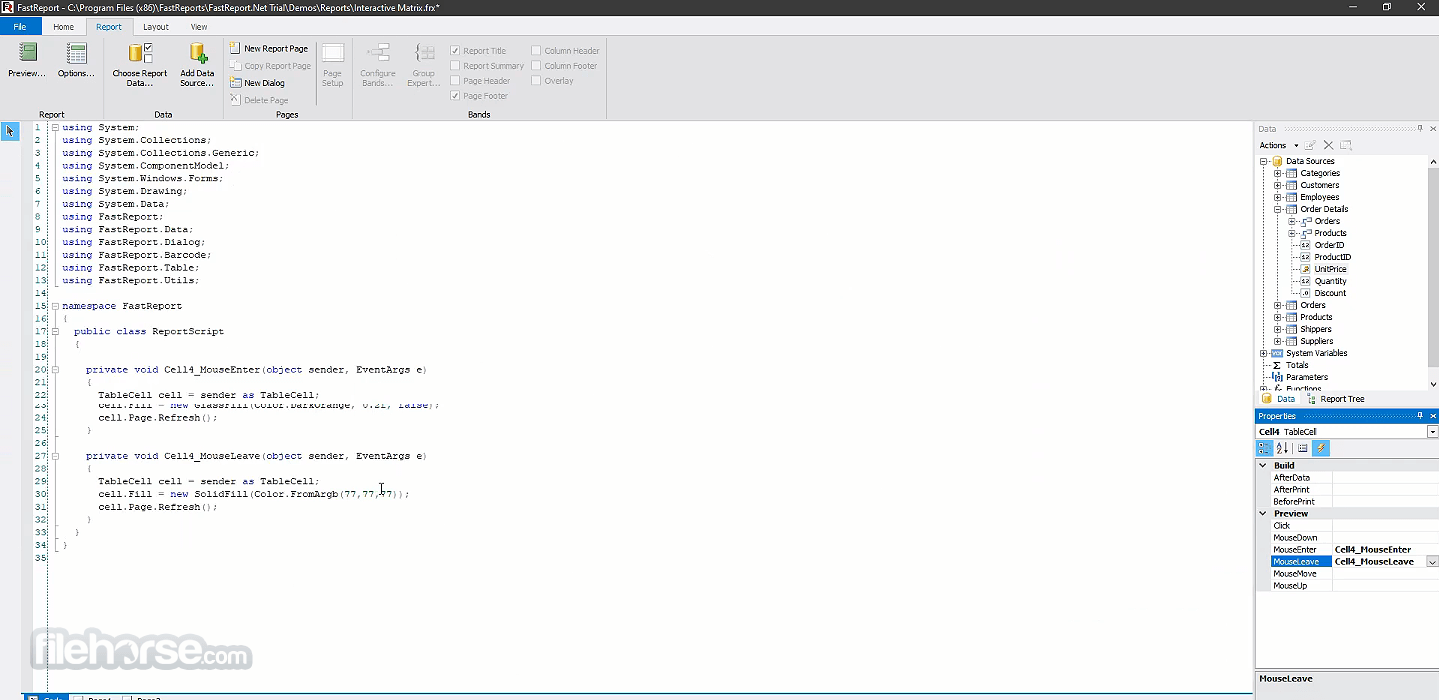




Comments and User Reviews